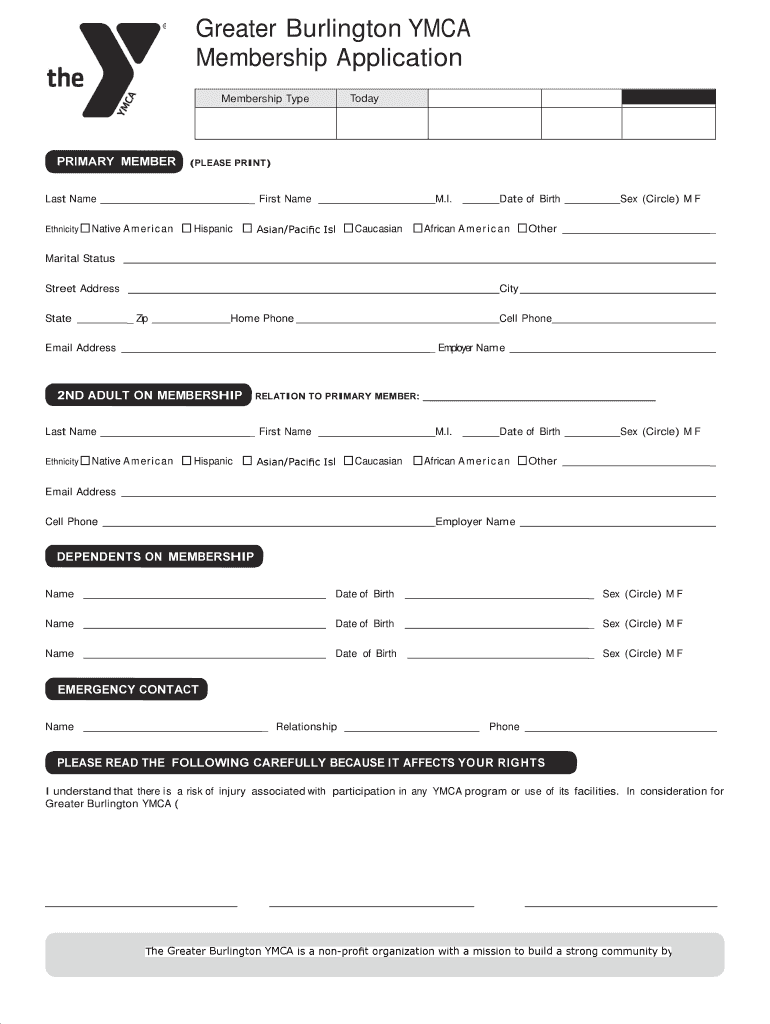
Ymca Membership Form


What is the YMCA Membership Form
The YMCA membership application form is a document used by individuals seeking to join a YMCA facility. This form collects essential information such as personal details, contact information, and membership type preferences. It is designed to streamline the enrollment process, ensuring that applicants can easily access the facilities and programs offered by the YMCA. The form may also include sections for health information and emergency contacts, which are important for the safety and well-being of all members.
Steps to Complete the YMCA Membership Form
Completing the YMCA membership application form involves several straightforward steps:
- Gather necessary information, including personal identification and contact details.
- Select the type of membership you wish to apply for, such as individual, family, or student.
- Fill out the form accurately, ensuring all required fields are completed.
- Review the form for any errors or missing information.
- Submit the completed form through your chosen method, whether online, by mail, or in person.
How to Obtain the YMCA Membership Form
The YMCA membership application form can be obtained through various channels. Most local YMCA branches provide physical copies of the form at their facilities. Additionally, the form is often available for download in PDF format from the official YMCA website. This allows prospective members to fill it out at their convenience before submission.
Legal Use of the YMCA Membership Form
The YMCA membership application form is legally binding once it is signed and submitted. This means that the information provided must be accurate, and any misrepresentation could lead to penalties or denial of membership. It is important to read all terms and conditions associated with the membership before signing the form to ensure compliance with YMCA policies.
Key Elements of the YMCA Membership Form
Several key elements are typically included in the YMCA membership application form:
- Personal Information: Name, address, phone number, and email.
- Membership Type: Options for individual, family, or student memberships.
- Health Information: Any relevant medical conditions or allergies.
- Emergency Contact: Details of a person to contact in case of an emergency.
- Signature: A declaration of agreement to the terms and conditions.
Form Submission Methods
The YMCA membership application form can be submitted through various methods to accommodate different preferences:
- Online: Many YMCA branches offer an online submission option through their website.
- By Mail: Applicants can print the completed form and send it to their local YMCA branch.
- In-Person: Individuals can visit their local YMCA to submit the form directly.
Quick guide on how to complete ymca membership form
Complete Ymca Membership Form effortlessly on any device
Digital document management has gained traction among companies and individuals. It presents an excellent eco-friendly substitute for conventional printed and signed documents, as you can access the appropriate form and safely store it online. airSlate SignNow equips you with all the tools necessary to create, modify, and eSign your documents swiftly without delays. Manage Ymca Membership Form on any device using airSlate SignNow Android or iOS applications and enhance any document-focused process today.
How to edit and eSign Ymca Membership Form with ease
- Locate Ymca Membership Form and click on Get Form to begin.
- Utilize the tools we provide to complete your document.
- Emphasize pertinent sections of your documents or obscure sensitive information with tools that airSlate SignNow offers specifically for that purpose.
- Create your eSignature with the Sign tool, which takes moments and holds the same legal validity as a conventional wet ink signature.
- Review all the details and click on the Done button to save your modifications.
- Choose how you wish to share your form, via email, SMS, or invitation link, or download it to your computer.
Eliminate concerns about lost or misfiled documents, tedious form searches, or errors that necessitate printing new document copies. airSlate SignNow fulfills your document management requirements in just a few clicks from any device you prefer. Edit and eSign Ymca Membership Form and ensure effective communication at every stage of the form preparation process with airSlate SignNow.
Create this form in 5 minutes or less
Create this form in 5 minutes!
How to create an eSignature for the ymca membership form
The way to generate an electronic signature for a PDF online
The way to generate an electronic signature for a PDF in Google Chrome
The way to create an eSignature for signing PDFs in Gmail
How to create an eSignature straight from your smartphone
The best way to make an eSignature for a PDF on iOS
How to create an eSignature for a PDF document on Android
People also ask
-
What is the ymca membership application form and how do I access it?
The ymca membership application form is a document that potential members fill out to join the YMCA. You can access this form online through the YMCA website or at your local YMCA branch.
-
Are there any fees associated with submitting the ymca membership application form?
Yes, there may be initial membership fees associated with your ymca membership application form, depending on your chosen membership level. It's best to check the YMCA's website or contact your local branch for specific pricing details.
-
What features are included in a YMCA membership after submitting the ymca membership application form?
Once you submit the ymca membership application form and your membership is approved, you'll have access to various features. These may include gym facilities, swimming pools, fitness classes, and community programs designed to promote health and wellness.
-
Can I complete the ymca membership application form online?
Yes, many YMCA locations offer the option to complete the ymca membership application form online. This makes the process more convenient, allowing you to sign up from the comfort of your home.
-
What are the benefits of becoming a YMCA member as indicated in the ymca membership application form?
Becoming a YMCA member provides numerous benefits, including access to fitness programs, health resources, and a supportive community. The ymca membership application form outlines all the advantages you can enjoy as a member.
-
Is there a mobile app to manage my YMCA membership after filling out the ymca membership application form?
Yes, many YMCA organizations offer a mobile app that allows members to manage their accounts. After completing the ymca membership application form, you can easily track your membership status, book classes, and stay informed about upcoming events through the app.
-
What should I do if my ymca membership application form is rejected?
If your ymca membership application form is rejected, contact your local YMCA branch for clarification. They can provide feedback on the reasons for rejection and offer guidance on how to improve your application.
Get more for Ymca Membership Form
Find out other Ymca Membership Form
- How Can I Electronic signature Oklahoma Doctors Document
- How Can I Electronic signature Alabama Finance & Tax Accounting Document
- How To Electronic signature Delaware Government Document
- Help Me With Electronic signature Indiana Education PDF
- How To Electronic signature Connecticut Government Document
- How To Electronic signature Georgia Government PDF
- Can I Electronic signature Iowa Education Form
- How To Electronic signature Idaho Government Presentation
- Help Me With Electronic signature Hawaii Finance & Tax Accounting Document
- How Can I Electronic signature Indiana Government PDF
- How Can I Electronic signature Illinois Finance & Tax Accounting PPT
- How To Electronic signature Maine Government Document
- How To Electronic signature Louisiana Education Presentation
- How Can I Electronic signature Massachusetts Government PDF
- How Do I Electronic signature Montana Government Document
- Help Me With Electronic signature Louisiana Finance & Tax Accounting Word
- How To Electronic signature Pennsylvania Government Document
- Can I Electronic signature Texas Government PPT
- How To Electronic signature Utah Government Document
- How To Electronic signature Washington Government PDF