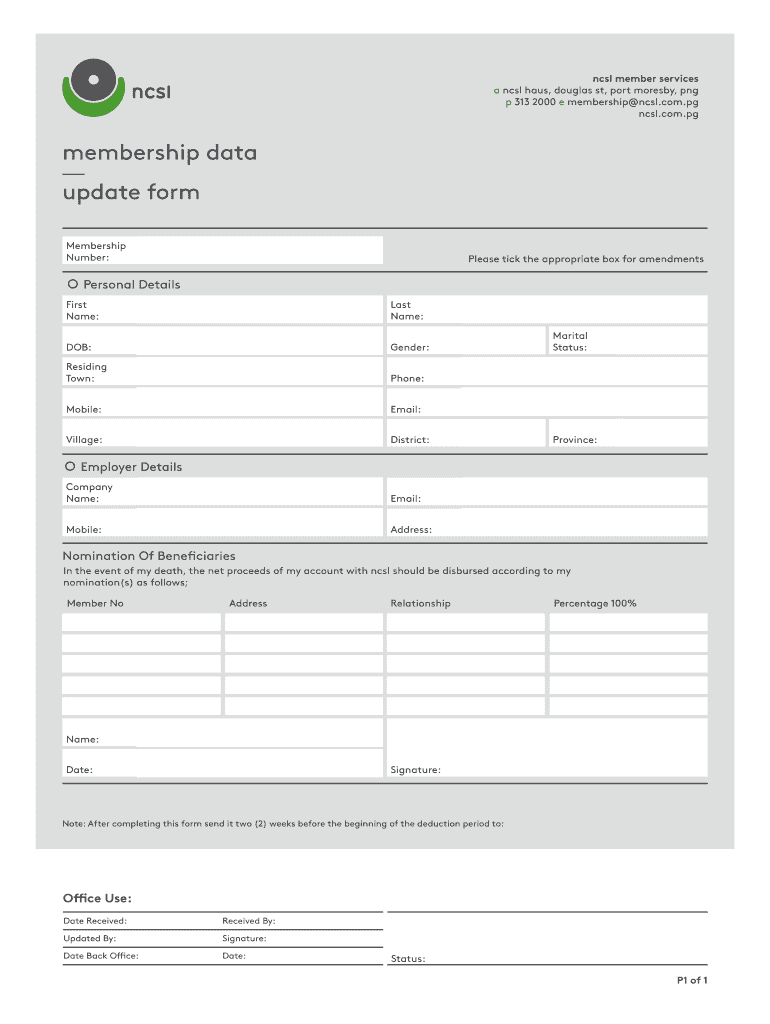
Ncsl Update Form 2020-2026


What is the NCSL Member Update Form
The NCSL member update form is a crucial document designed for members of the National Conference of State Legislatures (NCSL) to update their personal and professional information. This form allows members to ensure that their records are current, which is essential for receiving relevant communications, resources, and benefits from the organization. The form typically includes sections for personal details, contact information, and any changes in membership status.
How to Use the NCSL Member Update Form
Using the NCSL member update form is straightforward. Members can access the form through the NCSL online portal or download it in PDF format. Once obtained, members should fill out the required fields, ensuring accuracy in the information provided. After completing the form, members can submit it electronically or print and mail it to the appropriate NCSL office. This process helps maintain up-to-date records and ensures that members receive the most relevant information and services.
Steps to Complete the NCSL Member Update Form
Completing the NCSL member update form involves several key steps:
- Access the form via the NCSL online portal or download the PDF version.
- Fill in your personal and professional details accurately.
- Review the completed form for any errors or omissions.
- Submit the form electronically through the portal or print it for mailing.
Following these steps ensures that your updates are processed efficiently and correctly.
Legal Use of the NCSL Member Update Form
The NCSL member update form is legally recognized as a valid document for updating membership information. When filled out correctly, it serves as an official record of the member's details. Compliance with any relevant regulations regarding data privacy and electronic signatures is essential to ensure that the form is legally binding. Utilizing a secure platform for submission can enhance the legitimacy of the document.
Form Submission Methods
Members have multiple options for submitting the NCSL member update form:
- Online Submission: Members can submit the form directly through the NCSL online portal, which is the most efficient method.
- Mail: Alternatively, members can print the completed form and send it via postal mail to the designated NCSL office.
- In-Person: For those who prefer a personal touch, submitting the form in person at NCSL events or offices is also an option.
Choosing the right submission method can depend on personal preference and urgency.
Key Elements of the NCSL Member Update Form
The NCSL member update form contains several key elements that members must complete. These typically include:
- Personal Information: Name, address, phone number, and email address.
- Membership Status: Current membership type and any changes to be made.
- Professional Information: Employer details and job title, if applicable.
- Signature: An electronic or handwritten signature to validate the updates.
Accurate completion of these elements is vital for ensuring that the updates are processed without delay.
Quick guide on how to complete ncsl update form
Prepare Ncsl Update Form effortlessly on any device
Digital document management has become increasingly popular among businesses and individuals. It offers an ideal eco-friendly alternative to conventional printed and signed documents, allowing you to obtain the right form and safely store it online. airSlate SignNow provides all the necessary tools to create, edit, and eSign your documents swiftly and without delays. Handle Ncsl Update Form on any device with airSlate SignNow's Android or iOS applications and enhance any document-centric operation today.
The easiest way to modify and eSign Ncsl Update Form seamlessly
- Locate Ncsl Update Form and click Get Form to begin.
- Utilize the tools we offer to complete your form.
- Emphasize important sections of your documents or redact sensitive information using tools provided specifically by airSlate SignNow for that purpose.
- Create your signature with the Sign feature, which takes just seconds and carries the same legal validity as a traditional ink signature.
- Review all the details and click on the Done button to save your changes.
- Select your preferred method of sending your form, whether by email, text message (SMS), invite link, or download it to your computer.
Forget about lost or misplaced files, tedious form navigation, or errors that require printing new document copies. airSlate SignNow manages all your document management needs in just a few clicks from any device you choose. Modify and eSign Ncsl Update Form and guarantee excellent communication at every step of the form preparation process with airSlate SignNow.
Create this form in 5 minutes or less
Find and fill out the correct ncsl update form
Create this form in 5 minutes!
How to create an eSignature for the ncsl update form
The way to make an eSignature for a PDF document online
The way to make an eSignature for a PDF document in Google Chrome
The way to generate an eSignature for signing PDFs in Gmail
How to make an electronic signature right from your smart phone
The way to make an eSignature for a PDF document on iOS
How to make an electronic signature for a PDF on Android OS
People also ask
-
What is the NCSL member update form and how can it be used?
The NCSL member update form is a crucial document for updating member information efficiently. With airSlate SignNow, you can easily create, send, and eSign this form, ensuring that your data is always up-to-date. Our platform simplifies the process, making it accessible for all members.
-
How much does it cost to use the NCSL member update form with airSlate SignNow?
Using the NCSL member update form with airSlate SignNow is affordable and designed to fit within any budget. We offer various pricing plans tailored to different business needs. You can choose a plan that aligns with your requirements and enjoy cost-effective document management.
-
What features does airSlate SignNow offer for the NCSL member update form?
airSlate SignNow provides numerous features specifically for the NCSL member update form, including easy document creation, secure electronic signatures, and customizable fields. You can also track the progress of your forms in real-time, making it easier to manage updates efficiently. These features enhance productivity and streamline your operations.
-
Is it easy to integrate the NCSL member update form into existing systems?
Yes, integrating the NCSL member update form with airSlate SignNow into your existing systems is straightforward. Our platform supports numerous integrations with popular applications, ensuring seamless workflows. You can easily connect to your CRM, email, and other tools to enhance your document management process.
-
What are the benefits of using airSlate SignNow for the NCSL member update form?
Using airSlate SignNow for the NCSL member update form provides numerous benefits, including improved efficiency and security. The easy-to-use interface allows for quick document completion, while encryption ensures your data is safe. Additionally, you'll save time and resources by automating the update process.
-
Can I customize the NCSL member update form on airSlate SignNow?
Absolutely! airSlate SignNow allows you to customize the NCSL member update form according to your specific needs. You can add fields, adjust formats, and incorporate your branding to ensure the form meets your organizational requirements. Customization enhances the user experience and improves the data collection process.
-
How secure is the NCSL member update form with airSlate SignNow?
The security of the NCSL member update form is a top priority at airSlate SignNow. We implement advanced security measures, including encryption and secure access protocols, to protect your documents. You can trust our platform to handle sensitive information safely and securely.
Get more for Ncsl Update Form
- Short form domestic relations affidavit kansasjudicialcouncil
- 1452f62 solicitud de turnos v a fax hospital garrahan garrahan gov form
- Printable copy of notice to quit form
- Tax file declaration form printable
- Girl scouts of gateway council cookie transfer form t 6
- Ksfc rti form
- 19 2 group life cycles and member roles publishing services form
- Authorization for release of confidential informat
Find out other Ncsl Update Form
- How To Integrate Sign in Banking
- How To Use Sign in Banking
- Help Me With Use Sign in Banking
- Can I Use Sign in Banking
- How Do I Install Sign in Banking
- How To Add Sign in Banking
- How Do I Add Sign in Banking
- How Can I Add Sign in Banking
- Can I Add Sign in Banking
- Help Me With Set Up Sign in Government
- How To Integrate eSign in Banking
- How To Use eSign in Banking
- How To Install eSign in Banking
- How To Add eSign in Banking
- How To Set Up eSign in Banking
- How To Save eSign in Banking
- How To Implement eSign in Banking
- How To Set Up eSign in Construction
- How To Integrate eSign in Doctors
- How To Use eSign in Doctors