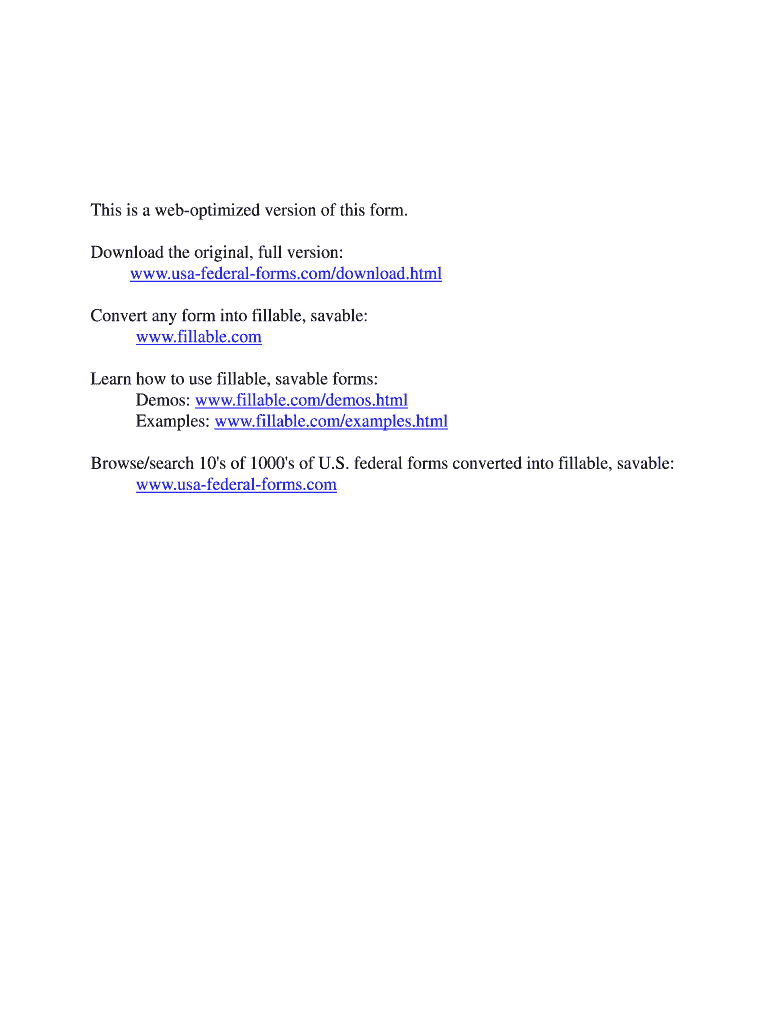
Af Form 332


What is the AF Form 332?
The AF Form 332, also known as the Air Force Form 332, is a work request form used by members of the United States Air Force. This form is essential for requesting various types of work related to facilities and maintenance. It serves as a formal way to document requests for alterations, repairs, and other maintenance tasks within Air Force installations. The AF Form 332 is critical for ensuring that all requests are processed efficiently and in accordance with Air Force regulations.
How to Use the AF Form 332
Using the AF Form 332 involves several straightforward steps. First, ensure that you have the correct version of the form, which can be obtained in a fillable PDF format. Next, complete all required sections, including details about the work requested, location, and justification for the request. It is important to provide clear and concise information to facilitate the review process. Once completed, the form should be submitted to the appropriate authority for approval, which may vary depending on the specific Air Force base or unit.
Steps to Complete the AF Form 332
Completing the AF Form 332 requires careful attention to detail. Follow these steps to ensure accuracy:
- Download the AF Form 332 in its fillable PDF format.
- Fill in your personal information, including your name, rank, and contact information.
- Provide a detailed description of the work needed, including the type of work and its location.
- Include any necessary justifications or supporting information that may assist in the approval process.
- Review the form for completeness and accuracy before submission.
Legal Use of the AF Form 332
The AF Form 332 is legally binding when completed and submitted according to Air Force guidelines. It is essential to comply with all relevant regulations to ensure that the request is valid. The form must be signed by the appropriate authority to confirm that the request has been acknowledged and approved. This legal framework ensures that all work requests are documented properly, protecting both the requester and the Air Force from potential disputes.
Key Elements of the AF Form 332
Several key elements must be included in the AF Form 332 to ensure its effectiveness:
- Requester Information: Name, rank, and contact details of the individual submitting the request.
- Work Description: A clear and concise explanation of the work needed.
- Location: Specific details about where the work is to be performed.
- Justification: Reasons for the request, which help in the approval process.
- Signatures: Required signatures from the requester and approving authority.
Examples of Using the AF Form 332
Examples of situations where the AF Form 332 may be utilized include:
- Requesting repairs for damaged facilities, such as roofs or plumbing.
- Submitting a request for new installations, like lighting or HVAC systems.
- Proposing alterations to existing structures to meet changing operational needs.
Quick guide on how to complete af form 332
Effortlessly Manage Af Form 332 on Any Device
Online document management has become increasingly popular among businesses and individuals. It offers a perfect eco-friendly alternative to traditional printed and signed documents, as you can easily find the right form and securely store it online. airSlate SignNow provides all the tools necessary to create, modify, and eSign your documents swiftly without delays. Handle Af Form 332 on any device using airSlate SignNow's Android or iOS applications and enhance any document-related workflow today.
Simple Steps to Edit and eSign Af Form 332 with Ease
- Locate Af Form 332 and click Get Form to begin.
- Make use of the available tools to complete your form.
- Highlight important sections of your documents or redact sensitive information using the tools that airSlate SignNow provides specifically for this purpose.
- Create your signature using the Sign feature, which takes just seconds and carries the same legal validity as a traditional wet ink signature.
- Review the details and click the Done button to save your changes.
- Choose your preferred method to send your form, whether by email, SMS, or invitation link, or download it to your computer.
Eliminate the worries of lost or misplaced documents, the hassle of searching for forms, or the mistakes that necessitate printing new document copies. airSlate SignNow efficiently meets all your document management needs in just a few clicks from any device of your choice. Edit and eSign Af Form 332 and guarantee effective communication at every stage of the form preparation process with airSlate SignNow.
Create this form in 5 minutes or less
Create this form in 5 minutes!
How to create an eSignature for the af form 332
The best way to create an electronic signature for your PDF file in the online mode
The best way to create an electronic signature for your PDF file in Chrome
How to make an eSignature for putting it on PDFs in Gmail
The way to generate an electronic signature right from your smartphone
The way to create an electronic signature for a PDF file on iOS devices
The way to generate an electronic signature for a PDF on Android
People also ask
-
What is the AF Form 332 and how is it used?
The AF Form 332 is a request form for construction or alteration projects within the U.S. Air Force. This form is crucial for planning and documentation, ensuring that all modifications comply with military standards. Utilizing tools like airSlate SignNow can streamline the signing process for AF Form 332, making it easier for teams to manage approvals electronically.
-
How can airSlate SignNow help me manage AF Form 332?
airSlate SignNow provides a user-friendly platform to create, send, and eSign AF Form 332 documents effortlessly. By digitizing the signing process, you can easily track the status of your requests and ensure timely approvals. This enhances productivity and reduces the risk of delays in essential construction projects.
-
Is airSlate SignNow cost-effective for managing AF Form 332?
Yes, airSlate SignNow offers a cost-effective solution for managing your AF Form 332 needs. With various pricing plans that cater to different business sizes, you can choose a package that fits your budget while still benefiting from robust features. Investing in airSlate SignNow helps save time and resources compared to traditional methods.
-
What features does airSlate SignNow provide for AF Form 332?
airSlate SignNow includes features such as customizable templates, in-app signing, and comprehensive tracking for AF Form 332. These tools allow you to streamline your document workflows and enhance collaboration among team members. The ability to integrate with other applications further enhances the efficiency of the signing process.
-
Can I integrate airSlate SignNow with other software for AF Form 332 management?
Absolutely! airSlate SignNow supports integration with various productivity and project management tools, making it easier to manage your AF Form 332 within your existing workflows. This seamless connectivity ensures that all data is updated in real time, promoting better collaboration and project oversight.
-
What are the benefits of using electronic signatures for AF Form 332?
Using electronic signatures for AF Form 332 offers numerous benefits, including faster turnaround times and reduced paperwork hassles. It also enhances security, ensuring that your documents are properly authenticated and tamper-proof. Additionally, eSigning simplifies record-keeping and retrieval for your AF Form 332 submissions.
-
Is it easy to train my team to use airSlate SignNow for AF Form 332?
Yes, airSlate SignNow is designed with user-friendliness in mind, making it easy for your team to learn and use the platform for AF Form 332. Comprehensive tutorials and support resources are available to assist new users in getting started quickly. This minimizes downtime and helps your team adapt to the digital signing process effortlessly.
Get more for Af Form 332
Find out other Af Form 332
- Sign South Dakota Plumbing Emergency Contact Form Later
- Sign South Dakota Plumbing Emergency Contact Form Myself
- Help Me With Sign South Dakota Plumbing Emergency Contact Form
- How To Sign Arkansas Real Estate Confidentiality Agreement
- Sign Arkansas Real Estate Promissory Note Template Free
- How Can I Sign Arkansas Real Estate Operating Agreement
- Sign Arkansas Real Estate Stock Certificate Myself
- Sign California Real Estate IOU Safe
- Sign Connecticut Real Estate Business Plan Template Simple
- How To Sign Wisconsin Plumbing Cease And Desist Letter
- Sign Colorado Real Estate LLC Operating Agreement Simple
- How Do I Sign Connecticut Real Estate Operating Agreement
- Sign Delaware Real Estate Quitclaim Deed Secure
- Sign Georgia Real Estate Business Plan Template Computer
- Sign Georgia Real Estate Last Will And Testament Computer
- How To Sign Georgia Real Estate LLC Operating Agreement
- Sign Georgia Real Estate Residential Lease Agreement Simple
- Sign Colorado Sports Lease Agreement Form Simple
- How To Sign Iowa Real Estate LLC Operating Agreement
- Sign Iowa Real Estate Quitclaim Deed Free