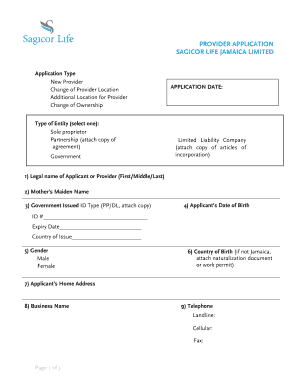
How to Fill Out Sagicor Member Enrollment Form


How to fill out the Sagicor member enrollment form
Filling out the Sagicor member enrollment form requires careful attention to detail to ensure accuracy. Start by gathering all necessary personal information, including your full name, address, date of birth, and Social Security number. You will also need to provide details about your employment and any dependents you wish to include in your health insurance plan.
Begin the form by entering your personal information in the designated fields. Ensure that all names are spelled correctly and that addresses are complete, including city, state, and ZIP code. Next, provide your employment details, including the name of your employer and your job title. If you are enrolling dependents, make sure to include their names, dates of birth, and relationship to you.
Once you have filled in all required fields, review the information for accuracy. Double-check that all numbers are correct, especially your Social Security number and any financial information. After confirming the accuracy of your entries, you can proceed to sign the form electronically, ensuring that your signature meets legal requirements.
Key elements of the Sagicor member enrollment form
The Sagicor member enrollment form includes several key elements that are essential for processing your application. These elements typically consist of personal identification information, employment details, and health history. Each section is designed to collect specific data that helps Sagicor assess eligibility and coverage options.
Personal identification information is crucial, as it verifies your identity and ensures that your application is processed under the correct name. Employment details provide insight into your current job situation, which may affect your insurance options. Additionally, health history questions may be included to evaluate any pre-existing conditions that could influence coverage decisions.
It is important to provide complete and truthful information in each section. Incomplete or inaccurate submissions can lead to delays in processing your application or even denial of coverage.
Steps to complete the Sagicor member enrollment form
Completing the Sagicor member enrollment form involves a series of straightforward steps. Follow these steps to ensure a smooth application process:
- Gather necessary documents, including identification and employment information.
- Access the Sagicor member enrollment form online or obtain a physical copy.
- Fill out the form with accurate personal and employment details.
- Provide information about any dependents you wish to enroll.
- Review your entries for accuracy and completeness.
- Sign the form electronically to validate your submission.
- Submit the completed form as instructed, either online or via mail.
By following these steps, you can ensure that your Sagicor member enrollment form is completed accurately and submitted in a timely manner.
Legal use of the Sagicor member enrollment form
The Sagicor member enrollment form is legally binding once completed and signed. To ensure its legal validity, it must meet certain requirements outlined by relevant laws, including the ESIGN Act and UETA. These laws govern the use of electronic signatures and documents, ensuring that they hold the same legal weight as traditional paper forms.
When filling out the form electronically, it is essential to use a secure platform that provides a digital certificate of completion. This certificate serves as proof of the signing process and can be crucial if any disputes arise regarding the enrollment.
Additionally, ensure that the information provided is accurate and truthful, as any misrepresentation can lead to legal consequences or denial of coverage.
Form submission methods for the Sagicor member enrollment form
The Sagicor member enrollment form can typically be submitted through various methods, providing flexibility based on your preferences. The most common submission methods include:
- Online Submission: Complete the form electronically on the Sagicor website and submit it directly through their secure portal.
- Mail: Print the completed form and send it to the designated Sagicor address via postal service.
- In-Person: Visit a local Sagicor office to submit your form directly to a representative.
Choose the method that best suits your needs, ensuring that you retain a copy of the submitted form for your records.
Required documents for the Sagicor member enrollment form
To successfully complete the Sagicor member enrollment form, you will need to provide several required documents. These documents typically include:
- Proof of Identity: A government-issued ID such as a driver's license or passport.
- Social Security Number: Documentation of your Social Security number for verification purposes.
- Employment Information: Recent pay stubs or tax documents that confirm your employment status.
- Dependent Information: Birth certificates or Social Security numbers for any dependents being enrolled.
Having these documents ready will streamline the enrollment process and help ensure that all necessary information is provided accurately.
Quick guide on how to complete how to fill out sagicor member enrollment form
Prepare How To Fill Out Sagicor Member Enrollment Form effortlessly on any device
Digital document management has become increasingly favored by enterprises and individuals alike. It offers an ideal environmentally friendly substitute for conventional printed and signed papers, allowing you to obtain the necessary form and securely archive it online. airSlate SignNow equips you with all the tools required to create, edit, and eSign your documents swiftly without delays. Manage How To Fill Out Sagicor Member Enrollment Form on any device with airSlate SignNow's Android or iOS applications and enhance any document-centric workflow today.
The easiest way to modify and eSign How To Fill Out Sagicor Member Enrollment Form with ease
- Find How To Fill Out Sagicor Member Enrollment Form and then click Get Form to begin.
- Utilize the tools we offer to complete your form.
- Emphasize relevant sections of your documents or obscure sensitive information with tools specifically provided by airSlate SignNow for that purpose.
- Create your signature using the Sign tool, which takes just seconds and has the same legal validity as a traditional handwritten signature.
- Verify the details and then click on the Done button to save your changes.
- Select how you would like to send your form, via email, SMS, or invitation link, or download it to your computer.
Say goodbye to lost or misplaced documents, tedious form searches, or mistakes that necessitate printing new document copies. airSlate SignNow addresses your needs in document management with just a few clicks from any device of your choosing. Edit and eSign How To Fill Out Sagicor Member Enrollment Form and guarantee outstanding communication at every stage of your form preparation process with airSlate SignNow.
Create this form in 5 minutes or less
Create this form in 5 minutes!
How to create an eSignature for the how to fill out sagicor member enrollment form
How to create an electronic signature for a PDF online
How to create an electronic signature for a PDF in Google Chrome
How to create an e-signature for signing PDFs in Gmail
How to create an e-signature right from your smartphone
How to create an e-signature for a PDF on iOS
How to create an e-signature for a PDF on Android
People also ask
-
What is the sagicor member enrollment form?
The sagicor member enrollment form is a document that allows new Sagicor members to enroll in their chosen benefits and services. Using airSlate SignNow, you can easily fill out and eSign this form, simplifying the process for both members and administrators.
-
How does airSlate SignNow simplify the sagicor member enrollment form process?
airSlate SignNow streamlines the sagicor member enrollment form process by enabling users to complete and sign documents electronically. This means members can quickly provide necessary information without needing to print, scan, or fax the forms, saving time and resources.
-
Is there a cost associated with using the sagicor member enrollment form on airSlate SignNow?
While the sagicor member enrollment form itself is free to fill out, using airSlate SignNow typically requires a subscription. However, the cost is highly competitive and often worth the investment for its ease of use and efficiency in managing document workflows.
-
What features does airSlate SignNow offer for the sagicor member enrollment form?
AirSlate SignNow provides various features for the sagicor member enrollment form, including customizable templates, secure eSigning, and real-time tracking. These features ensure a smooth enrollment experience and enhance data management for organizations.
-
Can the sagicor member enrollment form be integrated with other software?
Yes, airSlate SignNow allows seamless integration of the sagicor member enrollment form with various software solutions, including CRM systems and HR platforms. This integration helps streamline data entry and reduces the chances of errors during the enrollment process.
-
What are the primary benefits of using airSlate SignNow for the sagicor member enrollment form?
Using airSlate SignNow for the sagicor member enrollment form offers numerous benefits, such as enhanced efficiency, reduced paper waste, and improved user experience. These advantages contribute to a faster onboarding process for new Sagicor members.
-
Is it secure to submit the sagicor member enrollment form online?
Absolutely! airSlate SignNow employs advanced security measures to protect the sagicor member enrollment form and any submitted data. This includes encryption and secure access protocols to ensure user information remains confidential throughout the process.
Get more for How To Fill Out Sagicor Member Enrollment Form
Find out other How To Fill Out Sagicor Member Enrollment Form
- How Can I eSignature Oregon Government PDF
- How Can I eSignature Oklahoma Government Document
- How To eSignature Texas Government Document
- Can I eSignature Vermont Government Form
- How Do I eSignature West Virginia Government PPT
- How Do I eSignature Maryland Healthcare / Medical PDF
- Help Me With eSignature New Mexico Healthcare / Medical Form
- How Do I eSignature New York Healthcare / Medical Presentation
- How To eSignature Oklahoma Finance & Tax Accounting PPT
- Help Me With eSignature Connecticut High Tech Presentation
- How To eSignature Georgia High Tech Document
- How Can I eSignature Rhode Island Finance & Tax Accounting Word
- How Can I eSignature Colorado Insurance Presentation
- Help Me With eSignature Georgia Insurance Form
- How Do I eSignature Kansas Insurance Word
- How Do I eSignature Washington Insurance Form
- How Do I eSignature Alaska Life Sciences Presentation
- Help Me With eSignature Iowa Life Sciences Presentation
- How Can I eSignature Michigan Life Sciences Word
- Can I eSignature New Jersey Life Sciences Presentation