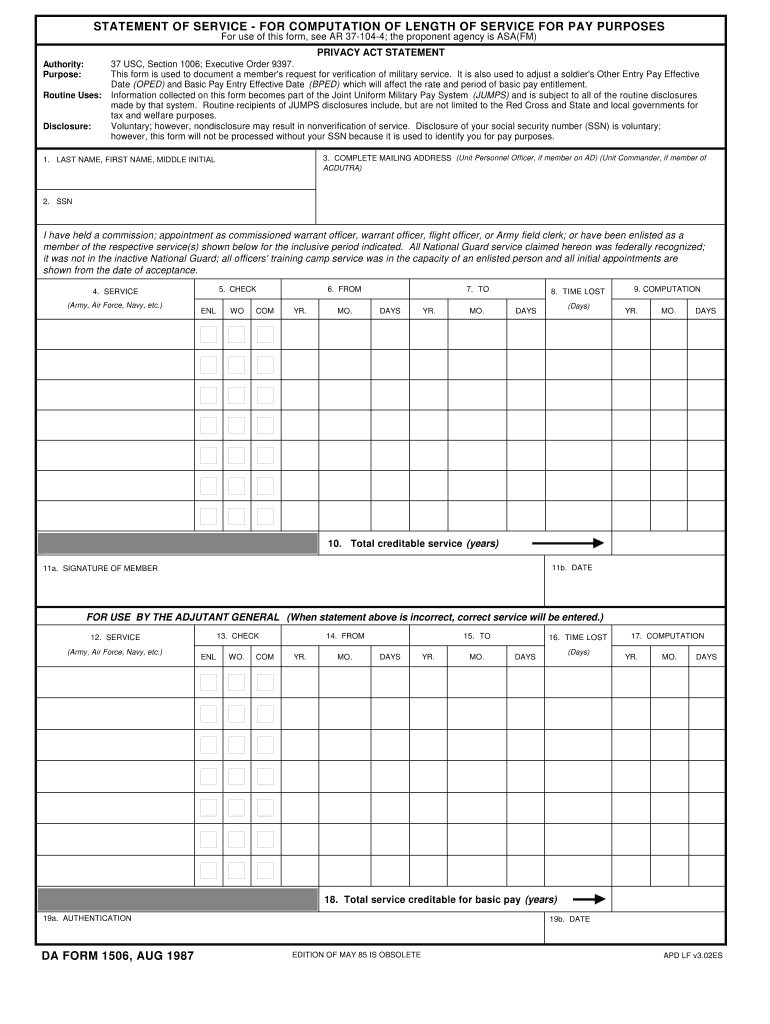
Da 1506 Form


What is the DA Form 1506?
The DA Form 1506, also known as the Statement of Service, is a crucial document used by the United States Army. It serves to verify an individual's military service and is often required for various administrative processes, including retirement, benefits, and other official purposes. This form captures essential details about the service member's time in the Army, including dates of service, duty assignments, and character of service. It is important for service members to accurately complete this form to ensure their service is officially recognized.
How to Use the DA Form 1506
Using the DA Form 1506 involves several key steps. First, the service member must gather all necessary information regarding their military service. This includes dates of enlistment, discharge, and any relevant duty assignments. Once the information is compiled, the individual can fill out the form, ensuring all sections are completed accurately. After completing the form, it should be submitted to the appropriate authority, such as a personnel office or the unit's administrative section, for processing. Understanding how to properly use this form is essential for ensuring that all service records are accurate and up-to-date.
Steps to Complete the DA Form 1506
Completing the DA Form 1506 requires careful attention to detail. Here are the steps to follow:
- Gather all relevant military service records and documentation.
- Begin filling out the form by entering personal information, including name, social security number, and service number.
- Provide specific details about military service, including enlistment and discharge dates, and any duty assignments.
- Review the completed form for accuracy and completeness.
- Submit the form to the designated administrative office or personnel section for verification and processing.
Legal Use of the DA Form 1506
The DA Form 1506 is legally binding when filled out correctly and submitted through official channels. It serves as an official record of a service member's military history and can be used in various legal contexts, such as applying for benefits or verifying service for employment purposes. To ensure its legal validity, the form must be completed accurately and submitted in accordance with Army regulations. Additionally, maintaining a copy of the submitted form is advisable for personal records.
Key Elements of the DA Form 1506
Several key elements are essential for the DA Form 1506 to be effective:
- Personal Information: This includes the service member's full name, social security number, and service number.
- Service Dates: Accurate enlistment and discharge dates are crucial for verifying service duration.
- Duty Assignments: Details about units served in and any significant roles held during service.
- Character of Service: This section reflects the service member's performance and conduct during their time in the Army.
Examples of Using the DA Form 1506
The DA Form 1506 is utilized in various scenarios. For instance, a service member may need to submit this form when applying for VA benefits, transitioning to civilian employment, or verifying their service for a retirement application. Each of these situations requires the accurate completion of the form to ensure that the service member's military history is properly documented and recognized.
Quick guide on how to complete da 1506
Complete Da 1506 effortlessly on any device
Online document management has gained popularity among organizations and individuals. It offers an ideal eco-friendly substitute for conventional printed and signed paperwork, allowing you to locate the correct form and securely store it online. airSlate SignNow provides all the tools you need to create, modify, and eSign your documents swiftly without delays. Manage Da 1506 on any platform with airSlate SignNow Android or iOS applications and simplify any document-related process today.
The simplest way to edit and eSign Da 1506 without hassle
- Find Da 1506 and click Get Form to begin.
- Utilize the tools we offer to complete your document.
- Highlight pertinent sections of the documents or obscure sensitive information with tools that airSlate SignNow provides specifically for that purpose.
- Create your signature using the Sign tool, which takes seconds and holds the same legal validity as a traditional ink signature.
- Verify the information and click the Done button to save your changes.
- Choose how you would like to send your form, via email, text message (SMS), or invitation link, or download it to your computer.
Say goodbye to lost or misplaced documents, tedious form searches, or mistakes that require printing new document copies. airSlate SignNow takes care of all your needs in document management in just a few clicks from any device you prefer. Edit and eSign Da 1506 and ensure excellent communication at every stage of the form preparation process with airSlate SignNow.
Create this form in 5 minutes or less
Create this form in 5 minutes!
How to create an eSignature for the da 1506
The best way to generate an eSignature for a PDF online
The best way to generate an eSignature for a PDF in Google Chrome
How to create an eSignature for signing PDFs in Gmail
How to create an eSignature right from your smartphone
How to create an eSignature for a PDF on iOS
How to create an eSignature for a PDF on Android
People also ask
-
What is a service form army and how can airSlate SignNow help?
A service form army is a specific document used by the military for various administrative purposes. airSlate SignNow streamlines the process of filling out and signing these forms, ensuring compliance and efficiency. With our platform, military personnel can easily create, distribute, and manage service form army documents electronically.
-
How much does it cost to use airSlate SignNow for service form army documents?
airSlate SignNow offers a range of pricing plans designed to fit different organizational needs. Costs typically vary based on the number of users and features required, making it a cost-effective solution for managing service form army paperwork. Contact our sales team for a tailored quote that suits your specific requirements.
-
Can I integrate airSlate SignNow with other software for managing service form army?
Yes, airSlate SignNow can be integrated with various popular software applications, enhancing the management of service form army documents. This allows for seamless data transfer and workflow automation, improving efficiency in your processes. Explore our integration options to find the best fit for your operations.
-
What features does airSlate SignNow offer for service form army management?
airSlate SignNow provides an array of features tailored for handling service form army documents, including eSignature capabilities, document tracking, and customization options. Our platform makes it easy to edit, share, and securely store these important forms. Additionally, mobile access ensures that you can manage documents anytime, anywhere.
-
Is airSlate SignNow secure for handling sensitive service form army information?
Absolutely! airSlate SignNow utilizes industry-standard encryption to protect all service form army documents and personal information. Our security protocols comply with various regulations to ensure that your data remains confidential and secure throughout the signing process.
-
Can multiple users collaborate on service form army documents using airSlate SignNow?
Yes, airSlate SignNow allows multiple users to collaborate on service form army documents. Team members can work together in real time, ensuring that updates are tracked, and everyone has access to the latest versions. This collaborative environment greatly enhances the efficiency of completing important military forms.
-
What advantages does airSlate SignNow offer over traditional service form army methods?
Using airSlate SignNow for service form army documents provides signNow advantages over traditional methods. The electronic process reduces paperwork, speeds up approvals, and minimizes errors. Additionally, our user-friendly platform enhances accessibility and ensures a streamlined experience for all military personnel.
Get more for Da 1506
- Phone 883 0107 fax 883 0207 form
- Form ao 10a
- Form is eko electricity distribution company
- Bapplicationb for cash surrender termination value hrdo form
- Smoke control system maintenance checklist ehs ucf form
- County 4 h officer application form due date may 3 oces okstate
- Contact the administrative services office form
- Youth auxiliarieszeta phi beta sorority inc form
Find out other Da 1506
- eSignature Montana Real Estate Quitclaim Deed Mobile
- eSignature Montana Real Estate Quitclaim Deed Fast
- eSignature Montana Real Estate Cease And Desist Letter Easy
- How Do I eSignature Nebraska Real Estate Lease Agreement
- eSignature Nebraska Real Estate Living Will Now
- Can I eSignature Michigan Police Credit Memo
- eSignature Kentucky Sports Lease Agreement Template Easy
- eSignature Minnesota Police Purchase Order Template Free
- eSignature Louisiana Sports Rental Application Free
- Help Me With eSignature Nevada Real Estate Business Associate Agreement
- How To eSignature Montana Police Last Will And Testament
- eSignature Maine Sports Contract Safe
- eSignature New York Police NDA Now
- eSignature North Carolina Police Claim Secure
- eSignature New York Police Notice To Quit Free
- eSignature North Dakota Real Estate Quitclaim Deed Later
- eSignature Minnesota Sports Rental Lease Agreement Free
- eSignature Minnesota Sports Promissory Note Template Fast
- eSignature Minnesota Sports Forbearance Agreement Online
- eSignature Oklahoma Real Estate Business Plan Template Free