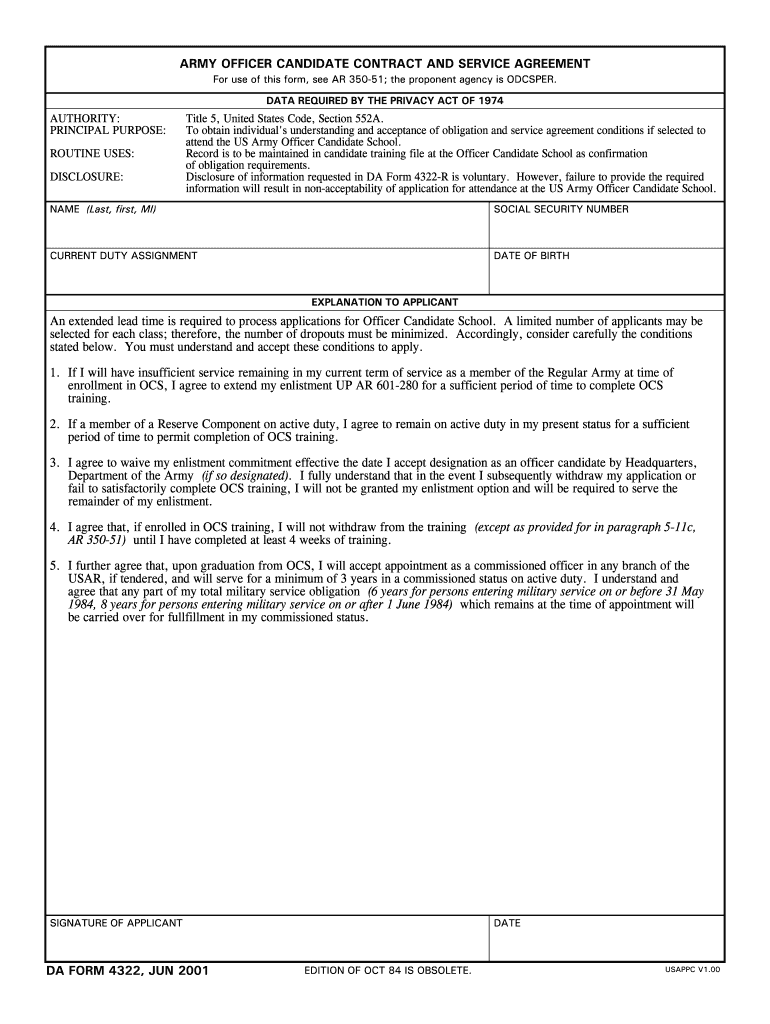
Da Form 4322


What is the DA Form 4322?
The DA Form 4322, also known as the Army Contract Agreement, is a critical document used within the United States Army. This form outlines the terms and conditions of service for individuals entering into an agreement with the Army. It serves as a legally binding contract that delineates the responsibilities and expectations of both the Army and the individual service member. Understanding this form is essential for anyone considering a career in the Army or transitioning to a new role within the military structure.
How to Use the DA Form 4322
Using the DA Form 4322 involves several steps to ensure that all information is accurate and complete. First, individuals must obtain the form, which can typically be accessed through official Army resources or military personnel offices. Once in possession of the form, applicants should carefully read the instructions provided, fill in their personal details, and specify the terms of their service. After completing the form, it must be signed by both the applicant and an authorized Army representative to validate the agreement.
Steps to Complete the DA Form 4322
Completing the DA Form 4322 requires careful attention to detail. Here are the steps to follow:
- Obtain the DA Form 4322 from an official source.
- Read through the entire form and accompanying instructions.
- Fill in personal information, including name, Social Security number, and contact details.
- Specify the terms of the agreement, including the length of service and any special conditions.
- Review the completed form for accuracy.
- Sign the form and ensure it is signed by an authorized Army official.
Legal Use of the DA Form 4322
The DA Form 4322 is legally binding, meaning it must be filled out accurately and signed by both parties to be enforceable. Compliance with the terms outlined in the form is essential, as failure to adhere to these terms can result in legal repercussions for the service member. The form is governed by military regulations and federal laws, ensuring that both the Army and the individual are protected under the agreement.
Key Elements of the DA Form 4322
Several key elements are essential to the DA Form 4322. These include:
- Personal Information: Details such as name, Social Security number, and contact information.
- Terms of Service: Duration of the contract and specific obligations of the service member.
- Signatures: Required signatures from both the service member and an authorized Army representative.
- Conditions: Any special conditions or requirements that apply to the service agreement.
How to Obtain the DA Form 4322
The DA Form 4322 can be obtained through various channels. Individuals can access it online through official Army websites or request a physical copy from their local military personnel office. It is important to ensure that the most current version of the form is used, as updates may occur. Additionally, military recruiters can provide assistance in obtaining and completing the form for prospective service members.
Quick guide on how to complete da form 4322
Complete Da Form 4322 seamlessly on any device
Digital document management has become increasingly popular among businesses and individuals. It offers an ideal environmentally friendly substitute for traditional printed and signed documents, as you can easily locate the correct form and securely store it online. airSlate SignNow provides you with all the necessary tools to create, edit, and electronically sign your documents promptly without any hold-ups. Manage Da Form 4322 on any device using the airSlate SignNow Android or iOS applications and streamline any document-related process today.
How to modify and electronically sign Da Form 4322 effortlessly
- Obtain Da Form 4322 and click Get Form to begin.
- Utilize the tools we provide to fill out your form.
- Emphasize pertinent sections of the documents or redact sensitive information with tools that airSlate SignNow provides specifically for that purpose.
- Create your signature using the Sign tool, which takes seconds and has the same legal value as a conventional wet ink signature.
- Review the information and click the Done button to save your updates.
- Select your preferred method for sharing your form, via email, SMS, or invite link, or download it to your computer.
Eliminate the worry of lost or misplaced documents, tedious form navigation, or errors that require new printed copies. airSlate SignNow addresses all your document management needs in just a few clicks from any device you choose. Modify and electronically sign Da Form 4322 and guarantee excellent communication at every stage of your form preparation process with airSlate SignNow.
Create this form in 5 minutes or less
Create this form in 5 minutes!
How to create an eSignature for the da form 4322
The way to create an electronic signature for your PDF file online
The way to create an electronic signature for your PDF file in Google Chrome
How to make an eSignature for signing PDFs in Gmail
How to make an eSignature straight from your mobile device
The best way to create an electronic signature for a PDF file on iOS
How to make an eSignature for a PDF document on Android devices
People also ask
-
What is an army contract agreement and how does it work?
An army contract agreement is a legally binding document that outlines the terms and conditions of services provided to or by the military. Using airSlate SignNow, you can easily create, send, and eSign army contract agreements, ensuring all parties have a clear understanding of their obligations. This streamlined process helps to expedite military contracts and reduces the risk of miscommunication.
-
How can airSlate SignNow benefit my army contract agreement processes?
airSlate SignNow simplifies the management of army contract agreements by providing a user-friendly interface that allows you to draft, eSign, and track documents in real-time. The platform helps eliminate paperwork hassles, speeds up contract negotiations, and enhances compliance through secure data management. Ultimately, it saves time and resources, allowing military operations to run more efficiently.
-
What features does airSlate SignNow offer for army contract agreements?
With airSlate SignNow, you gain access to a range of powerful features for army contract agreements, including customizable templates, automated workflows, and real-time notifications. The platform also supports multi-party signing and provides advanced security measures to protect sensitive military data. These features ensure a seamless and secure process for all your contract agreements.
-
Is there a free trial available for airSlate SignNow when handling army contract agreements?
Yes, airSlate SignNow offers a free trial that allows prospective customers to explore its functionality for managing army contract agreements. During the trial period, you can utilize features like eSigning, document templates, and cloud storage without any cost. This gives you the opportunity to experience the benefits of airSlate SignNow for your military needs.
-
What are the pricing options for airSlate SignNow for army contract agreements?
airSlate SignNow provides flexible pricing plans that cater to various business sizes and requirements, making it an excellent choice for managing army contract agreements. Pricing is typically based on the number of users and selected features. To find the best plan for your needs, you can visit the airSlate SignNow website for detailed pricing information.
-
Can airSlate SignNow integrate with other software for army contract agreements?
Yes, airSlate SignNow offers seamless integrations with various third-party applications, enhancing your workflow for army contract agreements. Popular integrations include CRM systems, cloud storage, and project management tools. This ecosystem allows you to synchronize data across platforms, improving efficiency in managing military contracts.
-
How does airSlate SignNow ensure the security of army contract agreements?
Security is a top priority for airSlate SignNow, especially when dealing with sensitive army contract agreements. The platform employs advanced encryption technology, multi-factor authentication, and secure cloud storage to protect your documents. Additionally, compliance with industry standards ensures that all data remains safe and confidential.
Get more for Da Form 4322
- Ct 641 form
- Gym membership reimbursement form atrio health plans
- Child care immunization form minnesota dept of health form to record your childs immunizations or exemptions for your child
- Formulario informe para el manejo de caso oat rama
- Form adv example
- Form st 7 virginia business consumer s use tax return tax virginia
- Membership application amsn convention form
- Cash handling procedures template pvamu form
Find out other Da Form 4322
- How Do I Electronic signature Tennessee Web Hosting Agreement
- Help Me With Electronic signature Hawaii Debt Settlement Agreement Template
- Electronic signature Oregon Stock Purchase Agreement Template Later
- Electronic signature Mississippi Debt Settlement Agreement Template Later
- Electronic signature Vermont Stock Purchase Agreement Template Safe
- Electronic signature California Stock Transfer Form Template Mobile
- How To Electronic signature Colorado Stock Transfer Form Template
- Electronic signature Georgia Stock Transfer Form Template Fast
- Electronic signature Michigan Stock Transfer Form Template Myself
- Electronic signature Montana Stock Transfer Form Template Computer
- Help Me With Electronic signature Texas Debt Settlement Agreement Template
- How Do I Electronic signature Nevada Stock Transfer Form Template
- Electronic signature Virginia Stock Transfer Form Template Secure
- How Do I Electronic signature Colorado Promissory Note Template
- Can I Electronic signature Florida Promissory Note Template
- How To Electronic signature Hawaii Promissory Note Template
- Electronic signature Indiana Promissory Note Template Now
- Electronic signature Kansas Promissory Note Template Online
- Can I Electronic signature Louisiana Promissory Note Template
- Electronic signature Rhode Island Promissory Note Template Safe