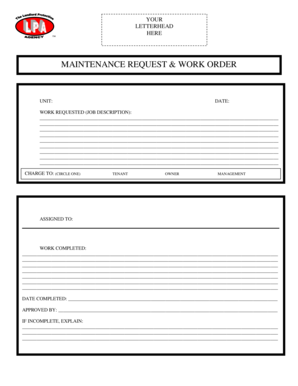
Maintenance Work Order Link Form


What is the Maintenance Work Order Link
The Maintenance Work Order Link is a digital tool designed to facilitate the submission and management of work orders in various settings. This link allows users to create, edit, and track maintenance requests efficiently. By utilizing this electronic format, organizations can streamline their operations, ensuring that maintenance tasks are documented and addressed promptly. The link serves as a central point for all maintenance-related communications, making it easier for teams to collaborate and resolve issues in a timely manner.
How to use the Maintenance Work Order Link
Using the Maintenance Work Order Link involves a few straightforward steps. First, access the link through your organization’s designated platform. Once there, you can fill out the required fields, including details such as the nature of the maintenance issue, location, and urgency level. After completing the form, submit it electronically. The system will then generate a confirmation, allowing you to track the status of your request. This process not only saves time but also reduces the likelihood of errors compared to traditional paper methods.
Steps to complete the Maintenance Work Order Link
Completing the Maintenance Work Order Link requires attention to detail. Follow these steps for a successful submission:
- Access the Maintenance Work Order Link via your organization's portal.
- Fill in the required fields, including your contact information and a description of the issue.
- Specify the urgency and any relevant details that may assist in resolving the issue.
- Review your entries for accuracy.
- Submit the form and keep a copy of the confirmation for your records.
By adhering to these steps, users can ensure that their maintenance requests are processed efficiently.
Legal use of the Maintenance Work Order Link
The legal use of the Maintenance Work Order Link is governed by various regulations that ensure electronic documentation is valid and enforceable. To be legally binding, the form must meet specific criteria, such as the inclusion of electronic signatures and compliance with relevant eSignature laws like the ESIGN Act and UETA. These regulations confirm that electronic documents hold the same legal weight as traditional paper forms, provided that all necessary conditions are met.
Key elements of the Maintenance Work Order Link
Several key elements contribute to the effectiveness of the Maintenance Work Order Link. These include:
- Clear Instructions: Users should receive straightforward guidance on how to fill out the form.
- Required Fields: Essential information must be clearly marked to ensure completeness.
- Tracking Features: Users should be able to monitor the status of their requests easily.
- Compliance Mechanisms: The link must adhere to legal standards for electronic documentation.
Incorporating these elements enhances user experience and ensures that maintenance requests are handled efficiently.
Quick guide on how to complete maintenance work order link
Complete Maintenance Work Order Link seamlessly on any device
Online document administration has become increasingly popular among businesses and individuals. It offers an ideal eco-friendly alternative to traditional printed and signed paperwork, allowing you to acquire the correct form and securely store it online. airSlate SignNow provides you with all the resources required to create, modify, and eSign your documents quickly without delays. Manage Maintenance Work Order Link on any device using airSlate SignNow Android or iOS applications and enhance any document-related operation today.
How to modify and eSign Maintenance Work Order Link with ease
- Obtain Maintenance Work Order Link and click on Get Form to begin.
- Utilize the tools we offer to complete your document.
- Emphasize signNow sections of your documents or redact sensitive information using tools that airSlate SignNow provides specifically for that purpose.
- Generate your eSignature with the Sign tool, which takes mere seconds and has the same legal validity as a conventional wet ink signature.
- Review all the details and click on the Done button to save your changes.
- Choose your preferred method for delivering your form, whether by email, text message (SMS), invitation link, or download it to your computer.
Eliminate the hassle of lost or misplaced files, tedious form searching, or mistakes that necessitate reprinting new document copies. airSlate SignNow addresses all your document management needs in just a few clicks from a device of your choice. Edit and eSign Maintenance Work Order Link and ensure efficient communication at every stage of your form preparation process with airSlate SignNow.
Create this form in 5 minutes or less
Create this form in 5 minutes!
How to create an eSignature for the maintenance work order link
How to create an electronic signature for a PDF online
How to create an electronic signature for a PDF in Google Chrome
How to create an e-signature for signing PDFs in Gmail
How to create an e-signature right from your smartphone
How to create an e-signature for a PDF on iOS
How to create an e-signature for a PDF on Android
People also ask
-
Who is roshomoy gupta?
Roshoomoy Gupta is a key figure associated with airSlate SignNow, providing innovative solutions for document management and e-signatures. His expertise helps businesses streamline their processes and enhance productivity through effective digital solutions.
-
What features does airSlate SignNow offer?
AirSlate SignNow, under the guidance of professionals like roshomoy gupta, offers features such as customizable templates, automated workflows, and secure e-signatures. These features empower businesses to manage their documents efficiently and effectively, ensuring a seamless experience.
-
How can I integrate airSlate SignNow with other applications?
Integration is simple with airSlate SignNow. You can connect it to various applications such as CRM systems or cloud storage solutions, enhancing your workflow. As roshomoy gupta emphasizes, these integrations help maximize efficiency and ensure your documents are always accessible.
-
What is the pricing structure for airSlate SignNow?
AirSlate SignNow offers competitive pricing plans tailored for different business needs. With options ranging from basic to advanced, you can choose a plan that suits your requirements. Consult roshomoy gupta’s insights for guidance on selecting the right pricing plan for your business.
-
What are the benefits of using airSlate SignNow?
Using airSlate SignNow, as highlighted by roshomoy gupta, offers numerous benefits including improved efficiency, reduced turnaround time for documents, and enhanced security for your sensitive information. These advantages position your business for growth and streamline your document workflows.
-
Is airSlate SignNow secure for signing documents?
Yes, airSlate SignNow prioritizes security to ensure your documents are safe. With features such as encryption and secure cloud storage, it meets industry standards for data protection. Trust roshomoy gupta’s expertise when it comes to securing your electronic signatures and sensitive documents.
-
Can airSlate SignNow help with compliance and legal standards?
AirSlate SignNow is designed to comply with legal standards for electronic signatures, ensuring your documents are binding and enforceable. Following the best practices outlined by experts like roshomoy gupta, you can trust that your compliance needs are well addressed.
Get more for Maintenance Work Order Link
- Legal last will and testament form for divorced and remarried person with mine yours and ours children michigan
- Legal last will and testament form with all property to trust called a pour over will michigan
- Written revocation of will michigan form
- Last will and testament for other persons michigan form
- Notice to beneficiaries of being named in will michigan form
- Estate planning questionnaire and worksheets michigan form
- Document locator and personal information package including burial information form michigan
- Demand to produce copy of will from heir to executor or person in possession of will michigan form
Find out other Maintenance Work Order Link
- Sign Wisconsin Government Cease And Desist Letter Online
- Sign Louisiana Healthcare / Medical Limited Power Of Attorney Mobile
- Sign Healthcare / Medical PPT Michigan Now
- Sign Massachusetts Healthcare / Medical Permission Slip Now
- Sign Wyoming Government LLC Operating Agreement Mobile
- Sign Wyoming Government Quitclaim Deed Free
- How To Sign Nebraska Healthcare / Medical Living Will
- Sign Nevada Healthcare / Medical Business Plan Template Free
- Sign Nebraska Healthcare / Medical Permission Slip Now
- Help Me With Sign New Mexico Healthcare / Medical Medical History
- Can I Sign Ohio Healthcare / Medical Residential Lease Agreement
- How To Sign Oregon Healthcare / Medical Living Will
- How Can I Sign South Carolina Healthcare / Medical Profit And Loss Statement
- Sign Tennessee Healthcare / Medical Business Plan Template Free
- Help Me With Sign Tennessee Healthcare / Medical Living Will
- Sign Texas Healthcare / Medical Contract Mobile
- Sign Washington Healthcare / Medical LLC Operating Agreement Now
- Sign Wisconsin Healthcare / Medical Contract Safe
- Sign Alabama High Tech Last Will And Testament Online
- Sign Delaware High Tech Rental Lease Agreement Online