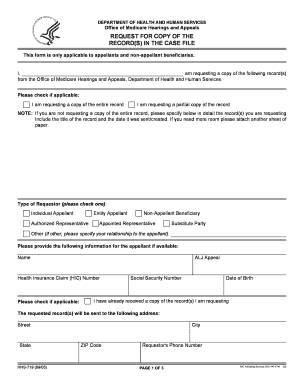
719 Form


What is the HHS Form S?
The HHS Form S, commonly referred to as the 719 form, is a document used for specific requests related to health and human services. This form is essential for individuals seeking access to their health records or other related information from the Department of Health and Human Services (HHS). It serves as a formal request that ensures compliance with privacy regulations while facilitating the retrieval of important health data.
How to Use the HHS Form S
Using the HHS Form S involves several straightforward steps. First, download the form from an official source or obtain a physical copy. Next, fill in the required fields, which typically include personal identification details and the specific records you are requesting. After completing the form, review it for accuracy, sign it, and submit it according to the provided instructions, which may include mailing it to a designated office or submitting it electronically.
Steps to Complete the HHS Form S
Completing the HHS Form S requires attention to detail. Follow these steps:
- Download the form from a reliable source.
- Provide your full name, address, and contact information.
- Clearly state the specific records you are requesting.
- Include any necessary identification or authorization documents.
- Sign and date the form to validate your request.
- Submit the form as directed, either online or via mail.
Legal Use of the HHS Form S
The HHS Form S is legally binding when completed correctly. It adheres to regulations set forth by the Health Insurance Portability and Accountability Act (HIPAA), ensuring that your request for health records is processed in compliance with federal laws. The form protects your rights to access personal health information while also safeguarding your privacy.
Key Elements of the HHS Form S
Understanding the key elements of the HHS Form S is crucial for effective use. Important components include:
- Requester Information: Your personal details must be accurate.
- Details of Requested Records: Clearly specify what information you need.
- Signature: A signature is required to authenticate the request.
- Date: The date of submission is essential for processing timelines.
Form Submission Methods
The HHS Form S can typically be submitted through various methods, depending on the specific requirements of the HHS office you are dealing with. Common submission methods include:
- Online Submission: Some offices may allow electronic submission through a secure portal.
- Mail: You can send the completed form to the designated address via postal service.
- In-Person: If preferred, you may deliver the form directly to the appropriate office.
Quick guide on how to complete 719 form
Prepare 719 Form effortlessly on any device
Digital document management has become widely adopted by businesses and individuals. It offers an ideal environmentally friendly alternative to conventional printed and signed documents, allowing you to access the right form and securely store it online. airSlate SignNow equips you with all the resources necessary to create, modify, and eSign your files swiftly without interruptions. Manage 719 Form on any platform using airSlate SignNow's Android or iOS applications and enhance any document-related procedure today.
The easiest way to modify and eSign 719 Form with ease
- Find 719 Form and click Get Form to begin.
- Make use of the tools at your disposal to complete your form.
- Emphasize signNow sections of the documents or redact sensitive details with the tools that airSlate SignNow specifically offers for that purpose.
- Create your signature using the Sign feature, which takes mere seconds and carries the same legal validity as a conventional handwritten signature.
- Review the information and click on the Done button to preserve your changes.
- Choose your preferred method to share your form, whether by email, text message (SMS), invitation link, or download it to your computer.
Eliminate worries about lost or misplaced documents, cumbersome form navigation, or mistakes that require printing new copies. airSlate SignNow addresses all your document management needs in just a few clicks from any device you select. Modify and eSign 719 Form and ensure excellent communication at every stage of the form preparation process with airSlate SignNow.
Create this form in 5 minutes or less
Create this form in 5 minutes!
How to create an eSignature for the 719 form
How to generate an eSignature for a PDF file in the online mode
How to generate an eSignature for a PDF file in Chrome
How to create an electronic signature for putting it on PDFs in Gmail
The way to make an eSignature from your smartphone
The best way to create an eSignature for a PDF file on iOS devices
The way to make an eSignature for a PDF file on Android
People also ask
-
What is the dtf 719 form?
The dtf 719 form is a specific document used for reporting and managing certain transactions related to tax liabilities in the state of New York. Understanding this form is crucial for businesses to ensure compliance and accurate reporting of taxes owing.
-
How can airSlate SignNow assist with the dtf 719 form?
airSlate SignNow simplifies the process of completing and submitting the dtf 719 form by allowing users to eSign documents electronically. This feature not only saves time but also ensures that all necessary signatures are securely collected.
-
Is there a cost associated with using airSlate SignNow for the dtf 719 form?
Yes, airSlate SignNow offers various pricing plans that provide access to essential features for managing documents like the dtf 719 form. These cost-effective plans are designed to cater to different business needs, ensuring affordability.
-
What features does airSlate SignNow offer for the dtf 719 form?
airSlate SignNow offers a range of features for the dtf 719 form, including customizable templates, real-time tracking, and secure cloud storage. These features help streamline document management and enhance your overall workflow.
-
Can I integrate airSlate SignNow with other software for handling the dtf 719 form?
Yes, airSlate SignNow supports integrations with popular software applications, which means you can seamlessly connect your existing tools to manage the dtf 719 form. This integration facilitates a smoother workflow and enhances productivity.
-
What are the benefits of using airSlate SignNow for the dtf 719 form?
Using airSlate SignNow for the dtf 719 form provides several benefits, including increased efficiency, reduced paper usage, and enhanced security. By digitizing your document processes, you can focus more on your core business activities.
-
Is airSlate SignNow user-friendly for filling out the dtf 719 form?
Absolutely! airSlate SignNow is designed with user-friendliness in mind, making it easy for anyone to fill out and manage the dtf 719 form without extensive technical knowledge. The intuitive interface guides users through the processes smoothly.
Get more for 719 Form
- Notice of non submission form yolo county board of realtors
- The marketeramp39s prismatic palette stevens institute of form
- Cystic fibrosis donation form
- Loss of mitigation application form
- Priority assistance application form telstra telstra com
- Subcontractor authorization form
- Fee schedule revize form
- Online winter springs fl online arbor form
Find out other 719 Form
- How Can I eSign Maine Construction Quitclaim Deed
- eSign Colorado Education Promissory Note Template Easy
- eSign North Dakota Doctors Affidavit Of Heirship Now
- eSign Oklahoma Doctors Arbitration Agreement Online
- eSign Oklahoma Doctors Forbearance Agreement Online
- eSign Oregon Doctors LLC Operating Agreement Mobile
- eSign Hawaii Education Claim Myself
- eSign Hawaii Education Claim Simple
- eSign Hawaii Education Contract Simple
- eSign Hawaii Education NDA Later
- How To eSign Hawaii Education NDA
- How Do I eSign Hawaii Education NDA
- eSign Hawaii Education Arbitration Agreement Fast
- eSign Minnesota Construction Purchase Order Template Safe
- Can I eSign South Dakota Doctors Contract
- eSign Mississippi Construction Rental Application Mobile
- How To eSign Missouri Construction Contract
- eSign Missouri Construction Rental Lease Agreement Easy
- How To eSign Washington Doctors Confidentiality Agreement
- Help Me With eSign Kansas Education LLC Operating Agreement