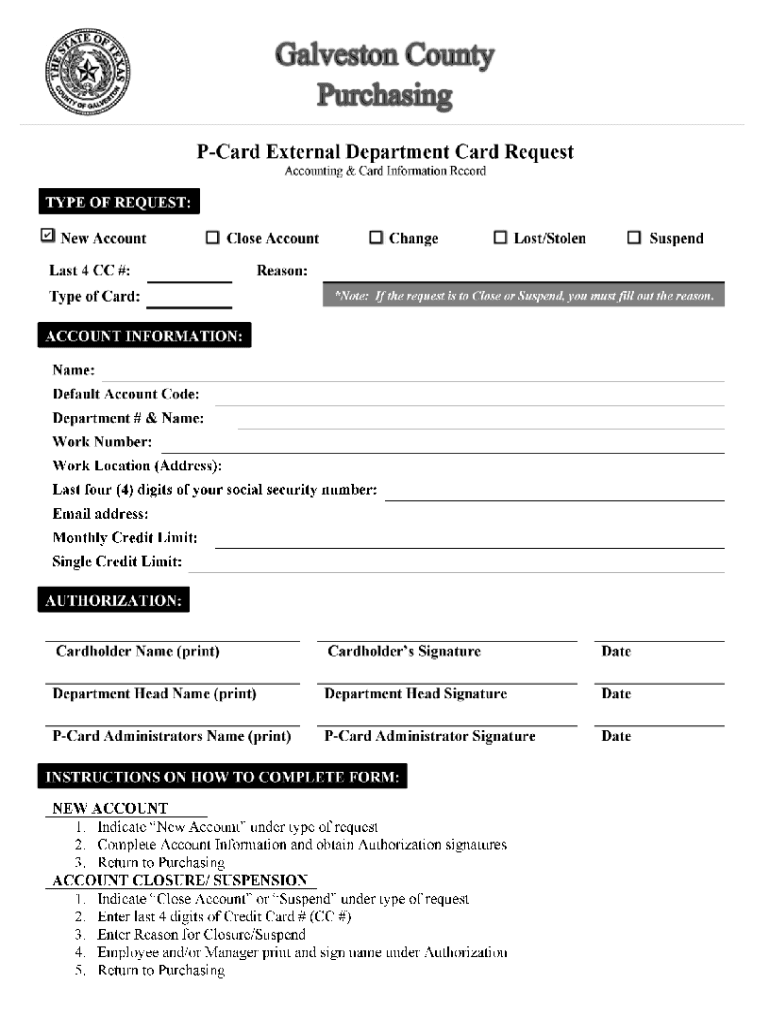
Purchasing Card DocumentationAccounting Services Form


What is the Purchasing Card Documentation Accounting Services
The Purchasing Card Documentation Accounting Services refers to the processes and records associated with the use of purchasing cards within an organization. These cards are typically issued to employees to facilitate the purchase of goods and services directly related to their job functions. Proper documentation is essential for tracking expenses, ensuring compliance with company policies, and maintaining accurate financial records. This service helps organizations manage purchasing card transactions effectively, providing a clear audit trail and supporting financial accountability.
How to use the Purchasing Card Documentation Accounting Services
Using the Purchasing Card Documentation Accounting Services involves several key steps. First, employees must familiarize themselves with the organization's purchasing policies and procedures. When making a purchase, they should use the purchasing card for authorized expenses only. After each transaction, it is important to retain receipts and any relevant documentation. Employees should then submit this documentation to the accounting department for processing. This ensures that all purchases are recorded accurately and in a timely manner, facilitating efficient financial management.
Key elements of the Purchasing Card Documentation Accounting Services
Several key elements are crucial for effective Purchasing Card Documentation Accounting Services. These include:
- Transaction records: Detailed logs of all purchases made using the card.
- Receipts: Copies of receipts for each transaction to validate expenses.
- Approval workflows: Processes to ensure that all purchases are pre-approved by relevant authorities.
- Reconciliation: Regular reviews of purchasing card statements against submitted documentation to identify discrepancies.
- Compliance checks: Ensuring adherence to company policies and regulatory requirements.
Steps to complete the Purchasing Card Documentation Accounting Services
Completing the Purchasing Card Documentation Accounting Services involves a systematic approach. The steps typically include:
- Review the purchasing policies to understand what expenses are allowed.
- Make purchases using the purchasing card for approved expenses.
- Collect and organize receipts and documentation related to each transaction.
- Submit all documentation to the accounting department for review.
- Participate in any reconciliation processes to ensure accuracy.
- Address any discrepancies or issues identified during the review.
Legal use of the Purchasing Card Documentation Accounting Services
The legal use of Purchasing Card Documentation Accounting Services is governed by both internal company policies and external regulations. Organizations must ensure that their use of purchasing cards complies with applicable laws, including tax regulations and financial reporting standards. Employees should be trained on the legal implications of using purchasing cards, including the importance of accurate record-keeping and the potential consequences of misuse. Adhering to these legal requirements helps protect the organization from financial and reputational risks.
Required Documents
To effectively utilize the Purchasing Card Documentation Accounting Services, several documents are typically required. These include:
- Purchasing card application: A form to request the issuance of a purchasing card.
- Transaction receipts: Proof of purchase for each transaction made with the card.
- Expense reports: Summaries of purchases made during a specific period.
- Approval forms: Documentation showing that purchases have been authorized by management.
Quick guide on how to complete purchasing card documentationaccounting services
Effortlessly Prepare Purchasing Card DocumentationAccounting Services on Any Device
Managing documents online has become increasingly popular among businesses and individuals. It serves as an ideal eco-friendly alternative to traditional printed and signed documents, allowing you to find the appropriate form and securely store it online. airSlate SignNow provides all the tools necessary to create, modify, and eSign your documents swiftly without any holdups. Handle Purchasing Card DocumentationAccounting Services on any platform using airSlate SignNow apps for Android or iOS and enhance any document-centric process today.
The easiest way to modify and eSign Purchasing Card DocumentationAccounting Services effortlessly
- Obtain Purchasing Card DocumentationAccounting Services and click Get Form to begin.
- Utilize the tools we offer to fill out your document.
- Emphasize important parts of the documents or redact sensitive information with tools specifically designed for that purpose by airSlate SignNow.
- Generate your eSignature using the Sign tool, which takes seconds and holds the same legal validity as a conventional wet ink signature.
- Review the information and click the Done button to save your modifications.
- Choose how you wish to share your form, whether by email, SMS, or invitation link, or download it to your computer.
Leave behind lost or misplaced documents, tedious form searches, and mistakes that necessitate printing new document copies. airSlate SignNow caters to all your document management requirements in just a few clicks from any device of your choice. Modify and eSign Purchasing Card DocumentationAccounting Services to ensure exceptional communication at every stage of your form preparation process with airSlate SignNow.
Create this form in 5 minutes or less
Create this form in 5 minutes!
How to create an eSignature for the purchasing card documentationaccounting services
How to create an electronic signature for a PDF online
How to create an electronic signature for a PDF in Google Chrome
How to create an e-signature for signing PDFs in Gmail
How to create an e-signature right from your smartphone
How to create an e-signature for a PDF on iOS
How to create an e-signature for a PDF on Android
People also ask
-
What is Purchasing Card DocumentationAccounting Services?
Purchasing Card DocumentationAccounting Services refer to the management and processing of documentation associated with purchasing cards. These services streamline the workflow, aiding businesses in effectively tracking and managing their expenses. Using our airSlate SignNow platform, organizations can easily eSign and store related documents, ensuring compliance and efficiency.
-
How does airSlate SignNow enhance Purchasing Card DocumentationAccounting Services?
airSlate SignNow enhances Purchasing Card DocumentationAccounting Services by providing a user-friendly interface for eSigning and managing documents. Its cloud-based system ensures that all transactions and related documents are easily accessible and secure. This efficiency reduces paperwork and saves time for finance teams, allowing them to focus on more strategic tasks.
-
Are there any costs associated with using airSlate SignNow for Purchasing Card DocumentationAccounting Services?
Yes, airSlate SignNow offers competitive pricing for its services, including those tailored for Purchasing Card DocumentationAccounting Services. We provide various pricing plans to suit different business needs, ensuring that even small businesses can access our powerful eSigning features. Check our website for detailed pricing information and any promotional offers.
-
What features does airSlate SignNow offer for Purchasing Card DocumentationAccounting Services?
Our airSlate SignNow platform provides essential features for Purchasing Card DocumentationAccounting Services, including customizable templates, automated workflows, and real-time tracking of document status. Users can efficiently send, sign, and manage documents through a secure portal. These features not only save time but also enhance accuracy in accounting processes.
-
Can airSlate SignNow integrate with existing accounting software for Purchasing Card DocumentationAccounting Services?
Absolutely! airSlate SignNow seamlessly integrates with various accounting software solutions, enhancing your Purchasing Card DocumentationAccounting Services. These integrations allow for automatic syncing of data, reducing manual entry errors, and improving the overall financial workflow. This ensures that you maintain accurate financial records effortlessly.
-
What benefits can businesses expect from using airSlate SignNow for Purchasing Card DocumentationAccounting Services?
Businesses leveraging airSlate SignNow for Purchasing Card DocumentationAccounting Services can expect increased efficiency, reduced processing time, and heightened document security. The ease of sending and signing documents digitally minimizes delays and boosts operational productivity. Additionally, the ability to access documents from anywhere supports remote work and collaboration.
-
Is airSlate SignNow suitable for small businesses handling Purchasing Card DocumentationAccounting Services?
Yes, airSlate SignNow is designed to cater to businesses of all sizes, including small businesses managing Purchasing Card DocumentationAccounting Services. Our platform provides affordable pricing plans and user-friendly tools that empower small teams to handle their documentation needs effectively. This accessibility encourages better financial management without overwhelming complex processes.
Get more for Purchasing Card DocumentationAccounting Services
- Emergency placement form
- Wi protective placement form
- Order hearing temporary 497431044 form
- Wisconsin protective placement form
- Wi protective placement 497431046 form
- Order petition protective form
- Notice of initial placement by appropriate board or designated agency wisconsin form
- Wisconsin protective placement 497431049 form
Find out other Purchasing Card DocumentationAccounting Services
- eSign Oklahoma Doctors Arbitration Agreement Online
- eSign Oklahoma Doctors Forbearance Agreement Online
- eSign Oregon Doctors LLC Operating Agreement Mobile
- eSign Hawaii Education Claim Myself
- eSign Hawaii Education Claim Simple
- eSign Hawaii Education Contract Simple
- eSign Hawaii Education NDA Later
- How To eSign Hawaii Education NDA
- How Do I eSign Hawaii Education NDA
- eSign Hawaii Education Arbitration Agreement Fast
- eSign Minnesota Construction Purchase Order Template Safe
- Can I eSign South Dakota Doctors Contract
- eSign Mississippi Construction Rental Application Mobile
- How To eSign Missouri Construction Contract
- eSign Missouri Construction Rental Lease Agreement Easy
- How To eSign Washington Doctors Confidentiality Agreement
- Help Me With eSign Kansas Education LLC Operating Agreement
- Help Me With eSign West Virginia Doctors Lease Agreement Template
- eSign Wyoming Doctors Living Will Mobile
- eSign Wyoming Doctors Quitclaim Deed Free