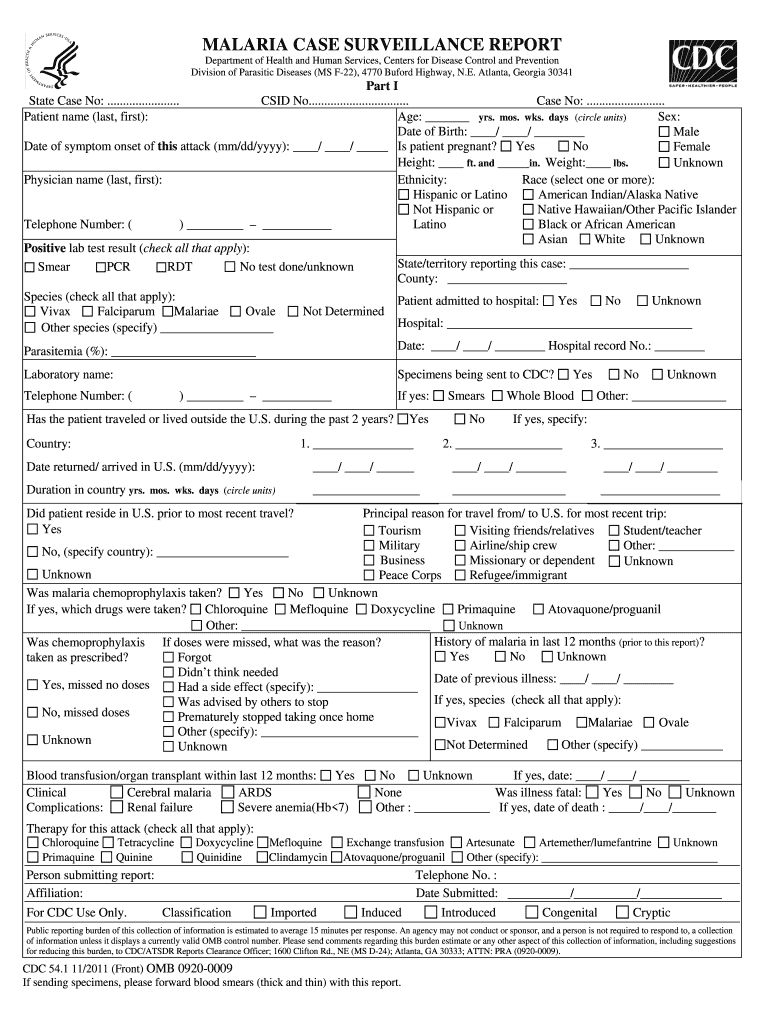
Specify Cdc Report Get Form


Understanding the Malaria Case Report
The malaria case report is a critical document used to track and manage malaria cases within the United States. This report is essential for public health officials and organizations like the CDC to monitor disease outbreaks and implement control measures. It typically includes detailed information about the patient, such as demographics, travel history, and symptoms. Understanding the structure and purpose of this report can help ensure accurate data collection and reporting.
Steps to Complete the Malaria Case Report
Completing the malaria case report involves several key steps to ensure accuracy and compliance with health regulations. First, gather all relevant patient information, including personal details and medical history. Next, document the symptoms experienced by the patient and any potential exposure to malaria. After filling out the required fields, review the report for completeness and accuracy. Finally, submit the report through the appropriate channels, ensuring it is sent to the designated health authority or the CDC.
Legal Use of the Malaria Case Report
The malaria case report must adhere to specific legal guidelines to be considered valid. Compliance with federal and state regulations is crucial, as it ensures that the data collected is used effectively for public health purposes. The report is subject to privacy laws, such as HIPAA, which protect patient information. Understanding these legal requirements helps health professionals avoid potential liabilities and ensures that the report serves its intended purpose in disease surveillance.
Key Elements of the Malaria Case Report
Several key elements are essential for a comprehensive malaria case report. These include:
- Patient Identification: Full name, age, gender, and contact information.
- Travel History: Details of recent travel to malaria-endemic areas.
- Clinical Information: Symptoms, diagnosis, and treatment provided.
- Laboratory Results: Any tests conducted, including blood smears or rapid diagnostic tests.
- Reporting Physician: Name and contact information of the healthcare provider completing the report.
Form Submission Methods
The malaria case report can be submitted through various methods, depending on the requirements of the local health department or the CDC. Common submission methods include:
- Online Submission: Many health departments offer secure online portals for electronic submission.
- Mail: Physical copies of the report can be mailed to the appropriate health authority.
- In-Person: Some jurisdictions allow for in-person submissions at local health offices.
Examples of Using the Malaria Case Report
Examples of using the malaria case report include tracking outbreaks in specific communities and evaluating the effectiveness of malaria prevention programs. Public health officials analyze the data collected from these reports to identify trends, allocate resources, and implement targeted interventions. Additionally, the information gathered can contribute to national and global malaria control efforts, enhancing overall public health responses.
Quick guide on how to complete specify cdc report get
Complete Specify Cdc Report Get effortlessly on any device
Online document management has become increasingly popular among companies and individuals. It offers an ideal environmentally friendly alternative to traditional printed and signed documents, as you can obtain the correct form and securely save it online. airSlate SignNow equips you with all the tools necessary to create, edit, and eSign your documents swiftly without hindrances. Handle Specify Cdc Report Get on any device with airSlate SignNow Android or iOS applications and enhance any document-based workflow today.
How to modify and eSign Specify Cdc Report Get with ease
- Find Specify Cdc Report Get and click Get Form to begin.
- Utilize the tools we provide to complete your document.
- Highlight important sections of your documents or redact sensitive information with tools that airSlate SignNow specifically offers for that purpose.
- Create your signature using the Sign tool, which takes seconds and carries the same legal validity as a conventional wet ink signature.
- Review all the details and click on the Done button to save your changes.
- Select how you wish to send your form, through email, SMS, or invitation link, or download it to your computer.
Forget about lost or mislaid documents, tedious form searching, or mistakes that require printing new document copies. airSlate SignNow meets your document management needs in just a few clicks from any device of your choice. Modify and eSign Specify Cdc Report Get and ensure outstanding communication at every stage of your form preparation process with airSlate SignNow.
Create this form in 5 minutes or less
Create this form in 5 minutes!
How to create an eSignature for the specify cdc report get
How to generate an eSignature for your PDF in the online mode
How to generate an eSignature for your PDF in Chrome
How to generate an electronic signature for putting it on PDFs in Gmail
The way to make an eSignature straight from your smart phone
The best way to create an electronic signature for a PDF on iOS devices
The way to make an eSignature for a PDF document on Android OS
People also ask
-
What is a malaria case report and why is it important?
A malaria case report is a crucial document that records details about malaria cases, including symptoms, diagnosis, and treatment outcomes. This report is essential for public health officials to track malaria trends and implement effective interventions.
-
How can airSlate SignNow assist with malaria case report documentation?
airSlate SignNow offers a streamlined platform to create, send, and eSign malaria case reports quickly and securely. This functionality enables healthcare professionals to manage and track important malaria case data effectively.
-
What features does airSlate SignNow offer for malaria case report management?
With airSlate SignNow, users benefit from customizable templates, automated workflows, and easy document sharing for malaria case reports. These features simplify the reporting process and ensure compliance with health regulations.
-
Is airSlate SignNow cost-effective for malaria case report processing?
Yes, airSlate SignNow provides a cost-effective solution for businesses needing to manage malaria case reports. By reducing paperwork and streamlining processes, organizations can save both time and money while ensuring accuracy in their reporting.
-
What integrations does airSlate SignNow support for handling malaria case reports?
airSlate SignNow integrates with various third-party applications like CRMs and project management tools, facilitating better management of malaria case reports. This seamless integration helps teams to collaborate and share vital information efficiently.
-
Can I track the status of my malaria case report on airSlate SignNow?
Absolutely! airSlate SignNow provides real-time tracking for your malaria case report documents. Users can see when reports are viewed, signed, or completed, ensuring transparency and timely follow-ups.
-
How secure is the information in my malaria case reports when using airSlate SignNow?
Security is a top priority for airSlate SignNow. All malaria case reports are encrypted during transmission and storage, ensuring that sensitive patient information remains confidential and protected from unauthorized access.
Get more for Specify Cdc Report Get
- Prucalopride improves bowel function and colonic transit time in form
- Mechanical permit application edina minnesota edinamn form
- Employee attestation template form
- Inquiry letter for scholarship 235948268 form
- Athlete intake form assessment and therapy associates of grand
- Revere building department form
- Vehicle contract template form
- Vehicle hire contract template form
Find out other Specify Cdc Report Get
- How Can I eSign Texas Real Estate Form
- How To eSign Tennessee Real Estate Document
- How Can I eSign Wyoming Real Estate Form
- How Can I eSign Hawaii Police PDF
- Can I eSign Hawaii Police Form
- How To eSign Hawaii Police PPT
- Can I eSign Hawaii Police PPT
- How To eSign Delaware Courts Form
- Can I eSign Hawaii Courts Document
- Can I eSign Nebraska Police Form
- Can I eSign Nebraska Courts PDF
- How Can I eSign North Carolina Courts Presentation
- How Can I eSign Washington Police Form
- Help Me With eSignature Tennessee Banking PDF
- How Can I eSignature Virginia Banking PPT
- How Can I eSignature Virginia Banking PPT
- Can I eSignature Washington Banking Word
- Can I eSignature Mississippi Business Operations Document
- How To eSignature Missouri Car Dealer Document
- How Can I eSignature Missouri Business Operations PPT