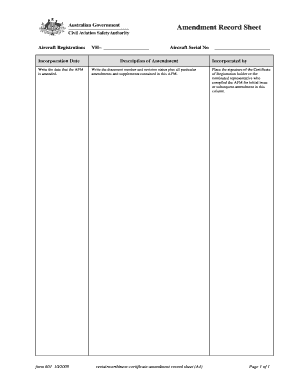
Clinical Records Form


What is the Clinical Records Form
The Clinical Records Form is a vital document used in various healthcare settings to maintain accurate and comprehensive patient information. This form captures essential details about a patient's medical history, treatments, and ongoing care plans. It serves as a legal record that healthcare providers must complete to ensure compliance with regulations and to facilitate effective patient care.
How to use the Clinical Records Form
Using the Clinical Records Form involves several key steps to ensure that all necessary information is accurately documented. First, gather the patient's personal information, including their full name, date of birth, and contact details. Next, document the patient's medical history, including previous illnesses, surgeries, and any ongoing treatments. It is also important to include current medications and allergies. Finally, ensure that the form is signed and dated by the healthcare provider to validate the information recorded.
Steps to complete the Clinical Records Form
Completing the Clinical Records Form requires attention to detail and adherence to specific steps:
- Begin with the patient's identification details.
- Record the medical history, ensuring accuracy in past diagnoses and treatments.
- List current medications and any known allergies.
- Include notes on the patient's current condition and any recommendations for future care.
- Sign and date the form to confirm its accuracy and completeness.
Legal use of the Clinical Records Form
The Clinical Records Form must be used in compliance with relevant healthcare laws and regulations. In the United States, this includes adherence to the Health Insurance Portability and Accountability Act (HIPAA), which protects patient privacy and ensures the confidentiality of medical records. Proper use of this form helps healthcare providers avoid legal issues and maintain trust with their patients.
Key elements of the Clinical Records Form
Key elements of the Clinical Records Form include:
- Patient Information: Full name, date of birth, and contact details.
- Medical History: Previous conditions, surgeries, and treatments.
- Current Medications: List of medications the patient is currently taking.
- Allergies: Any known allergies that could affect treatment.
- Provider Signature: Signature of the healthcare provider completing the form.
Examples of using the Clinical Records Form
Examples of situations where the Clinical Records Form is utilized include:
- During patient admissions to hospitals or clinics.
- For routine check-ups and follow-up visits.
- When transferring patient information between healthcare providers.
- In case of legal inquiries regarding patient care and treatment history.
Quick guide on how to complete clinical records form
Complete Clinical Records Form effortlessly on any device
Digital document management has gained signNow traction among businesses and individuals. It offers an excellent eco-friendly substitute to conventional printed and signed documents, as you can obtain the necessary form and safely keep it online. airSlate SignNow equips you with all the resources required to create, edit, and electronically sign your documents rapidly without delays. Handle Clinical Records Form on any device with airSlate SignNow’s Android or iOS applications and enhance any document-related process today.
How to edit and electronically sign Clinical Records Form with ease
- Find Clinical Records Form and click Get Form to begin.
- Utilize the features we offer to complete your form.
- Emphasize important sections of the documents or redact sensitive information using tools that airSlate SignNow provides specifically for that purpose.
- Create your electronic signature with the Sign tool, which takes just seconds and carries the same legal validity as a conventional wet ink signature.
- Review all the details and click on the Done button to save your modifications.
- Select how you wish to send your form, by email, text message (SMS), or invitation link, or download it to your computer.
Say goodbye to lost or misplaced documents, tedious form searching, or mistakes that require printing new document copies. airSlate SignNow addresses your document management needs in a few clicks from any device you prefer. Edit and electronically sign Clinical Records Form and ensure exceptional communication throughout the form preparation process with airSlate SignNow.
Create this form in 5 minutes or less
Create this form in 5 minutes!
How to create an eSignature for the clinical records form
The best way to generate an electronic signature for a PDF in the online mode
The best way to generate an electronic signature for a PDF in Chrome
The way to create an eSignature for putting it on PDFs in Gmail
How to make an eSignature straight from your smart phone
The way to make an eSignature for a PDF on iOS devices
How to make an eSignature for a PDF document on Android OS
People also ask
-
What are amendment forms and why are they important?
Amendment forms are legal documents used to modify existing agreements or contracts. They are important because they ensure that all parties are in agreement about the changes made, which helps prevent disputes and misunderstandings in the future. Using airSlate SignNow simplifies the process of creating and managing amendment forms.
-
How does airSlate SignNow simplify the process of creating amendment forms?
airSlate SignNow provides an intuitive platform that allows users to easily create amendment forms with customizable templates. The drag-and-drop interface makes it simple to add fields, such as text boxes and signatures, ensuring that your amendment forms are completed efficiently and accurately.
-
Are there any costs associated with using airSlate SignNow for amendment forms?
Yes, airSlate SignNow offers various pricing plans tailored to different business needs. These plans provide access to features specifically designed for managing amendment forms, including templates, eSignature functionality, and integrations, all at a competitive price point.
-
What features does airSlate SignNow offer for amendment forms?
AirSlate SignNow offers a range of features for amendment forms, including customizable templates, secure electronic signatures, and tracking capabilities. These features help streamline the document management process, making it easier for users to handle amendments efficiently while maintaining compliance.
-
Can I integrate airSlate SignNow with other tools for managing amendment forms?
Absolutely! airSlate SignNow seamlessly integrates with various applications, including CRM systems and cloud storage services. This integration enhances your workflow by allowing you to manage amendment forms alongside your other essential business tools.
-
How long does it take to complete amendment forms using airSlate SignNow?
With airSlate SignNow, completing amendment forms can take just minutes. The platform's user-friendly interface and quick eSigning features signNowly reduce the time required to finalize modifications, allowing you to focus on more important tasks.
-
Is it possible to track changes made to amendment forms in airSlate SignNow?
Yes, airSlate SignNow provides tracking features that allow you to monitor changes made to your amendment forms. You can easily see when the document was viewed, signed, or modified, ensuring transparency and accountability in your document management process.
Get more for Clinical Records Form
- Contract for sale of land edition ll nsw houses australia form
- Overload request form
- Palliative care referral form hse printable
- Student name in block letters 437720150 form
- Irp form 6a
- Residential building permit application ci warrenton or us form
- Website design contract template form
- Website designer contract template form
Find out other Clinical Records Form
- Sign Idaho Basic rental agreement or residential lease Online
- How To Sign Oregon Business agreements
- Sign Colorado Generic lease agreement Safe
- How Can I Sign Vermont Credit agreement
- Sign New York Generic lease agreement Myself
- How Can I Sign Utah House rent agreement format
- Sign Alabama House rental lease agreement Online
- Sign Arkansas House rental lease agreement Free
- Sign Alaska Land lease agreement Computer
- How Do I Sign Texas Land lease agreement
- Sign Vermont Land lease agreement Free
- Sign Texas House rental lease Now
- How Can I Sign Arizona Lease agreement contract
- Help Me With Sign New Hampshire lease agreement
- How To Sign Kentucky Lease agreement form
- Can I Sign Michigan Lease agreement sample
- How Do I Sign Oregon Lease agreement sample
- How Can I Sign Oregon Lease agreement sample
- Can I Sign Oregon Lease agreement sample
- How To Sign West Virginia Lease agreement contract