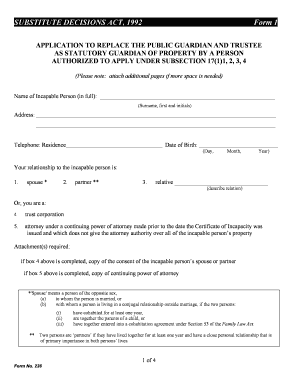
Service Ontario Forms


What are Service Ontario Forms?
Service Ontario forms are official documents provided by the government of Ontario, Canada, designed to facilitate various transactions and requests. These forms cover a wide range of services, including vehicle registration, health card applications, and property-related inquiries. Each form serves a specific purpose and is essential for ensuring compliance with provincial regulations.
How to Use Service Ontario Forms
Using Service Ontario forms involves several key steps. First, identify the specific form required for your transaction. Once you have the correct form, you can fill it out either online or by printing it. Ensure that all necessary information is accurately provided to avoid delays. After completing the form, submit it according to the instructions provided, whether online, by mail, or in person at a Service Ontario location.
Steps to Complete Service Ontario Forms
Completing Service Ontario forms requires attention to detail. Follow these steps for a smooth process:
- Gather all necessary information and documents required for the form.
- Access the form online or print a copy from the Service Ontario website.
- Fill out the form carefully, ensuring all fields are completed accurately.
- Review the form for any errors or missing information.
- Submit the completed form as directed, ensuring you retain a copy for your records.
Legal Use of Service Ontario Forms
Service Ontario forms are legally binding when completed and submitted according to the regulations set forth by the government of Ontario. It is crucial to provide truthful and accurate information, as any discrepancies may lead to legal repercussions. Understanding the legal implications of these forms ensures compliance and protects your rights in various transactions.
Required Documents for Service Ontario Forms
When filling out Service Ontario forms, specific documents may be required to support your application or request. Commonly needed documents include:
- Proof of identity, such as a driver's license or passport.
- Proof of residency, like a utility bill or lease agreement.
- Any additional documentation specific to the form being submitted.
Ensure you have all necessary documents ready to streamline the process and avoid delays.
Form Submission Methods
Service Ontario forms can be submitted through various methods, catering to different preferences and needs:
- Online: Many forms are available for completion and submission directly through the Service Ontario website.
- By Mail: Completed forms can be printed and mailed to the appropriate Service Ontario address.
- In-Person: Forms can also be submitted at any Service Ontario location, allowing for immediate assistance if needed.
Examples of Using Service Ontario Forms
There are numerous scenarios where Service Ontario forms are utilized. For instance:
- Applying for a health card requires a specific application form.
- Transferring vehicle ownership involves completing a vehicle registration form.
- Requesting information about property taxes may necessitate a property inquiry form.
Understanding these examples can help users navigate their specific needs effectively.
Quick guide on how to complete service ontario forms
Complete Service Ontario Forms effortlessly on any device
Digital document management has become increasingly popular among businesses and individuals. It offers an ideal eco-friendly substitute for conventional printed and signed documents, as you can locate the appropriate form and securely store it online. airSlate SignNow provides all the tools necessary to create, edit, and electronically sign your documents swiftly without delays. Manage Service Ontario Forms on any device using airSlate SignNow's Android or iOS applications and enhance any document-centric process today.
How to modify and electronically sign Service Ontario Forms effortlessly
- Locate Service Ontario Forms and click Get Form to begin.
- Use the tools we provide to complete your form.
- Emphasize signNow portions of your documents or cover sensitive information with tools specifically offered by airSlate SignNow for that purpose.
- Generate your signature using the Sign tool, which takes mere seconds and carries the same legal validity as a traditional wet ink signature.
- Review all the details and click the Done button to save your changes.
- Choose how you want to submit your form, whether by email, text message (SMS), invitation link, or download it to your computer.
Forget about lost or misplaced documents, tedious form searching, or mistakes that require reprinting new document copies. airSlate SignNow addresses your document management needs in just a few clicks from any device you prefer. Edit and electronically sign Service Ontario Forms and ensure excellent communication at every stage of the form preparation process with airSlate SignNow.
Create this form in 5 minutes or less
Create this form in 5 minutes!
How to create an eSignature for the service ontario forms
The best way to make an eSignature for your PDF file online
The best way to make an eSignature for your PDF file in Google Chrome
The way to make an eSignature for signing PDFs in Gmail
The best way to generate an electronic signature from your mobile device
How to make an electronic signature for a PDF file on iOS
The best way to generate an electronic signature for a PDF file on Android devices
People also ask
-
What are service ontario forms online and how can I access them?
Service Ontario forms online are official documents that can be completed digitally through the Service Ontario website. You can access these forms by visiting the website and navigating to the specific service you need. By using airSlate SignNow, you can easily fill out and eSign these forms to streamline your submission process.
-
Is there a cost associated with submitting service ontario forms online?
While many service Ontario forms online are free to access, there may be fees associated with specific services or transactions. Using airSlate SignNow can help you manage these costs effectively, as our platform offers a cost-effective solution for eSigning and processing documents without hidden fees.
-
What features does airSlate SignNow offer for managing service ontario forms online?
airSlate SignNow provides a range of features for managing service Ontario forms online, including template creation, bulk sending, and secure eSignatures. Our platform is designed to simplify the completion and submission of forms, making it efficient for both businesses and individuals. You can track the status of your documents in real-time as well.
-
Can I integrate airSlate SignNow with other applications for managing service ontario forms online?
Yes, airSlate SignNow offers seamless integrations with various applications that can help you manage service Ontario forms online. Integration with popular platforms like Google Drive, Dropbox, and CRM systems allows for a more streamlined workflow. This enhances productivity by ensuring all your documents and data are connected in one place.
-
What benefits do I gain by using airSlate SignNow for service ontario forms online?
Using airSlate SignNow for service Ontario forms online provides numerous benefits, including time savings, increased accuracy, and enhanced compliance. Our easy-to-use interface allows you to complete forms quickly and securely. Plus, with eSigning capabilities, you can finalize documents from anywhere, reducing the need for paper and in-person visits.
-
Are service ontario forms online secure when using airSlate SignNow?
Absolutely! When using airSlate SignNow for service Ontario forms online, security is a top priority. Our platform employs industry-leading encryption and compliance standards to ensure that all your documents and personal information are protected while you eSign and submit forms.
-
How can businesses benefit from using airSlate SignNow for service ontario forms online?
Businesses can signNowly benefit from using airSlate SignNow for service Ontario forms online by reducing operational costs and improving document management efficiency. The platform allows for quick processing of forms, which translates to faster service delivery and customer satisfaction. Additionally, automated workflows reduce the manual effort required for document handling.
Get more for Service Ontario Forms
- Padiglione morel reggio emilia form
- Certificate of religious exemption form
- Form x 17a 5 part ii
- Foster cats 101 why you should consider fostering a cat form
- Chase brexton sliding scale form
- Wholesale candle contract template 787756603 form
- Wholesale contract template form
- Wholesale food contract template form
Find out other Service Ontario Forms
- Sign Missouri Legal Last Will And Testament Online
- Sign Montana Legal Resignation Letter Easy
- How Do I Sign Montana Legal IOU
- How Do I Sign Montana Legal Quitclaim Deed
- Sign Missouri Legal Separation Agreement Myself
- How Do I Sign Nevada Legal Contract
- Sign New Jersey Legal Memorandum Of Understanding Online
- How To Sign New Jersey Legal Stock Certificate
- Sign New Mexico Legal Cease And Desist Letter Mobile
- Sign Texas Insurance Business Plan Template Later
- Sign Ohio Legal Last Will And Testament Mobile
- Sign Ohio Legal LLC Operating Agreement Mobile
- Sign Oklahoma Legal Cease And Desist Letter Fast
- Sign Oregon Legal LLC Operating Agreement Computer
- Sign Pennsylvania Legal Moving Checklist Easy
- Sign Pennsylvania Legal Affidavit Of Heirship Computer
- Sign Connecticut Life Sciences Rental Lease Agreement Online
- Sign Connecticut Life Sciences Affidavit Of Heirship Easy
- Sign Tennessee Legal LLC Operating Agreement Online
- How To Sign Tennessee Legal Cease And Desist Letter