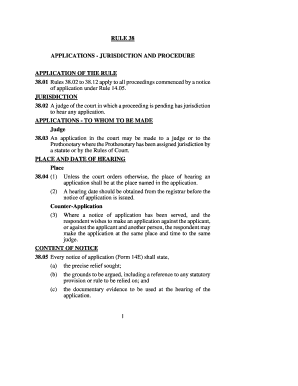
Family Court Forms Ontario 2011-2026


Understanding Ontario Divorce Forms
Ontario divorce forms are essential documents used in the legal process of divorce in Ontario. These forms facilitate the submission of necessary information to the family court, ensuring that all parties involved are informed about the proceedings. The forms typically include details about the marriage, grounds for divorce, and any related issues such as child custody and support. Understanding these forms is crucial for anyone navigating the divorce process, as they determine how the case will be handled in court.
Steps to Complete Ontario Divorce Forms
Completing Ontario divorce forms requires careful attention to detail. Here are the steps to ensure accuracy:
- Gather necessary information, including personal details of both spouses, marriage date, and any children involved.
- Obtain the correct forms, which may include the Application for Divorce and any related child custody forms.
- Fill out the forms accurately, providing all required information. Ensure that all sections are completed to avoid delays.
- Review the forms for accuracy and completeness before submission.
- Sign the forms in the presence of a witness, if required.
Legal Use of Ontario Divorce Forms
Ontario divorce forms serve a legal purpose in family court proceedings. They are designed to meet specific legal requirements, ensuring that the information provided is valid and can be used in court. When completed correctly, these forms can lead to a legally binding divorce decree. It is important to understand that any inaccuracies or omissions may result in delays or complications in the divorce process.
Obtaining Ontario Divorce Forms
Ontario divorce forms can be obtained from various sources. They are typically available at local family courts or online through official government websites. It is advisable to ensure that you are using the most current version of the forms, as outdated forms may not be accepted by the court. Additionally, legal aid offices and family law clinics can provide assistance in obtaining and completing these forms.
Key Elements of Ontario Divorce Forms
Ontario divorce forms contain several key elements that are essential for the court's consideration. These include:
- Personal Information: Names, addresses, and contact information of both spouses.
- Marriage Details: Date and place of marriage, as well as any previous marriages.
- Grounds for Divorce: Legal reasons for seeking a divorce, such as separation for at least one year.
- Child Custody Arrangements: Information regarding any children and proposed custody and support arrangements.
Form Submission Methods for Ontario Divorce Forms
There are several methods for submitting Ontario divorce forms to the family court. These methods include:
- Online Submission: Many courts offer electronic filing options for convenience.
- Mail: Forms can be mailed directly to the family court, ensuring they are sent to the correct address.
- In-Person Submission: Individuals can also visit the family court to submit their forms directly, which allows for immediate confirmation of receipt.
Quick guide on how to complete family court forms ontario
Effortlessly Prepare Family Court Forms Ontario on Any Device
Online document management has gained traction among businesses and individuals alike. It offers an ideal environmentally-friendly substitute for traditional printed and signed paperwork, allowing you to locate the needed form and securely store it online. airSlate SignNow provides all the necessary tools to swiftly create, modify, and electronically sign your documents without any delays. Manage Family Court Forms Ontario on any device using airSlate SignNow's Android or iOS applications and enhance any document-centric operation today.
How to Modify and Electronically Sign Family Court Forms Ontario with Ease
- Locate Family Court Forms Ontario and click Get Form to commence.
- Utilize the tools we offer to complete your form.
- Emphasize pertinent sections of your documents or obscure sensitive data with tools specifically provided by airSlate SignNow for this purpose.
- Generate your signature using the Sign tool, which takes mere seconds and carries the same legal validity as a conventional wet ink signature.
- Review the information carefully and click on the Done button to save your changes.
- Choose your preferred method of delivering your form, either via email, SMS, or invite link, or download it to your computer.
Eliminate concerns about lost or misplaced documents, tedious form navigation, or errors requiring the printing of new document copies. airSlate SignNow meets your document management needs in just a few clicks from any device. Modify and electronically sign Family Court Forms Ontario to ensure effective communication at any stage of the form preparation process with airSlate SignNow.
Create this form in 5 minutes or less
Create this form in 5 minutes!
How to create an eSignature for the family court forms ontario
How to create an electronic signature for a PDF online
How to create an electronic signature for a PDF in Google Chrome
How to create an e-signature for signing PDFs in Gmail
How to create an e-signature right from your smartphone
How to create an e-signature for a PDF on iOS
How to create an e-signature for a PDF on Android
People also ask
-
What are rule 38 applications?
Rule 38 applications refer to the legal requests made under Rule 38 of the Federal Rules of Civil Procedure, aimed at appealing decisions or seeking amendments in legal proceedings. Understanding their importance is crucial for legal professionals using airSlate SignNow, as electronic signatures can streamline the submission process.
-
How does airSlate SignNow support rule 38 applications?
airSlate SignNow provides a comprehensive platform for electronically signing and managing documents related to rule 38 applications. With features like custom workflows and reusable templates, users can efficiently prepare, send, and track their legal documents with ease.
-
What are the pricing options for airSlate SignNow when using it for rule 38 applications?
airSlate SignNow offers flexible pricing plans that cater to various business needs, including those focused on rule 38 applications. Plans start at an affordable monthly rate, ensuring businesses can access effective eSigning solutions without breaking the bank.
-
What features does airSlate SignNow offer for rule 38 applications?
Key features of airSlate SignNow for rule 38 applications include robust eSigning capabilities, document storage, and real-time collaboration. These tools help legal teams manage their applications seamlessly, enhancing overall productivity.
-
Are there benefits to using airSlate SignNow for rule 38 applications?
Using airSlate SignNow for rule 38 applications can signNowly reduce document turnaround times and minimize errors. It also helps in maintaining compliance with legal requirements, ultimately leading to faster and more efficient legal processes.
-
Can airSlate SignNow integrate with other platforms for rule 38 applications?
Yes, airSlate SignNow supports integrations with popular platforms like Google Drive, Dropbox, and Microsoft 365, making it easier to manage and execute rule 38 applications. These integrations enhance productivity by allowing users to access all necessary tools in one ecosystem.
-
How secure is airSlate SignNow when handling rule 38 applications?
Security is a top priority for airSlate SignNow, especially when dealing with sensitive documents like rule 38 applications. The platform employs industry-standard encryption and compliance measures to ensure that all documents are protected against unauthorized access.
Get more for Family Court Forms Ontario
Find out other Family Court Forms Ontario
- How To Integrate Sign in Banking
- How To Use Sign in Banking
- Help Me With Use Sign in Banking
- Can I Use Sign in Banking
- How Do I Install Sign in Banking
- How To Add Sign in Banking
- How Do I Add Sign in Banking
- How Can I Add Sign in Banking
- Can I Add Sign in Banking
- Help Me With Set Up Sign in Government
- How To Integrate eSign in Banking
- How To Use eSign in Banking
- How To Install eSign in Banking
- How To Add eSign in Banking
- How To Set Up eSign in Banking
- How To Save eSign in Banking
- How To Implement eSign in Banking
- How To Set Up eSign in Construction
- How To Integrate eSign in Doctors
- How To Use eSign in Doctors