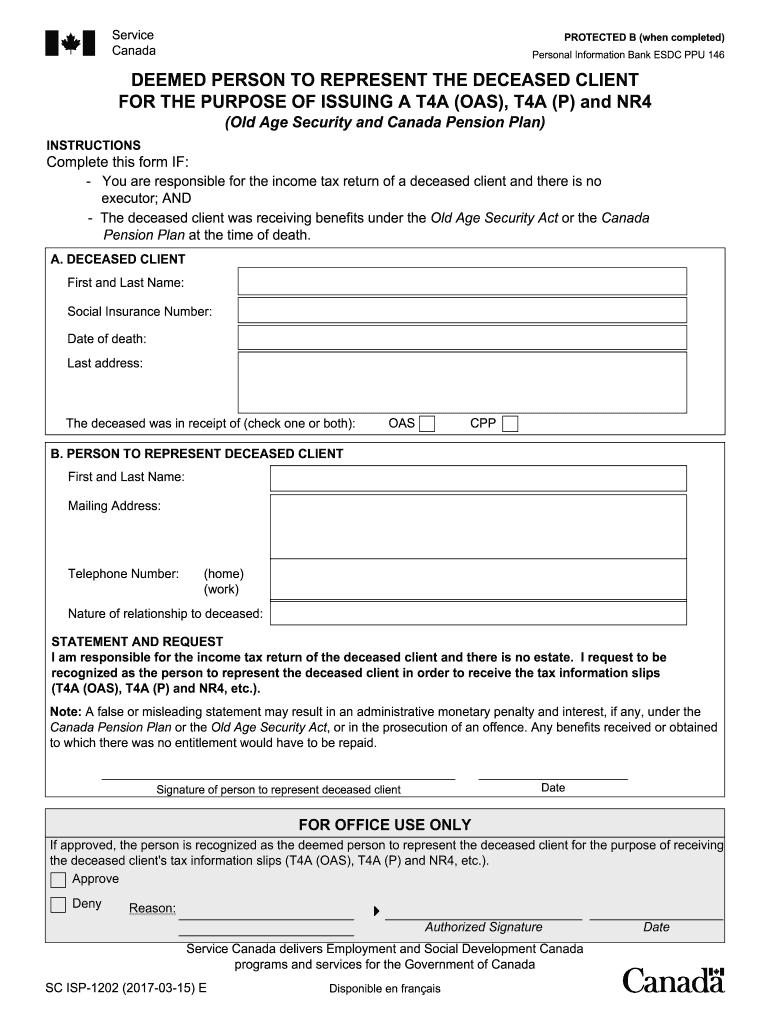
Isp 1202 Form


What is the Isp 1202
The Isp 1202 is a form used in Canada for the Canada Pension Plan (CPP) survivor's benefit. This form is specifically designed for individuals who are deemed persons under the CPP guidelines. It allows beneficiaries to apply for financial assistance following the death of a contributor to the plan. The Isp 1202 is essential for ensuring that eligible individuals receive the benefits they are entitled to under the CPP.
How to use the Isp 1202
Using the Isp 1202 involves several straightforward steps. First, individuals must obtain the form, which can be accessed online or through designated offices. Once the form is in hand, applicants should carefully fill out all required sections, providing accurate information about the deceased contributor and their relationship to the applicant. It is crucial to ensure that all details are correct to avoid delays in processing. After completing the form, it can be submitted either online or by mail, depending on the preferred method of submission.
Steps to complete the Isp 1202
Completing the Isp 1202 requires attention to detail. Here are the steps to follow:
- Download or request the Isp 1202 form.
- Fill in your personal information, including your name, address, and contact details.
- Provide the deceased contributor's information, such as their full name, Social Insurance Number, and date of death.
- Indicate your relationship to the deceased.
- Review the form for accuracy and completeness.
- Submit the form through your chosen method, ensuring that you keep a copy for your records.
Legal use of the Isp 1202
The Isp 1202 is legally binding when filled out correctly and submitted according to the guidelines set by the Canada Pension Plan. To ensure that the form is legally recognized, it must be signed by the applicant and submitted within the prescribed time frame. Compliance with all legal requirements is essential for the successful processing of the application for survivor benefits.
Required Documents
When submitting the Isp 1202, certain documents are required to support the application. These may include:
- A copy of the deceased contributor's death certificate.
- Proof of your relationship to the deceased, such as a marriage certificate or birth certificate.
- Your identification, such as a driver's license or passport.
Having these documents ready will facilitate a smoother application process.
Form Submission Methods
The Isp 1202 can be submitted through various methods to accommodate different preferences. Applicants may choose to submit the form online through the official government website, ensuring a quicker processing time. Alternatively, the form can be mailed to the appropriate CPP office or delivered in person. Each method has its own processing times, so applicants should consider their urgency when choosing a submission method.
Quick guide on how to complete isp 1202
Effortlessly prepare Isp 1202 on any device
Managing documents online has become increasingly favored by businesses and individuals alike. It serves as an excellent eco-friendly alternative to conventional printed and signed documents, allowing you to conveniently find the right template and securely keep it online. airSlate SignNow equips you with all the necessary tools to swiftly create, modify, and eSign your documents without delays. Handle Isp 1202 on any device using the airSlate SignNow apps for Android or iOS and enhance any document-related procedure today.
The simplest way to modify and eSign Isp 1202 seamlessly
- Find Isp 1202 and then click Get Form to begin.
- Utilize the tools available to finalize your document.
- Emphasize important portions of your documents or obscure sensitive information using the tools specifically provided by airSlate SignNow for such purposes.
- Create your eSignature with the Sign tool, which takes just moments and holds the same legal authority as a conventional wet ink signature.
- Review the information and then click the Done button to preserve your edits.
- Choose your preferred method for delivering your form, whether by email, text message (SMS), invite link, or downloading it to your computer.
Eliminate concerns about lost or misplaced documents, tedious form hunting, or errors that necessitate printing new copies. airSlate SignNow addresses your document management needs in just a few clicks from any device you prefer. Edit and eSign Isp 1202 to ensure outstanding communication at every stage of your form preparation process with airSlate SignNow.
Create this form in 5 minutes or less
Create this form in 5 minutes!
How to create an eSignature for the isp 1202
The way to create an electronic signature for a PDF online
The way to create an electronic signature for a PDF in Google Chrome
How to create an eSignature for signing PDFs in Gmail
The best way to make an eSignature right from your smartphone
The best way to create an eSignature for a PDF on iOS
The best way to make an eSignature for a PDF on Android
People also ask
-
What is isp1202 and how can it benefit my business?
The isp1202 is a powerful feature of airSlate SignNow that enables businesses to streamline their document signing process. By utilizing isp1202, organizations can reduce time spent on paperwork and enhance productivity. This intuitive solution allows for seamless eSigning that is both secure and legally binding.
-
How much does the isp1202 feature cost?
The isp1202 feature is available as part of airSlate SignNow's flexible pricing plans. Depending on your business needs, pricing varies, but it remains cost-effective compared to traditional signing methods. For accurate pricing details, visit our website to explore the various plans that include isp1202.
-
What features are included with isp1202?
The isp1202 includes essential features such as document editing, templates for frequently used documents, and customizable workflows. This feature enhances user experience by allowing for collaboration and real-time updates. With isp1202, you can also track document statuses and receive notifications when signatures are completed.
-
How does isp1202 integrate with existing tools?
isp1202 is designed to seamlessly integrate with various business tools, enhancing your workflow. Whether you use CRM systems, cloud storage, or project management software, the isp1202 feature ensures compatibility for smooth operations. These integrations help centralize your document management process for increased efficiency.
-
Is isp1202 secure for sensitive documents?
Yes, isp1202 prioritizes security and compliance, using advanced encryption methods to protect your sensitive documents. The platform is compliant with major regulations, ensuring that your data remains safe throughout the eSigning process. Trust in isp1202 for secure document handling that meets industry standards.
-
Can I customize templates with isp1202?
Absolutely! The isp1202 feature allows users to create and customize templates for various document types. This flexibility ensures that you can tailor your documents to fit specific needs, saving you time and improving consistency across your organization. Customizable templates are a key benefit of using isp1202.
-
What support is available for users of isp1202?
Users of isp1202 can access comprehensive support through various channels, including live chat, email, and a dedicated knowledge base. We ensure that help is readily available to address any questions or issues you may encounter. Our customer support team is dedicated to making your experience with isp1202 as smooth as possible.
Get more for Isp 1202
- Residential care facility for the elderly checklist form
- Asb direct debit initiator form
- Washoe county fictitious business name search form
- Self certificate form
- Statement of business or professional activities form
- Wholesale retail contract template form
- Wholesale real estate contract template form
- Wholesale real estate assignment contract template form
Find out other Isp 1202
- Electronic signature Oklahoma Government RFP Later
- Electronic signature Nebraska Finance & Tax Accounting Business Plan Template Online
- Electronic signature Utah Government Resignation Letter Online
- Electronic signature Nebraska Finance & Tax Accounting Promissory Note Template Online
- Electronic signature Utah Government Quitclaim Deed Online
- Electronic signature Utah Government POA Online
- How To Electronic signature New Jersey Education Permission Slip
- Can I Electronic signature New York Education Medical History
- Electronic signature Oklahoma Finance & Tax Accounting Quitclaim Deed Later
- How To Electronic signature Oklahoma Finance & Tax Accounting Operating Agreement
- Electronic signature Arizona Healthcare / Medical NDA Mobile
- How To Electronic signature Arizona Healthcare / Medical Warranty Deed
- Electronic signature Oregon Finance & Tax Accounting Lease Agreement Online
- Electronic signature Delaware Healthcare / Medical Limited Power Of Attorney Free
- Electronic signature Finance & Tax Accounting Word South Carolina Later
- How Do I Electronic signature Illinois Healthcare / Medical Purchase Order Template
- Electronic signature Louisiana Healthcare / Medical Quitclaim Deed Online
- Electronic signature Louisiana Healthcare / Medical Quitclaim Deed Computer
- How Do I Electronic signature Louisiana Healthcare / Medical Limited Power Of Attorney
- Electronic signature Maine Healthcare / Medical Letter Of Intent Fast