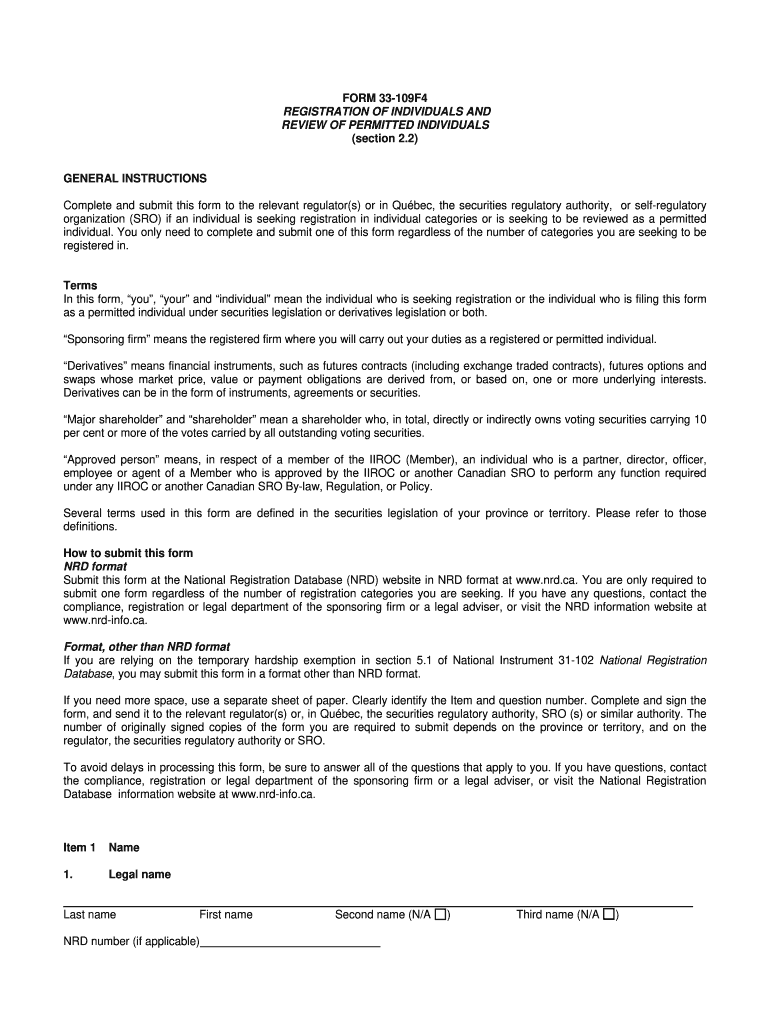
33 109f4 Registration Form


What is the 33 109f4 Registration?
The 33 109f4 registration form is a crucial document used in various regulatory processes. It serves as a means for individuals and organizations to report specific information as required by governing bodies. This form is particularly relevant for those involved in activities that necessitate compliance with state or federal regulations. Understanding the purpose and requirements of the 33 109f4 registration is essential for ensuring that all necessary information is accurately reported.
How to use the 33 109f4 Registration
Using the 33 109f4 registration form involves several key steps. First, gather all necessary information that needs to be reported, including personal details and any relevant organizational data. Next, carefully fill out the form, ensuring that all sections are completed accurately. Once completed, review the form for any errors or omissions before submission. Utilizing a digital platform can streamline this process, allowing for easy corrections and secure submission.
Steps to complete the 33 109f4 Registration
Completing the 33 109f4 registration form requires a systematic approach. Follow these steps:
- Collect all required information, including identification and relevant documentation.
- Access the form through an authorized platform or source.
- Fill out the form, ensuring all fields are accurately completed.
- Review the form for accuracy and completeness.
- Submit the form electronically or via the preferred method outlined by the issuing authority.
Legal use of the 33 109f4 Registration
The legal use of the 33 109f4 registration form is governed by specific regulations that ensure compliance with applicable laws. It is essential to understand the legal implications of submitting this form, as inaccuracies or omissions can lead to penalties. By utilizing a compliant electronic signature solution, individuals can ensure that their submissions meet legal standards and are recognized by relevant authorities.
Required Documents
When preparing to complete the 33 109f4 registration, certain documents may be required. These typically include:
- Identification documents, such as a driver's license or Social Security number.
- Proof of residency or business registration, if applicable.
- Any additional documentation requested by the regulatory body.
Form Submission Methods
The 33 109f4 registration form can be submitted through various methods. Common submission options include:
- Online submission via an official platform, which is often the most efficient method.
- Mailing the completed form to the designated authority.
- In-person submission at specified offices, if required.
Quick guide on how to complete 33 109f4 registration
Effortlessly Prepare 33 109f4 Registration on Any Device
Managing documents online has become increasingly popular among businesses and individuals. It offers an ideal eco-friendly alternative to traditional printed and signed paperwork, allowing you to find the correct form and securely store it online. airSlate SignNow equips you with all the tools necessary to create, modify, and eSign your documents quickly and without delays. Handle 33 109f4 Registration on any platform using airSlate SignNow's Android or iOS applications and streamline any document-related process today.
The Easiest Way to Modify and eSign 33 109f4 Registration with Ease
- Find 33 109f4 Registration and click Get Form to begin.
- Use the tools we provide to fill out your form.
- Highlight important sections of your documents or redact sensitive information using tools specifically designed by airSlate SignNow for that purpose.
- Create your signature with the Sign tool, which takes seconds and holds the same legal validity as a conventional wet ink signature.
- Review all the information and click on the Done button to save your updates.
- Choose how you would like to send your form: via email, text message (SMS), invitation link, or download it to your computer.
Say goodbye to lost or misplaced documents, tedious form searches, or mistakes that necessitate printing new copies. airSlate SignNow meets your document management needs with just a few clicks from any device of your choice. Edit and eSign 33 109f4 Registration and ensure effective communication at every step of the form preparation process with airSlate SignNow.
Create this form in 5 minutes or less
Create this form in 5 minutes!
How to create an eSignature for the 33 109f4 registration
The way to create an electronic signature for your PDF online
The way to create an electronic signature for your PDF in Google Chrome
How to generate an electronic signature for signing PDFs in Gmail
The best way to make an eSignature straight from your smartphone
The best way to create an electronic signature for a PDF on iOS
The best way to make an eSignature for a PDF document on Android
People also ask
-
What is form 109f4 registration?
Form 109f4 registration is an essential process for businesses that need to file certain tax documents electronically. This form helps ensure compliance with IRS regulations and allows for efficient document management. By using airSlate SignNow, you can streamline your form 109f4 registration and improve overall efficiency.
-
How does airSlate SignNow help with form 109f4 registration?
airSlate SignNow simplifies the form 109f4 registration process by providing intuitive electronic signature solutions. With our platform, you can easily send, sign, and store documents securely, reducing the time and hassle associated with traditional methods. Our solution guarantees compliance and increases accuracy during the registration.
-
What features should I expect from airSlate SignNow regarding form 109f4 registration?
When using airSlate SignNow for form 109f4 registration, you can expect features like customizable templates, seamless electronic signatures, and secure document storage. These features help you manage your documents effectively while ensuring that your registration process remains compliant and efficient. Additionally, you can track progress and receive notifications to stay on top of your tasks.
-
Is there a fee associated with form 109f4 registration using airSlate SignNow?
Yes, airSlate SignNow offers a range of pricing plans tailored to meet the needs of various businesses involved in form 109f4 registration. We provide different options, enabling you to choose a plan that fits your budget and requirements. The cost-effective solution ensures that you get the resources needed for efficient document handling.
-
Can I integrate airSlate SignNow with other software for form 109f4 registration?
Absolutely! airSlate SignNow allows for integrations with popular applications and software to enhance your form 109f4 registration experience. This connectivity helps streamline your workflow, allowing you to manage documents across different platforms without leaving our interface. Integrations can further enhance productivity and efficiency during the registration process.
-
What are the benefits of using airSlate SignNow for form 109f4 registration?
Using airSlate SignNow for form 109f4 registration provides numerous benefits, including increased efficiency, improved compliance, and enhanced security for your documents. Our electronic signature platform eliminates the need for paper-based processes, saving valuable time and resources. Additionally, you can access documents from anywhere, making it a flexible solution for your registration needs.
-
How secure is airSlate SignNow for form 109f4 registration?
Security is a top priority at airSlate SignNow, especially for sensitive processes like form 109f4 registration. We utilize advanced encryption and compliance with industry standards to ensure that your documents are protected. Our platform enables secure sharing and storage, allowing you to complete your registration with confidence.
Get more for 33 109f4 Registration
Find out other 33 109f4 Registration
- How Can I Electronic signature Texas Electronic Contract
- How Do I Electronic signature Michigan General contract template
- Electronic signature Maine Email Contracts Later
- Electronic signature New Mexico General contract template Free
- Can I Electronic signature Rhode Island Email Contracts
- How Do I Electronic signature California Personal loan contract template
- Electronic signature Hawaii Personal loan contract template Free
- How To Electronic signature Hawaii Personal loan contract template
- Electronic signature New Hampshire Managed services contract template Computer
- Electronic signature Alabama Real estate sales contract template Easy
- Electronic signature Georgia Real estate purchase contract template Secure
- Electronic signature South Carolina Real estate sales contract template Mobile
- Can I Electronic signature Kentucky Residential lease contract
- Can I Electronic signature Nebraska Residential lease contract
- Electronic signature Utah New hire forms Now
- Electronic signature Texas Tenant contract Now
- How Do I Electronic signature Florida Home rental application
- Electronic signature Illinois Rental application Myself
- How Can I Electronic signature Georgia Rental lease form
- Electronic signature New York Rental lease form Safe