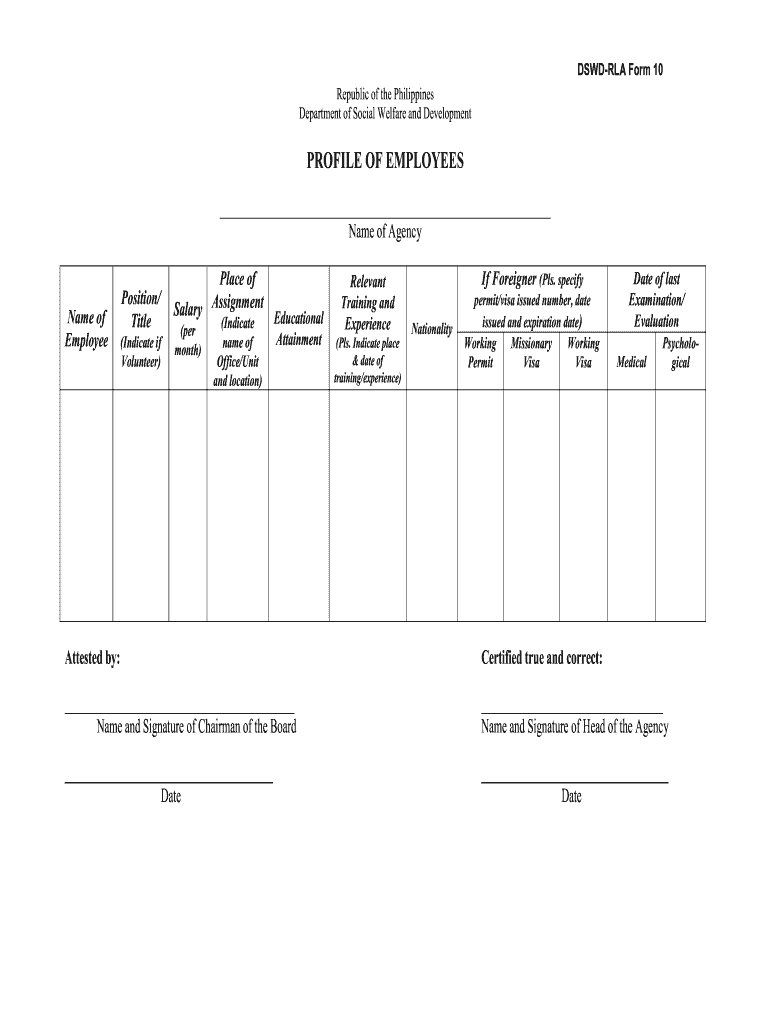
DSWD RLA Form 10 Employees


What is the DSWD RLA Form 10 Employees
The DSWD RLA Form 10 Employees is a document used by the Department of Social Welfare and Development to collect essential information from employees within the agency. This form serves multiple purposes, including tracking employee data, ensuring compliance with labor regulations, and facilitating various administrative processes. It is crucial for maintaining accurate records and ensuring that employees receive the appropriate benefits and support.
How to obtain the DSWD RLA Form 10 Employees
To obtain the DSWD RLA Form 10 Employees, individuals can visit the official website of the Department of Social Welfare and Development. The form is typically available for download in a PDF format, which can be printed and filled out manually. Additionally, employees may request a copy directly from their HR department or administrative office, where staff can provide assistance in obtaining the necessary documentation.
Steps to complete the DSWD RLA Form 10 Employees
Completing the DSWD RLA Form 10 Employees involves several key steps:
- Download or obtain a physical copy of the form.
- Fill in personal information, including name, address, and contact details.
- Provide employment details, such as job title, department, and employment dates.
- Review the form for accuracy and completeness.
- Sign and date the form to certify that the information provided is true.
Legal use of the DSWD RLA Form 10 Employees
The DSWD RLA Form 10 Employees is legally binding when completed accurately and submitted in accordance with applicable regulations. It is essential for the form to be filled out truthfully, as any discrepancies or false information may lead to legal repercussions. The form must also comply with relevant labor laws and regulations to ensure that employee rights are protected and that the organization meets its legal obligations.
Key elements of the DSWD RLA Form 10 Employees
Key elements of the DSWD RLA Form 10 Employees include:
- Personal Information: Name, address, and contact details of the employee.
- Employment Information: Job title, department, and employment dates.
- Signature: Employee's signature to verify the accuracy of the information.
- Date: The date on which the form is completed and signed.
Form Submission Methods
Employees can submit the DSWD RLA Form 10 through various methods, including:
- Online Submission: Some agencies may allow electronic submission via their official portal.
- Mail: The completed form can be sent to the designated department via postal service.
- In-Person: Employees may also submit the form directly to their HR department or administrative office.
Quick guide on how to complete dswd rla form 10 employees
Complete DSWD RLA Form 10 Employees seamlessly on any device
Online document management has become increasingly popular among businesses and individuals. It offers a perfect eco-friendly substitute for traditional printed and signed documents, allowing you to locate the correct form and securely store it online. airSlate SignNow provides you with all the tools necessary to create, edit, and eSign your documents quickly and efficiently. Manage DSWD RLA Form 10 Employees on any platform with airSlate SignNow Android or iOS applications and simplify any document-related process today.
How to modify and eSign DSWD RLA Form 10 Employees effortlessly
- Locate DSWD RLA Form 10 Employees and click Get Form to initiate.
- Utilize the tools we offer to fill out your form.
- Highlight relevant sections of the documents or redact sensitive details with tools that airSlate SignNow offers specifically for this purpose.
- Create your signature using the Sign tool, which takes moments and holds the same legal validity as a traditional wet ink signature.
- Review the information and then click on the Done button to save your updates.
- Select how you wish to deliver your form, via email, SMS, or an invitation link, or download it to your computer.
Forget about lost or mislaid files, tedious form searches, or mistakes that necessitate printing new document copies. airSlate SignNow fulfills all your document management needs in just a few clicks from any device you prefer. Modify and eSign DSWD RLA Form 10 Employees and guarantee outstanding communication at every stage of the form preparation process with airSlate SignNow.
Create this form in 5 minutes or less
Create this form in 5 minutes!
How to create an eSignature for the dswd rla form 10 employees
How to create an electronic signature for your PDF file online
How to create an electronic signature for your PDF file in Google Chrome
How to make an eSignature for signing PDFs in Gmail
How to create an eSignature straight from your mobile device
How to create an electronic signature for a PDF file on iOS
How to create an eSignature for a PDF document on Android devices
People also ask
-
What is a dswd form and how is it used?
The dswd form is a document used by individuals filling out applications for various social services in the Philippines. It is essential for ensuring that applicants meet the eligibility criteria set forth by the Department of Social Welfare and Development. With airSlate SignNow, you can easily complete and eSign your dswd form digitally for efficiency.
-
Can airSlate SignNow help me speed up my dswd form submission?
Absolutely! Using airSlate SignNow, you can fill out and eSign your dswd form quickly and submit it electronically. This not only saves time but also allows you to track the status of your submission in real-time, making the process seamless.
-
What features does airSlate SignNow offer for dswd form users?
airSlate SignNow offers various features to enhance the experience of users filling out dswd forms. These include customizable templates, reminder notifications, and secure storage options to keep your documents safe. Additionally, you can collaborate with multiple users in real-time, ensuring that everyone involved in the process can contribute.
-
Is there a cost associated with using airSlate SignNow for dswd form management?
Yes, airSlate SignNow offers flexible pricing plans that cater to both individual users and businesses. While there is a subscription fee, the cost-effectiveness of airSlate SignNow ensures that you save time and resources when managing your dswd form. You can also take advantage of a free trial to assess its value for your needs.
-
What are the benefits of using airSlate SignNow for my dswd form?
One of the primary benefits of using airSlate SignNow for your dswd form is the ease of use. The platform streamlines the documentation process with its intuitive interface, allowing you to create, fill out, and eSign documents effortlessly. Furthermore, it enhances the efficiency of your workflow, reducing the chances of errors and delays.
-
Can I integrate airSlate SignNow with other applications for my dswd form?
Yes, airSlate SignNow offers integration with a variety of applications that can help you manage your dswd form more effectively. You can connect it with popular tools such as Google Drive, Dropbox, and CRMs to enhance your document management workflow. These integrations allow for easier access and sharing of your files across different platforms.
-
How secure is my information when using airSlate SignNow for my dswd form?
Your security is a top priority at airSlate SignNow. When you use our platform to handle your dswd form, your data is protected through advanced encryption methods. Additionally, we adhere to strict compliance standards to ensure that your information remains confidential and secure at all times.
Get more for DSWD RLA Form 10 Employees
- Whitby building inspection form
- Noa form 36726220
- Solicitud de anteproyecto form
- Riverside county recorder forms
- Form 1 application cum declaration as to physical fitness aizawl
- Crossword puzzles and word finds fresh fruit and vegetable program dpi wi form
- Instagram influencer contract template form
- Installation contract template 787752377 form
Find out other DSWD RLA Form 10 Employees
- Sign Delaware Real Estate Quitclaim Deed Secure
- Sign Georgia Real Estate Business Plan Template Computer
- Sign Georgia Real Estate Last Will And Testament Computer
- How To Sign Georgia Real Estate LLC Operating Agreement
- Sign Georgia Real Estate Residential Lease Agreement Simple
- Sign Colorado Sports Lease Agreement Form Simple
- How To Sign Iowa Real Estate LLC Operating Agreement
- Sign Iowa Real Estate Quitclaim Deed Free
- How To Sign Iowa Real Estate Quitclaim Deed
- Sign Mississippi Orthodontists LLC Operating Agreement Safe
- Sign Delaware Sports Letter Of Intent Online
- How Can I Sign Kansas Real Estate Job Offer
- Sign Florida Sports Arbitration Agreement Secure
- How Can I Sign Kansas Real Estate Residential Lease Agreement
- Sign Hawaii Sports LLC Operating Agreement Free
- Sign Georgia Sports Lease Termination Letter Safe
- Sign Kentucky Real Estate Warranty Deed Myself
- Sign Louisiana Real Estate LLC Operating Agreement Myself
- Help Me With Sign Louisiana Real Estate Quitclaim Deed
- Sign Indiana Sports Rental Application Free