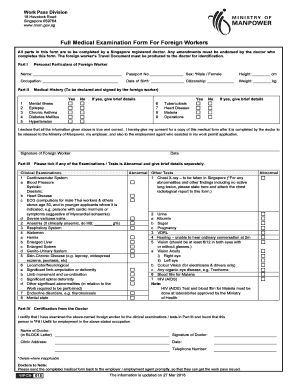
Singapore Medical Form


What is the Singapore Medical Form
The Singapore Medical Form is a comprehensive document required for foreign workers seeking employment in Singapore. This form is essential for assessing the health and fitness of individuals before they are granted a work pass. It includes various sections that capture medical history, physical examinations, and laboratory test results. The form ensures that foreign workers meet the health standards set by the Ministry of Manpower (MOM) in Singapore, thereby promoting workplace safety and public health.
How to use the Singapore Medical Form
Using the Singapore Medical Form involves several steps. First, employers must provide the form to their foreign workers prior to their medical examination. Workers should fill out the form with accurate personal details and medical history. After completing the form, it should be submitted to an approved medical clinic for the examination. The clinic will conduct the necessary tests and complete the form, which is then returned to the employer for submission to MOM. Digital submission options may be available, streamlining the process.
Steps to complete the Singapore Medical Form
Completing the Singapore Medical Form requires careful attention to detail. Here are the steps to follow:
- Obtain the form from your employer or download it from the MOM website.
- Fill in your personal information, including your name, identification number, and contact details.
- Provide a detailed medical history, noting any pre-existing conditions or medications.
- Sign the declaration at the end of the form, confirming that the information provided is accurate.
- Submit the completed form to an approved medical clinic for examination.
Legal use of the Singapore Medical Form
The Singapore Medical Form is legally binding when filled out and submitted according to MOM regulations. It serves as a formal record of a foreign worker's health status and is necessary for obtaining a work pass. Compliance with the requirements outlined by MOM is crucial, as failure to submit a properly completed form can result in penalties or delays in work pass approval. The form must be signed by both the worker and the examining physician to ensure its validity.
Key elements of the Singapore Medical Form
The Singapore Medical Form consists of several key elements that are vital for its completion. These include:
- Personal Information: Full name, identification number, and contact details.
- Medical History: Past illnesses, surgeries, and current medications.
- Physical Examination Results: Findings from the medical examination conducted by a licensed physician.
- Laboratory Test Results: Required tests, such as blood tests and chest X-rays, along with their outcomes.
- Signature: Signatures from both the worker and the examining physician.
How to obtain the Singapore Medical Form
The Singapore Medical Form can be obtained through various channels. Employers typically provide the form to their foreign workers as part of the hiring process. Alternatively, individuals can access the form directly from the official MOM website. It is advisable to ensure that the most current version of the form is used to avoid any compliance issues. If there are any uncertainties, employers or workers can contact MOM for guidance.
Quick guide on how to complete singapore medical form
Prepare Singapore Medical Form effortlessly on any device
Digital document management has become increasingly popular among companies and individuals. It presents an ideal eco-friendly substitute for conventional printed and signed documents, allowing you to locate the right form and securely store it online. airSlate SignNow provides you with all the tools necessary to create, modify, and eSign your documents quickly without delays. Manage Singapore Medical Form on any platform using airSlate SignNow's Android or iOS applications and simplify any document-related task today.
The easiest way to edit and eSign Singapore Medical Form effortlessly
- Locate Singapore Medical Form and click Get Form to begin.
- Utilize the tools we provide to fill out your document.
- Highlight important sections of your documents or obscure sensitive information with tools specifically designed by airSlate SignNow for that purpose.
- Create your eSignature with the Sign feature, which takes mere seconds and carries the same legal validity as a traditional handwritten signature.
- Review all the details and click the Done button to save your changes.
- Choose how you want to send your form: by email, SMS, invitation link, or download it to your computer.
Say goodbye to lost or misplaced documents, tedious form searches, or mistakes that necessitate printing new copies. airSlate SignNow meets all your document management requirements in a few clicks from any device of your choice. Edit and eSign Singapore Medical Form to ensure effective communication at every stage of the form preparation process with airSlate SignNow.
Create this form in 5 minutes or less
Create this form in 5 minutes!
How to create an eSignature for the singapore medical form
How to create an eSignature for a PDF online
How to create an eSignature for a PDF in Google Chrome
The best way to create an eSignature for signing PDFs in Gmail
How to create an electronic signature from your smartphone
How to generate an eSignature for a PDF on iOS
How to create an electronic signature for a PDF file on Android
People also ask
-
What is the full medical examination form site mom gov sg?
The full medical examination form site mom gov sg is a standardized document required for specific employment-related health assessments in Singapore. This form ensures that candidates meet the necessary health standards as outlined by the Ministry of Manpower. Using airSlate SignNow, you can easily fill, sign, and submit this form online.
-
How can airSlate SignNow help with the full medical examination form site mom gov sg?
airSlate SignNow streamlines the process of completing and sending the full medical examination form site mom gov sg. With our intuitive platform, users can fill out the form digitally, add eSignatures, and manage document workflows seamlessly. This enhances efficiency and reduces the time spent on paperwork.
-
Is there a cost associated with using airSlate SignNow for the full medical examination form site mom gov sg?
Yes, airSlate SignNow offers cost-effective pricing plans based on your business size and needs. Subscribing allows you to access not only the full medical examination form site mom gov sg but also numerous features like unlimited eSigning and document storage. You can explore our pricing page for detailed options.
-
What features does airSlate SignNow offer for managing the full medical examination form site mom gov sg?
airSlate SignNow provides several features specifically designed for the full medical examination form site mom gov sg, including customizable templates, mobile access, and real-time tracking of document status. Additionally, our platform supports multiple file formats and provides secure data storage.
-
Can I integrate airSlate SignNow with other tools while using the full medical examination form site mom gov sg?
Yes, airSlate SignNow can integrate seamlessly with various applications and platforms to enhance your workflow while handling the full medical examination form site mom gov sg. You can connect with tools like Google Workspace, Salesforce, and more, allowing for enhanced productivity and document management.
-
What are the benefits of using airSlate SignNow for the full medical examination form site mom gov sg?
Using airSlate SignNow for the full medical examination form site mom gov sg provides benefits like reduced turnaround time for document processing, improved accuracy, and enhanced compliance with regulations. Our platform ensures that you can manage documentation efficiently, allowing you to focus more on your core business activities.
-
How secure is the full medical examination form site mom gov sg when using airSlate SignNow?
AirSlate SignNow prioritizes security, ensuring that your full medical examination form site mom gov sg is protected with advanced encryption and compliance with data protection regulations. Our platform implements stringent security measures, keeping your sensitive information safe during transmission and storage.
Get more for Singapore Medical Form
- Uncovering the secrets to flipping retail products for big profit form
- Nihb oxygen and respiratory medical supplies and equipment form
- Form 590 38154432
- Geha therapy fax request form
- 3300 066 wdnr form
- Waubonsee community college transcripts form
- Fiscal year budget request 97 page pdf national neh form
- Instruction contract template form
Find out other Singapore Medical Form
- How To Sign Arkansas Doctors Document
- How Do I Sign Florida Doctors Word
- Can I Sign Florida Doctors Word
- How Can I Sign Illinois Doctors PPT
- How To Sign Texas Doctors PDF
- Help Me With Sign Arizona Education PDF
- How To Sign Georgia Education Form
- How To Sign Iowa Education PDF
- Help Me With Sign Michigan Education Document
- How Can I Sign Michigan Education Document
- How Do I Sign South Carolina Education Form
- Can I Sign South Carolina Education Presentation
- How Do I Sign Texas Education Form
- How Do I Sign Utah Education Presentation
- How Can I Sign New York Finance & Tax Accounting Document
- How Can I Sign Ohio Finance & Tax Accounting Word
- Can I Sign Oklahoma Finance & Tax Accounting PPT
- How To Sign Ohio Government Form
- Help Me With Sign Washington Government Presentation
- How To Sign Maine Healthcare / Medical PPT