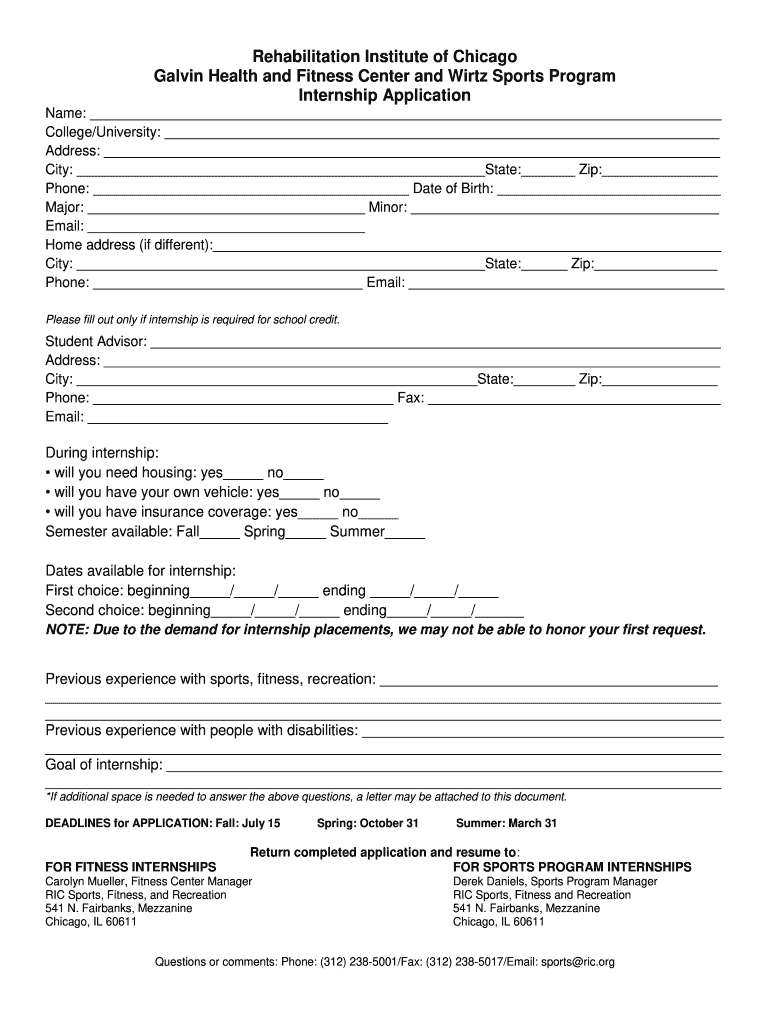
Rehabilitation Institute of Chicago Form


What is the Rehabilitation Institute of Chicago
The Rehabilitation Institute of Chicago (RIC) is a leading facility dedicated to providing comprehensive rehabilitation services. It specializes in various rehabilitation professions, focusing on physical, occupational, and speech therapy. RIC is recognized for its commitment to improving the quality of life for individuals recovering from injuries, surgeries, or chronic conditions. The institute employs a multidisciplinary approach, ensuring that each patient receives personalized care tailored to their unique needs.
Eligibility Criteria
To apply for an internship at the Rehabilitation Institute of Chicago, candidates typically need to meet specific eligibility criteria. These may include being enrolled in a relevant academic program, such as physical therapy, occupational therapy, or a related field. Additionally, candidates should demonstrate a strong interest in rehabilitation practices and possess the necessary skills to contribute to the institute's mission. Relevant experience, such as volunteer work or previous internships, may also enhance an applicant's chances of being selected.
Application Process & Approval Time
The application process for an internship at the Rehabilitation Institute of Chicago involves several key steps. Candidates must complete the internship application form, which includes personal information, educational background, and relevant experience. After submission, applications are reviewed by the internship coordinator. Typically, candidates can expect to receive feedback within a few weeks. If selected, candidates will be contacted for an interview, where they can further discuss their qualifications and interest in the program.
Required Documents
When applying for an internship at the Rehabilitation Institute of Chicago, applicants are required to submit specific documents along with their application form. These may include a current resume, a cover letter detailing their interest in the internship, and academic transcripts. Additionally, letters of recommendation from professors or professionals in the field may be requested to support the application. Ensuring that all documents are complete and submitted on time is crucial for a successful application.
Steps to Complete the Rehabilitation Institute of Chicago
Completing the internship application for the Rehabilitation Institute of Chicago involves a series of organized steps. First, candidates should gather all necessary documents, including their resume and cover letter. Next, they need to fill out the internship application form accurately, ensuring that all information is current and relevant. After reviewing their application for completeness, candidates can submit it through the designated online platform or via mail, depending on the institute's guidelines. Following submission, candidates should prepare for potential interviews and await further communication regarding their application status.
Legal Use of the Rehabilitation Institute of Chicago
The legal use of the Rehabilitation Institute of Chicago's services and internship programs is governed by various regulations and guidelines. Interns must adhere to the institute's policies regarding confidentiality, patient care, and professional conduct. Additionally, all documentation submitted during the application process must comply with legal standards to ensure the integrity of the internship program. Understanding these legal frameworks is essential for maintaining a professional environment and protecting the rights of both interns and patients.
Quick guide on how to complete internship application form for rehabilitation institute of chicago
Explore the simpler approach to manage your Rehabilitation Institute Of Chicago
The traditional methods of filling out and authorizing documents consume an excessive amount of time compared to contemporary document management options. Previously, you would look for the appropriate social forms, print them, fill in all the details, and mail them. Now, you can obtain, fill out, and sign your Rehabilitation Institute Of Chicago all within a single web browser tab using airSlate SignNow. Completing your Rehabilitation Institute Of Chicago has never been more straightforward.
Steps to complete your Rehabilitation Institute Of Chicago with airSlate SignNow
- Access the relevant category page and find your state-specific Rehabilitation Institute Of Chicago. Alternatively, utilize the search bar.
- Verify that the version of the form is correct by previewing it.
- Click Get form to enter editing mode.
- Fill out your document with the required details using the editing tools.
- Examine the added details and click the Sign tool to validate your form.
- Select your preferred method to create your signature: generate it, sketch your signature, or upload an image of it.
- Click DONE to save your changes.
- Download the document to your device or go to Sharing settings to send it electronically.
Robust online solutions like airSlate SignNow make it easier to complete and submit your forms. Try it to discover how efficient document management and approval processes are meant to be. You will save a signNow amount of time.
Create this form in 5 minutes or less
FAQs
-
Do we have to separately fill out the application forms of medial institutions like AMU apart from the NEET application form for 2017?
No there's no separate exam to get into AMU , the admission will be based on your NEET score.
-
How can I fill out the online application form of JVM Shyamli Ranchi?
Go to Jawahar Vidiya Mandir website
Create this form in 5 minutes!
How to create an eSignature for the internship application form for rehabilitation institute of chicago
How to create an eSignature for the Internship Application Form For Rehabilitation Institute Of Chicago online
How to make an electronic signature for your Internship Application Form For Rehabilitation Institute Of Chicago in Chrome
How to make an eSignature for putting it on the Internship Application Form For Rehabilitation Institute Of Chicago in Gmail
How to make an eSignature for the Internship Application Form For Rehabilitation Institute Of Chicago from your smartphone
How to make an electronic signature for the Internship Application Form For Rehabilitation Institute Of Chicago on iOS devices
How to generate an electronic signature for the Internship Application Form For Rehabilitation Institute Of Chicago on Android
People also ask
-
What services does the Rehabilitation Institute Of Chicago offer?
The Rehabilitation Institute Of Chicago specializes in providing comprehensive rehabilitation services for individuals with disabilities or injuries. They focus on personalized treatment plans that include physical therapy, occupational therapy, and speech therapy, tailored to meet each patient's unique needs.
-
How can airSlate SignNow benefit the Rehabilitation Institute Of Chicago?
airSlate SignNow can signNowly benefit the Rehabilitation Institute Of Chicago by streamlining the process of sending and eSigning important documents. This easy-to-use, cost-effective solution allows for faster patient onboarding, ensuring that necessary paperwork is completed efficiently, which ultimately enhances patient care.
-
What are the pricing options for airSlate SignNow at the Rehabilitation Institute Of Chicago?
Pricing for airSlate SignNow is flexible and designed to accommodate the needs of organizations like the Rehabilitation Institute Of Chicago. Various plans are available that cater to different usage levels, ensuring that you can choose the most cost-effective solution for your document management needs.
-
Does airSlate SignNow integrate with other software used at the Rehabilitation Institute Of Chicago?
Yes, airSlate SignNow offers seamless integrations with various software applications that the Rehabilitation Institute Of Chicago may already be using. This includes popular platforms for healthcare management, ensuring that you can enhance your workflows without disrupting existing processes.
-
How secure is the document signing process at the Rehabilitation Institute Of Chicago with airSlate SignNow?
The document signing process at the Rehabilitation Institute Of Chicago using airSlate SignNow is highly secure. The platform employs industry-standard encryption and complies with regulations to ensure that sensitive patient information remains protected throughout the eSigning process.
-
Can the Rehabilitation Institute Of Chicago customize their document templates with airSlate SignNow?
Absolutely! The Rehabilitation Institute Of Chicago can easily customize document templates using airSlate SignNow. This feature allows you to create specific forms tailored to your services, ensuring that all necessary information is captured efficiently and accurately.
-
What features of airSlate SignNow are most beneficial for the Rehabilitation Institute Of Chicago?
Key features of airSlate SignNow that would benefit the Rehabilitation Institute Of Chicago include bulk sending of documents, automated reminders, and real-time tracking of document status. These features enhance productivity and ensure that all documents are signed promptly, improving overall operational efficiency.
Get more for Rehabilitation Institute Of Chicago
Find out other Rehabilitation Institute Of Chicago
- Sign Alabama Deed of Indemnity Template Later
- Sign Alabama Articles of Incorporation Template Secure
- Can I Sign Nevada Articles of Incorporation Template
- Sign New Mexico Articles of Incorporation Template Safe
- Sign Ohio Articles of Incorporation Template Simple
- Can I Sign New Jersey Retainer Agreement Template
- Sign West Virginia Retainer Agreement Template Myself
- Sign Montana Car Lease Agreement Template Fast
- Can I Sign Illinois Attorney Approval
- Sign Mississippi Limited Power of Attorney Later
- How Can I Sign Kansas Attorney Approval
- How Do I Sign New Mexico Limited Power of Attorney
- Sign Pennsylvania Car Lease Agreement Template Simple
- Sign Rhode Island Car Lease Agreement Template Fast
- Sign Indiana Unlimited Power of Attorney Online
- Can I Sign Idaho Affidavit of No Lien
- Sign New York Affidavit of No Lien Online
- How To Sign Delaware Trademark License Agreement
- How To Sign Nevada Retainer for Attorney
- How To Sign Georgia Assignment of License