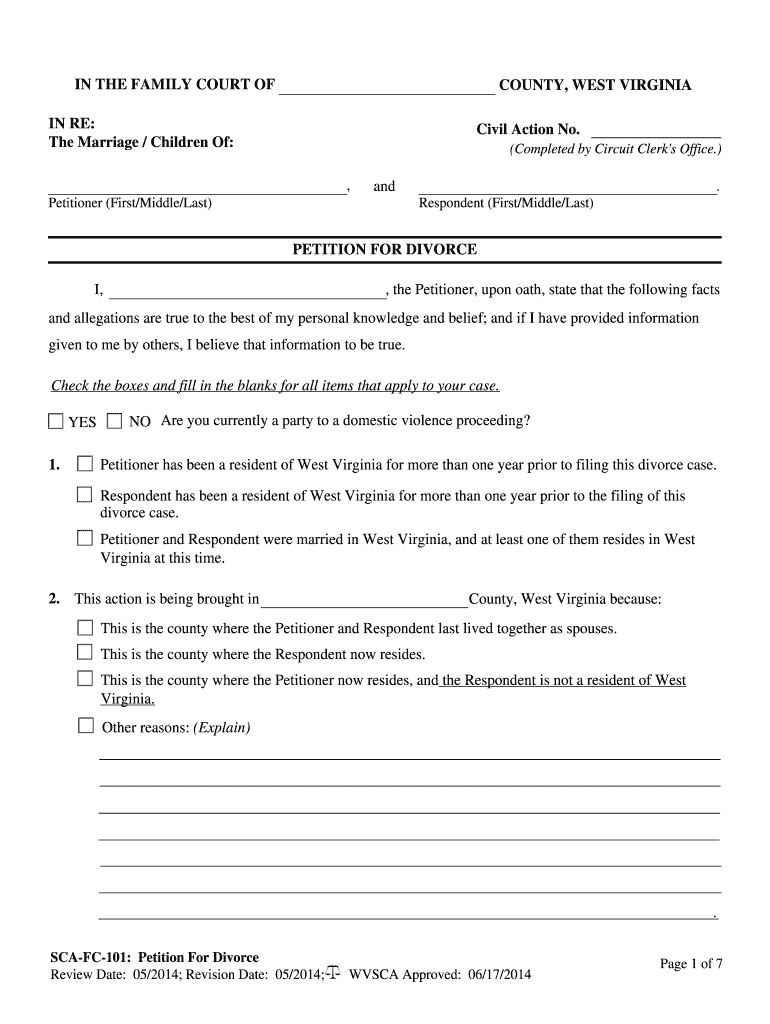
Fc101 Petition for Divorce 2014-2026


What is the Fc101 Petition For Divorce
The Fc101 petition for divorce is a legal document used in West Virginia to initiate divorce proceedings. This form outlines the grounds for divorce and provides essential information about the parties involved, including their names, addresses, and the date of marriage. It serves as the official request to the court for the dissolution of the marriage and sets the stage for subsequent legal processes. Understanding this form is crucial for anyone looking to navigate the divorce process in West Virginia.
Steps to Complete the Fc101 Petition For Divorce
Completing the Fc101 petition for divorce involves several important steps to ensure accuracy and compliance with legal requirements. Here are the key steps:
- Gather necessary information, including personal details of both spouses and any children involved.
- Clearly state the grounds for divorce as recognized by West Virginia law.
- Fill out the form completely, ensuring all sections are addressed.
- Review the completed form for any errors or omissions.
- Sign the form in the appropriate section, as required by law.
Following these steps carefully will help ensure that the petition is valid and ready for submission.
Legal Use of the Fc101 Petition For Divorce
The Fc101 petition for divorce is legally binding once filed with the court. It must adhere to the laws governing divorce in West Virginia, including the requirements for residency and grounds for divorce. Proper use of this form is essential for initiating the legal process of divorce, and any inaccuracies or incomplete information may delay proceedings or result in rejection by the court.
Required Documents
In addition to the Fc101 petition for divorce, several other documents may be required to support the filing. These documents can include:
- Marriage certificate to verify the marriage.
- Financial affidavits detailing income, expenses, assets, and debts.
- Child custody agreements if children are involved.
- Any prior court orders relevant to the marriage or children.
Having these documents ready can facilitate a smoother filing process and help ensure that all necessary information is presented to the court.
Form Submission Methods
The Fc101 petition for divorce can be submitted to the court through various methods. These include:
- Online submission via the court's electronic filing system, if available.
- Mailing the completed form to the appropriate court clerk's office.
- In-person submission at the courthouse.
Choosing the right submission method depends on personal preference and the resources available in your jurisdiction.
Eligibility Criteria
To file the Fc101 petition for divorce in West Virginia, certain eligibility criteria must be met. These include:
- At least one spouse must be a resident of West Virginia for a minimum of one year prior to filing.
- There must be valid grounds for divorce as defined by state law.
- Both parties must be legally competent to enter into a divorce agreement.
Ensuring that these criteria are met is vital for the successful initiation of divorce proceedings.
Quick guide on how to complete fc101 petition for divorce
Easily Prepare Fc101 Petition For Divorce on Any Device
Digital document management has gained traction among businesses and individuals. It offers an ideal eco-friendly alternative to conventional printed and signed papers, allowing you to obtain the precise form and securely archive it online. airSlate SignNow equips you with all the necessary tools to create, modify, and electronically sign your documents quickly and efficiently. Manage Fc101 Petition For Divorce on any device using airSlate SignNow's Android or iOS applications and enhance any document-based workflow today.
How to Edit and Electronically Sign Fc101 Petition For Divorce Effortlessly
- Find Fc101 Petition For Divorce and select Get Form to begin.
- Use the available tools to complete your form.
- Highlight important sections of your documents or obscure sensitive information with the features provided by airSlate SignNow designed specifically for that purpose.
- Create your signature using the Sign tool, which takes just seconds and carries the same legal validity as a conventional wet ink signature.
- Review the details and click the Done button to save your changes.
- Choose your preferred method of sending your form, whether by email, text message (SMS), or an invitation link, or download it to your computer.
Forget about lost or misplaced documents, tedious form searches, or mistakes that require printing new copies. airSlate SignNow addresses all your document management needs with just a few clicks from any device you prefer. Edit and electronically sign Fc101 Petition For Divorce and ensure excellent communication at every stage of your form preparation process with airSlate SignNow.
Create this form in 5 minutes or less
Find and fill out the correct fc101 petition for divorce
Create this form in 5 minutes!
How to create an eSignature for the fc101 petition for divorce
The best way to create an electronic signature for your PDF file in the online mode
The best way to create an electronic signature for your PDF file in Chrome
How to make an eSignature for putting it on PDFs in Gmail
The best way to generate an electronic signature right from your smartphone
The way to create an electronic signature for a PDF file on iOS devices
The best way to generate an electronic signature for a PDF on Android
People also ask
-
What is sca fc 101 in the context of airSlate SignNow?
The sca fc 101 is a comprehensive guide that outlines the features and functionalities of airSlate SignNow. This resource helps users understand how to effectively utilize the platform for sending and eSigning documents. By mastering the sca fc 101, businesses can streamline their processes and enhance their document management.
-
How does airSlate SignNow handle pricing for the sca fc 101?
AirSlate SignNow offers competitive pricing plans that cater to various business needs, including access to the sca fc 101 resources. Users can choose from different subscription tiers, ensuring they get the features necessary for their operations. This cost-effective approach makes it easier for businesses to adopt eSigning solutions.
-
What features are included in the sca fc 101 guide?
The sca fc 101 guide includes an overview of key features such as document templates, automated workflows, and team collaboration tools. These features are designed to simplify the process of sending and eSigning documents. Understanding these elements can signNowly improve user efficiency.
-
What are the benefits of using airSlate SignNow in conjunction with sca fc 101?
Using airSlate SignNow alongside the sca fc 101 benefits businesses by providing in-depth knowledge of the platform. This combination allows users to maximize their productivity and improve compliance with eSignature regulations. Ultimately, it leads to faster turnaround times on important documents.
-
Can airSlate SignNow integrate with other software or applications, as mentioned in the sca fc 101?
Yes, airSlate SignNow supports integrations with various software applications, as highlighted in the sca fc 101 guide. Popular integrations include CRM systems, cloud storage solutions, and project management tools. These integrations enable seamless connectivity and enhance overall workflow efficiency.
-
Is there customer support available for sca fc 101 users?
Absolutely! airSlate SignNow provides dedicated customer support for users accessing sca fc 101 resources. Whether you have questions about features or need assistance with troubleshooting, the support team is ready to help ensure a smooth eSigning experience.
-
How does airSlate SignNow ensure security for documents covered by the sca fc 101?
AirSlate SignNow prioritizes security, employing advanced encryption technologies and compliance with international standards for documents as described in the sca fc 101. This ensures that users' sensitive information remains protected during the signing process. Trustworthy security measures help users feel confident while using the platform.
Get more for Fc101 Petition For Divorce
- Witness list fl321 california judicial council court forms
- Essentials of human anatomy and physiology 11e marieb chapter 7 form
- Sample nurse agreement between nursing agency and a self employed nurse contractordoc form
- Mad 313 form nm
- How to fill form 4 for driving licence
- Dependencia declaraci n responsable de patrimonio benestar culleredo form
- Home depot tax exempt id california form
- Co own dog contract template form
Find out other Fc101 Petition For Divorce
- eSign Hawaii Police Permission Slip Online
- eSign New Hampshire Sports IOU Safe
- eSign Delaware Courts Operating Agreement Easy
- eSign Georgia Courts Bill Of Lading Online
- eSign Hawaii Courts Contract Mobile
- eSign Hawaii Courts RFP Online
- How To eSign Hawaii Courts RFP
- eSign Hawaii Courts Letter Of Intent Later
- eSign Hawaii Courts IOU Myself
- eSign Hawaii Courts IOU Safe
- Help Me With eSign Hawaii Courts Cease And Desist Letter
- How To eSign Massachusetts Police Letter Of Intent
- eSign Police Document Michigan Secure
- eSign Iowa Courts Emergency Contact Form Online
- eSign Kentucky Courts Quitclaim Deed Easy
- How To eSign Maryland Courts Medical History
- eSign Michigan Courts Lease Agreement Template Online
- eSign Minnesota Courts Cease And Desist Letter Free
- Can I eSign Montana Courts NDA
- eSign Montana Courts LLC Operating Agreement Mobile