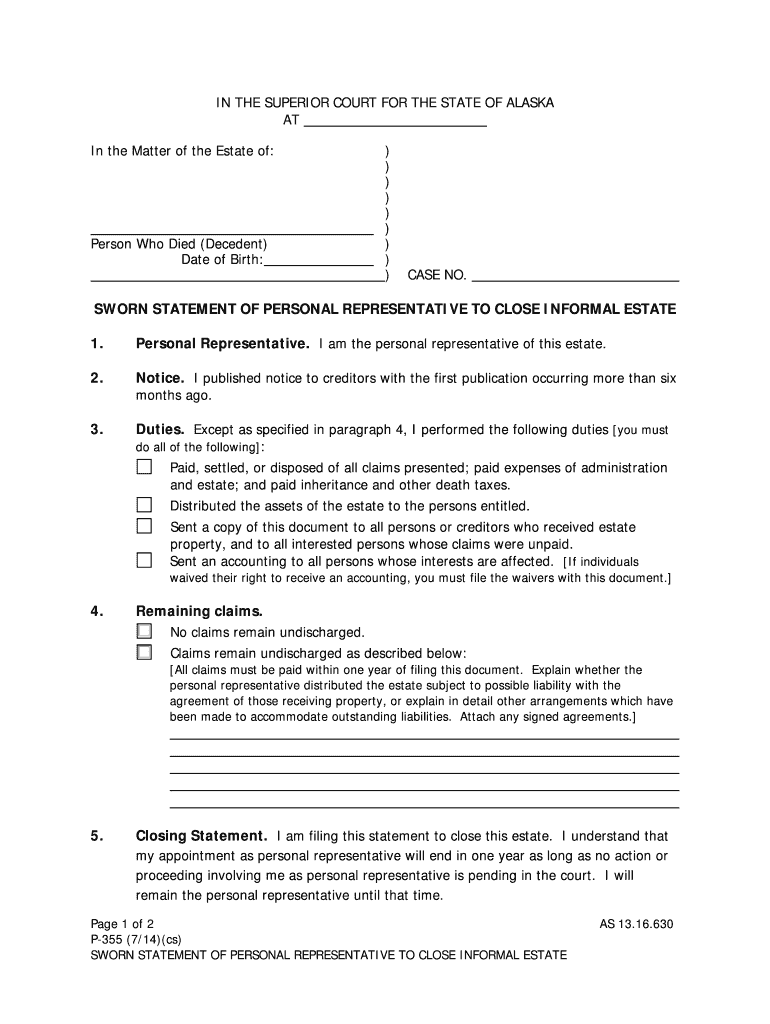
P 355 Sworn Statement of Personal Representative to Close Informal Estate 7 14 Probate Form


Understanding the sworn statement to close
The sworn statement to close is a crucial document used in the context of informal estate proceedings. Specifically, the P-355 form serves as a declaration by the personal representative of an estate, confirming that all debts and obligations have been settled. This form is essential for closing an estate without going through a lengthy probate process, providing a streamlined approach for families managing the affairs of a deceased loved one.
Steps to complete the sworn statement to close
Completing the P-355 sworn statement involves several key steps:
- Gather necessary information about the estate, including assets and liabilities.
- Ensure all debts and taxes have been paid, as this is a requirement for closing the estate.
- Fill out the P-355 form accurately, providing details about the estate and the personal representative.
- Sign the form in the presence of a notary public to validate the sworn statement.
- File the completed form with the appropriate court or agency as required by state law.
Legal use of the sworn statement to close
The sworn statement to close is legally binding, meaning it must adhere to specific regulations to be considered valid. This form serves as a legal declaration that all necessary actions have been taken to settle the estate. It is important for the personal representative to understand their responsibilities and ensure compliance with local laws to avoid any potential legal issues.
Key elements of the sworn statement to close
When preparing the sworn statement to close, several key elements must be included:
- The name and contact information of the personal representative.
- A detailed account of the estate's assets and liabilities.
- A statement confirming that all debts, taxes, and expenses have been paid.
- The date of the declaration and the personal representative's signature.
How to obtain the sworn statement to close
The P-355 sworn statement can typically be obtained through state court websites or local probate court offices. It is essential to ensure that you are using the most current version of the form to comply with legal requirements. Some jurisdictions may also provide the form in digital format for ease of access.
State-specific rules for the sworn statement to close
Each state may have specific rules and variations regarding the sworn statement to close. It is important for personal representatives to familiarize themselves with their state’s requirements, as these can affect the validity of the form and the estate closure process. Consulting with a legal professional can provide clarity on these regulations.
Quick guide on how to complete p 355 sworn statement of personal representative to close informal estate 7 14 probate form
Finish P 355 Sworn Statement Of Personal Representative To Close Informal Estate 7 14 Probate Form effortlessly on any gadget
Digital document administration has become highly favored among organizations and individuals alike. It serves as an ideal eco-friendly alternative to traditional printed and signed documentation, allowing you to locate the necessary form and securely store it online. airSlate SignNow equips you with all the resources required to create, modify, and electronically sign your documents promptly without any hold-ups. Manage P 355 Sworn Statement Of Personal Representative To Close Informal Estate 7 14 Probate Form on any device with airSlate SignNow's Android or iOS applications and enhance any document-based workflow today.
The most effective method to modify and electronically sign P 355 Sworn Statement Of Personal Representative To Close Informal Estate 7 14 Probate Form effortlessly
- Locate P 355 Sworn Statement Of Personal Representative To Close Informal Estate 7 14 Probate Form and click Get Form to begin.
- Utilize the tools we offer to finalize your document.
- Highlight key sections of your documents or obscure sensitive information with the tools that airSlate SignNow provides specifically for that purpose.
- Create your electronic signature using the Sign tool, which takes mere seconds and carries the same legal validity as a conventional wet ink signature.
- Review all the details and click the Done button to save your modifications.
- Choose your delivery method for your form, whether by email, text message (SMS), invitation link, or download it to your computer.
Say goodbye to lost or misplaced documents, monotonous form searches, and errors that necessitate printing new document copies. airSlate SignNow addresses your document management needs in just a few clicks from any device of your choosing. Modify and electronically sign P 355 Sworn Statement Of Personal Representative To Close Informal Estate 7 14 Probate Form while ensuring effective communication at any stage of your form preparation process with airSlate SignNow.
Create this form in 5 minutes or less
Create this form in 5 minutes!
How to create an eSignature for the p 355 sworn statement of personal representative to close informal estate 7 14 probate form
The best way to generate an electronic signature for your PDF file online
The best way to generate an electronic signature for your PDF file in Google Chrome
The way to make an eSignature for signing PDFs in Gmail
The best way to make an electronic signature from your mobile device
The way to make an electronic signature for a PDF file on iOS
The best way to make an electronic signature for a PDF file on Android devices
People also ask
-
What is a sworn statement?
A sworn statement is a written declaration made under oath, typically used in legal contexts. It is a legally binding document that outlines facts as the declarant understands them, and it must be signed in the presence of a notary or authorized official.
-
How can I create a sworn statement using airSlate SignNow?
Creating a sworn statement with airSlate SignNow is simple and efficient. You can choose from our library of templates or create your own document, add the necessary fields, and send it for eSignature to ensure a legally binding acceptance.
-
Is airSlate SignNow affordable for creating sworn statements?
Yes, airSlate SignNow offers competitive pricing plans to cater to businesses of all sizes. Our cost-effective solution allows you to create, sign, and manage sworn statements without incurring high costs, providing excellent value for your investment.
-
What features does airSlate SignNow offer for sworn statements?
airSlate SignNow includes features such as customizable templates, secure eSignature options, and easy document sharing. These features ensure that your sworn statements are created efficiently and securely, streamlining the entire process.
-
Are sworn statements created with airSlate SignNow legally binding?
Absolutely! Sworn statements executed through airSlate SignNow are legally binding and compliant with eSignature laws. The platform ensures that your documents are properly signed and stored securely, meeting all legal requirements.
-
Can I integrate airSlate SignNow with other applications while creating sworn statements?
Yes, airSlate SignNow offers integrations with various applications such as Google Drive, Dropbox, and CRM systems. This allows you to easily access and manage your sworn statements alongside other business tools, enhancing your workflow.
-
How quickly can I send a sworn statement for eSignature?
With airSlate SignNow, you can send a sworn statement for eSignature in just a few clicks. The intuitive platform allows you to upload, customize, and send your document almost instantly, ensuring a fast turnaround in your signing process.
Get more for P 355 Sworn Statement Of Personal Representative To Close Informal Estate 7 14 Probate Form
- Purpose use this form to apply for an exempt hauling permit covering multiple moves dmv virginia
- Appearance bond for the north carolina court system nccourts form
- Independent reading level form
- Dr rafiq zakaria campus maulana azad college of arts science form
- Iowa dhs authorization 470 3951 form
- Application on behalf of a learner with barriers to learning for a special concession form
- Bc msp premium assistance form fnsds
- P800 form pdf
Find out other P 355 Sworn Statement Of Personal Representative To Close Informal Estate 7 14 Probate Form
- How To Sign Arizona Car Dealer Form
- How To Sign Arkansas Car Dealer Document
- How Do I Sign Colorado Car Dealer PPT
- Can I Sign Florida Car Dealer PPT
- Help Me With Sign Illinois Car Dealer Presentation
- How Can I Sign Alabama Charity Form
- How Can I Sign Idaho Charity Presentation
- How Do I Sign Nebraska Charity Form
- Help Me With Sign Nevada Charity PDF
- How To Sign North Carolina Charity PPT
- Help Me With Sign Ohio Charity Document
- How To Sign Alabama Construction PDF
- How To Sign Connecticut Construction Document
- How To Sign Iowa Construction Presentation
- How To Sign Arkansas Doctors Document
- How Do I Sign Florida Doctors Word
- Can I Sign Florida Doctors Word
- How Can I Sign Illinois Doctors PPT
- How To Sign Texas Doctors PDF
- Help Me With Sign Arizona Education PDF