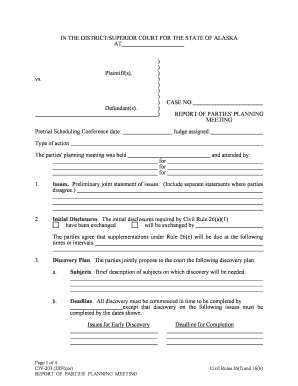
Civ 203 DOC Form


What is the Civ 203 form?
The Civ 203 form is a legal document commonly used in various civil proceedings within the United States. It serves as a vital tool for individuals and entities to communicate essential information to the court. This form is typically required in specific legal contexts, such as civil cases, and helps facilitate the judicial process by ensuring that all necessary details are accurately presented.
How to use the Civ 203 form
Utilizing the Civ 203 form requires careful attention to detail. First, ensure you have the correct version of the form, as updates may occur. Fill out the form completely, providing all requested information accurately. It is important to review the form for any errors before submission. Once completed, the form can be submitted to the appropriate court or legal authority as required by the specific legal process you are involved in.
Steps to complete the Civ 203 form
Completing the Civ 203 form involves several key steps:
- Obtain the latest version of the Civ 203 form from a reliable source.
- Carefully read the instructions associated with the form to understand the requirements.
- Fill in your personal information, including your name, address, and any other required details.
- Provide information relevant to the case, ensuring accuracy and clarity.
- Review the completed form for any mistakes or omissions.
- Sign and date the form as required.
- Submit the form to the designated court or authority according to the guidelines provided.
Legal use of the Civ 203 form
The Civ 203 form holds legal significance in civil proceedings. For it to be considered valid, it must be completed accurately and submitted in accordance with the relevant legal guidelines. Courts recognize this form as a legitimate document when it meets the necessary requirements, including proper signatures and dates. It is essential to understand the legal implications of the information provided on the form, as inaccuracies can lead to complications in legal proceedings.
Key elements of the Civ 203 form
Key elements of the Civ 203 form include:
- Personal Information: The full name and contact details of the individual or entity submitting the form.
- Case Information: Details about the civil case, including case number and court location.
- Signature: A signature is required to validate the form, indicating that the information provided is accurate and truthful.
- Date: The date of submission, which is crucial for tracking and legal purposes.
Form Submission Methods
The Civ 203 form can typically be submitted through various methods, depending on the court's requirements:
- Online: Many courts allow for electronic submission through their official websites.
- Mail: The form can be printed and mailed to the appropriate court address.
- In-Person: Individuals may also submit the form directly at the court clerk's office.
Quick guide on how to complete civ 203doc
Effortlessly Prepare Civ 203 doc on Any Device
Digital document management has gained traction among businesses and individuals alike. It serves as an ideal environmentally friendly alternative to traditional printed and signed documents, allowing you to locate the right form and securely store it online. airSlate SignNow equips you with all the tools necessary to create, modify, and electronically sign your documents quickly and without hassle. Manage Civ 203 doc from any device using airSlate SignNow's Android or iOS applications and enhance your document-related processes today.
How to Modify and Electronically Sign Civ 203 doc with Ease
- Find Civ 203 doc and click on Get Form to begin.
- Utilize the tools we provide to fill out your form.
- Mark important sections of the documents or obscure sensitive information with the tools that airSlate SignNow specifically offers for that purpose.
- Create your signature using the Sign tool, which takes just seconds and carries the same legal significance as a conventional wet ink signature.
- Review the details and click on the Done button to save your changes.
- Choose how you want to send your form, via email, text message (SMS), invite link, or download it to your computer.
Eliminate concerns about lost or misfiled documents, tedious form searches, or errors that necessitate printing new copies. airSlate SignNow meets your document management needs in just a few clicks from your chosen device. Modify and electronically sign Civ 203 doc and ensure excellent communication at every stage of your form preparation process with airSlate SignNow.
Create this form in 5 minutes or less
Create this form in 5 minutes!
How to create an eSignature for the civ 203doc
The way to create an eSignature for a PDF in the online mode
The way to create an eSignature for a PDF in Chrome
The best way to create an eSignature for putting it on PDFs in Gmail
The way to make an electronic signature from your smart phone
The best way to generate an eSignature for a PDF on iOS devices
The way to make an electronic signature for a PDF file on Android OS
People also ask
-
What is the civ203 form and how is it used?
The civ203 form is a specific legal document utilized in various jurisdictions for filing purposes, often related to civil lawsuits. With airSlate SignNow, you can seamlessly create and eSign your civ203 form, ensuring that your legal documents are handled efficiently and securely.
-
How does airSlate SignNow simplify the process of completing a civ203 form?
airSlate SignNow streamlines the completion of the civ203 form by providing an intuitive interface that guides users through each step. With features like templates and easy document sharing, you can fill out and send your civ203 form quickly without any hassle.
-
Can I use airSlate SignNow on mobile devices for the civ203 form?
Yes, airSlate SignNow is fully compatible with mobile devices, allowing you to complete your civ203 form anytime and anywhere. This mobile accessibility ensures that you can manage your legal documents on the go, making the signing process more convenient.
-
Is there a free trial available for airSlate SignNow to complete the civ203 form?
Yes, airSlate SignNow offers a free trial for new users interested in completing the civ203 form and other documents. This trial allows you to explore all features before committing to a subscription, ensuring that the solution meets your needs.
-
What are the pricing options for using airSlate SignNow to process the civ203 form?
airSlate SignNow provides several pricing plans to accommodate different business sizes and needs. Each plan allows you to efficiently handle your civ203 form and other documents, with features that match your requirements without breaking your budget.
-
Does airSlate SignNow integrate with other software for managing the civ203 form?
Absolutely! airSlate SignNow seamlessly integrates with various applications, allowing you to manage your civ203 form alongside your existing workflows. This integration enhances productivity by enabling data sharing and document management across your favorite platforms.
-
What security measures are in place for the civ203 form when using airSlate SignNow?
airSlate SignNow prioritizes the security of your documents, including the civ203 form, with advanced encryption and authentication features. Your data is protected throughout the signing process, providing peace of mind when handling sensitive legal documents.
Get more for Civ 203 doc
- Dd3 form
- Stock power form
- Avenues 3 english skills answers form
- 04 draft letter for release of withheld dividend warrant form
- In accordance with national defence security policy form dnd 2570 detailed
- Form ct 3 ac tax ny
- Relief provided from failure to pay additions to tax form
- Form fiduciary federal tax deduction schedule 5802
Find out other Civ 203 doc
- eSignature Texas Legal Affidavit Of Heirship Easy
- eSignature Utah Legal Promissory Note Template Free
- eSignature Louisiana Lawers Living Will Free
- eSignature Louisiana Lawers Last Will And Testament Now
- How To eSignature West Virginia Legal Quitclaim Deed
- eSignature West Virginia Legal Lease Agreement Template Online
- eSignature West Virginia Legal Medical History Online
- eSignature Maine Lawers Last Will And Testament Free
- eSignature Alabama Non-Profit Living Will Free
- eSignature Wyoming Legal Executive Summary Template Myself
- eSignature Alabama Non-Profit Lease Agreement Template Computer
- eSignature Arkansas Life Sciences LLC Operating Agreement Mobile
- eSignature California Life Sciences Contract Safe
- eSignature California Non-Profit LLC Operating Agreement Fast
- eSignature Delaware Life Sciences Quitclaim Deed Online
- eSignature Non-Profit Form Colorado Free
- eSignature Mississippi Lawers Residential Lease Agreement Later
- How To eSignature Mississippi Lawers Residential Lease Agreement
- Can I eSignature Indiana Life Sciences Rental Application
- eSignature Indiana Life Sciences LLC Operating Agreement Fast