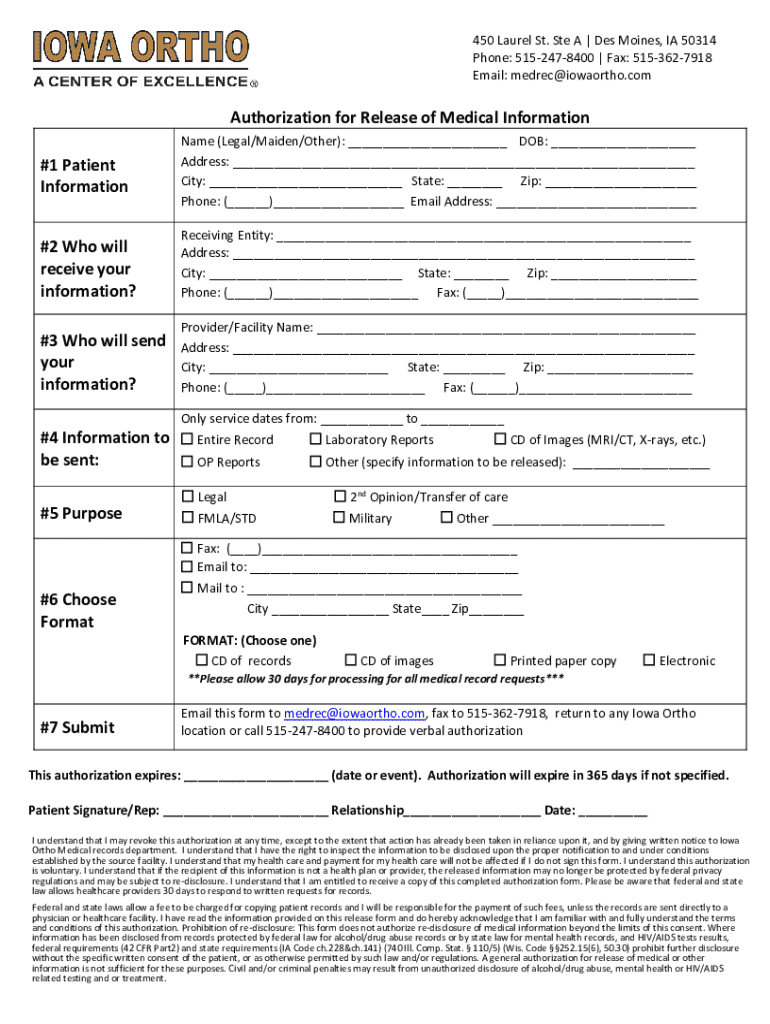
Authorization for Release of Medical Information #1 Patient


What is the Authorization For Release Of Medical Information #1 Patient
The Authorization For Release Of Medical Information #1 Patient is a formal document that allows healthcare providers to share a patient's medical records with designated individuals or organizations. This authorization is essential for ensuring that patients maintain control over their personal health information while allowing necessary access for medical treatment, insurance claims, or legal purposes. The form typically includes the patient's details, the specific information to be released, and the recipient's information.
How to use the Authorization For Release Of Medical Information #1 Patient
Using the Authorization For Release Of Medical Information #1 Patient involves several straightforward steps. First, the patient must fill out the form accurately, providing personal details such as name, address, and date of birth. Next, the patient should specify the type of medical information to be released, such as treatment records or billing information. Finally, the patient must sign and date the form to validate it, ensuring that the healthcare provider can legally release the specified information to the designated recipient.
Steps to complete the Authorization For Release Of Medical Information #1 Patient
Completing the Authorization For Release Of Medical Information #1 Patient requires careful attention to detail. Follow these steps:
- Obtain the form from your healthcare provider or download it from a reliable source.
- Fill in your personal information, including your full name, address, and date of birth.
- Clearly indicate the specific medical information you wish to release.
- Identify the recipient of the information, providing their name and contact details.
- Sign and date the form to authorize the release.
- Submit the completed form to your healthcare provider or the designated recipient.
Key elements of the Authorization For Release Of Medical Information #1 Patient
Several key elements are essential to the Authorization For Release Of Medical Information #1 Patient. These include:
- Patient Information: Accurate details about the patient, including full name and contact information.
- Information to be Released: A clear description of the medical records or information that the patient authorizes for release.
- Recipient Information: Details about the individual or organization receiving the information.
- Expiration Date: A specified date or event that indicates when the authorization will no longer be valid.
- Patient Signature: The signature of the patient or their legal representative, confirming consent.
Legal use of the Authorization For Release Of Medical Information #1 Patient
The Authorization For Release Of Medical Information #1 Patient is governed by federal and state laws, including the Health Insurance Portability and Accountability Act (HIPAA). This legislation ensures that patient information is protected and can only be disclosed with proper authorization. The form must comply with these regulations to ensure that the release of information is legal and ethical, safeguarding patient privacy while allowing necessary access to medical records.
Examples of using the Authorization For Release Of Medical Information #1 Patient
There are various scenarios in which the Authorization For Release Of Medical Information #1 Patient may be utilized:
- A patient may need to share their medical records with a new healthcare provider for continuity of care.
- Insurance companies often require this authorization to process claims related to medical treatments.
- Legal representatives may request medical records as part of a legal case, requiring the patient's consent.
Quick guide on how to complete authorization for release of medical information 1 patient
Easily Prepare Authorization For Release Of Medical Information #1 Patient on Any Device
Managing documents online has gained immense popularity among businesses and individuals. It serves as an ideal eco-friendly alternative to traditional printed and signed documents, allowing you to access the necessary forms and securely store them online. airSlate SignNow provides all the resources required to create, edit, and electronically sign your documents quickly and efficiently. Manage Authorization For Release Of Medical Information #1 Patient across any platform using the airSlate SignNow Android or iOS applications and enhance any document-oriented process today.
Effortlessly Edit and Electronically Sign Authorization For Release Of Medical Information #1 Patient
- Find Authorization For Release Of Medical Information #1 Patient and click Get Form to begin.
- Utilize the tools we offer to fill out your document.
- Emphasize signNow sections of your documents or redact sensitive information with features specifically offered by airSlate SignNow.
- Create your electronic signature using the Sign tool, which takes mere seconds and holds the same legal validity as a conventional wet ink signature.
- Review all details and click on the Done button to save your changes.
- Choose your preferred method to send your form, whether by email, text message (SMS), invitation link, or download it to your computer.
Say goodbye to lost or misplaced files, tedious form searches, and errors that necessitate printing additional copies of documents. airSlate SignNow addresses your document management needs in just a few clicks from any device. Edit and electronically sign Authorization For Release Of Medical Information #1 Patient to ensure effective communication at every stage of your form preparation process with airSlate SignNow.
Create this form in 5 minutes or less
Create this form in 5 minutes!
How to create an eSignature for the authorization for release of medical information 1 patient
How to create an electronic signature for a PDF online
How to create an electronic signature for a PDF in Google Chrome
How to create an e-signature for signing PDFs in Gmail
How to create an e-signature right from your smartphone
How to create an e-signature for a PDF on iOS
How to create an e-signature for a PDF on Android
People also ask
-
What is the Authorization For Release Of Medical Information #1 Patient?
The Authorization For Release Of Medical Information #1 Patient is a legal document that allows healthcare providers to share a patient's medical information with designated individuals or entities. This document is essential for ensuring that patients have control over their medical records and can facilitate better communication between healthcare providers.
-
How does airSlate SignNow simplify the Authorization For Release Of Medical Information #1 Patient process?
airSlate SignNow streamlines the Authorization For Release Of Medical Information #1 Patient process by providing an intuitive platform for creating, sending, and signing documents electronically. This eliminates the need for paper forms and reduces the time spent on administrative tasks, allowing healthcare providers to focus more on patient care.
-
What are the pricing options for using airSlate SignNow for Authorization For Release Of Medical Information #1 Patient?
airSlate SignNow offers flexible pricing plans that cater to various business needs, including options for small practices and larger healthcare organizations. Each plan includes features that support the Authorization For Release Of Medical Information #1 Patient, ensuring that you can choose a solution that fits your budget and requirements.
-
Can I integrate airSlate SignNow with other healthcare software for Authorization For Release Of Medical Information #1 Patient?
Yes, airSlate SignNow offers seamless integrations with various healthcare software systems, allowing for efficient management of the Authorization For Release Of Medical Information #1 Patient. This integration ensures that your workflow remains uninterrupted and that all relevant data is easily accessible.
-
What are the benefits of using airSlate SignNow for Authorization For Release Of Medical Information #1 Patient?
Using airSlate SignNow for Authorization For Release Of Medical Information #1 Patient provides numerous benefits, including enhanced security, reduced processing time, and improved patient satisfaction. The platform ensures that sensitive information is protected while making it easy for patients to authorize the release of their medical records.
-
Is airSlate SignNow compliant with HIPAA for Authorization For Release Of Medical Information #1 Patient?
Yes, airSlate SignNow is fully compliant with HIPAA regulations, ensuring that all processes related to the Authorization For Release Of Medical Information #1 Patient adhere to strict privacy and security standards. This compliance gives healthcare providers peace of mind when handling sensitive patient information.
-
How can I track the status of my Authorization For Release Of Medical Information #1 Patient documents?
airSlate SignNow provides real-time tracking features that allow you to monitor the status of your Authorization For Release Of Medical Information #1 Patient documents. You can easily see when documents are sent, viewed, and signed, ensuring that you stay informed throughout the process.
Get more for Authorization For Release Of Medical Information #1 Patient
- Domanda messa a disposizione no no download needed needed form
- Covalent bond practice answer key form
- Virginia cna reciprocity form
- Global entry application form pdf
- International legal english second edition pdf form
- Medium of instruction certificate pdf form
- Schwab gift stock form
- Liability claim against the city of bakersfield form
Find out other Authorization For Release Of Medical Information #1 Patient
- Sign Oklahoma Business Operations Contract Safe
- Sign Oregon Business Operations LLC Operating Agreement Now
- Sign Utah Business Operations LLC Operating Agreement Computer
- Sign West Virginia Business Operations Rental Lease Agreement Now
- How To Sign Colorado Car Dealer Arbitration Agreement
- Sign Florida Car Dealer Resignation Letter Now
- Sign Georgia Car Dealer Cease And Desist Letter Fast
- Sign Georgia Car Dealer Purchase Order Template Mobile
- Sign Delaware Car Dealer Limited Power Of Attorney Fast
- How To Sign Georgia Car Dealer Lease Agreement Form
- How To Sign Iowa Car Dealer Resignation Letter
- Sign Iowa Car Dealer Contract Safe
- Sign Iowa Car Dealer Limited Power Of Attorney Computer
- Help Me With Sign Iowa Car Dealer Limited Power Of Attorney
- Sign Kansas Car Dealer Contract Fast
- Sign Kansas Car Dealer Agreement Secure
- Sign Louisiana Car Dealer Resignation Letter Mobile
- Help Me With Sign Kansas Car Dealer POA
- How Do I Sign Massachusetts Car Dealer Warranty Deed
- How To Sign Nebraska Car Dealer Resignation Letter