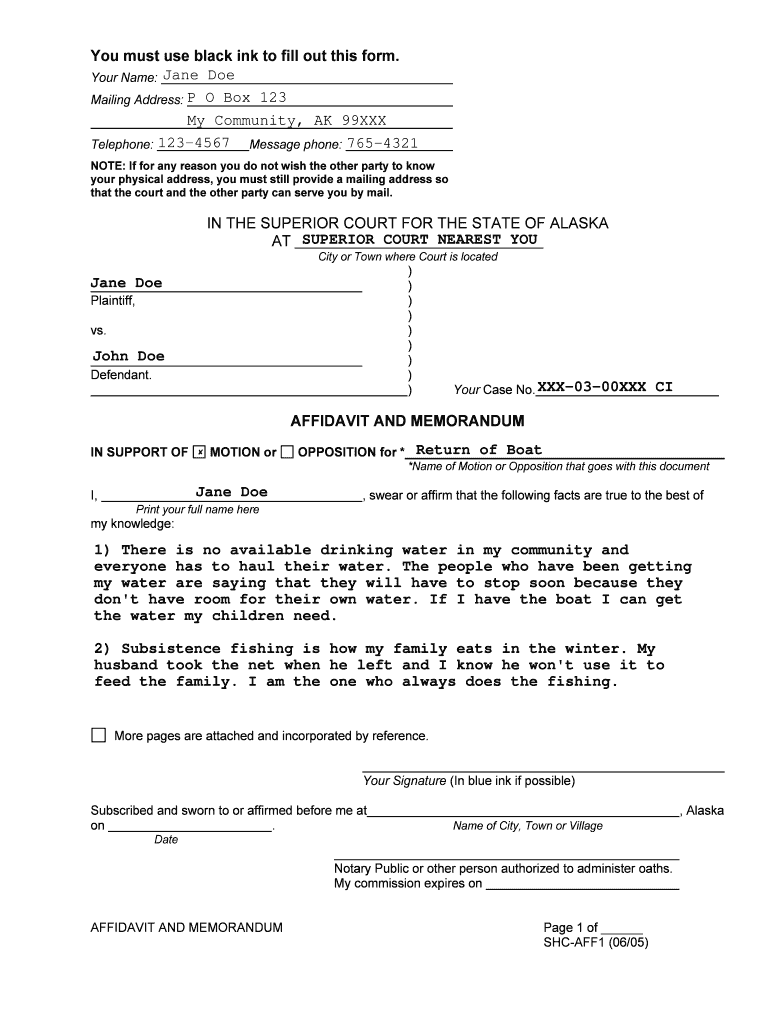
Affidavit of Memorandum Form


What is the affidavit of memorandum?
The affidavit of memorandum is a legal document that serves to affirm or clarify certain facts or agreements between parties. It is commonly used in real estate transactions to provide a formal declaration regarding property ownership, liens, or other interests. This document helps to establish a clear understanding of the parties' intentions and can be crucial in legal proceedings or disputes. By providing a sworn statement, the affidavit of memorandum enhances the credibility of the information presented.
How to use the affidavit of memorandum
Using the affidavit of memorandum involves several key steps. First, identify the specific purpose of the affidavit, such as confirming property ownership or detailing a contractual agreement. Next, gather all relevant information and documentation to support your claims. The affidavit must be completed accurately, including the names of all parties involved, the details of the agreement, and any pertinent dates. Once completed, the document should be signed in the presence of a notary public to ensure its legal validity.
Steps to complete the affidavit of memorandum
Completing the affidavit of memorandum requires careful attention to detail. Follow these steps:
- Gather necessary information, including names, addresses, and relevant dates.
- Clearly state the facts or agreements being affirmed.
- Ensure the document is formatted correctly, following any state-specific requirements.
- Sign the affidavit in front of a notary public to validate the document.
- Make copies for all parties involved and retain one for your records.
Legal use of the affidavit of memorandum
The affidavit of memorandum has significant legal implications. It is often used in court to support claims regarding property or contractual agreements. For the affidavit to be considered legally binding, it must meet specific requirements, such as being notarized and containing truthful statements. Courts may rely on this document as evidence in disputes, making it essential to ensure its accuracy and compliance with applicable laws.
Key elements of the affidavit of memorandum
Key elements of the affidavit of memorandum include:
- Title: Clearly state that it is an affidavit of memorandum.
- Affiant's information: Include the name, address, and relationship to the matter.
- Statement of facts: Provide a detailed account of the information being affirmed.
- Signature and notarization: The affiant must sign the document in the presence of a notary public.
State-specific rules for the affidavit of memorandum
Each state in the U.S. may have specific rules governing the affidavit of memorandum. These can include variations in formatting, required information, and notarization processes. It is essential to consult state laws or legal resources to ensure compliance with local regulations. Understanding these nuances can help prevent potential legal issues and ensure the document is enforceable.
Quick guide on how to complete affidavit of memorandum
Effortlessly Prepare Affidavit Of Memorandum on Any Device
Online document management has gained popularity among businesses and individuals. It offers an ideal eco-friendly alternative to traditional printed and signed documents, as you can easily locate the appropriate form and securely store it online. airSlate SignNow equips you with all the tools necessary to create, edit, and electronically sign your documents promptly and without interruptions. Manage Affidavit Of Memorandum on any device using airSlate SignNow's Android or iOS applications and enhance any document-driven process today.
The easiest way to edit and electronically sign Affidavit Of Memorandum with minimal effort
- Find Affidavit Of Memorandum and click Get Form to begin.
- Utilize the tools we provide to fill out your document.
- Highlight important sections of the documents or obscure sensitive information with tools specifically designed for that purpose by airSlate SignNow.
- Generate your signature with the Sign tool, which takes seconds and has the same legal validity as a conventional wet ink signature.
- Review the details and click the Done button to save your changes.
- Choose how you would like to send your form, via email, SMS, or invitation link, or download it to your computer.
Eliminate concerns about lost or misplaced documents, tedious form searches, or errors that necessitate printing new document copies. airSlate SignNow addresses your document management needs in just a few clicks from a device of your choice. Edit and electronically sign Affidavit Of Memorandum and guarantee excellent communication at every step of your document preparation process with airSlate SignNow.
Create this form in 5 minutes or less
Create this form in 5 minutes!
How to create an eSignature for the affidavit of memorandum
The way to create an eSignature for your PDF document online
The way to create an eSignature for your PDF document in Google Chrome
The best way to make an electronic signature for signing PDFs in Gmail
How to create an eSignature from your smart phone
The best way to generate an electronic signature for a PDF document on iOS
How to create an eSignature for a PDF file on Android OS
People also ask
-
What is an affidavit of memorandum?
An affidavit of memorandum is a legal document that serves as a written statement made under oath. It typically outlines specific facts and can be used in various legal proceedings. Understanding this document is essential for ensuring compliance and effective communication in legal matters.
-
How can airSlate SignNow help with an affidavit of memorandum?
AirSlate SignNow provides a streamlined platform to create, send, and eSign your affidavit of memorandum securely. With its user-friendly interface, you can ensure your documents are handled efficiently, reducing the time spent on paperwork and increasing productivity.
-
Is there a cost associated with using airSlate SignNow for my affidavit of memorandum?
Yes, airSlate SignNow offers various pricing plans that cater to different business needs. You can choose a plan that suits your requirements, ensuring you have the necessary features to manage your affidavit of memorandum effectively at a competitive price.
-
What features does airSlate SignNow offer for managing affidavits of memorandum?
AirSlate SignNow includes features such as customizable templates, document tracking, and secure electronic signatures, all of which are essential for managing affidavits of memorandum. These features enhance efficiency and ensure your documents remain secure and legally binding.
-
Can I integrate airSlate SignNow with other tools for my affidavit of memorandum?
Absolutely! AirSlate SignNow can integrate with various applications like CRM systems, cloud storage services, and productivity tools. This allows you to streamline your workflow and easily manage your affidavit of memorandum alongside other important documents.
-
What are the benefits of using airSlate SignNow for affidavits of memorandum?
Using airSlate SignNow for your affidavits of memorandum ensures quicker turnaround times and enhanced legal compliance. The platform not only simplifies the signing process but also provides an audit trail for each document, giving you peace of mind regarding its authenticity.
-
Is airSlate SignNow secure for my affidavit of memorandum?
Yes, airSlate SignNow prioritizes the security of your documents, including affidavits of memorandum. It utilizes advanced encryption protocols and offers features like two-factor authentication to protect your sensitive information during the signing process.
Get more for Affidavit Of Memorandum
- Application form for survival certificate houston china consulate
- Penalty waiver request form
- Bank of america corporate resolution form 380706333
- Waiver of physician permission program dotfit com form
- Statement of immunization exemption millersville university millersville form
- Print in ink u failure to provide all information may invalidate this authorization medical center lomalindahealth
- Medical lien reduction letter sample form
- Abi incident report form
Find out other Affidavit Of Memorandum
- Electronic signature Colorado Client and Developer Agreement Later
- Electronic signature Nevada Affiliate Program Agreement Secure
- Can I Electronic signature Pennsylvania Co-Branding Agreement
- Can I Electronic signature South Dakota Engineering Proposal Template
- How Do I Electronic signature Arizona Proforma Invoice Template
- Electronic signature California Proforma Invoice Template Now
- Electronic signature New York Equipment Purchase Proposal Now
- How Do I Electronic signature New York Proforma Invoice Template
- How Can I Electronic signature Oklahoma Equipment Purchase Proposal
- Can I Electronic signature New Jersey Agreement
- How To Electronic signature Wisconsin Agreement
- Electronic signature Tennessee Agreement contract template Mobile
- How To Electronic signature Florida Basic rental agreement or residential lease
- Electronic signature California Business partnership agreement Myself
- Electronic signature Wisconsin Business associate agreement Computer
- eSignature Colorado Deed of Indemnity Template Safe
- Electronic signature New Mexico Credit agreement Mobile
- Help Me With Electronic signature New Mexico Credit agreement
- How Do I eSignature Maryland Articles of Incorporation Template
- How Do I eSignature Nevada Articles of Incorporation Template