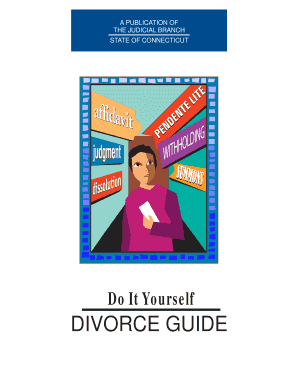
Ct Divorce Forms PDF


What is the Ct Divorce Forms Pdf
The Ct Divorce Forms Pdf refers to a set of official documents required to initiate a divorce process in Connecticut. These forms are designed to capture essential information about the marriage, grounds for divorce, and any agreements regarding child custody, property division, and support. The forms must be filled out accurately to ensure compliance with state laws and to facilitate a smooth divorce process. They are available in a PDF format, making them easy to download, print, and complete.
How to use the Ct Divorce Forms Pdf
Using the Ct Divorce Forms Pdf involves several steps to ensure that all necessary information is provided correctly. First, download the forms from a reliable source. Next, carefully read the instructions accompanying each form to understand what information is required. Fill out the forms with accurate details, ensuring clarity and completeness. After completing the forms, review them for any errors before submitting them to the appropriate court. Utilizing electronic signature tools, such as signNow, can streamline the signing process and enhance the legitimacy of your submissions.
Steps to complete the Ct Divorce Forms Pdf
Completing the Ct Divorce Forms Pdf requires a systematic approach. Begin by gathering all necessary information, including personal details, financial information, and any agreements related to children or property. Follow these steps:
- Download the required forms from an official source.
- Read the instructions carefully for each form.
- Fill out the forms with accurate and complete information.
- Double-check all entries for correctness.
- Sign the forms electronically or by hand, as required.
- Submit the completed forms to the appropriate court, either online or in person.
Legal use of the Ct Divorce Forms Pdf
The legal use of the Ct Divorce Forms Pdf is crucial for ensuring that your divorce proceedings are recognized by the court. These forms must be filled out in accordance with Connecticut law, which outlines specific requirements for divorce filings. Failure to comply with these legal stipulations can result in delays or rejection of your filing. It is important to ensure that the forms are signed and submitted correctly to uphold their legal validity.
State-specific rules for the Ct Divorce Forms Pdf
Connecticut has specific rules governing the use of divorce forms that must be adhered to for a successful filing. These rules include residency requirements, grounds for divorce, and necessary documentation. For instance, at least one spouse must reside in Connecticut for a minimum of twelve months before filing for divorce. Additionally, the forms must include accurate financial disclosures and any agreements made between the parties regarding children and property. Familiarizing yourself with these state-specific rules can help avoid potential complications during the divorce process.
Form Submission Methods (Online / Mail / In-Person)
Submitting the Ct Divorce Forms Pdf can be done through various methods, depending on the court's requirements. You may submit the forms online through the court's e-filing system, which offers a convenient and efficient way to file documents. Alternatively, you can mail the completed forms to the appropriate court address. In-person submissions are also accepted, allowing you to hand-deliver your documents directly to the court clerk. Each method has its own procedures and timelines, so it is advisable to check with the local court for specific guidelines.
Quick guide on how to complete ct divorce forms pdf
Effortlessly Prepare Ct Divorce Forms Pdf on Any Device
The popularity of online document management has surged among businesses and individuals. It offers an ideal environmentally friendly alternative to conventional printed and signed documents, allowing you to access the right form and securely store it online. airSlate SignNow equips you with all the necessary tools to create, modify, and eSign your documents swiftly and without issues. Manage Ct Divorce Forms Pdf on any device using the airSlate SignNow Android or iOS applications and enhance any document-related workflow today.
How to Edit and eSign Ct Divorce Forms Pdf with Ease
- Find Ct Divorce Forms Pdf and click on Get Form to begin.
- Use the tools we offer to fill out your form.
- Highlight important sections of the documents or obscure sensitive details with features provided specifically by airSlate SignNow for this purpose.
- Create your signature with the Sign tool, which takes only seconds and carries the same legal validity as a traditional wet ink signature.
- Review the details and click on the Done button to save your modifications.
- Choose your preferred method of delivering your form, whether by email, SMS, invite link, or download it to your computer.
Leave behind the hassle of lost or misplaced documents, time-consuming searches, or errors that necessitate printing new copies. airSlate SignNow caters to your document management needs in just a few clicks from any device you prefer. Edit and eSign Ct Divorce Forms Pdf and guarantee effective communication at every step of your document preparation process with airSlate SignNow.
Create this form in 5 minutes or less
Create this form in 5 minutes!
How to create an eSignature for the ct divorce forms pdf
How to create an electronic signature for a PDF online
How to create an electronic signature for a PDF in Google Chrome
How to create an e-signature for signing PDFs in Gmail
How to create an e-signature right from your smartphone
How to create an e-signature for a PDF on iOS
How to create an e-signature for a PDF on Android
People also ask
-
What is CT do it yourself divorce?
CT do it yourself divorce allows individuals to handle their divorce proceedings without hiring a lawyer. This process can save time and money, as it simplifies paperwork and filing requirements. With airSlate SignNow, you can easily eSign and submit all necessary documents.
-
How much does the airSlate SignNow service cost for CT do it yourself divorce?
The pricing for airSlate SignNow is competitive and varies based on your needs. We offer subscription plans that cater to different requirements, making it affordable for those pursuing a CT do it yourself divorce. You can choose a plan that best fits your budget and document needs.
-
What features does airSlate SignNow offer for CT do it yourself divorce?
airSlate SignNow provides various features to make the CT do it yourself divorce process seamless. These include eSigning, document templates specifically for divorce proceedings, and secure storage for your sensitive information. Additionally, you can track the status of your documents easily.
-
Can I use airSlate SignNow on mobile devices for CT do it yourself divorce?
Yes, airSlate SignNow is optimized for both desktop and mobile devices, allowing you to complete your CT do it yourself divorce documents on the go. This flexibility ensures you can manage your divorce paperwork anytime and anywhere. Just download our app or access our website from your mobile browser.
-
Is there customer support available for CT do it yourself divorce?
Absolutely! airSlate SignNow offers dedicated customer support to assist you with any questions regarding your CT do it yourself divorce. Our team is available via email, phone, or live chat to help you navigate through the process and utilize our features effectively.
-
How secure is the document signing process for CT do it yourself divorce?
Security is a top priority at airSlate SignNow, especially for sensitive documents like a CT do it yourself divorce. We utilize advanced encryption methods to ensure your data is kept safe. Additionally, our compliance with legal standards further guarantees the integrity of your documents.
-
What integrations does airSlate SignNow offer for CT do it yourself divorce?
airSlate SignNow integrates seamlessly with various applications to enhance your CT do it yourself divorce experience. You can connect with tools like Google Drive, Salesforce, and others, making document management more efficient. This connectivity streamlines the process of collecting and organizing the necessary paperwork.
Get more for Ct Divorce Forms Pdf
- Parenting plan form
- Wpf ps 160100 petition for establishment of parentage pursuant to rcw 2626 washington form
- Wpf ps 160200 summons petition for establishment of parentage pursuant to rcw 2626 washington form
- Washington law form
- Washington parentage form
- Parenting plan form
- Wpf ps 150650 residential schedule washington form
- Wpf ps 150700 order of child support washington form
Find out other Ct Divorce Forms Pdf
- How Can I eSign Illinois Healthcare / Medical Presentation
- Can I eSign Hawaii High Tech Document
- How Can I eSign Hawaii High Tech Document
- How Do I eSign Hawaii High Tech Document
- Can I eSign Hawaii High Tech Word
- How Can I eSign Hawaii High Tech Form
- How Do I eSign New Mexico Healthcare / Medical Word
- How To eSign Washington High Tech Presentation
- Help Me With eSign Vermont Healthcare / Medical PPT
- How To eSign Arizona Lawers PDF
- How To eSign Utah Government Word
- How Can I eSign Connecticut Lawers Presentation
- Help Me With eSign Hawaii Lawers Word
- How Can I eSign Hawaii Lawers Document
- How To eSign Hawaii Lawers PPT
- Help Me With eSign Hawaii Insurance PPT
- Help Me With eSign Idaho Insurance Presentation
- Can I eSign Indiana Insurance Form
- How To eSign Maryland Insurance PPT
- Can I eSign Arkansas Life Sciences PDF