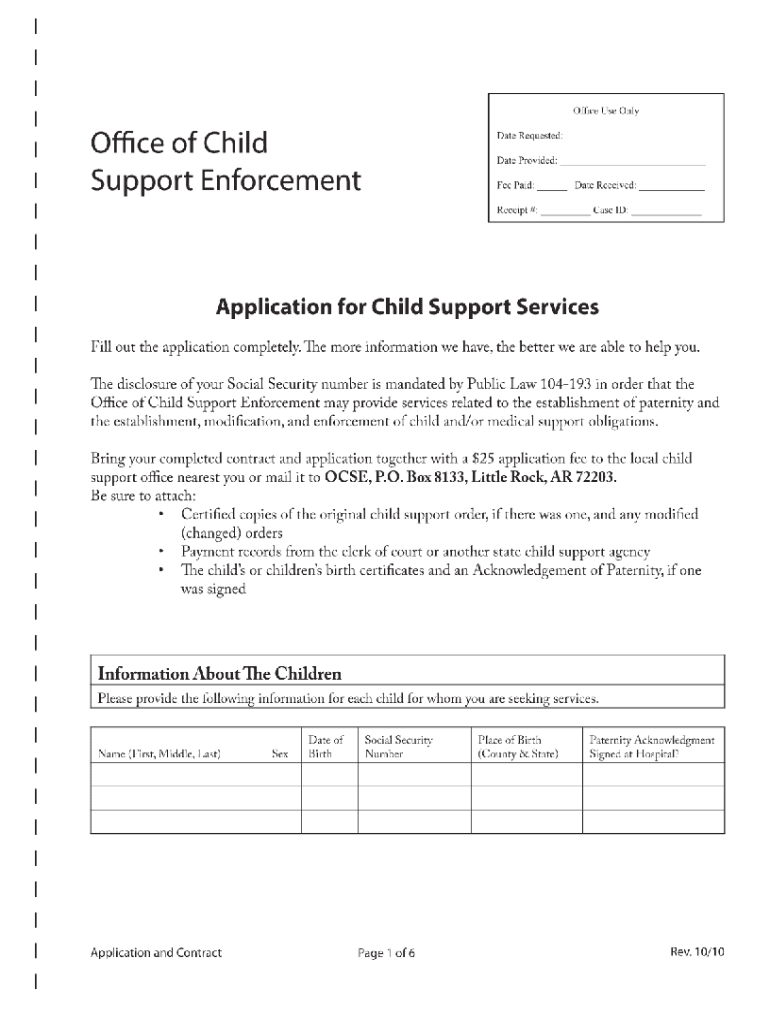
Child Support in Arkansas Form


What is child support in Arkansas
Child support in Arkansas is a legal obligation that one parent has to provide financial support for their child or children following a separation or divorce. The amount of child support is typically determined based on the income of both parents, the number of children involved, and other relevant factors. Arkansas uses a specific formula to calculate child support payments, ensuring that the financial needs of the child are met while considering the parents' financial capabilities.
How to apply for child support in Arkansas
To apply for child support in Arkansas, individuals must complete the Arkansas child support application. This form can be obtained online or through local child support enforcement offices. The application requires personal information, including details about the child, the parents' financial situations, and any existing custody arrangements. Once completed, the application can be submitted online, by mail, or in person at designated offices.
Key elements of the child support application in Arkansas
The Arkansas child support application includes several key elements that must be accurately filled out. These elements typically include:
- Identification of both parents, including names and addresses.
- Details about the child or children, such as names and birthdates.
- Income information for both parents, including wages, benefits, and other sources of income.
- Any existing court orders related to custody or support.
Completing these elements thoroughly helps ensure that the application is processed efficiently.
Steps to complete the child support application in Arkansas
Completing the child support application in Arkansas involves several steps:
- Obtain the Arkansas child support application form from the appropriate source.
- Fill out the form with accurate and detailed information regarding both parents and the child.
- Review the completed application for any errors or omissions.
- Submit the application through the chosen method: online, by mail, or in person.
- Keep a copy of the submitted application for personal records.
Following these steps ensures that the application process is smooth and efficient.
Required documents for child support in Arkansas
When applying for child support in Arkansas, several documents may be required to support the application. These documents can include:
- Proof of income, such as pay stubs or tax returns.
- Identification documents for both parents.
- Any existing custody agreements or court orders.
- Documentation of any additional financial obligations, such as other child support payments.
Having these documents ready can expedite the application process.
Form submission methods for child support in Arkansas
In Arkansas, the child support application can be submitted through various methods to accommodate different preferences:
- Online: Applicants can fill out and submit the application through designated online portals.
- Mail: The completed application can be mailed to the local child support enforcement office.
- In-Person: Individuals can visit their local child support enforcement office to submit the application directly.
Choosing the most convenient submission method can help streamline the process.
Quick guide on how to complete child support in arkansas
Prepare Child Support In Arkansas effortlessly on any device
Web-based document management has gained traction among businesses and individuals. It offers a perfect environmentally-friendly alternative to conventional printed and signed documents, allowing you to obtain the correct form and safely store it online. airSlate SignNow equips you with all the tools necessary to create, edit, and eSign your documents swiftly without delays. Manage Child Support In Arkansas on any platform using the airSlate SignNow Android or iOS applications and simplify any document-focused process today.
How to modify and eSign Child Support In Arkansas effortlessly
- Locate Child Support In Arkansas and click on Get Form to begin.
- Utilize the tools we offer to complete your document.
- Highlight important sections of the documents or conceal sensitive information with tools that airSlate SignNow provides specifically for that purpose.
- Create your eSignature using the Sign tool, which takes seconds and carries the same legal significance as a traditional handwritten signature.
- Verify the information and click on the Done button to save your changes.
- Choose how you want to send your form, via email, SMS, or invitation link, or download it to your computer.
Eliminate the hassle of lost or misplaced documents, tedious form searching, or errors that necessitate printing new document copies. airSlate SignNow addresses all your document management needs in just a few clicks from any device you prefer. Modify and eSign Child Support In Arkansas to ensure excellent communication at every phase of the form preparation process with airSlate SignNow.
Create this form in 5 minutes or less
Create this form in 5 minutes!
How to create an eSignature for the child support in arkansas
The way to generate an electronic signature for a PDF document online
The way to generate an electronic signature for a PDF document in Google Chrome
The way to generate an eSignature for signing PDFs in Gmail
How to create an electronic signature right from your smart phone
The best way to make an eSignature for a PDF document on iOS
How to create an electronic signature for a PDF on Android OS
People also ask
-
What is child support in Arkansas?
Child support in Arkansas is a financial obligation that a non-custodial parent pays to support their child or children. It is determined by the court based on the parents' income and the child's needs. Understanding these laws ensures parents meet their responsibilities effectively.
-
How is child support calculated in Arkansas?
In Arkansas, child support is typically calculated using the Arkansas Child Support Guidelines. These guidelines factor in the combined income of both parents and custody arrangements. It’s crucial to understand this process to ensure fair support is provided based on child support in Arkansas.
-
What are the benefits of using airSlate SignNow for child support agreements?
Using airSlate SignNow simplifies the eSigning of child support agreements, making the process quick and efficient. With easy-to-use features, parents can sign documents securely from any device. This is particularly beneficial for those managing child support in Arkansas, facilitating timely agreements.
-
Are there any costs associated with airSlate SignNow for managing child support documents?
Yes, airSlate SignNow offers various pricing plans to cater to different needs, making it a cost-effective solution for managing child support documents. Plans come with features that allow for unlimited document signing and easy collaboration. This ensures that both parents can agree on child support in Arkansas without budgeting constraints.
-
Can I customize child support documents using airSlate SignNow?
Absolutely! airSlate SignNow allows users to customize child support documents to meet specific legal requirements in Arkansas. You can easily add fields, signatures, and notes, ensuring that all pertinent details are included in your child support agreements.
-
What integrations does airSlate SignNow offer for child support cases?
airSlate SignNow integrates with various applications, including Google Drive, Dropbox, and Microsoft Office, enhancing the workflow for managing child support in Arkansas. This functionality enables parents and lawyers to access, share, and sign documents seamlessly. These integrations streamline communication, making it easier to navigate child support cases.
-
How does airSlate SignNow ensure the security of child support documents?
airSlate SignNow takes security seriously, employing high-level encryption standards to protect your child support documents. This ensures confidentiality and compliance with legal standards, vital for managing sensitive information regarding child support in Arkansas. You can have peace of mind knowing your data is secure.
Get more for Child Support In Arkansas
- Preventive maintenance form
- Individual flex time agreement manitoba gov mb form
- Aspira drainage system dischargeprescription formurgent physician order
- Casa form 452
- How to apply for guardianship in seneca county ohio form
- Flexible spending account claim form
- Kwarapoly oath form
- Modello di pagamento unificato f24 semplificato form
Find out other Child Support In Arkansas
- eSign Colorado Legal Operating Agreement Safe
- How To eSign Colorado Legal POA
- eSign Insurance Document New Jersey Online
- eSign Insurance Form New Jersey Online
- eSign Colorado Life Sciences LLC Operating Agreement Now
- eSign Hawaii Life Sciences Letter Of Intent Easy
- Help Me With eSign Hawaii Life Sciences Cease And Desist Letter
- eSign Hawaii Life Sciences Lease Termination Letter Mobile
- eSign Hawaii Life Sciences Permission Slip Free
- eSign Florida Legal Warranty Deed Safe
- Help Me With eSign North Dakota Insurance Residential Lease Agreement
- eSign Life Sciences Word Kansas Fast
- eSign Georgia Legal Last Will And Testament Fast
- eSign Oklahoma Insurance Business Associate Agreement Mobile
- eSign Louisiana Life Sciences Month To Month Lease Online
- eSign Legal Form Hawaii Secure
- eSign Hawaii Legal RFP Mobile
- How To eSign Hawaii Legal Agreement
- How Can I eSign Hawaii Legal Moving Checklist
- eSign Hawaii Legal Profit And Loss Statement Online