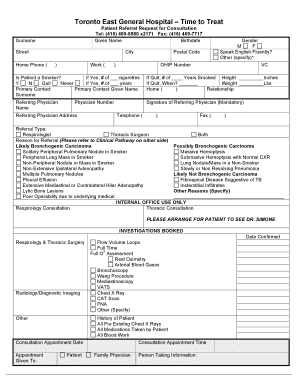
Hospital Forms


What is the Hospital Forms
The hospital forms are essential documents used in medical settings to collect patient information, consent, and other critical data. These forms can include patient registration forms, consent for treatment, and medical history questionnaires. Understanding the purpose and requirements of these forms is crucial for both healthcare providers and patients to ensure proper care and compliance with regulations.
How to use the Hospital Forms
Using hospital forms effectively involves several steps. First, ensure you have the correct form for your specific needs, whether it’s for admission, treatment consent, or insurance purposes. Next, fill out the form accurately, providing all requested information. It is important to review the form for completeness before submission. Many hospitals now offer digital options for completing these forms, which can streamline the process and enhance accuracy.
Steps to complete the Hospital Forms
Completing hospital forms typically involves the following steps:
- Identify the correct form required for your situation.
- Gather necessary information, such as personal details, medical history, and insurance information.
- Fill out the form, ensuring all fields are completed accurately.
- Review the form for any errors or missing information.
- Submit the form as directed, whether online, by mail, or in person.
Legal use of the Hospital Forms
Hospital forms must comply with various legal requirements to be considered valid. This includes adherence to regulations such as HIPAA, which protects patient privacy. Additionally, forms that require signatures must be executed properly to ensure they are legally binding. Using a trusted electronic signature solution can help meet these legal standards while providing a secure way to manage sensitive information.
Key elements of the Hospital Forms
Key elements of hospital forms often include:
- Patient Information: Name, address, contact details, and date of birth.
- Medical History: Previous illnesses, surgeries, and current medications.
- Insurance Details: Provider name, policy number, and coverage specifics.
- Consent Statements: Acknowledgment of understanding treatment risks and benefits.
Form Submission Methods
Hospital forms can typically be submitted through various methods, including:
- Online: Many hospitals offer secure portals for electronic submission.
- Mail: Forms can be printed and sent via postal service.
- In-Person: Submitting forms directly at the hospital or clinic.
Quick guide on how to complete hospital forms 334489177
Effortlessly prepare Hospital Forms on any device
Digital document management has gained popularity among businesses and individuals. It offers a perfect environmentally friendly alternative to traditional printed and signed documents, allowing you to access the correct form and securely keep it online. airSlate SignNow provides you with all the tools necessary to create, modify, and electronically sign your documents swiftly without delays. Manage Hospital Forms on any device with airSlate SignNow's Android or iOS applications and streamline any document-related process today.
How to modify and electronically sign Hospital Forms easily
- Locate Hospital Forms and click on Get Form to begin.
- Utilize the tools available to complete your form.
- Highlight pertinent sections of the documents or redact sensitive information with tools that airSlate SignNow specifically provides for that purpose.
- Create your eSignature using the Sign tool, which only takes seconds and carries the same legal validity as a conventional handwritten signature.
- Review all details and then click the Done button to save your modifications.
- Select how you wish to send your form, via email, text message (SMS), invitation link, or download it to your computer.
Eliminate the concerns of lost or misplaced documents, the hassle of form retrieval, or mistakes that necessitate printing new copies. airSlate SignNow meets all your document management needs in just a few clicks from any device you choose. Modify and electronically sign Hospital Forms and ensure exceptional communication at any stage of the form preparation process with airSlate SignNow.
Create this form in 5 minutes or less
Create this form in 5 minutes!
How to create an eSignature for the hospital forms 334489177
How to create an electronic signature for a PDF online
How to create an electronic signature for a PDF in Google Chrome
How to create an e-signature for signing PDFs in Gmail
How to create an e-signature right from your smartphone
How to create an e-signature for a PDF on iOS
How to create an e-signature for a PDF on Android
People also ask
-
What is airSlate SignNow and how does it benefit hospitals in Toronto?
airSlate SignNow is a powerful eSignature solution that empowers hospitals in Toronto to streamline their document management processes. By using our platform, medical facilities can easily send, receive, and eSign important forms, reducing paperwork and increasing efficiency. This helps hospitals focus more on patient care rather than administrative tasks.
-
How does the 'form hospital toronto' feature work?
The 'form hospital toronto' feature allows healthcare providers to create, customize, and manage their specific forms seamlessly. Users can draft patient intake forms, consent forms, and other essential documents that can be securely eSigned. This functionality ensures that all necessary forms are organized and easily accessible for staff.
-
Is airSlate SignNow affordable for hospitals in Toronto?
Yes, airSlate SignNow offers cost-effective pricing plans tailored to meet the needs of hospitals in Toronto. We understand the budget constraints many healthcare facilities face and provide flexible options to ensure they can implement effective document signing solutions without financial strain. We also offer a free trial to help assess our platform's value before committing.
-
What security measures does airSlate SignNow have for handling sensitive hospital forms?
airSlate SignNow is committed to safeguarding sensitive information, especially for hospital forms in Toronto. Our platform employs advanced encryption protocols, secure server environments, and complies with industry standards like HIPAA to ensure that all patient data is protected. Users can confidently manage their forms while ensuring compliance with privacy regulations.
-
Can airSlate SignNow integrate with other systems used by hospitals in Toronto?
Absolutely! airSlate SignNow can easily integrate with a variety of existing healthcare systems and workflows. Whether you are using patient management systems or electronic health records, our platform can connect with them seamlessly to enhance your form management processes within hospitals in Toronto.
-
What are the key features of the airSlate SignNow platform for hospitals?
The airSlate SignNow platform includes a variety of key features tailored for hospitals in Toronto, such as customizable templates for forms, bulk sending of documents, automated reminders, and real-time tracking of document statuses. These tools streamline the eSigning process, making it quicker and more efficient for hospital staff and patients alike.
-
How can airSlate SignNow improve patient communication in Toronto hospitals?
With airSlate SignNow, hospitals in Toronto can enhance patient communication by providing quick access to necessary forms for pre-appointment tasks. Patients can receive, eSign, and return forms directly through their devices, minimizing wait times and ensuring a smoother experience during their visits. This proactive approach ultimately leads to improved satisfaction rates.
Get more for Hospital Forms
- Objecting form
- Order on petition objecting to transfer of protective placement wisconsin form
- Wisconsin petition protective placement form
- Wisconsin modification placement form
- Real estate home sales package with offer to purchase contract of sale disclosure statements and more for residential house 497431060 form
- Wisconsin annual form
- Notices resolutions simple stock ledger and certificate wisconsin form
- Minutes for organizational meeting wisconsin wisconsin form
Find out other Hospital Forms
- Electronic signature West Virginia Education Contract Safe
- Help Me With Electronic signature West Virginia Education Business Letter Template
- Electronic signature West Virginia Education Cease And Desist Letter Easy
- Electronic signature Missouri Insurance Stock Certificate Free
- Electronic signature Idaho High Tech Profit And Loss Statement Computer
- How Do I Electronic signature Nevada Insurance Executive Summary Template
- Electronic signature Wisconsin Education POA Free
- Electronic signature Wyoming Education Moving Checklist Secure
- Electronic signature North Carolina Insurance Profit And Loss Statement Secure
- Help Me With Electronic signature Oklahoma Insurance Contract
- Electronic signature Pennsylvania Insurance Letter Of Intent Later
- Electronic signature Pennsylvania Insurance Quitclaim Deed Now
- Electronic signature Maine High Tech Living Will Later
- Electronic signature Maine High Tech Quitclaim Deed Online
- Can I Electronic signature Maryland High Tech RFP
- Electronic signature Vermont Insurance Arbitration Agreement Safe
- Electronic signature Massachusetts High Tech Quitclaim Deed Fast
- Electronic signature Vermont Insurance Limited Power Of Attorney Easy
- Electronic signature Washington Insurance Last Will And Testament Later
- Electronic signature Washington Insurance Last Will And Testament Secure