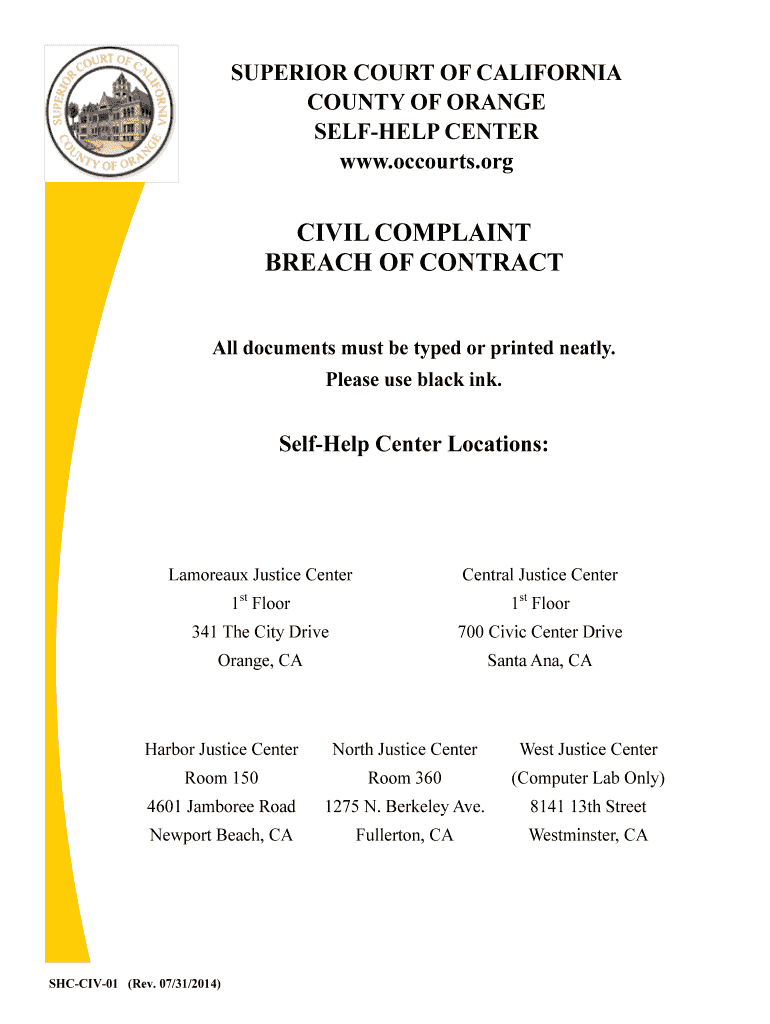
Shc Civ 01 Form 2017


What is the Shc Civ 01 Form
The Shc Civ 01 Form is a legal document used primarily in civil cases within the United States. It serves as a formal request for the initiation of specific legal processes, often related to civil litigation. This form is essential for ensuring that the court is properly notified of the parties involved and the nature of the legal action being pursued. Understanding its purpose is crucial for individuals and entities engaged in civil matters.
How to use the Shc Civ 01 Form
Using the Shc Civ 01 Form involves several steps to ensure it is completed accurately and submitted correctly. First, gather all necessary information regarding the parties involved in the case, including names, addresses, and any relevant case details. Next, fill out the form carefully, ensuring that all sections are completed as required. Once the form is filled, it may need to be signed in the presence of a notary public, depending on local regulations. Finally, submit the completed form to the appropriate court, either in person or via mail, based on the specific requirements of the jurisdiction.
Steps to complete the Shc Civ 01 Form
Completing the Shc Civ 01 Form requires attention to detail. Follow these steps:
- Read the instructions carefully to understand the requirements.
- Provide accurate information for all parties involved, including contact details.
- Detail the nature of the civil action clearly and concisely.
- Ensure all signatures are obtained where necessary.
- Review the completed form for any errors or omissions.
- File the form with the appropriate court, adhering to any local filing procedures.
Legal use of the Shc Civ 01 Form
The legal use of the Shc Civ 01 Form is governed by specific laws and regulations that vary by state. It is crucial to ensure that the form is used in accordance with the applicable legal framework to maintain its validity. This includes adhering to filing deadlines, providing accurate information, and ensuring that all required signatures are obtained. Failure to comply with these legal requirements may result in delays or the dismissal of the case.
Key elements of the Shc Civ 01 Form
Key elements of the Shc Civ 01 Form include:
- Identification of the parties involved in the civil action.
- A clear statement of the nature of the claim or action being filed.
- Relevant dates and timelines associated with the case.
- Signature lines for all parties, including any necessary witnesses or notaries.
- Contact information for the parties to facilitate communication.
Form Submission Methods
The Shc Civ 01 Form can be submitted through various methods, depending on the court's requirements. Common submission methods include:
- In-person filing at the courthouse, where the form can be handed directly to the clerk.
- Mailing the completed form to the designated court address, ensuring it is sent with sufficient time for processing.
- Some jurisdictions may offer electronic submission options, allowing for online filing through a court portal.
Who Issues the Form
The Shc Civ 01 Form is typically issued by state courts or local judicial authorities. Each jurisdiction may have its own version of the form, tailored to meet specific legal requirements. It is important to obtain the correct version of the form from the appropriate court to ensure compliance with local laws and regulations. Checking with the court's website or contacting the clerk's office can provide guidance on obtaining the correct form.
Quick guide on how to complete shc civ 01 2014 form
Effortlessly prepare Shc Civ 01 Form on any device
Digital document management has gained traction among both businesses and individuals. It serves as an ideal eco-friendly substitute for conventional printed and signed documents, allowing you to access the correct version and securely store it online. airSlate SignNow equips you with all the tools necessary to create, edit, and electronically sign your documents swiftly without any holdups. Manage Shc Civ 01 Form across any platform using the airSlate SignNow apps for Android or iOS and enhance any document-driven process today.
How to edit and electronically sign Shc Civ 01 Form effortlessly
- Locate Shc Civ 01 Form and click on Get Form to begin.
- Utilize the tools we offer to fill out your form.
- Emphasize important sections of your documents or redact sensitive information with tools that airSlate SignNow provides specifically for this purpose.
- Generate your eSignature using the Sign tool, which takes mere seconds and carries the same legal significance as a conventional wet ink signature.
- Review all the details and click on the Done button to save your modifications.
- Choose how you wish to send your form, whether by email, text message (SMS), invitation link, or download it to your computer.
Eliminate concerns about lost or misfiled documents, tedious form searching, or mistakes that necessitate reprinting new copies. airSlate SignNow meets your document management needs in just a few clicks from any device you prefer. Alter and electronically sign Shc Civ 01 Form and ensure exceptional communication at every step of your document preparation process with airSlate SignNow.
Create this form in 5 minutes or less
Find and fill out the correct shc civ 01 2014 form
Create this form in 5 minutes!
How to create an eSignature for the shc civ 01 2014 form
The way to generate an electronic signature for your PDF document in the online mode
The way to generate an electronic signature for your PDF document in Chrome
The way to make an electronic signature for putting it on PDFs in Gmail
How to create an electronic signature straight from your mobile device
The best way to make an electronic signature for a PDF document on iOS devices
How to create an electronic signature for a PDF document on Android devices
People also ask
-
What is the Shc Civ 01 Form and why is it important?
The Shc Civ 01 Form is a crucial document designed for civil court proceedings, allowing parties to file their claims efficiently. This form ensures that all necessary information is provided, streamlining the legal process. Accurately completing the Shc Civ 01 Form is vital for compliance and can help avoid delays in your case.
-
How can airSlate SignNow help with the Shc Civ 01 Form?
airSlate SignNow simplifies the process of completing and signing the Shc Civ 01 Form. With our platform, you can easily fill in the required information, gain electronic signatures, and send the document securely. This convenient digital solution saves you time and enhances the accuracy of your submissions.
-
Is there a cost associated with using airSlate SignNow for the Shc Civ 01 Form?
Yes, using airSlate SignNow involves a subscription fee, which varies depending on the plan you choose. We offer competitive pricing that remains budget-friendly while providing robust features to facilitate the efficient handling of the Shc Civ 01 Form. Explore our pricing plans to find the best fit for your needs.
-
What features does airSlate SignNow offer for managing the Shc Civ 01 Form?
airSlate SignNow offers a range of features to assist with the Shc Civ 01 Form, including customizable templates, electronic signatures, and real-time tracking. Our user-friendly interface ensures that you can manage your documents seamlessly. Additionally, our security measures protect your sensitive information throughout the process.
-
Can I integrate airSlate SignNow with other applications while working on the Shc Civ 01 Form?
Absolutely! airSlate SignNow integrates with a variety of applications such as Google Drive, Dropbox, and Salesforce, enhancing the efficiency of managing the Shc Civ 01 Form. This seamless integration ensures that you can access all your documents in one place, making the workflow smoother.
-
What are the benefits of using airSlate SignNow for legal forms like the Shc Civ 01 Form?
Using airSlate SignNow for the Shc Civ 01 Form offers several benefits, such as faster turnaround times, improved document accuracy, and simplified collaboration. With our platform, you can ensure that your forms are completed and signed swiftly, reducing the potential for errors and delays. Plus, our cloud-based solution means you can access your documents from anywhere.
-
Is airSlate SignNow compliant with legal standards for the Shc Civ 01 Form?
Yes, airSlate SignNow is fully compliant with electronic signature laws and regulations, ensuring that your completed Shc Civ 01 Form meets legal standards. Our platform adheres to the requirements set forth by the ESIGN and UETA Acts, giving you peace of mind when submitting your forms. Trust our solution to provide legally binding electronic signatures.
Get more for Shc Civ 01 Form
Find out other Shc Civ 01 Form
- Can I Electronic signature Michigan Trademark License Agreement
- Electronic signature Indiana Letter Bankruptcy Inquiry Now
- eSignature Oklahoma Payroll Deduction Authorization Easy
- How To eSignature Texas Payroll Deduction Authorization
- Can I Electronic signature Connecticut Retainer for Attorney
- How Do I Electronic signature Idaho Assignment of License
- Electronic signature New Jersey Lease Renewal Free
- Electronic signature Texas Lease Renewal Fast
- How Can I Electronic signature Colorado Notice of Intent to Vacate
- eSignature Delaware Employee Compliance Survey Later
- eSignature Kansas Employee Compliance Survey Myself
- Can I Electronic signature Colorado Bill of Sale Immovable Property
- How Can I Electronic signature West Virginia Vacation Rental Short Term Lease Agreement
- How Do I Electronic signature New Hampshire Bill of Sale Immovable Property
- Electronic signature North Dakota Bill of Sale Immovable Property Myself
- Can I Electronic signature Oregon Bill of Sale Immovable Property
- How To Electronic signature West Virginia Bill of Sale Immovable Property
- Electronic signature Delaware Equipment Sales Agreement Fast
- Help Me With Electronic signature Louisiana Assignment of Mortgage
- Can I Electronic signature Minnesota Assignment of Mortgage