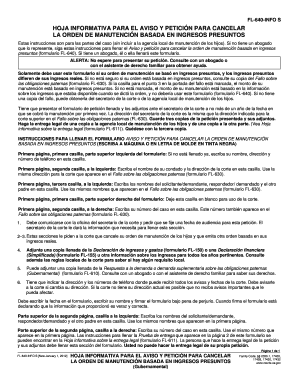
Fl Info S Aviso Form


What is the carta de manutencion?
The carta de manutencion is a legal document often used in family law contexts, particularly in matters related to child support and maintenance. This document serves as a formal request or notification regarding financial support obligations. It outlines the responsibilities of a parent or guardian to provide for the welfare of a child, detailing the amount of support required and the frequency of payments. Understanding the carta de manutencion is crucial for ensuring compliance with legal obligations and protecting the rights of all parties involved.
Key elements of the carta de manutencion
A carta de manutencion typically includes several essential components:
- Identification of Parties: Names and contact information of both the requesting and responding parties.
- Child Information: Details about the child or children involved, including names and dates of birth.
- Financial Obligations: A clear statement of the amount of support requested, along with payment intervals.
- Legal References: Citations of relevant laws or regulations that support the request for maintenance.
- Signature Lines: Spaces for signatures of the involved parties to validate the document.
Steps to complete the carta de manutencion
Completing a carta de manutencion involves several important steps to ensure accuracy and compliance:
- Gather Information: Collect all necessary details about the parties and the child.
- Draft the Document: Use a clear and concise format to outline the financial obligations and relevant details.
- Review Legal Requirements: Ensure that the document complies with state laws regarding child support.
- Obtain Signatures: Have all parties sign the document to confirm agreement.
- File the Document: Submit the carta de manutencion to the appropriate court or agency as required.
Legal use of the carta de manutencion
The carta de manutencion is legally binding when properly executed. It is important that the document adheres to local laws and regulations governing child support. In many jurisdictions, this document can be presented in court as evidence of financial obligations. Failure to comply with the terms outlined in the carta de manutencion may result in legal consequences, including enforcement actions or modifications to the support agreement.
Required Documents
When preparing a carta de manutencion, several supporting documents may be required:
- Proof of Income: Recent pay stubs or tax returns to verify financial status.
- Child’s Birth Certificate: To establish the identity and age of the child.
- Previous Support Orders: Any existing agreements or court orders related to child support.
- Financial Statements: Documentation of expenses related to the child’s care.
Form Submission Methods
The carta de manutencion can be submitted through various methods, depending on local regulations:
- Online Submission: Many jurisdictions offer online portals for filing legal documents.
- Mail: Sending a physical copy of the carta de manutencion to the appropriate court or agency.
- In-Person Filing: Delivering the document directly to the court clerk’s office.
Quick guide on how to complete fl info s aviso
Effortlessly Prepare Fl Info S Aviso on Any Device
Digital document management has become increasingly popular among organizations and individuals. It offers an excellent environmentally friendly alternative to conventional printed and signed documents, as you can locate the necessary form and securely keep it online. airSlate SignNow provides you with all the tools required to create, modify, and eSign your documents swiftly without delays. Manage Fl Info S Aviso across any platform using airSlate SignNow applications for Android or iOS and streamline your document-based processes today.
How to Modify and eSign Fl Info S Aviso with Ease
- Locate Fl Info S Aviso and click on Get Form to begin.
- Leverage the tools we provide to fill out your form.
- Mark signNow sections of the documents or obscure sensitive information using tools that airSlate SignNow specifically provides for that purpose.
- Create your eSignature using the Sign tool, which takes seconds and carries the same legal validity as a traditional handwritten signature.
- Verify the details and click on the Done button to save your changes.
- Choose your preferred method to send your form, via email, text message (SMS), invite link, or download it to your computer.
Eliminate the worry of lost or misfiled documents, tedious form searches, or mistakes that require printing new copies. airSlate SignNow fulfills your document management needs in just a few clicks from any device you prefer. Modify and eSign Fl Info S Aviso and ensure excellent communication at every stage of the form preparation process with airSlate SignNow.
Create this form in 5 minutes or less
Create this form in 5 minutes!
How to create an eSignature for the fl info s aviso
The way to generate an eSignature for a PDF in the online mode
The way to generate an eSignature for a PDF in Chrome
How to create an eSignature for putting it on PDFs in Gmail
How to generate an eSignature right from your smart phone
The way to create an eSignature for a PDF on iOS devices
How to generate an eSignature for a PDF on Android OS
People also ask
-
What is a carta de manutencion and why is it important?
A carta de manutencion is a document that confirms a parent's obligation to provide financial support for their child. This letter is crucial for legal purposes, ensuring that child support agreements are clear and enforceable. It helps protect the rights of both the child and the custodial parent.
-
How can airSlate SignNow assist in creating a carta de manutencion?
With airSlate SignNow, you can easily draft and sign a carta de manutencion digitally. Our user-friendly platform allows you to customize templates, making the process quick and efficient. Furthermore, you can securely send and receive documents anytime, ensuring that important agreements are finalized without delay.
-
Is airSlate SignNow cost-effective for creating a carta de manutencion?
Absolutely! airSlate SignNow offers affordable pricing plans that cater to various needs, making it a cost-effective solution for drafting a carta de manutencion. By eliminating paper and streamlining the signing process, users can save both time and money in managing their documentation.
-
What features does airSlate SignNow offer for a carta de manutencion?
Key features include customizable templates, real-time eSigning, document tracking, and secure cloud storage. These tools optimize the creation, signing, and management of your carta de manutencion, ensuring a seamless user experience. Additionally, integrations with various apps enhance functionality and convenience.
-
Are there mobile access features for airSlate SignNow when managing a carta de manutencion?
Yes, airSlate SignNow is designed for mobile access, allowing you to manage your carta de manutencion on the go. Whether you're using a smartphone or a tablet, you can create, edit, and sign documents without needing a computer. This flexibility enhances efficiency and accessibility, making document management a breeze.
-
Can I track the signing progress of my carta de manutencion?
Yes, one of the standout features of airSlate SignNow is document tracking. You can monitor the signing progress of your carta de manutencion in real-time, knowing exactly when it has been viewed, signed, and completed. This transparency helps you stay informed and makes it easier to manage your documentation.
-
What security measures does airSlate SignNow implement for a carta de manutencion?
airSlate SignNow prioritizes security with advanced encryption and secure cloud storage for your carta de manutencion and other documents. This ensures that sensitive information is protected against unauthorized access. Additionally, all signers go through verification processes to maintain the integrity of the document.
Get more for Fl Info S Aviso
- Chestlung form
- Coach questionnaire form
- Online new york dot physical form
- Test report city of winnipeg winnipeg form
- Case interview frameworks management consulting prep form
- State of new jersey division of taxation claim for form
- Ami bloodpreslog050911art qxlayout 4 american medical id form
- Building homepage form
Find out other Fl Info S Aviso
- How Do I Electronic signature Arkansas Real Estate Word
- How Do I Electronic signature Colorado Real Estate Document
- Help Me With Electronic signature Wisconsin Legal Presentation
- Can I Electronic signature Hawaii Real Estate PPT
- How Can I Electronic signature Illinois Real Estate Document
- How Do I Electronic signature Indiana Real Estate Presentation
- How Can I Electronic signature Ohio Plumbing PPT
- Can I Electronic signature Texas Plumbing Document
- How To Electronic signature Michigan Real Estate Form
- How To Electronic signature Arizona Police PDF
- Help Me With Electronic signature New Hampshire Real Estate PDF
- Can I Electronic signature New Hampshire Real Estate Form
- Can I Electronic signature New Mexico Real Estate Form
- How Can I Electronic signature Ohio Real Estate Document
- How To Electronic signature Hawaii Sports Presentation
- How To Electronic signature Massachusetts Police Form
- Can I Electronic signature South Carolina Real Estate Document
- Help Me With Electronic signature Montana Police Word
- How To Electronic signature Tennessee Real Estate Document
- How Do I Electronic signature Utah Real Estate Form