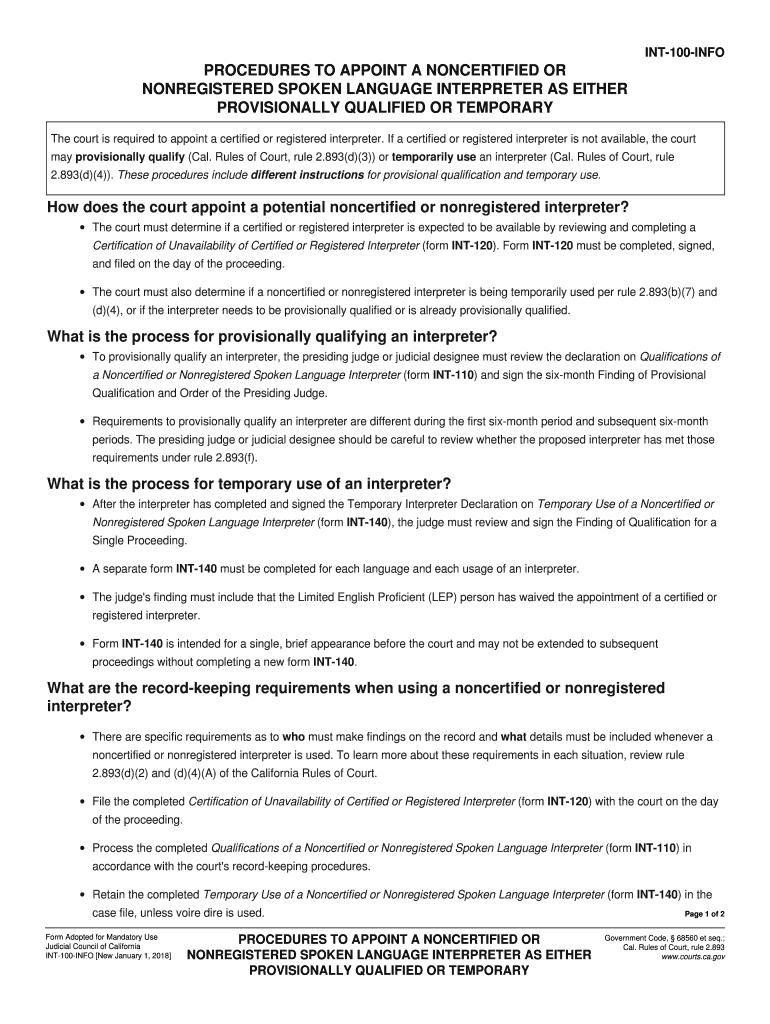
California Int Form 2018-2026


What is the California Int Form
The California Int Form is a crucial document used in the context of delinquency proceedings, particularly for juveniles. It serves as a formal declaration that outlines the rights and responsibilities of the involved parties. This form is essential for ensuring that all legal requirements are met during the process, providing a structured approach to handling cases of juvenile delinquency in California.
How to use the California Int Form
Using the California Int Form involves several steps to ensure compliance with legal standards. First, gather all necessary information about the juvenile involved, including personal details and the nature of the delinquency. Next, fill out the form accurately, ensuring that all sections are completed as required. Once the form is filled out, it should be reviewed for accuracy before submission. The completed form can then be submitted to the appropriate court or agency handling the delinquency case.
Steps to complete the California Int Form
Completing the California Int Form requires careful attention to detail. Follow these steps:
- Gather necessary information about the juvenile, including name, age, and case details.
- Access the form through official channels, ensuring you have the latest version.
- Fill out the form, ensuring each section is completed accurately.
- Review the form for any errors or omissions.
- Submit the completed form to the designated court or agency.
Legal use of the California Int Form
The California Int Form must be used in accordance with state laws governing juvenile delinquency. This includes ensuring that all information provided is truthful and complete. The form serves as an official record in legal proceedings, and any inaccuracies can lead to complications in the case. It is essential to understand the legal implications of the information provided on the form, as it can impact the outcome of the delinquency proceedings.
Key elements of the California Int Form
The California Int Form contains several key elements that are vital for its legal validity. These include:
- Personal Information: Details about the juvenile, including name, date of birth, and address.
- Case Information: Specifics regarding the delinquency case, including charges and relevant dates.
- Signatures: Required signatures from guardians or legal representatives, affirming the accuracy of the information.
- Legal Notices: Information regarding the rights of the juvenile and the consequences of the proceedings.
Form Submission Methods
The California Int Form can be submitted through various methods, depending on the requirements of the local court or agency. Common submission methods include:
- Online Submission: Many jurisdictions allow for electronic filing of the form through secure portals.
- Mail: The form can be printed and sent via postal service to the appropriate court.
- In-Person Submission: Individuals may also choose to deliver the form directly to the court clerk's office.
Quick guide on how to complete california int form
Manage California Int Form seamlessly on any device
Digital document management has become prevalent among companies and individuals. It offers an excellent eco-friendly alternative to conventional printed and signed documents, allowing you to access the required form and securely store it online. airSlate SignNow equips you with all the tools necessary to create, alter, and eSign your documents swiftly without delays. Handle California Int Form on any device using airSlate SignNow's Android or iOS apps and simplify any document-related task today.
How to modify and eSign California Int Form effortlessly
- Locate California Int Form and click Get Form to begin.
- Utilize the tools we provide to complete your form.
- Select key sections of the documents or redact sensitive information using tools that airSlate SignNow offers specifically for that purpose.
- Create your signature with the Sign feature, which takes just seconds and carries the same legal validity as a traditional handwritten signature.
- Review all the details and click on the Done button to save your modifications.
- Choose your preferred method for delivering your form, whether by email, SMS, or invite link, or download it to your computer.
Eliminate concerns about lost or misplaced files, tedious form navigation, or errors that necessitate printing new document copies. airSlate SignNow addresses all your document management needs in just a few clicks from any device you choose. Modify and eSign California Int Form and guarantee outstanding communication at every step of your form preparation process with airSlate SignNow.
Create this form in 5 minutes or less
Find and fill out the correct california int form
Create this form in 5 minutes!
How to create an eSignature for the california int form
The way to make an eSignature for a PDF file in the online mode
The way to make an eSignature for a PDF file in Chrome
The way to create an electronic signature for putting it on PDFs in Gmail
How to make an electronic signature right from your smartphone
The way to make an eSignature for a PDF file on iOS devices
How to make an electronic signature for a PDF on Android
People also ask
-
What is airSlate SignNow and how does it relate to California Int.?
airSlate SignNow is a powerful e-signature solution that allows businesses to send and eSign documents quickly and efficiently. In California Int., this platform is particularly beneficial for organizations looking to streamline their document workflows while staying compliant with state laws.
-
How much does airSlate SignNow cost for users in California Int.?
airSlate SignNow offers various pricing plans to cater to different business needs in California Int. Users can choose from basic to premium options, ensuring that they find a suitable package that balances features with budget considerations. The cost-effective nature of the solution makes it accessible for startups and large enterprises alike.
-
What features does airSlate SignNow provide for California Int. customers?
For customers in California Int., airSlate SignNow includes features such as customizable templates, robust security options, and seamless mobile integration. These tools not only enhance productivity but also ensure that businesses can manage their documents securely and efficiently.
-
Can airSlate SignNow be integrated with other software used in California Int.?
Yes, airSlate SignNow offers integrations with various popular business applications utilized in California Int. This allows users to easily incorporate e-signature capabilities into their existing software ecosystem, thereby improving workflow and efficiency.
-
What benefits can California Int. businesses expect from using airSlate SignNow?
Businesses in California Int. can expect numerous benefits from using airSlate SignNow, including faster turnaround times for document approvals, reduced paper usage, and improved collaboration among team members. These advantages contribute to a more sustainable and efficient operation.
-
Is airSlate SignNow compliant with California Int. e-signature laws?
Absolutely, airSlate SignNow is fully compliant with California Int. e-signature laws, ensuring that all electronic signatures are legally binding. This compliance gives users peace of mind when conducting business transactions digitally.
-
How does airSlate SignNow enhance security for users in California Int.?
airSlate SignNow takes security seriously, offering features tailored for California Int. users such as encryption, two-factor authentication, and audit trails. These measures protect sensitive information and enhance the overall trustworthiness of the document signing process.
Get more for California Int Form
- Multi jurisdictional business form gambling commission
- Leistungen bei arbeitssuche im ausland form
- Financial declaration form
- Professional development evaluation form 23629929
- Ppc lahore form
- Cpr cheat sheet pdf form
- Da 461 5 form
- Child abuse reporting practices for tennessee tnopportunityprograms form
Find out other California Int Form
- Can I Electronic signature New Mexico Real Estate Form
- How Can I Electronic signature Ohio Real Estate Document
- How To Electronic signature Hawaii Sports Presentation
- How To Electronic signature Massachusetts Police Form
- Can I Electronic signature South Carolina Real Estate Document
- Help Me With Electronic signature Montana Police Word
- How To Electronic signature Tennessee Real Estate Document
- How Do I Electronic signature Utah Real Estate Form
- How To Electronic signature Utah Real Estate PPT
- How Can I Electronic signature Virginia Real Estate PPT
- How Can I Electronic signature Massachusetts Sports Presentation
- How To Electronic signature Colorado Courts PDF
- How To Electronic signature Nebraska Sports Form
- How To Electronic signature Colorado Courts Word
- How To Electronic signature Colorado Courts Form
- How To Electronic signature Colorado Courts Presentation
- Can I Electronic signature Connecticut Courts PPT
- Can I Electronic signature Delaware Courts Document
- How Do I Electronic signature Illinois Courts Document
- How To Electronic signature Missouri Courts Word