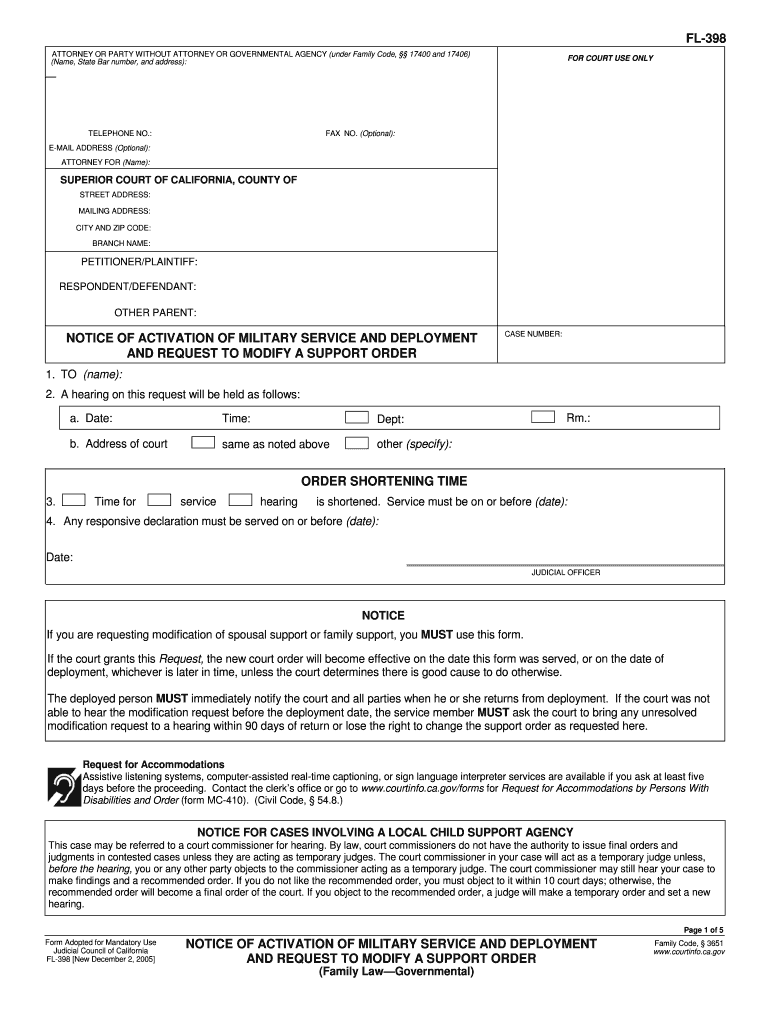
Fl 398 Form


What is the FL 398?
The FL 398, also known as the military deployment request form, is a crucial document for service members in the United States. This form is specifically designed to facilitate the legal process of notifying relevant parties about a military service deployment. It serves as an official notice that a service member is being deployed, which can impact various aspects of their personal and professional life, including family support, financial obligations, and legal matters.
How to Use the FL 398
Using the FL 398 involves several steps to ensure that the deployment request is properly submitted and acknowledged. First, service members should gather all necessary information, including deployment dates and the intended location. Next, they must fill out the form accurately, ensuring that all sections are completed. Once filled, the form should be submitted to the appropriate military command and any other relevant entities, such as financial institutions or legal representatives, to ensure that all parties are informed of the deployment.
Steps to Complete the FL 398
Completing the FL 398 requires careful attention to detail. Here are the steps to follow:
- Gather necessary personal and deployment information.
- Fill out the form, making sure to include all required details such as service member's name, rank, and deployment dates.
- Review the completed form for accuracy and completeness.
- Submit the form to the designated military command and any other relevant parties.
Following these steps ensures that the military deployment request is processed smoothly and efficiently.
Legal Use of the FL 398
The FL 398 is legally binding when completed correctly, as it serves as an official document that notifies others of a service member's deployment. To ensure its legal standing, the form must comply with relevant laws and regulations governing military service. This includes adherence to the Uniformed Services Employment and Reemployment Rights Act (USERRA) and other applicable federal and state laws. Proper use of the FL 398 can help protect the rights of service members during their deployment.
Key Elements of the FL 398
Understanding the key elements of the FL 398 is essential for effective use. Important components include:
- Service Member Information: Full name, rank, and service branch.
- Deployment Details: Dates and location of deployment.
- Notification Recipients: Names and contact information of individuals or organizations that need to be informed.
- Signature: The service member's signature to validate the request.
These elements ensure that the form is comprehensive and meets all necessary requirements for legal and administrative purposes.
Examples of Using the FL 398
There are various scenarios in which the FL 398 may be utilized effectively. For instance, a service member may use the form to notify their employer about an impending deployment, which can help secure job protection under USERRA. Additionally, the form can be used to inform financial institutions about changes in payment responsibilities during deployment. Each example highlights the importance of clear communication facilitated by the FL 398.
Quick guide on how to complete fl 398
Complete Fl 398 effortlessly on any gadget
Web-based document management has become increasingly popular among businesses and individuals alike. It offers an ideal eco-friendly alternative to conventional printed and signed documents, allowing you to acquire the necessary form and securely preserve it online. airSlate SignNow provides you with all the resources required to create, modify, and electronically sign your documents promptly without hindrances. Manage Fl 398 on any platform using airSlate SignNow's Android or iOS applications and enhance any document-driven operation today.
How to modify and electronically sign Fl 398 effortlessly
- Locate Fl 398 and then click Get Form to begin.
- Utilize the tools we provide to complete your form.
- Emphasize signNow sections of your documents or redact sensitive information with tools that airSlate SignNow specifically offers for that purpose.
- Create your electronic signature with the Sign tool, which takes mere seconds and holds the same legal validity as a conventional ink signature.
- Review all the information and then click on the Done button to save your changes.
- Select how you would like to deliver your form, by email, text message (SMS), or invitation link, or download it to your computer.
Forget about lost or misplaced documents, tedious form searches, or errors that require printing new document copies. airSlate SignNow meets your document management needs in just a few clicks from any device you prefer. Modify and electronically sign Fl 398 and ensure excellent communication at every stage of the form preparation process with airSlate SignNow.
Create this form in 5 minutes or less
Create this form in 5 minutes!
How to create an eSignature for the fl 398
How to create an eSignature for a PDF in the online mode
How to create an eSignature for a PDF in Chrome
The best way to create an eSignature for putting it on PDFs in Gmail
The best way to create an electronic signature from your smart phone
How to generate an eSignature for a PDF on iOS devices
The best way to create an electronic signature for a PDF file on Android OS
People also ask
-
How does airSlate SignNow support military service deployment for document signing?
airSlate SignNow is designed to facilitate remote document signing, making it ideal for military service deployment scenarios. With its user-friendly interface, service members can easily access and eSign documents from anywhere, ensuring that essential paperwork is completed on time without delays due to deployment.
-
What are the pricing options for airSlate SignNow for military personnel?
airSlate SignNow offers competitive pricing options suitable for military personnel, ensuring budget-friendliness. We provide various subscription plans that include features specifically designed to aid during military service deployment, allowing users to choose the one that best fits their needs.
-
What key features of airSlate SignNow can benefit users during military service deployment?
Our platform includes features such as mobile access, cloud storage, and real-time tracking, which are crucial during military service deployment. These features ensure that deployed personnel can sign and manage documents seamlessly, without dealing with traditional paperwork delays.
-
Does airSlate SignNow integrate with other software frequently used in military operations?
Yes, airSlate SignNow integrates with various software applications commonly used in military operations, enhancing its utility during military service deployment. This allows personnel to streamline workflows and maintain smooth communication across different platforms.
-
Can airSlate SignNow help with legal compliance during military service deployment?
Absolutely! airSlate SignNow prioritizes legal compliance and security, ensuring that documents are signed in a legally binding manner even during military service deployment. Our eSignature solution meets stringent regulatory standards, providing peace of mind for users.
-
What benefits does airSlate SignNow offer specifically for military families?
For military families, airSlate SignNow provides a convenient way to manage important documents remotely when service members are deployed. This ensures that families can handle financial, legal, and other important documents without being physically present, making the transition smoother during military service deployment.
-
How does airSlate SignNow ensure data security for military service members?
Data security is a top priority at airSlate SignNow, especially for military service members. Our platform employs industry-leading encryption and security protocols to protect sensitive information, offering a secure environment even during military service deployment.
Get more for Fl 398
- Inspection notice buyer s election and seller s response form
- Senator mark r warner service academy nomination reference form
- We owe form dealership pdf
- Maine east high school fee waiver form
- Doc fizzix presents the basic kit mousetrap powered racer form
- School bus registration form 75692880
- 2 5 puzzle time answers form
- Alachua county noc 566946929 form
Find out other Fl 398
- How Can I eSign Wisconsin Plumbing PPT
- Can I eSign Colorado Real Estate Form
- How To eSign Florida Real Estate Form
- Can I eSign Hawaii Real Estate Word
- How Do I eSign Hawaii Real Estate Word
- How To eSign Hawaii Real Estate Document
- How Do I eSign Hawaii Real Estate Presentation
- How Can I eSign Idaho Real Estate Document
- How Do I eSign Hawaii Sports Document
- Can I eSign Hawaii Sports Presentation
- How To eSign Illinois Sports Form
- Can I eSign Illinois Sports Form
- How To eSign North Carolina Real Estate PDF
- How Can I eSign Texas Real Estate Form
- How To eSign Tennessee Real Estate Document
- How Can I eSign Wyoming Real Estate Form
- How Can I eSign Hawaii Police PDF
- Can I eSign Hawaii Police Form
- How To eSign Hawaii Police PPT
- Can I eSign Hawaii Police PPT