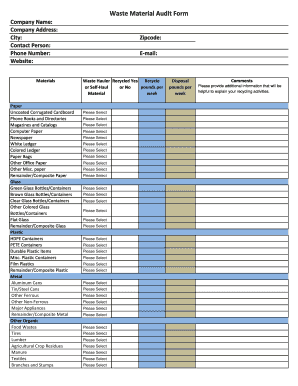
Wastage Form


What is the wastage form
The wastage form is a document used by organizations to report and manage the disposal of excess or unused materials. It serves as a formal record of items that are no longer needed, ensuring transparency and accountability in the handling of resources. This form is essential for maintaining accurate inventory records and complying with organizational policies regarding waste management.
How to use the wastage form
Using the wastage form involves several straightforward steps. First, identify the items that are deemed waste or surplus. Next, fill out the form with details such as item descriptions, quantities, and reasons for disposal. Once completed, submit the form to the appropriate department for approval. This process helps ensure that all disposals are documented and authorized, promoting responsible resource management.
Steps to complete the wastage form
Completing the wastage form requires attention to detail. Follow these steps:
- Gather all necessary information about the items being disposed of, including their condition and quantity.
- Fill in the wastage form with accurate details, ensuring that each section is completed as required.
- Provide a justification for the disposal of each item, which may include reasons such as damage, obsolescence, or overstock.
- Review the completed form for accuracy and completeness before submission.
- Submit the form to the designated authority within your organization for review and approval.
Key elements of the wastage form
The wastage form typically includes several key elements that are crucial for its effectiveness:
- Item Description: A clear description of each item being reported.
- Quantity: The number of items being disposed of.
- Reason for Disposal: An explanation for why the items are considered waste.
- Approval Signatures: Spaces for necessary signatures from management or relevant departments.
- Date: The date of submission and approval for record-keeping purposes.
Legal use of the wastage form
The legal use of the wastage form is important for compliance with regulations governing waste management. Organizations must ensure that the form is used correctly to document disposals, as failure to do so can lead to legal repercussions. Properly completed forms serve as evidence that the organization is following best practices in waste management and adhering to environmental laws.
Form submission methods
The wastage form can typically be submitted through various methods, depending on organizational policies. Common submission methods include:
- Online Submission: Many organizations allow electronic submission through their internal systems, facilitating faster processing.
- Mail: The form can be printed and sent via postal service to the appropriate department.
- In-Person: Individuals may also submit the form directly to the designated authority within the organization.
Quick guide on how to complete wastage form
Complete Wastage Form effortlessly on any gadget
Web-based document handling has become increasingly favored by companies and individuals alike. It offers an ideal environmentally friendly substitute for conventional printed and signed documents, allowing you to locate the correct form and safely archive it online. airSlate SignNow furnishes you with all the tools required to create, modify, and eSign your documents swiftly without holdups. Manage Wastage Form on any gadget with airSlate SignNow Android or iOS applications and enhance any document-related workflow today.
How to modify and eSign Wastage Form with ease
- Obtain Wastage Form and then click Get Form to begin.
- Utilize the tools we provide to fill out your form.
- Emphasize signNow sections of the documents or obscure sensitive information with tools that airSlate SignNow specifically offers for this purpose.
- Create your eSignature using the Sign tool, which takes mere seconds and holds the same legal validity as a traditional handwritten signature.
- Review all the information and then click on the Done button to save your changes.
- Choose your preferred method to send your form, via email, text message (SMS), or invitation link, or download it to your computer.
Stop worrying about lost or misplaced documents, the hassle of form searching, or mistakes that necessitate printing new document versions. airSlate SignNow meets all your document management needs in just a few clicks from a device of your choice. Alter and eSign Wastage Form and ensure exceptional communication at any stage of the form preparation process with airSlate SignNow.
Create this form in 5 minutes or less
Create this form in 5 minutes!
How to create an eSignature for the wastage form
How to create an electronic signature for a PDF online
How to create an electronic signature for a PDF in Google Chrome
How to create an e-signature for signing PDFs in Gmail
How to create an e-signature right from your smartphone
How to create an e-signature for a PDF on iOS
How to create an e-signature for a PDF on Android
People also ask
-
What is a wastage form and how does it work?
A wastage form is a specialized document designed to track and manage wastage effectively. With airSlate SignNow, users can easily create, send, and eSign wastage forms, ensuring proper documentation and approval processes. This not only streamlines waste management but also helps in maintaining compliance.
-
How can airSlate SignNow help with wastage form management?
airSlate SignNow offers an intuitive platform for managing wastage forms efficiently. Users can customize their wastage forms, automate workflows, and gain insights through comprehensive analytics. This boosts productivity and ensures that all wastage is recorded accurately.
-
Is airSlate SignNow cost-effective for handling wastage forms?
Yes, airSlate SignNow is a cost-effective solution for managing wastage forms. With competitive pricing plans, users gain access to powerful features that eliminate the need for expensive paper-based processes. This not only cuts costs but also promotes a more sustainable business model.
-
What features are included in the wastage form templates?
The wastage form templates in airSlate SignNow include features such as customizable fields, eSignature capabilities, and automated reminders. These features ensure that all necessary information is collected and that the approval process is streamlined, leading to greater operational efficiency.
-
Can I integrate other tools with airSlate SignNow for wastage form processing?
Absolutely! airSlate SignNow allows integrations with various third-party applications to enhance wastage form processing. Users can connect it with project management tools, CRMs, and more, facilitating seamless data transfer and improving overall workflow efficiency.
-
What are the benefits of using airSlate SignNow for wastage forms?
Using airSlate SignNow for wastage forms offers numerous benefits, including improved accuracy, faster processing times, and enhanced tracking capabilities. The digital nature of the wastage forms reduces the risk of errors and enables teams to access documents anytime, anywhere.
-
How secure is the information in my wastage forms?
Security is a top priority at airSlate SignNow. All wastage forms are protected with advanced encryption protocols, ensuring that sensitive information remains confidential. Additionally, user roles and permissions can be defined to further safeguard access to critical data.
Get more for Wastage Form
- Kansas general bill of sale form
- Fillable online hnb form os ho insurance transactions of
- Invitation before application for schengen visa form
- Wwwjusticegovopclprivacy act 1974privacy act of 1974 us department of justice form
- Animal and plant health inspection service usagov form
- Portugal visa application form realestatefindinfo
- Electrical engineering ms university of south alabama form
- 20202021 teach grant application drexel form
Find out other Wastage Form
- How Do I eSign Oregon Car Dealer Document
- Can I eSign Oklahoma Car Dealer PDF
- How Can I eSign Oklahoma Car Dealer PPT
- Help Me With eSign South Carolina Car Dealer Document
- How To eSign Texas Car Dealer Document
- How Can I Sign South Carolina Courts Document
- How Do I eSign New Jersey Business Operations Word
- How Do I eSign Hawaii Charity Document
- Can I eSign Hawaii Charity Document
- How Can I eSign Hawaii Charity Document
- Can I eSign Hawaii Charity Document
- Help Me With eSign Hawaii Charity Document
- How Can I eSign Hawaii Charity Presentation
- Help Me With eSign Hawaii Charity Presentation
- How Can I eSign Hawaii Charity Presentation
- How Do I eSign Hawaii Charity Presentation
- How Can I eSign Illinois Charity Word
- How To eSign Virginia Business Operations Presentation
- How To eSign Hawaii Construction Word
- How Can I eSign Hawaii Construction Word