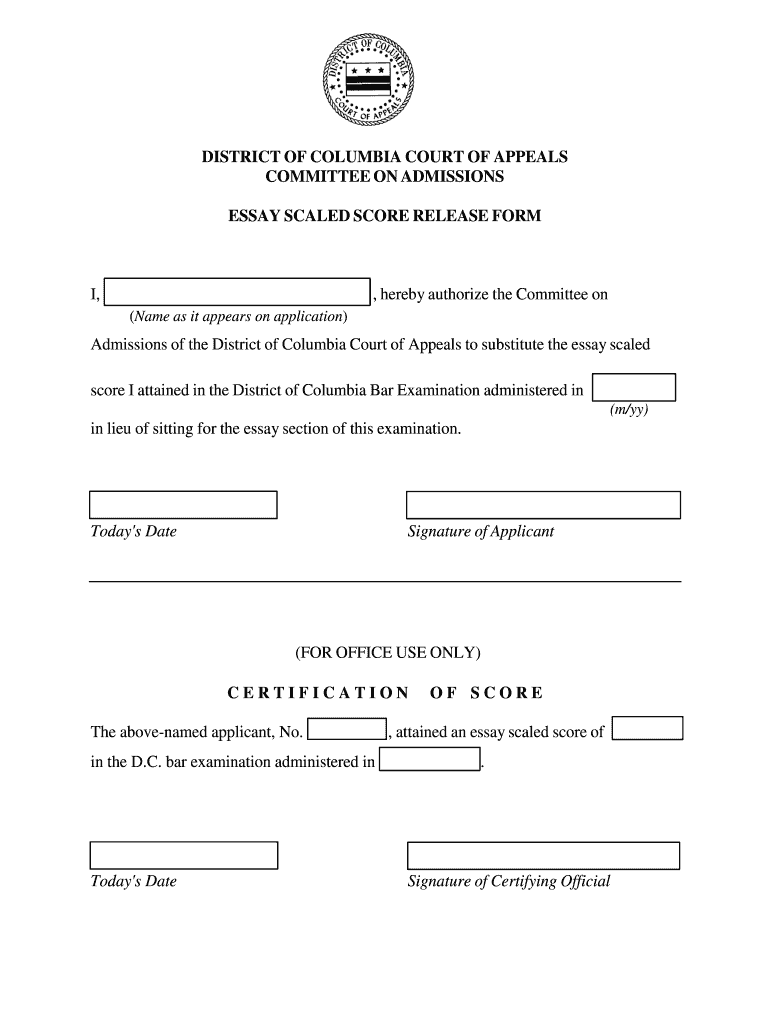
District Court Form


What is the District Court
The district court serves as a key component of the judicial system in the United States. It is primarily responsible for handling civil and criminal cases at the federal and state levels. District courts have the authority to hear a wide range of cases, including those involving federal laws, constitutional issues, and disputes between states or citizens from different states. The decisions made by district courts can be appealed to higher courts, such as the court of appeals, depending on the jurisdiction.
Steps to complete the District Court
Completing a district court form involves several important steps to ensure accuracy and compliance with legal requirements. Begin by identifying the specific form needed for your case, which may vary based on the type of legal matter. Next, gather all necessary documentation that supports your case, such as evidence or prior court orders. After collecting the required documents, fill out the form carefully, ensuring that all information is complete and accurate. Once the form is filled out, review it thoroughly for any errors before submitting it to the appropriate district court. Finally, keep a copy of the submitted form and any supporting documents for your records.
Legal use of the District Court
The legal use of the district court encompasses a variety of functions, including adjudicating disputes, interpreting laws, and ensuring justice is served. Parties involved in legal matters can utilize the district court to file lawsuits, respond to claims, and seek resolutions through trials or settlements. It is essential to understand the rules and procedures governing the district court to effectively navigate the legal process. Compliance with these regulations not only strengthens your case but also upholds the integrity of the judicial system.
Required Documents
When filing a case in district court, specific documents are typically required to support your claim. These may include the completed district court form, a summons, and any relevant evidence or affidavits that substantiate your position. Depending on the nature of the case, additional documents such as financial disclosures, witness lists, or expert reports may also be necessary. It is crucial to check the specific requirements for your district court, as they can vary by jurisdiction.
Form Submission Methods (Online / Mail / In-Person)
Submitting a district court form can be done through various methods, depending on the court's regulations. Many district courts now offer online submission options, allowing users to file documents electronically for convenience and efficiency. Alternatively, forms can be mailed directly to the court, ensuring they are sent to the correct address and received by the filing deadline. In-person submissions are also accepted, providing an opportunity to ask questions or clarify any concerns with court staff. Each method has its advantages, and individuals should choose the one that best fits their circumstances.
State-specific rules for the District Court
Each state has its own set of rules and procedures governing the operation of district courts. These state-specific regulations dictate how cases are filed, the types of forms used, and the timelines for various legal processes. It is important for individuals to familiarize themselves with their state’s rules to ensure compliance and avoid delays in their cases. Resources such as state court websites or legal aid organizations can provide valuable information regarding local district court practices.
Quick guide on how to complete district court
Complete District Court effortlessly on any device
Digital document management has gained signNow traction among businesses and individuals. It serves as an ideal environmentally friendly substitute for conventional printed and signed documents, as you can obtain the appropriate form and securely archive it online. airSlate SignNow equips you with all the necessary tools to create, modify, and electronically sign your documents quickly without delays. Manage District Court on any device using airSlate SignNow's Android or iOS applications and enhance any document-centric process today.
How to edit and eSign District Court with ease
- Locate District Court and click on Get Form to commence.
- Utilize the tools we provide to complete your form.
- Emphasize pertinent sections of the documents or conceal sensitive information with tools that airSlate SignNow offers specifically for that aim.
- Create your signature using the Sign tool, which takes moments and carries the same legal validity as a conventional wet ink signature.
- Review the information and click the Done button to save your modifications.
- Select your preferred method to share your form, whether by email, SMS, or invite link, or download it to your computer.
Say goodbye to lost or forgotten documents, tedious form searching, or mistakes that necessitate generating new document copies. airSlate SignNow meets your document management needs in just a few clicks from any device you choose. Edit and eSign District Court and ensure outstanding communication at every stage of your form preparation journey with airSlate SignNow.
Create this form in 5 minutes or less
Create this form in 5 minutes!
How to create an eSignature for the district court
How to make an electronic signature for a PDF in the online mode
How to make an electronic signature for a PDF in Chrome
The best way to create an eSignature for putting it on PDFs in Gmail
The best way to make an electronic signature from your smart phone
The best way to generate an eSignature for a PDF on iOS devices
The best way to make an electronic signature for a PDF file on Android OS
People also ask
-
What features does airSlate SignNow offer for district court documents?
airSlate SignNow provides various features ideal for managing district court documents, such as customizable templates, in-app collaboration, and secure storage. These tools streamline the eSigning process, ensuring that your court documents are handled quickly and efficiently. Additionally, you can easily track the status of your documents to stay informed about their progress.
-
How much does airSlate SignNow cost for district court users?
The pricing for airSlate SignNow is highly competitive, aimed at providing a cost-effective solution for district court users. Plans are available that cater to different needs, whether you require basic e-signature features or advanced document management. You can check our website for the latest pricing tiers tailored to various organizational sizes.
-
Can airSlate SignNow integrate with district court systems?
Yes, airSlate SignNow can seamlessly integrate with various district court systems and other software applications. This integration ensures that your document workflow is uninterrupted, allowing for smoother operations when handling court cases. By connecting to existing systems, you can enhance efficiency and reduce the chances of errors in document processing.
-
Is airSlate SignNow compliant with district court regulations?
Absolutely! airSlate SignNow adheres to all necessary regulations and compliance standards relevant to district court processes. Our solution employs robust security features and encryption to ensure that all eSignature transactions are legally binding and recognized. This compliance gives you peace of mind when managing sensitive court documents.
-
How does airSlate SignNow enhance the efficiency of district court workflows?
airSlate SignNow signNowly enhances the efficiency of district court workflows by automating the document signing process. This reduces the time spent on paperwork and accelerates the overall case management timeline. By minimizing delays, legal teams can focus on case strategy rather than tedious administrative tasks.
-
What support does airSlate SignNow offer for district court users?
airSlate SignNow provides excellent customer support for district court users, including access to a dedicated help center and responsive live chat assistance. Whether you need help with technical issues or have questions about features, our team is ready to assist. We also offer training resources to ensure you make the most of our platform.
-
Can I use airSlate SignNow for multiple district court cases?
Yes, airSlate SignNow is designed to manage multiple district court cases simultaneously without compromising efficiency. You can create separate folders for each case, ensuring organized storage and easy retrieval of documents. This feature is particularly useful for law firms juggling various court submissions.
Get more for District Court
Find out other District Court
- eSignature New Jersey Debt Settlement Agreement Template Simple
- eSignature New Mexico Debt Settlement Agreement Template Free
- eSignature Tennessee Debt Settlement Agreement Template Secure
- eSignature Wisconsin Debt Settlement Agreement Template Safe
- Can I eSignature Missouri Share Transfer Agreement Template
- eSignature Michigan Stock Purchase Agreement Template Computer
- eSignature California Indemnity Agreement Template Online
- eSignature New Mexico Promissory Note Template Now
- eSignature Pennsylvania Promissory Note Template Later
- Help Me With eSignature North Carolina Bookkeeping Contract
- eSignature Georgia Gym Membership Agreement Mobile
- eSignature Michigan Internship Contract Computer
- Can I eSignature Nebraska Student Data Sheet
- How To eSignature Michigan Application for University
- eSignature North Carolina Weekly Class Evaluation Now
- eSignature Colorado Medical Power of Attorney Template Fast
- Help Me With eSignature Florida Medical Power of Attorney Template
- eSignature Iowa Medical Power of Attorney Template Safe
- eSignature Nevada Medical Power of Attorney Template Secure
- eSignature Arkansas Nanny Contract Template Secure