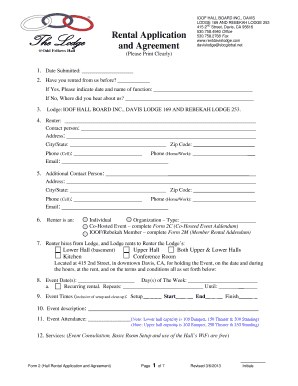
Rental Agreement Form


What is the Rental Agreement
A rental agreement is a legally binding contract between a landlord and a tenant that outlines the terms and conditions of renting a property. This document specifies essential details such as the rental amount, payment schedule, duration of the tenancy, and responsibilities of both parties. It serves to protect the rights of both the landlord and tenant, ensuring clarity and mutual understanding regarding the rental arrangement.
Key Elements of the Rental Agreement
Understanding the key elements of a rental agreement is crucial for both landlords and tenants. Important components typically include:
- Rental amount: The total rent due each month and the due date.
- Security deposit: The amount required upfront to cover potential damages or unpaid rent.
- Duration: The length of the lease, whether it is month-to-month or for a fixed term.
- Maintenance responsibilities: Clarification of who is responsible for repairs and upkeep.
- Rules and regulations: Any specific rules regarding property use, such as pet policies or noise restrictions.
Steps to Complete the Rental Agreement
Completing a rental agreement involves several key steps to ensure that all necessary information is accurately documented. These steps include:
- Gather necessary information: Collect details about the property, rental terms, and tenant information.
- Draft the agreement: Use a template or create a customized document that includes all essential elements.
- Review the terms: Both parties should carefully read the agreement to ensure understanding and agreement on all terms.
- Sign the agreement: Both the landlord and tenant must sign and date the document to make it legally binding.
Legal Use of the Rental Agreement
The legal use of a rental agreement is paramount in protecting the interests of both landlords and tenants. This contract is enforceable in a court of law, meaning that if either party fails to adhere to the agreed terms, the other party can seek legal remedies. It is essential for the rental agreement to comply with local, state, and federal laws to avoid any legal complications.
State-Specific Rules for the Rental Agreement
Rental agreements may be subject to specific regulations that vary by state. These rules can include limits on security deposits, requirements for written agreements, and stipulations regarding eviction processes. It is important for both landlords and tenants to familiarize themselves with their state's laws to ensure compliance and protect their rights.
Disclosure Requirements
Disclosure requirements in rental agreements are vital for transparency between landlords and tenants. Landlords are often required to disclose certain information, such as the presence of lead paint, mold, or any known issues with the property. Providing this information helps tenants make informed decisions and promotes a trustworthy rental relationship.
Quick guide on how to complete rental agreement 41800263
Finalize Rental Agreement effortlessly on any device
Digital document management has become increasingly popular among businesses and individuals. It offers an ideal eco-friendly alternative to traditional printed and signed documents, allowing you to obtain the correct form and securely store it online. airSlate SignNow equips you with all the necessary tools to create, modify, and eSign your documents swiftly without delays. Administer Rental Agreement on any platform using airSlate SignNow Android or iOS applications and simplify any document-related task today.
How to modify and eSign Rental Agreement with ease
- Locate Rental Agreement and click on Get Form to begin.
- Utilize the tools we offer to submit your document.
- Emphasize relevant sections of the documents or obscure sensitive information with tools that airSlate SignNow provides specifically for that purpose.
- Create your signature using the Sign tool, which takes mere seconds and holds the same legal validity as a traditional wet ink signature.
- Verify all the information and click on the Done button to save your modifications.
- Choose your delivery method for your form, whether by email, SMS, invite link, or download it to your computer.
Eliminate concerns about lost or misplaced documents, tedious form searches, or errors that require printing new document copies. airSlate SignNow addresses your document management needs in just a few clicks from any device of your choice. Modify and eSign Rental Agreement and ensure exceptional communication throughout your form preparation process with airSlate SignNow.
Create this form in 5 minutes or less
Create this form in 5 minutes!
How to create an eSignature for the rental agreement 41800263
How to create an electronic signature for a PDF online
How to create an electronic signature for a PDF in Google Chrome
How to create an e-signature for signing PDFs in Gmail
How to create an e-signature right from your smartphone
How to create an e-signature for a PDF on iOS
How to create an e-signature for a PDF on Android
People also ask
-
What is the cost of using airSlate SignNow for rental paid agreements?
airSlate SignNow offers competitive pricing plans tailored for businesses handling rental paid agreements. Depending on your needs, you can choose from various subscription tiers that provide essential features for eSigning and document management. This ensures you only pay for what you need while efficiently managing your rental paid documents.
-
How does airSlate SignNow streamline the rental paid process?
With airSlate SignNow, the rental paid process is simplified through its user-friendly interface. You can easily create, send, and eSign rental agreements, reducing the time spent on paperwork. This efficiency allows you to focus more on your business rather than administrative tasks.
-
Can I integrate airSlate SignNow with other tools for managing rental paid transactions?
Yes, airSlate SignNow offers seamless integrations with various tools and platforms that can enhance your rental paid transaction management. Whether you use CRM systems, payment processors, or other document management solutions, you can easily connect them to streamline your workflow.
-
What features does airSlate SignNow provide for managing rental paid documents?
airSlate SignNow includes features such as customizable templates, real-time tracking, and secure cloud storage specifically designed for rental paid documents. These features ensure that you can manage your agreements efficiently while maintaining compliance and security.
-
Is airSlate SignNow secure for handling sensitive rental paid information?
Absolutely! airSlate SignNow prioritizes security, employing advanced encryption and compliance measures to protect your rental paid information. You can confidently manage sensitive documents knowing that your data is secure and accessible only to authorized users.
-
How can airSlate SignNow benefit my business in managing rental paid agreements?
By using airSlate SignNow, your business can signNowly reduce the time and costs associated with managing rental paid agreements. The platform automates many processes, allowing for quicker turnaround times and improved customer satisfaction. This ultimately leads to better business efficiency and growth.
-
What support options are available for airSlate SignNow users dealing with rental paid documents?
airSlate SignNow provides comprehensive support options, including a knowledge base, live chat, and email support for users managing rental paid documents. Our dedicated support team is ready to assist you with any questions or issues you may encounter, ensuring a smooth experience.
Get more for Rental Agreement
Find out other Rental Agreement
- Help Me With Sign Massachusetts Life Sciences Presentation
- How To Sign Georgia Non-Profit Presentation
- Can I Sign Nevada Life Sciences PPT
- Help Me With Sign New Hampshire Non-Profit Presentation
- How To Sign Alaska Orthodontists Presentation
- Can I Sign South Dakota Non-Profit Word
- Can I Sign South Dakota Non-Profit Form
- How To Sign Delaware Orthodontists PPT
- How Can I Sign Massachusetts Plumbing Document
- How To Sign New Hampshire Plumbing PPT
- Can I Sign New Mexico Plumbing PDF
- How To Sign New Mexico Plumbing Document
- How To Sign New Mexico Plumbing Form
- Can I Sign New Mexico Plumbing Presentation
- How To Sign Wyoming Plumbing Form
- Help Me With Sign Idaho Real Estate PDF
- Help Me With Sign Idaho Real Estate PDF
- Can I Sign Idaho Real Estate PDF
- How To Sign Idaho Real Estate PDF
- How Do I Sign Hawaii Sports Presentation