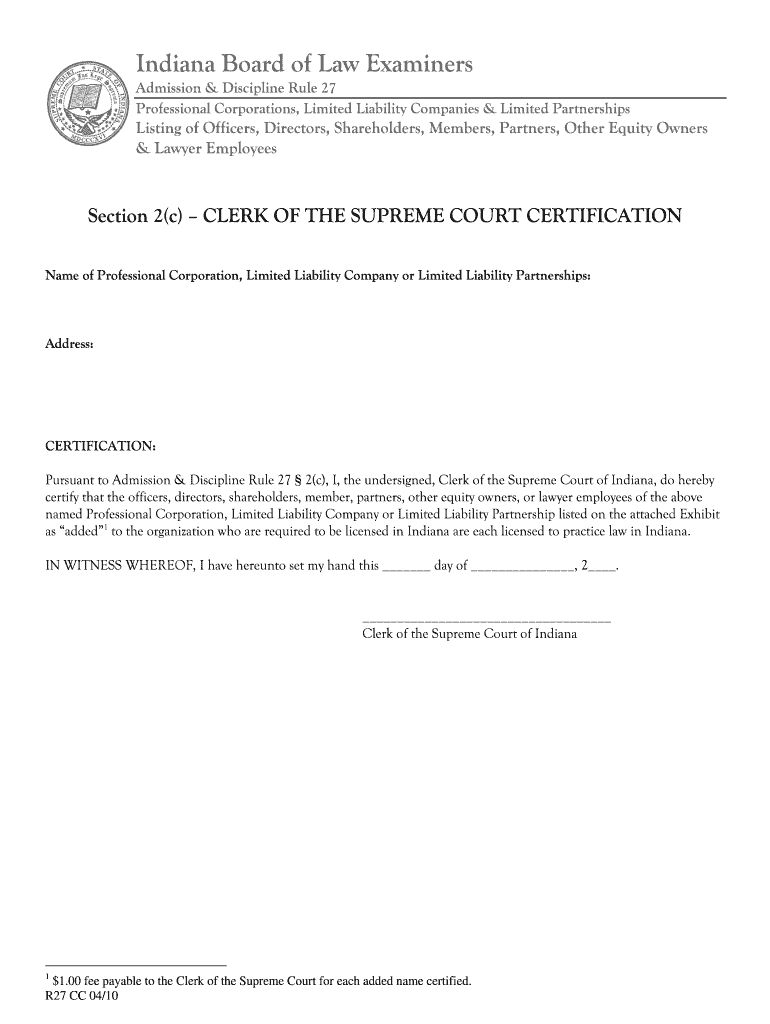
Wisconsin Court System Board of Bar Examiners Form


What is the Wisconsin Court System Board of Bar Examiners?
The Wisconsin Court System Board of Bar Examiners is the governing body responsible for overseeing the admission of attorneys to practice law in Wisconsin. This board evaluates applicants' qualifications, ensuring they meet the necessary educational and ethical standards required for legal practice. The board's primary role includes administering the bar examination, reviewing applications, and determining eligibility for admission to the Wisconsin State Bar. This process is crucial for maintaining the integrity and professionalism of the legal field in the state.
Steps to Complete the Wisconsin Bar Application
Completing the Wisconsin bar application involves several key steps to ensure a thorough and accurate submission. First, applicants must gather all required documentation, including proof of education, character references, and any necessary identification. Next, fill out the application form carefully, ensuring that all information is complete and accurate. After completing the form, applicants should review it for any errors or omissions. Finally, submit the application along with any required fees by the specified deadline. It is advisable to keep copies of all submitted documents for personal records.
Eligibility Criteria for the Wisconsin Bar Application
To be eligible for the Wisconsin bar application, candidates must meet specific criteria set forth by the Board of Bar Examiners. Applicants must have earned a Juris Doctor degree from an accredited law school. Additionally, they must demonstrate good moral character and fitness to practice law, which involves a thorough background check. Candidates should also be prepared to provide references who can attest to their character and qualifications. Meeting these criteria is essential for a successful application process.
Required Documents for the Wisconsin Bar Application
When applying for the Wisconsin bar, several documents are required to support the application. These typically include:
- Official law school transcripts
- Proof of completion of the Multistate Professional Responsibility Examination (MPRE)
- Character and fitness references
- Identification documents, such as a driver's license or passport
- Any additional forms specified by the Board of Bar Examiners
Having these documents ready can streamline the application process and help avoid delays.
Form Submission Methods for the Wisconsin Bar Application
Applicants have several options for submitting the Wisconsin bar application. The primary methods include online submission through the Board of Bar Examiners' official portal, mailing the completed application to the designated address, or delivering it in person to the board's office. Each method has its own set of guidelines, and applicants should ensure they follow the correct procedures to avoid any issues with their application.
Legal Use of the Wisconsin Bar Application
The Wisconsin bar application must be completed in accordance with the legal standards set by the Board of Bar Examiners. This includes ensuring that all information provided is truthful and accurate. Misrepresentation or failure to disclose relevant information can lead to disqualification from the bar admission process. It is essential for applicants to understand the legal implications of their application and to approach the process with integrity and transparency.
Quick guide on how to complete wisconsin court system board of bar examiners
Complete Wisconsin Court System Board Of Bar Examiners effortlessly on any gadget
Managing documents online has gained popularity among businesses and individuals alike. It offers a perfect environmentally friendly substitute for conventional printed and signed documents, allowing you to access the right format and securely store it online. airSlate SignNow equips you with all the tools necessary to create, modify, and eSign your documents swiftly without delays. Handle Wisconsin Court System Board Of Bar Examiners across any platform using airSlate SignNow's Android or iOS applications and enhance any document-centric workflow today.
The most efficient way to modify and eSign Wisconsin Court System Board Of Bar Examiners with ease
- Locate Wisconsin Court System Board Of Bar Examiners and click Get Form to initiate.
- Utilize the tools we provide to finalize your document.
- Emphasize important sections of your documents or redact sensitive information with the tools that airSlate SignNow offers specifically for this purpose.
- Generate your signature using the Sign tool, which takes moments and holds the same legal significance as a traditional ink signature.
- Review the information and click on the Done button to secure your modifications.
- Choose how you wish to share your form, via email, SMS, invitation link, or download it to your computer.
Eliminate concerns over lost or misplaced documents, tedious form searches, or errors that require printing new document copies. airSlate SignNow fulfills your document management needs in just a few clicks from any device of your choice. Alter and eSign Wisconsin Court System Board Of Bar Examiners and guarantee excellent communication at every stage of your form preparation process with airSlate SignNow.
Create this form in 5 minutes or less
Create this form in 5 minutes!
How to create an eSignature for the wisconsin court system board of bar examiners
The best way to generate an electronic signature for a PDF file online
The best way to generate an electronic signature for a PDF file in Google Chrome
The way to create an electronic signature for signing PDFs in Gmail
The way to make an eSignature straight from your mobile device
The way to make an eSignature for a PDF file on iOS
The way to make an eSignature for a PDF document on Android devices
People also ask
-
What is the process for completing a Wisconsin bar application using airSlate SignNow?
The Wisconsin bar application process can be streamlined using airSlate SignNow's eSignature features. You can easily import your application documents, fill them out, and sign them electronically. This not only saves time but also ensures that your documents are securely stored and ready for submission to the bar association.
-
How much does it cost to use airSlate SignNow for the Wisconsin bar application?
airSlate SignNow offers a cost-effective pricing model that caters to various needs, including individual users and law firms. With plans starting at a competitive rate, you can choose the best option that suits your requirements for managing your Wisconsin bar application efficiently. The investment in our platform can lead to time savings and improved organization.
-
What features does airSlate SignNow offer that can assist with the Wisconsin bar application?
airSlate SignNow provides features such as customizable templates, in-app commenting, and secure eSigning, which are essential for managing your Wisconsin bar application. These tools allow you to create, edit, and sign documents seamlessly. Additionally, the platform ensures compliance with legal standards for eSignatures, making the process hassle-free.
-
Can I track the status of my Wisconsin bar application with airSlate SignNow?
Yes, airSlate SignNow includes tracking features that let you monitor the status of your Wisconsin bar application in real-time. You can receive notifications when your documents are viewed or signed. This transparency keeps you informed and accountable throughout the application process.
-
What are the benefits of using airSlate SignNow for my Wisconsin bar application?
Using airSlate SignNow for your Wisconsin bar application simplifies the filing process, saving you time and effort. The ability to sign documents from anywhere via any device enhances convenience, while secure cloud storage protects your sensitive information. Ultimately, it helps streamline your journey toward bar admission.
-
Does airSlate SignNow integrate with other tools for managing my Wisconsin bar application?
Yes, airSlate SignNow easily integrates with various third-party applications that you may be using to manage your Wisconsin bar application. Popular tools such as Google Workspace, Microsoft Office, and CRM systems can work in conjunction with our platform. This enhances your workflow and ensures all your documents are in one place.
-
Is airSlate SignNow compliant with Wisconsin eSignature laws for the bar application?
Absolutely. airSlate SignNow is fully compliant with Wisconsin eSignature laws, ensuring that your Wisconsin bar application meets all legal requirements. Our platform adheres to industry standards for secure electronic signatures, giving you peace of mind as you submit your application.
Get more for Wisconsin Court System Board Of Bar Examiners
- Energie graz fernwarme ummeldung i abnehmernr i l i energie graz form
- Vehicle service contract cancellation request form
- Fmhscom adult questionaire form
- Equipment service request form olympus america
- Cshp application form
- Dh4157 form
- Ary film contract template form
- As9100 review checklist contract template form
Find out other Wisconsin Court System Board Of Bar Examiners
- Help Me With Sign New Hampshire Non-Profit Presentation
- How To Sign Alaska Orthodontists Presentation
- Can I Sign South Dakota Non-Profit Word
- Can I Sign South Dakota Non-Profit Form
- How To Sign Delaware Orthodontists PPT
- How Can I Sign Massachusetts Plumbing Document
- How To Sign New Hampshire Plumbing PPT
- Can I Sign New Mexico Plumbing PDF
- How To Sign New Mexico Plumbing Document
- How To Sign New Mexico Plumbing Form
- Can I Sign New Mexico Plumbing Presentation
- How To Sign Wyoming Plumbing Form
- Help Me With Sign Idaho Real Estate PDF
- Help Me With Sign Idaho Real Estate PDF
- Can I Sign Idaho Real Estate PDF
- How To Sign Idaho Real Estate PDF
- How Do I Sign Hawaii Sports Presentation
- How Do I Sign Kentucky Sports Presentation
- Can I Sign North Carolina Orthodontists Presentation
- How Do I Sign Rhode Island Real Estate Form