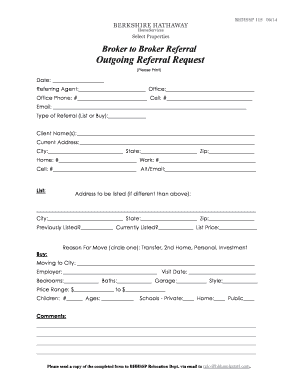
Realtor Referral Form PDF


What is the realtor referral form pdf
The realtor referral form pdf is a document used by real estate professionals to facilitate the referral of clients between agents. This form outlines the terms of the referral agreement, including the commission structure and responsibilities of each party involved. It serves as a formal record of the referral arrangement, ensuring that all parties are aware of their obligations. By using this form, realtors can maintain transparency and professionalism in their transactions, which is essential for building trust in the industry.
How to use the realtor referral form pdf
Using the realtor referral form pdf involves several straightforward steps. First, download the form from a reliable source. Next, fill in the required information, including the names of the referring and receiving agents, the client's details, and the agreed-upon commission percentage. After completing the form, both parties should review it for accuracy. Finally, each agent should sign the document electronically or in person, ensuring that it is legally binding. This process helps streamline the referral and ensures compliance with industry standards.
Steps to complete the realtor referral form pdf
Completing the realtor referral form pdf requires careful attention to detail. Follow these steps:
- Download the form and open it in a PDF reader.
- Enter the names and contact information of both the referring and receiving agents.
- Provide the client's information, including their name and contact details.
- Specify the commission percentage agreed upon for the referral.
- Include any additional terms or conditions that may apply.
- Review the form for accuracy and completeness.
- Sign the document electronically or print it for physical signatures.
Legal use of the realtor referral form pdf
The realtor referral form pdf is legally valid when completed correctly and signed by all parties involved. To ensure its legal standing, it must comply with eSignature laws such as the ESIGN Act and UETA. These regulations establish that electronic signatures hold the same weight as traditional handwritten signatures, provided that the signers consent to use electronic methods. Additionally, it is essential to keep a copy of the signed form for record-keeping and future reference, as this can be crucial in case of disputes or audits.
Key elements of the realtor referral form pdf
Several key elements should be included in the realtor referral form pdf to ensure its effectiveness:
- Referring Agent's Information: Name, contact details, and license number.
- Receiving Agent's Information: Name, contact details, and license number.
- Client Details: Full name and contact information of the client being referred.
- Commission Structure: Clearly outline the commission percentage and any conditions for payment.
- Terms of Agreement: Any specific terms or conditions related to the referral must be detailed.
- Signatures: Ensure both agents sign the document to validate the agreement.
How to obtain the realtor referral form pdf
The realtor referral form pdf can be obtained through various means. Many real estate associations and organizations provide templates for their members. Additionally, reputable real estate websites may offer downloadable versions of the form. It is important to ensure that the version you obtain is up-to-date and compliant with current regulations. If necessary, you can also create a custom form using a document editing tool, ensuring that all required elements are included.
Quick guide on how to complete realtor referral form pdf
Prepare Realtor Referral Form Pdf effortlessly on any device
Digital document management has gained traction among businesses and individuals. It offers an ideal eco-friendly substitute for traditional printed and signed documents, allowing you to locate the right form and securely keep it online. airSlate SignNow provides you with all the necessary tools to create, modify, and electronically sign your documents swiftly without any holdups. Manage Realtor Referral Form Pdf on any platform with the airSlate SignNow apps for Android or iOS and streamline any document-related task today.
How to modify and electronically sign Realtor Referral Form Pdf effortlessly
- Obtain Realtor Referral Form Pdf and click on Get Form to begin.
- Utilize the tools we offer to complete your form.
- Highlight important sections of the documents or redact sensitive information with tools that airSlate SignNow specifically provides for that purpose.
- Create your signature using the Sign tool, which takes just seconds and holds the same legal validity as a conventional wet ink signature.
- Review the information and click the Done button to save your modifications.
- Choose how you wish to share your form, either via email, text message (SMS), or invitation link, or download it to your computer.
Eliminate concerns about lost or misplaced documents, tedious form searching, or mistakes that necessitate printing new copies. airSlate SignNow meets your document management needs in just a few clicks from your chosen device. Modify and eSign Realtor Referral Form Pdf and ensure outstanding communication at any point in your form preparation process with airSlate SignNow.
Create this form in 5 minutes or less
Create this form in 5 minutes!
How to create an eSignature for the realtor referral form pdf
How to create an electronic signature for a PDF online
How to create an electronic signature for a PDF in Google Chrome
How to create an e-signature for signing PDFs in Gmail
How to create an e-signature right from your smartphone
How to create an e-signature for a PDF on iOS
How to create an e-signature for a PDF on Android
People also ask
-
What is a realtor referral form PDF?
A realtor referral form PDF is a document used by real estate agents to formally refer clients to other agents. This PDF typically includes important details like client information, referral fee agreements, and conditions. Using airSlate SignNow, you can create, send, and eSign realtor referral form PDF documents seamlessly.
-
How can I create a realtor referral form PDF with airSlate SignNow?
Creating a realtor referral form PDF with airSlate SignNow is straightforward. You can either use our customizable templates or upload your own document, then easily add fields for signatures and other necessary information. Once your form is ready, you can send it out for signing instantly.
-
Are there any costs associated with using airSlate SignNow for realtor referral form PDFs?
AirSlate SignNow offers a range of pricing plans tailored to suit different business needs, including options for creating realtor referral form PDFs. Whether you are a solo realtor or part of a large agency, there is a plan that can provide you with the features needed to effectively manage your documents. Sign up today to explore the right option for your needs.
-
What features does airSlate SignNow offer for managing realtor referral form PDFs?
AirSlate SignNow provides powerful features for managing realtor referral form PDFs, such as customizable templates, eSignature capabilities, and secure cloud storage. Additionally, you can track the status of your documents and receive notifications when they are signed. This ensures a streamlined process for you and your clients.
-
Can I integrate airSlate SignNow with other tools I use for my real estate business?
Yes, airSlate SignNow offers integration with various popular tools that real estate professionals frequently use, such as CRM systems and email marketing platforms. This allows you to streamline workflows, manage leads, and automate communications while easily creating and sending realtor referral form PDFs.
-
How secure is the information in my realtor referral form PDF?
Security is a top priority at airSlate SignNow. We implement advanced encryption and security protocols to protect your data when creating realtor referral form PDFs. You can confidently send and store your documents, knowing that sensitive information is safeguarded.
-
Can clients fill out and sign the realtor referral form PDF online?
Absolutely! With airSlate SignNow, clients can easily fill out and sign realtor referral form PDFs online. Our user-friendly interface allows clients to complete the document from any device, making the process quick and efficient for both parties.
Get more for Realtor Referral Form Pdf
- Nationwide health systems davao inc form
- Lovelady application form
- Nuevo prisma a1 pdf download form
- Mylab spanish answers form
- 2807 affidavits in support of joint petition for d form
- Fillable online opening ceremonies fax email print pdffiller form
- Dui intake form cervantez amp mayberry
- County of cook illinoisdepartment of administrat form
Find out other Realtor Referral Form Pdf
- Electronic signature Connecticut Finance & Tax Accounting Executive Summary Template Myself
- Can I Electronic signature California Government Stock Certificate
- Electronic signature California Government POA Simple
- Electronic signature Illinois Education Business Plan Template Secure
- How Do I Electronic signature Colorado Government POA
- Electronic signature Government Word Illinois Now
- Can I Electronic signature Illinois Government Rental Lease Agreement
- Electronic signature Kentucky Government Promissory Note Template Fast
- Electronic signature Kansas Government Last Will And Testament Computer
- Help Me With Electronic signature Maine Government Limited Power Of Attorney
- How To Electronic signature Massachusetts Government Job Offer
- Electronic signature Michigan Government LLC Operating Agreement Online
- How To Electronic signature Minnesota Government Lease Agreement
- Can I Electronic signature Minnesota Government Quitclaim Deed
- Help Me With Electronic signature Mississippi Government Confidentiality Agreement
- Electronic signature Kentucky Finance & Tax Accounting LLC Operating Agreement Myself
- Help Me With Electronic signature Missouri Government Rental Application
- Can I Electronic signature Nevada Government Stock Certificate
- Can I Electronic signature Massachusetts Education Quitclaim Deed
- Can I Electronic signature New Jersey Government LLC Operating Agreement