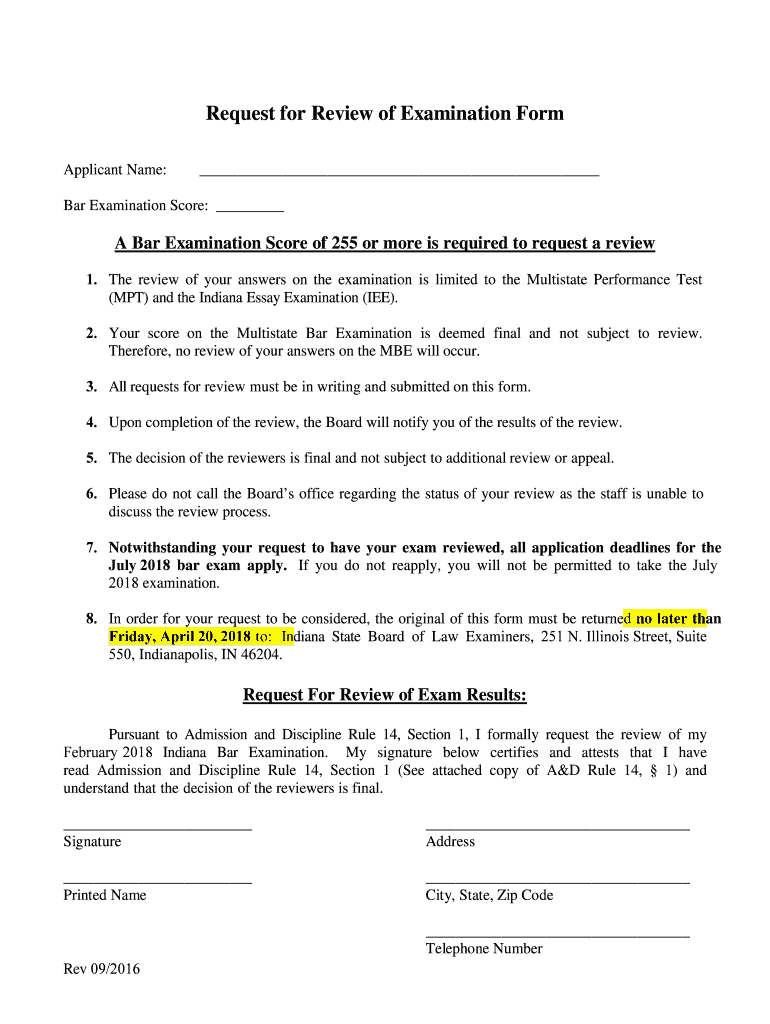
Indiana Request Examination Form


What is the Indiana Request Examination
The Indiana Request Examination is a formal document utilized within the state of Indiana to initiate a review process for various legal and administrative matters. This form is often required when individuals or entities seek to clarify or contest decisions made by state agencies. It serves as a critical tool for transparency and accountability in administrative procedures, allowing parties to formally request a re-evaluation of specific actions or determinations.
Steps to complete the Indiana Request Examination
Completing the Indiana Request Examination involves several key steps to ensure that the form is filled out correctly and submitted in a timely manner. Here are the essential steps:
- Gather necessary information: Collect all relevant details, including your personal information, the specific decision you are contesting, and any supporting documentation.
- Fill out the form: Carefully complete the Indiana Request Examination form, ensuring that all fields are accurately filled to avoid delays.
- Review your submission: Double-check the form for any errors or omissions. A complete and accurate form increases the chances of a successful review.
- Submit the form: Depending on the requirements, submit the form online, by mail, or in person to the appropriate state agency.
Legal use of the Indiana Request Examination
The Indiana Request Examination is legally recognized as a formal request for administrative review. To be valid, the form must adhere to specific legal guidelines set forth by Indiana law. This includes proper identification of the parties involved, a clear statement of the issue at hand, and compliance with any applicable deadlines. Utilizing this form correctly ensures that your request is processed in accordance with state regulations.
Key elements of the Indiana Request Examination
Several key elements are essential for the Indiana Request Examination to be effective:
- Identification of the requester: Clearly state your name, address, and contact information.
- Description of the issue: Provide a detailed explanation of the decision or action you are contesting.
- Supporting documentation: Include any relevant documents that support your request for examination.
- Signature: Ensure that the form is signed and dated, as this validates your request.
Form Submission Methods (Online / Mail / In-Person)
The Indiana Request Examination can be submitted through various methods, depending on the specific requirements of the agency involved. Common submission methods include:
- Online: Many state agencies offer an online submission option, allowing for quick and efficient processing.
- Mail: You can send your completed form via postal mail to the designated agency address.
- In-Person: Submitting the form in person may be required for certain cases, providing an opportunity to ask questions directly.
Eligibility Criteria
To submit the Indiana Request Examination, individuals must meet specific eligibility criteria. Generally, the requester must be directly affected by the decision being contested. This includes individuals, businesses, or organizations that have a legitimate interest in the outcome of the examination. Additionally, the request must be made within the time frame established by the relevant state agency to ensure it is considered valid.
Quick guide on how to complete indiana request examination
Easily Prepare Indiana Request Examination on Any Device
Managing documents online has gained traction among businesses and individuals alike. It offers an ideal environmentally friendly alternative to conventional printed and signed documents, allowing you to find the necessary form and securely store it online. airSlate SignNow provides all the tools you require to create, modify, and electronically sign your documents quickly and without issues. Handle Indiana Request Examination on any device using airSlate SignNow's Android or iOS applications and simplify your document-related tasks today.
Effortlessly Modify and eSign Indiana Request Examination
- Find Indiana Request Examination and click on Get Form to begin.
- Utilize the tools available to fill out your document.
- Emphasize important sections of the documents or redact sensitive information using the tools specifically designed for that purpose by airSlate SignNow.
- Create your signature with the Sign feature, which takes mere seconds and is legally equivalent to a traditional handwritten signature.
- Review the details and click on the Done button to save your modifications.
- Select your preferred method for sending your form, via email, SMS, invitation link, or download it to your computer.
Eliminate worries about lost or misfiled documents, tedious form searches, or errors that require you to print new copies of documents. airSlate SignNow meets your document management needs in just a few clicks from your chosen device. Modify and eSign Indiana Request Examination while ensuring excellent communication at every step of your form preparation process with airSlate SignNow.
Create this form in 5 minutes or less
Create this form in 5 minutes!
How to create an eSignature for the indiana request examination
The best way to generate an electronic signature for a PDF document online
The best way to generate an electronic signature for a PDF document in Google Chrome
The way to generate an eSignature for signing PDFs in Gmail
The way to make an electronic signature right from your smart phone
The way to make an eSignature for a PDF document on iOS
The way to make an electronic signature for a PDF on Android OS
People also ask
-
What is the process for an Indiana request examination using airSlate SignNow?
To initiate an Indiana request examination with airSlate SignNow, simply upload your documents and select the signers. The platform ensures an easy and seamless workflow that guides you through the necessary steps, making the examination process efficient and secure.
-
Are there any costs associated with submitting an Indiana request examination through airSlate SignNow?
Yes, airSlate SignNow offers competitive pricing for its eSignature services, including features for managing Indiana request examinations. You can choose from several subscription plans tailored to your business needs, which provide great value for the capabilities offered.
-
What features does airSlate SignNow offer for Indiana request examinations?
airSlate SignNow provides a range of features that enhance the Indiana request examination process, such as customizable templates, advanced editing tools, and real-time tracking. These features help streamline documentation and ensure that all legal requirements are met efficiently.
-
How can airSlate SignNow benefit my business in handling Indiana request examinations?
By using airSlate SignNow for Indiana request examinations, your business can save time, reduce paperwork, and enhance compliance with legal standards. The platform's user-friendly interface and powerful automation tools will allow you to complete examinations faster and with fewer errors.
-
Does airSlate SignNow integrate with other tools for managing Indiana request examinations?
Yes, airSlate SignNow offers integrations with various popular software applications that can aid in managing Indiana request examinations. Integrating with tools like customer relationship management (CRM) systems and cloud storage solutions can enhance your overall workflow and data management.
-
Is airSlate SignNow secure for processing Indiana request examinations?
Absolutely! airSlate SignNow prioritizes security by using advanced encryption and compliance standards to protect all documents involved in Indiana request examinations. This ensures that your sensitive information remains confidential and secure throughout the process.
-
Can I track the status of my Indiana request examination in airSlate SignNow?
Yes, airSlate SignNow provides real-time tracking for Indiana request examinations. You can monitor the status of each document, including when it is viewed, signed, and completed, allowing you to stay updated and manage timelines effectively.
Get more for Indiana Request Examination
- New york employees retirement system subsequent employment of active rs 5520 form
- Garmschv onlin form
- When to use lpor 13 in louisiana form
- Clep exam registration ticket strayer university form
- Application for original contractor s license form
- Retail keg registration form
- Opedge comwp contentuploadsoampampp jobs calendar insertion order opedge com form
- Gerrard excavating inc public data ampamp applications form
Find out other Indiana Request Examination
- eSignature Banking PDF New Hampshire Secure
- How Do I eSignature Alabama Car Dealer Quitclaim Deed
- eSignature Delaware Business Operations Forbearance Agreement Fast
- How To eSignature Ohio Banking Business Plan Template
- eSignature Georgia Business Operations Limited Power Of Attorney Online
- Help Me With eSignature South Carolina Banking Job Offer
- eSignature Tennessee Banking Affidavit Of Heirship Online
- eSignature Florida Car Dealer Business Plan Template Myself
- Can I eSignature Vermont Banking Rental Application
- eSignature West Virginia Banking Limited Power Of Attorney Fast
- eSignature West Virginia Banking Limited Power Of Attorney Easy
- Can I eSignature Wisconsin Banking Limited Power Of Attorney
- eSignature Kansas Business Operations Promissory Note Template Now
- eSignature Kansas Car Dealer Contract Now
- eSignature Iowa Car Dealer Limited Power Of Attorney Easy
- How Do I eSignature Iowa Car Dealer Limited Power Of Attorney
- eSignature Maine Business Operations Living Will Online
- eSignature Louisiana Car Dealer Profit And Loss Statement Easy
- How To eSignature Maryland Business Operations Business Letter Template
- How Do I eSignature Arizona Charity Rental Application