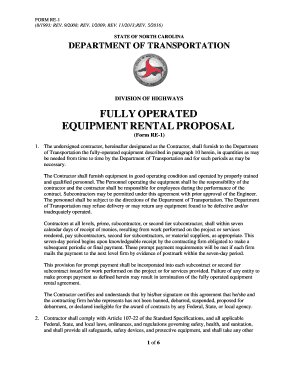
Fully Operated Equipment Rental Form


What is the Fully Operated Equipment Rental
The fully operated equipment rental refers to a service where businesses can rent machinery or equipment that comes with an operator. This arrangement allows companies to access specialized machinery without the need for long-term investment or hiring additional staff. In North Carolina, this type of rental is essential for various industries, including construction, landscaping, and event management. By utilizing fully operated equipment, businesses can ensure that they have the right tools for specific tasks while benefiting from the expertise of trained operators.
How to Use the Fully Operated Equipment Rental
Using a fully operated equipment rental involves several steps to ensure that the process is smooth and efficient. First, businesses should identify their specific equipment needs based on the project requirements. Next, they can contact rental companies to inquire about availability and pricing. It is important to discuss the duration of the rental and any additional services, such as transportation and setup. Once an agreement is reached, businesses can finalize the rental by completing the necessary documentation, which may include a North Carolina operated equipment form. This ensures that all legal and operational aspects are covered.
Steps to Complete the Fully Operated Equipment Rental
Completing the fully operated equipment rental process involves several key steps:
- Identify the type of equipment needed for the project.
- Research rental companies in North Carolina that offer fully operated equipment.
- Request quotes and compare terms from different providers.
- Discuss the rental duration and any additional services required.
- Fill out the appropriate forms, including the North Carolina operated equipment form.
- Review the rental agreement for terms and conditions.
- Finalize the rental and schedule the delivery of the equipment.
Legal Use of the Fully Operated Equipment Rental
To ensure the legal use of fully operated equipment rentals in North Carolina, it is essential to comply with state regulations and industry standards. This includes understanding liability issues, insurance requirements, and safety regulations. The rental agreement should clearly outline the responsibilities of both the rental company and the client. Additionally, businesses should ensure that operators are properly certified and trained to handle the equipment safely. Compliance with these legal aspects helps protect both parties and ensures a smooth operational process.
State-Specific Rules for the Fully Operated Equipment Rental
In North Carolina, specific rules govern the rental of fully operated equipment. These regulations often focus on safety standards, operator qualifications, and equipment maintenance. Businesses must adhere to state laws regarding the use of heavy machinery, including obtaining necessary permits for certain types of work. It is advisable for companies to familiarize themselves with the North Carolina Department of Transportation guidelines and any local ordinances that may apply to their projects. Understanding these rules helps mitigate risks and ensures compliance during the rental process.
Required Documents
When renting fully operated equipment, several documents are typically required to complete the process. These may include:
- A valid identification document, such as a driver's license.
- Proof of insurance that covers equipment rental.
- The North Carolina operated equipment form, which outlines the rental terms.
- Any necessary permits or licenses required for specific equipment usage.
Having these documents ready can expedite the rental process and ensure compliance with legal requirements.
Quick guide on how to complete fully operated equipment rental
Complete Fully Operated Equipment Rental effortlessly on any device
Digital document management has become increasingly popular among businesses and individuals. It offers an ideal eco-friendly substitute for traditional printed and signed documents, allowing you to obtain the appropriate form and securely store it online. airSlate SignNow provides all the tools needed to create, modify, and eSign your documents quickly and without delays. Manage Fully Operated Equipment Rental on any platform with airSlate SignNow Android or iOS applications and streamline any document-based procedure today.
How to modify and eSign Fully Operated Equipment Rental effortlessly
- Locate Fully Operated Equipment Rental and then click Get Form to begin.
- Utilize the tools we offer to fill out your form.
- Highlight essential sections of your documents or redact sensitive information using tools that airSlate SignNow provides specifically for that purpose.
- Create your signature with the Sign tool, which takes seconds and carries the same legal validity as a conventional wet ink signature.
- Review the details and then click on the Done button to save your modifications.
- Choose how you wish to send your form, via email, SMS, or invite link, or download it to your computer.
Say goodbye to lost or misplaced documents, tedious form searches, or mistakes that necessitate printing new copies. airSlate SignNow fulfills all your document management needs in just a few clicks from any device you prefer. Edit and eSign Fully Operated Equipment Rental and ensure excellent communication at every stage of the form preparation process with airSlate SignNow.
Create this form in 5 minutes or less
Create this form in 5 minutes!
How to create an eSignature for the fully operated equipment rental
The way to generate an eSignature for a PDF document online
The way to generate an eSignature for a PDF document in Google Chrome
How to generate an eSignature for signing PDFs in Gmail
The best way to generate an eSignature from your smart phone
The way to create an eSignature for a PDF document on iOS
The best way to generate an eSignature for a PDF file on Android OS
People also ask
-
What is north carolina operated equipment?
North Carolina operated equipment refers to machinery and tools that are utilized within the state of North Carolina for various construction and industrial purposes. This includes excavators, bulldozers, and telehandlers that are often operated by certified professionals to ensure safety and efficiency. Understanding the specifics of north carolina operated equipment can help businesses streamline their operations.
-
How can airSlate SignNow help streamline the process of renting north carolina operated equipment?
AirSlate SignNow can signNowly simplify the process of renting north carolina operated equipment by allowing users to easily send and eSign rental agreements and contracts online. This eliminates the need for printing and mailing paperwork, making the entire process faster and more efficient. Additionally, businesses can keep track of all signed documents in a centralized location.
-
What are the benefits of using north carolina operated equipment?
Using north carolina operated equipment offers numerous benefits, including enhanced efficiency, reduced labor costs, and improved project timelines. These machines are specifically designed to handle the unique terrain and regulatory requirements of North Carolina, ensuring compliance and optimal performance. Investing in quality operated equipment can lead to better project outcomes.
-
What pricing models are available for north carolina operated equipment?
Pricing models for north carolina operated equipment can vary based on duration of use, type of equipment, and additional services offered. Many companies provide flexible rental options, allowing businesses to choose daily, weekly, or monthly rates. It's advisable to compare different providers to find the best deal that suits your needs.
-
Are there any specific regulations for using north carolina operated equipment?
Yes, there are specific regulations governing the use of north carolina operated equipment to ensure safety and environmental compliance. Operators must be properly trained and licensed, and businesses must adhere to state laws regarding equipment operation. Understanding these regulations is crucial for avoiding fines and ensuring smooth operations.
-
What features should I look for in north carolina operated equipment?
When selecting north carolina operated equipment, consider features such as fuel efficiency, ease of operation, and safety mechanisms. Advanced technology, like GPS tracking and telematics, can enhance performance monitoring. Prioritizing these features can lead to better project management and operational efficiency.
-
How does airSlate SignNow integrate with the rental process for north carolina operated equipment?
AirSlate SignNow seamlessly integrates into the rental process for north carolina operated equipment by providing a digital platform for document management. Users can automate workflows related to contracts and approvals, reducing the time spent on administrative tasks. This integration enhances overall productivity and minimizes paperwork.
Get more for Fully Operated Equipment Rental
- Verification form for participation in mississippi volunteer firefighter
- Unit test 3a form
- Credit union 1 direct deposit form
- Supplementary health and hospital claim form opseu optrust
- Sample air waybill for jewelry shipment fedex form
- Proposed regulationn j state board of marriage and form
- Township of piscataway open public records act request form piscatawaynj
Find out other Fully Operated Equipment Rental
- How To eSign Wisconsin Education PDF
- Help Me With eSign Nebraska Finance & Tax Accounting PDF
- How To eSign North Carolina Finance & Tax Accounting Presentation
- How To eSign North Dakota Finance & Tax Accounting Presentation
- Help Me With eSign Alabama Healthcare / Medical PDF
- How To eSign Hawaii Government Word
- Can I eSign Hawaii Government Word
- How To eSign Hawaii Government Document
- How To eSign Hawaii Government Document
- How Can I eSign Hawaii Government Document
- Can I eSign Hawaii Government Document
- How Can I eSign Hawaii Government Document
- How To eSign Hawaii Government Document
- How To eSign Hawaii Government Form
- How Can I eSign Hawaii Government Form
- Help Me With eSign Hawaii Healthcare / Medical PDF
- How To eSign Arizona High Tech Document
- How Can I eSign Illinois Healthcare / Medical Presentation
- Can I eSign Hawaii High Tech Document
- How Can I eSign Hawaii High Tech Document