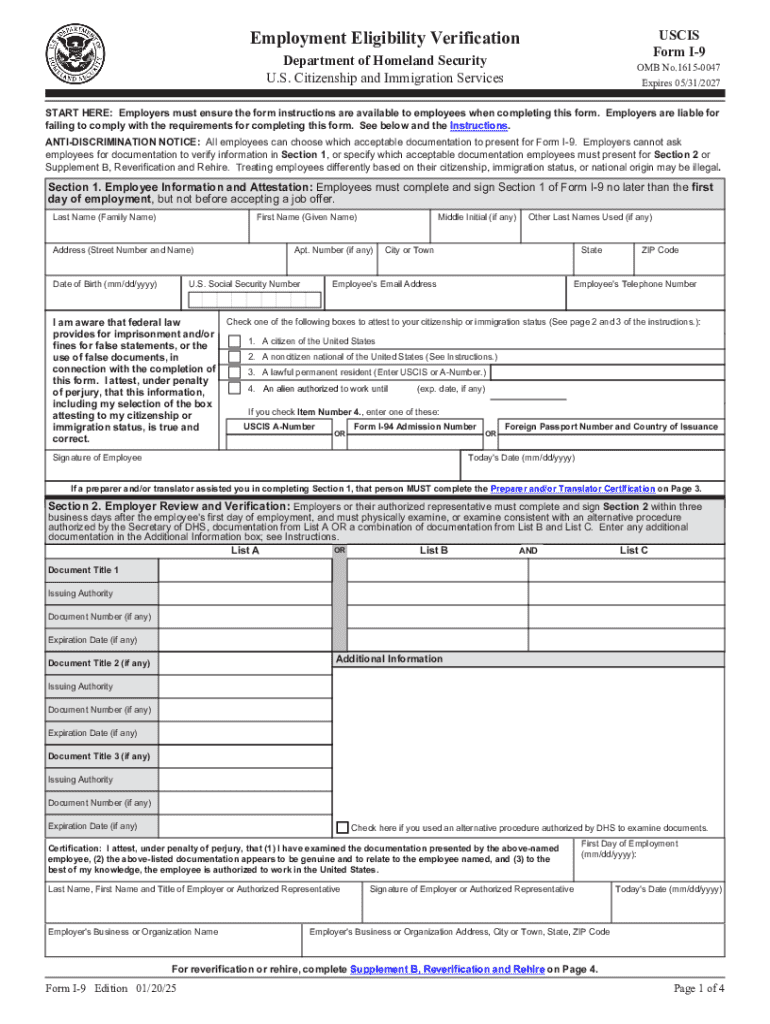
Form I 9 2025-2026


What is the Form I-9
The Form I-9, officially known as the Employment Eligibility Verification form, is a document required by the United States Citizenship and Immigration Services (USCIS). This form is used to verify the identity and employment authorization of individuals hired for employment in the U.S. Employers must complete the Form I-9 for each employee, ensuring compliance with federal immigration laws. The form includes sections for employee information, employer review, and documentation of identity and work authorization.
Steps to complete the Form I-9
Completing the Form I-9 involves several key steps to ensure accuracy and compliance:
- Section 1: The employee must fill out personal information, including name, address, date of birth, and citizenship status.
- Section 2: The employer must review the employee's documentation to verify identity and work authorization. This includes examining documents such as a U.S. passport, driver's license, or Social Security card.
- Section 3: This section is used for reverification and rehires if applicable.
It is essential to complete the form within three business days of the employee's start date to comply with legal requirements.
Required Documents
Employees must provide documentation to establish both identity and employment authorization when completing the Form I-9. The documents are categorized into three lists:
- List A: Documents that establish both identity and employment authorization, such as a U.S. passport or a permanent resident card.
- List B: Documents that establish identity, such as a driver's license or state ID.
- List C: Documents that establish employment authorization, such as a Social Security card or birth certificate.
Employers should ensure that the documents presented are original and not expired.
Legal use of the Form I-9
The Form I-9 is legally mandated under the Immigration Reform and Control Act of 1986. Employers are required to use this form to verify the employment eligibility of their employees. Failure to complete the form properly or retain it for the required period can result in penalties, including fines. Employers must also refrain from discriminating against employees based on their citizenship status or national origin during the verification process.
How to obtain the Form I-9
The Form I-9 can be obtained directly from the USCIS website. It is available in a fillable PDF format, which can be printed for completion. Employers and employees should ensure they are using the most current version of the form, as updates may occur periodically. Additionally, many businesses choose to utilize digital solutions for completing and storing the Form I-9 to streamline the process and enhance compliance.
Penalties for Non-Compliance
Employers who fail to comply with Form I-9 requirements may face significant penalties. These can include fines ranging from a few hundred to several thousand dollars per violation, depending on the severity and nature of the non-compliance. Additionally, employers may face legal repercussions, including audits and investigations by immigration authorities. It is crucial for employers to maintain accurate records and ensure timely completion of the Form I-9 to mitigate these risks.
Handy tips for filling out Form I 9 online
Quick steps to complete and e-sign Form I 9 online:
- Use Get Form or simply click on the template preview to open it in the editor.
- Start completing the fillable fields and carefully type in required information.
- Use the Cross or Check marks in the top toolbar to select your answers in the list boxes.
- Utilize the Circle icon for other Yes/No questions.
- Look through the document several times and make sure that all fields are completed with the correct information.
- Insert the current Date with the corresponding icon.
- Add a legally-binding e-signature. Go to Sign -> Add New Signature and select the option you prefer: type, draw, or upload an image of your handwritten signature and place it where you need it.
- Finish filling out the form with the Done button.
- Download your copy, save it to the cloud, print it, or share it right from the editor.
- Check the Help section and contact our Support team if you run into any troubles when using the editor.
We understand how straining completing documents can be. Obtain access to a HIPAA and GDPR compliant service for maximum efficiency. Use signNow to electronically sign and send Form I 9 for collecting e-signatures.
Create this form in 5 minutes or less
Find and fill out the correct form i 9
Create this form in 5 minutes!
How to create an eSignature for the form i 9
How to create an electronic signature for a PDF online
How to create an electronic signature for a PDF in Google Chrome
How to create an e-signature for signing PDFs in Gmail
How to create an e-signature right from your smartphone
How to create an e-signature for a PDF on iOS
How to create an e-signature for a PDF on Android
People also ask
-
What is Form I 9 and why is it important?
Form I 9 is a document required by the U.S. government to verify the identity and employment authorization of individuals hired for employment in the United States. It is crucial for employers to complete this form accurately to comply with federal regulations and avoid penalties.
-
How can airSlate SignNow help with Form I 9?
airSlate SignNow provides an efficient platform for businesses to send, receive, and eSign Form I 9 documents securely. With its user-friendly interface, employers can streamline the onboarding process and ensure compliance with I 9 requirements.
-
What features does airSlate SignNow offer for managing Form I 9?
airSlate SignNow offers features such as customizable templates, automated workflows, and secure cloud storage specifically for Form I 9. These tools help businesses manage their documentation efficiently while ensuring that all necessary information is captured.
-
Is there a cost associated with using airSlate SignNow for Form I 9?
Yes, airSlate SignNow offers various pricing plans tailored to different business needs. Each plan includes features that facilitate the management of Form I 9, making it a cost-effective solution for companies of all sizes.
-
Can I integrate airSlate SignNow with other software for Form I 9 processing?
Absolutely! airSlate SignNow supports integrations with various HR and payroll systems, allowing for seamless processing of Form I 9. This integration helps businesses maintain accurate records and streamline their hiring processes.
-
What are the benefits of using airSlate SignNow for Form I 9?
Using airSlate SignNow for Form I 9 offers numerous benefits, including enhanced security, reduced processing time, and improved compliance. The platform's electronic signature capabilities also make it easier for employers and employees to complete the form quickly.
-
How does airSlate SignNow ensure the security of Form I 9 documents?
airSlate SignNow employs advanced encryption and security protocols to protect Form I 9 documents. This ensures that sensitive information remains confidential and secure throughout the signing and storage process.
Get more for Form I 9
- Georgia nurse aide registry renewal online form
- Form 2885 texas childcare licensing
- Gebcorp withdrawal form
- Sysco price list form
- Periodic table pdf black and white form
- Moneypak number generator online form
- How to fill in a self assessment tax return which which co uk form
- Modelo de declaracin responsable para el impuesto sobre las estancias en establecimientos tursticos por motivos de salud form
Find out other Form I 9
- How Can I Electronic signature Oklahoma Doctors Document
- How Can I Electronic signature Alabama Finance & Tax Accounting Document
- How To Electronic signature Delaware Government Document
- Help Me With Electronic signature Indiana Education PDF
- How To Electronic signature Connecticut Government Document
- How To Electronic signature Georgia Government PDF
- Can I Electronic signature Iowa Education Form
- How To Electronic signature Idaho Government Presentation
- Help Me With Electronic signature Hawaii Finance & Tax Accounting Document
- How Can I Electronic signature Indiana Government PDF
- How Can I Electronic signature Illinois Finance & Tax Accounting PPT
- How To Electronic signature Maine Government Document
- How To Electronic signature Louisiana Education Presentation
- How Can I Electronic signature Massachusetts Government PDF
- How Do I Electronic signature Montana Government Document
- Help Me With Electronic signature Louisiana Finance & Tax Accounting Word
- How To Electronic signature Pennsylvania Government Document
- Can I Electronic signature Texas Government PPT
- How To Electronic signature Utah Government Document
- How To Electronic signature Washington Government PDF