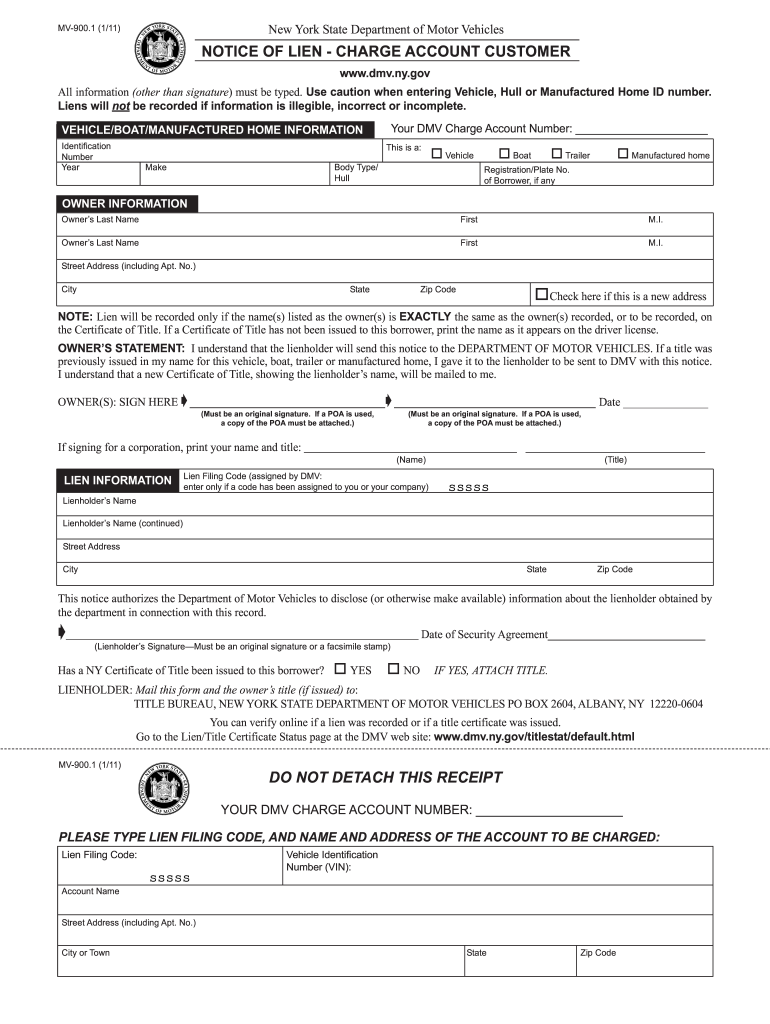
Ny Mv9001 Form 2019


What is the Ny Mv9001 Form
The Ny Mv9001 Form is a document used in the state of New York for specific vehicle-related transactions. This form is primarily utilized for the application of a title for a vehicle that is either newly purchased or has changed ownership. It serves as an official record that verifies the ownership and registration details of the vehicle in question.
How to use the Ny Mv9001 Form
To effectively use the Ny Mv9001 Form, individuals must first obtain the form from an official source, such as the New York Department of Motor Vehicles (DMV) website or a local DMV office. Once in possession of the form, users should fill it out with accurate information regarding the vehicle, including its make, model, year, and Vehicle Identification Number (VIN). After completing the form, it must be submitted along with any required documentation and fees to the appropriate DMV office.
Steps to complete the Ny Mv9001 Form
Completing the Ny Mv9001 Form involves several key steps:
- Gather necessary information, including the vehicle's VIN, make, model, and year.
- Provide your personal information, including name, address, and contact details.
- Indicate the type of transaction, such as a new title application or a transfer of ownership.
- Review the completed form for accuracy and completeness.
- Submit the form along with any required fees and supporting documents to the DMV.
Legal use of the Ny Mv9001 Form
The Ny Mv9001 Form is legally recognized in New York as a valid document for establishing vehicle ownership. To ensure its legal validity, the form must be completed accurately and submitted in accordance with state regulations. Failure to comply with these requirements may result in delays or complications in the vehicle registration process.
Required Documents
When submitting the Ny Mv9001 Form, several supporting documents may be required, including:
- Proof of identity, such as a driver's license or state ID.
- Bill of sale or previous title, if applicable.
- Payment for any applicable fees.
Form Submission Methods
The Ny Mv9001 Form can be submitted through various methods, including:
- In-person at a local DMV office.
- By mail, sending the completed form and documents to the designated DMV address.
- Online submission, if available, through the DMV's official website.
Who Issues the Form
The Ny Mv9001 Form is issued by the New York Department of Motor Vehicles (DMV). This state agency is responsible for overseeing vehicle registration, titling, and related services. The DMV provides the necessary forms and guidelines to ensure compliance with state laws and regulations regarding vehicle ownership.
Quick guide on how to complete ny mv9001 2011 form
Complete Ny Mv9001 Form effortlessly on any device
Digital document management has gained traction among businesses and individuals alike. It serves as an ideal eco-friendly alternative to conventional printed and signed documents, allowing you to obtain the necessary form and securely save it online. airSlate SignNow equips you with all the tools you need to create, modify, and eSign your files swiftly without any delays. Handle Ny Mv9001 Form on any platform using the airSlate SignNow Android or iOS applications and enhance any document-related process today.
The easiest way to modify and eSign Ny Mv9001 Form without effort
- Locate Ny Mv9001 Form and click on Get Form to begin.
- Utilize the tools we provide to complete your document.
- Emphasize important sections of your documents or obscure sensitive information with tools specifically designed for that purpose by airSlate SignNow.
- Create your eSignature using the Sign tool, which takes seconds and holds the same legal validity as a conventional wet ink signature.
- Verify all the details and click on the Done button to save your changes.
- Select how you wish to send your form, either by email, text message (SMS), or invitation link, or download it to your computer.
Eliminate concerns about lost or misplaced documents, tedious form searches, or errors that necessitate printing new document copies. airSlate SignNow meets all your document management requirements in just a few clicks from your preferred device. Alter and eSign Ny Mv9001 Form and ensure outstanding communication at any point in your form preparation process with airSlate SignNow.
Create this form in 5 minutes or less
Find and fill out the correct ny mv9001 2011 form
Create this form in 5 minutes!
How to create an eSignature for the ny mv9001 2011 form
How to create an electronic signature for a PDF in the online mode
How to create an electronic signature for a PDF in Chrome
How to create an eSignature for putting it on PDFs in Gmail
The way to create an eSignature right from your smart phone
How to create an eSignature for a PDF on iOS devices
The way to create an eSignature for a PDF on Android OS
People also ask
-
What is the Ny Mv9001 Form?
The Ny Mv9001 Form is a specific document required for vehicle registration in New York. It serves to provide necessary information to the Department of Motor Vehicles (DMV) and must be filled out accurately. Utilizing airSlate SignNow, you can complete and eSign this form easily from any device.
-
How can airSlate SignNow help with the Ny Mv9001 Form?
AirSlate SignNow allows you to electronically complete and sign the Ny Mv9001 Form with ease. The platform streamlines the process by eliminating paperwork and enabling fast submission. With our user-friendly interface, you can quickly manage and track your forms.
-
What are the pricing options for using airSlate SignNow for the Ny Mv9001 Form?
AirSlate SignNow offers competitive pricing plans that cater to various needs, whether you're an individual or a business. You can choose from monthly or annual subscriptions that provide full access to eSigning features, including those required for the Ny Mv9001 Form. Visit our pricing page for specific details and to find the plan that suits you best.
-
Are there any features specifically for the Ny Mv9001 Form in airSlate SignNow?
Yes, airSlate SignNow includes features tailored for forms like the Ny Mv9001 Form. These features include customizable templates, secure cloud storage, and automatic reminders for signatures. This ensures that you complete and submit your form on time without any hassle.
-
Is airSlate SignNow compliant with legal regulations for the Ny Mv9001 Form?
Absolutely! AirSlate SignNow is designed to comply with all legal standards for electronic signatures, ensuring that your Ny Mv9001 Form submissions are valid. Our platform employs robust security measures to protect your data and maintain compliance with state regulations.
-
Can I integrate airSlate SignNow with other applications when working on the Ny Mv9001 Form?
Yes, airSlate SignNow offers numerous integrations with popular applications that can enhance your workflow for the Ny Mv9001 Form. You can easily connect it to CRM systems, cloud storage services, and other tools to streamline document management. This flexibility helps you manage your forms more efficiently.
-
What are the benefits of using airSlate SignNow for the Ny Mv9001 Form compared to traditional methods?
Using airSlate SignNow for the Ny Mv9001 Form offers several advantages over traditional methods, including faster turnaround times and reduced paperwork. The eSigning process is intuitive and eliminates the need for printing and scanning. Additionally, it helps you save time and money by digitizing your document handling.
Get more for Ny Mv9001 Form
- 11 2 speed and velocity answers form
- Teamcare enrollment form
- Dbpr hr 7016 elevator owners accident report myfloridalicense form
- City of miami application for full partial closure of street or sidewalk form
- Examination identification form
- Sample monthly budget for teens moneyandstuff info form
- Downloadable blank haccp forms ampamp flow chart nyc gov
- Bowl a thon pledge sheet camp exclamation campexclamationpoint form
Find out other Ny Mv9001 Form
- How To eSignature Delaware Legal Residential Lease Agreement
- eSignature Florida Legal Letter Of Intent Easy
- Can I eSignature Wyoming High Tech Residential Lease Agreement
- eSignature Connecticut Lawers Promissory Note Template Safe
- eSignature Hawaii Legal Separation Agreement Now
- How To eSignature Indiana Legal Lease Agreement
- eSignature Kansas Legal Separation Agreement Online
- eSignature Georgia Lawers Cease And Desist Letter Now
- eSignature Maryland Legal Quitclaim Deed Free
- eSignature Maryland Legal Lease Agreement Template Simple
- eSignature North Carolina Legal Cease And Desist Letter Safe
- How Can I eSignature Ohio Legal Stock Certificate
- How To eSignature Pennsylvania Legal Cease And Desist Letter
- eSignature Oregon Legal Lease Agreement Template Later
- Can I eSignature Oregon Legal Limited Power Of Attorney
- eSignature South Dakota Legal Limited Power Of Attorney Now
- eSignature Texas Legal Affidavit Of Heirship Easy
- eSignature Utah Legal Promissory Note Template Free
- eSignature Louisiana Lawers Living Will Free
- eSignature Louisiana Lawers Last Will And Testament Now