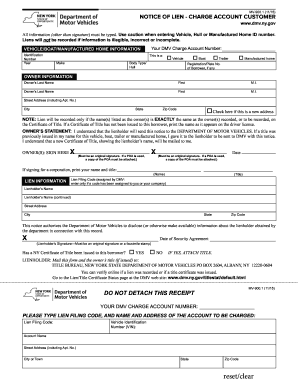
Notice of Lien Form Ny 2015


What is the MV 900 Form?
The MV 900 form, officially known as the "Application for a Certificate of Title," is a document used in New York State for registering a vehicle. It is essential for individuals who are buying or selling a vehicle, as it facilitates the transfer of ownership from one party to another. This form is crucial for ensuring that the title is legally recognized and that the new owner has the right to operate the vehicle on public roads.
Steps to Complete the MV 900 Form
Completing the MV 900 form involves several straightforward steps:
- Gather necessary information, including the vehicle's make, model, year, and Vehicle Identification Number (VIN).
- Provide personal details such as your name, address, and contact information.
- Indicate whether you are the buyer or seller and include any relevant details about the transaction.
- Sign and date the form to certify that the information provided is accurate.
- Submit the completed form to the appropriate Department of Motor Vehicles (DMV) office or via mail.
Legal Use of the MV 900 Form
The MV 900 form serves a legal purpose in the vehicle registration process. It must be filled out accurately to ensure that the transfer of ownership is recognized by the state. Failure to complete this form correctly can result in delays in registration or issues with ownership disputes. It is important to understand that this document is legally binding, and providing false information can lead to penalties.
Who Issues the MV 900 Form?
The MV 900 form is issued by the New York State Department of Motor Vehicles (DMV). This agency oversees all vehicle registrations and titles within the state. Individuals can obtain the form directly from the DMV's website or at any DMV office. It is important to ensure that you are using the most current version of the form, as outdated versions may not be accepted.
Required Documents for the MV 900 Form
When submitting the MV 900 form, certain documents are required to complete the process. These typically include:
- Proof of identity, such as a driver's license or state ID.
- Proof of ownership, which may include a bill of sale or previous title.
- Payment for any applicable fees associated with the title transfer.
Form Submission Methods
The MV 900 form can be submitted through various methods, ensuring convenience for users. The options include:
- Online submission via the New York DMV website.
- Mailing the completed form to the appropriate DMV office.
- In-person submission at a local DMV office.
State-Specific Rules for the MV 900 Form
New York State has specific regulations regarding the MV 900 form that users should be aware of. These rules include:
- The requirement to provide accurate and complete information on the form.
- Deadlines for submitting the form after a vehicle purchase or sale.
- Potential penalties for failing to register a vehicle within the specified timeframe.
Quick guide on how to complete notice of lien form ny
Easily prepare Notice Of Lien Form Ny on any device
Managing documents online has gained traction among businesses and individuals alike. It presents an ideal environmentally-friendly substitute for conventional printed and signed documents, as you can access the right form and securely keep it online. airSlate SignNow provides all the necessary tools to create, modify, and electronically sign your documents quickly without any delays. Manage Notice Of Lien Form Ny on any device using the airSlate SignNow apps for Android or iOS and enhance any document-related process today.
How to alter and electronically sign Notice Of Lien Form Ny with ease
- Obtain Notice Of Lien Form Ny and then click Get Form to begin.
- Utilize the tools we offer to complete your document.
- Emphasize important sections of your documents or obscure sensitive information with tools that airSlate SignNow provides specifically for this purpose.
- Generate your electronic signature using the Sign tool, which only takes seconds and holds the same legal validity as a traditional handwritten signature.
- Review the information and click on the Done button to save your changes.
- Select your preferred method to send your form, whether by email, text message (SMS), invitation link, or download it to your computer.
Eliminate concerns about lost or misplaced documents, tedious form searching, or errors that necessitate printing new copies. airSlate SignNow meets your document management needs in a few clicks from any device you choose. Modify and electronically sign Notice Of Lien Form Ny to ensure effective communication throughout your document preparation process with airSlate SignNow.
Create this form in 5 minutes or less
Find and fill out the correct notice of lien form ny
Create this form in 5 minutes!
How to create an eSignature for the notice of lien form ny
The best way to create an electronic signature for a PDF online
The best way to create an electronic signature for a PDF in Google Chrome
How to create an eSignature for signing PDFs in Gmail
The best way to generate an eSignature right from your smartphone
The way to create an eSignature for a PDF on iOS
The best way to generate an eSignature for a PDF on Android
People also ask
-
What is the mv 900 form, and why is it important?
The mv 900 form is a crucial document for vehicle registration and title transfer in many jurisdictions. Understanding this form is essential for ensuring that your paperwork is processed smoothly and legally. By using airSlate SignNow, you can easily complete and eSign the mv 900 form, saving time and effort.
-
How can airSlate SignNow help me with the mv 900 form?
airSlate SignNow provides an efficient way to complete the mv 900 form electronically. Our platform allows you to fill out, sign, and send the form securely, eliminating the need for paper and reducing the chances of errors. With our user-friendly interface, managing your documents has never been easier.
-
Is there a cost associated with using airSlate SignNow for the mv 900 form?
Yes, airSlate SignNow offers various pricing plans to suit different business needs. Depending on the plan you choose, you can access features that streamline the completion of the mv 900 form, such as templates and bulk sending. We also offer a free trial so you can test the service before committing.
-
What features does airSlate SignNow provide for managing the mv 900 form?
airSlate SignNow includes features like customizable templates, eSigning capabilities, and real-time tracking for the mv 900 form. These tools enhance efficiency and collaboration, ensuring that you receive notifications whenever a document requires your attention or has been signed. You can also integrate it with other applications for seamless workflow.
-
Can I access the mv 900 form from multiple devices using airSlate SignNow?
Absolutely! airSlate SignNow is designed to be accessible from any device, whether desktop or mobile. You can complete and manage the mv 900 form on-the-go, ensuring that you can handle important documents whenever and wherever necessary. This flexibility makes it an ideal solution for busy professionals.
-
How secure is the information provided in the mv 900 form with airSlate SignNow?
Security is a top priority at airSlate SignNow. All data, including the mv 900 form, is encrypted both in transit and at rest to protect your sensitive information. Our platform complies with industry standards, giving you peace of mind while managing your documents digitally.
-
Does airSlate SignNow offer customer support for the mv 900 form?
Yes, airSlate SignNow provides comprehensive customer support to assist you with any questions or issues related to the mv 900 form. Our team is available via chat, email, and phone to ensure you have all the help you need in completing your paperwork efficiently. We're dedicated to your success.
Get more for Notice Of Lien Form Ny
- Three day notice to perform covenant or surrender possession of premises vacate past due rent eviction
- Warehouse receipt form
- Sample letter for missed day at school form
- Sample letter form application
- Death application form 497329324
- Mother petition form
- Modification order form
- Request nonprofit form
Find out other Notice Of Lien Form Ny
- eSignature West Virginia Legal Lease Agreement Template Online
- eSignature West Virginia Legal Medical History Online
- eSignature Maine Lawers Last Will And Testament Free
- eSignature Alabama Non-Profit Living Will Free
- eSignature Wyoming Legal Executive Summary Template Myself
- eSignature Alabama Non-Profit Lease Agreement Template Computer
- eSignature Arkansas Life Sciences LLC Operating Agreement Mobile
- eSignature California Life Sciences Contract Safe
- eSignature California Non-Profit LLC Operating Agreement Fast
- eSignature Delaware Life Sciences Quitclaim Deed Online
- eSignature Non-Profit Form Colorado Free
- eSignature Mississippi Lawers Residential Lease Agreement Later
- How To eSignature Mississippi Lawers Residential Lease Agreement
- Can I eSignature Indiana Life Sciences Rental Application
- eSignature Indiana Life Sciences LLC Operating Agreement Fast
- eSignature Kentucky Life Sciences Quitclaim Deed Fast
- Help Me With eSignature Georgia Non-Profit NDA
- How Can I eSignature Idaho Non-Profit Business Plan Template
- eSignature Mississippi Life Sciences Lease Agreement Myself
- How Can I eSignature Mississippi Life Sciences Last Will And Testament