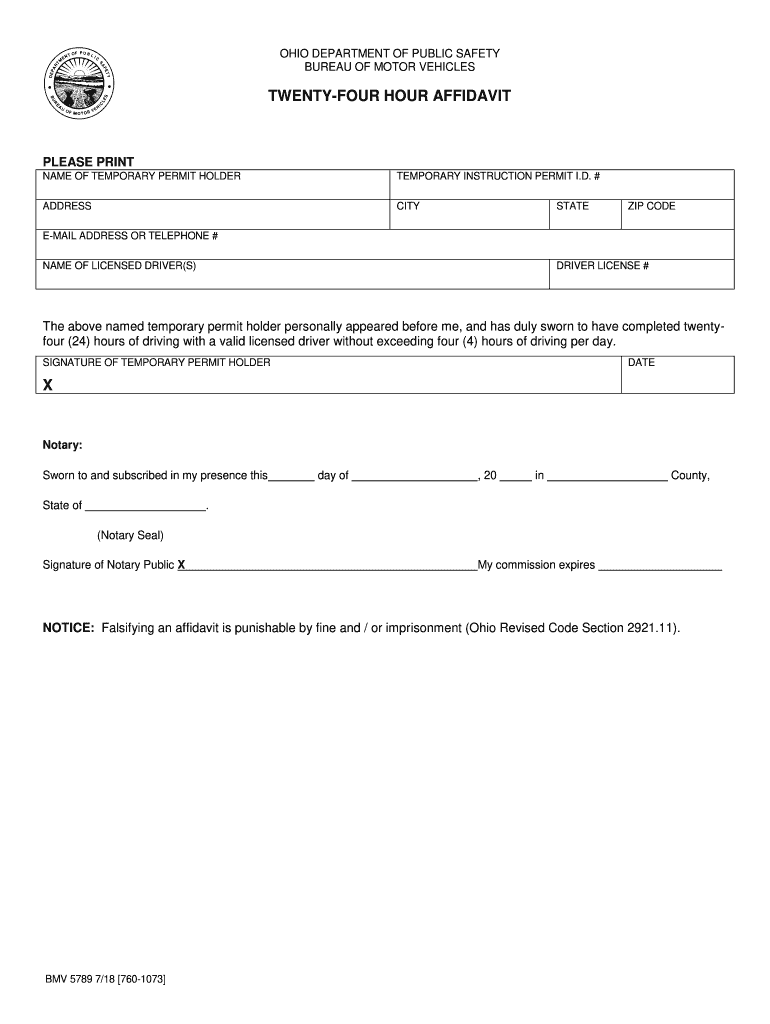
24 Hour Driving Affidavit 2018-2026


What is the 24 Hour Driving Affidavit
The 24 hour driving affidavit is a legal document used in the United States, specifically in Ohio, to affirm that an individual has been operating a vehicle for a limited period, typically within a twenty-four-hour timeframe. This affidavit is often required in situations such as traffic violations or when a driver needs to provide proof of their driving status. The document serves as a sworn statement, confirming the details of the driving activity and is essential for legal and administrative purposes.
Steps to Complete the 24 Hour Driving Affidavit
Completing the 24 hour driving affidavit involves several key steps to ensure accuracy and compliance with legal standards. Follow these steps:
- Obtain the Form: Access the official 24 hour affidavit form, often referred to as the BMV 5789, from the Ohio Bureau of Motor Vehicles (BMV) website or local offices.
- Fill in Personal Information: Provide your full name, address, and driver's license number. Ensure all details are accurate to avoid issues.
- Detail Driving Activity: Clearly state the dates and times of your driving activity, including the purpose of the trip.
- Signature and Notarization: Sign the affidavit in the presence of a notary public to validate the document legally.
Legal Use of the 24 Hour Driving Affidavit
The 24 hour driving affidavit is legally binding when executed properly. It is often used in court cases involving traffic violations or disputes regarding driving records. To ensure its legal standing, the affidavit must meet specific requirements, including notarization and adherence to state laws. This document can protect the driver’s rights and provide necessary evidence in legal proceedings.
Who Issues the Form
The 24 hour driving affidavit is issued by the Ohio Bureau of Motor Vehicles (BMV). The BMV provides the necessary forms and guidelines for completion. Individuals can obtain the form from the BMV's official website or by visiting a local BMV office. It is important to use the most current version of the form to ensure compliance with legal standards.
Key Elements of the 24 Hour Driving Affidavit
Several key elements must be included in the 24 hour driving affidavit to ensure it is complete and legally valid. These elements include:
- Affiant Information: The full name and contact details of the person completing the affidavit.
- Driving Details: Specifics about the driving activity, including times, dates, and reasons for driving.
- Signature: The affiant's signature, confirming the truthfulness of the information provided.
- Notary Public Signature: A notary's signature and seal to verify the authenticity of the document.
How to Use the 24 Hour Driving Affidavit
The 24 hour driving affidavit can be utilized in various scenarios, particularly in legal contexts. To use the affidavit effectively:
- Submit to Authorities: Provide the completed affidavit to the relevant authorities, such as the court or the BMV, when required.
- Keep Copies: Retain copies of the affidavit for personal records and future reference.
- Consult Legal Counsel: If unsure about how to use the affidavit or its implications, seek advice from a legal professional.
Quick guide on how to complete 24 hour driving affidavit
Complete 24 Hour Driving Affidavit effortlessly on any device
Digital document management has become widely embraced by businesses and individuals alike. It offers an ideal environmentally friendly substitute for conventional printed and signed paperwork, as you can easily locate the appropriate form and securely store it online. airSlate SignNow equips you with all the necessary tools to create, edit, and electronically sign your documents swiftly without delays. Manage 24 Hour Driving Affidavit on any device using the airSlate SignNow Android or iOS applications and simplify any document-related process today.
How to edit and electronically sign 24 Hour Driving Affidavit with ease
- Find 24 Hour Driving Affidavit and click Get Form to begin.
- Make use of the tools we offer to complete your form.
- Emphasize relevant sections of your documents or redact sensitive information with tools that airSlate SignNow specifically provides for that purpose.
- Create your electronic signature with the Sign tool, which takes just a few seconds and holds the same legal validity as a traditional handwritten signature.
- Review all the information and then click on the Done button to save your changes.
- Select how you wish to send your form, whether by email, SMS, invitation link, or download it to your computer.
Say goodbye to lost or misplaced documents, tedious form navigation, or errors that necessitate printing new document copies. airSlate SignNow meets your document management needs in just a few clicks from any device you prefer. Modify and electronically sign 24 Hour Driving Affidavit to ensure effective communication at every stage of the form preparation process with airSlate SignNow.
Create this form in 5 minutes or less
Find and fill out the correct 24 hour driving affidavit
Create this form in 5 minutes!
How to create an eSignature for the 24 hour driving affidavit
How to create an electronic signature for your PDF in the online mode
How to create an electronic signature for your PDF in Chrome
How to generate an electronic signature for putting it on PDFs in Gmail
The way to create an eSignature straight from your smart phone
How to create an electronic signature for a PDF on iOS devices
The way to create an eSignature for a PDF document on Android OS
People also ask
-
What is a 24 hour affidavit?
A 24 hour affidavit is a legal document that allows you to provide verified statements regarding certain circumstances, typically needed in urgent situations. Understanding how to fill out a 24 hour affidavit correctly is crucial to ensure that it meets legal standards.
-
How does airSlate SignNow help with filling out a 24 hour affidavit?
airSlate SignNow offers a user-friendly platform that simplifies the process of filling out a 24 hour affidavit. With features such as templates and automated fields, users can efficiently complete their affidavits without errors.
-
Are there any costs associated with using airSlate SignNow for a 24 hour affidavit?
Yes, airSlate SignNow has various pricing plans that cater to different business needs, making it a cost-effective solution for filling out a 24 hour affidavit. Users can choose the plan that best fits their budget while accessing all the necessary features.
-
Can I eSign my 24 hour affidavit using airSlate SignNow?
Absolutely! One of the key benefits of airSlate SignNow is its electronic signing capability. This means you can securely eSign your 24 hour affidavit from anywhere, enhancing efficiency and reducing the need for physical meetings.
-
What features does airSlate SignNow offer for creating an affidavit?
airSlate SignNow includes features such as customizable templates, collaboration tools, and cloud storage, all of which assist in creating a 24 hour affidavit. These tools make it easier to ensure that all required information is captured accurately.
-
How does airSlate SignNow ensure the security of my 24 hour affidavit?
Security is a top priority for airSlate SignNow. The platform uses industry-standard encryption and authentication processes, ensuring that your 24 hour affidavit and any related documents are kept secure and confidential.
-
Is it easy to share my 24 hour affidavit with others using airSlate SignNow?
Yes, sharing your 24 hour affidavit through airSlate SignNow is straightforward. You can easily send the document to other parties via email or create shareable links, facilitating smooth communication and collaboration.
Get more for 24 Hour Driving Affidavit
- 172h poh form
- Soft interview listing keller williams realty form
- Sedationpreprocedure form
- Tulane kronos time correction form
- Stud welding wps 79647173 form
- Request for payoff statement san diego housing commission form
- Transcript request form medix college medixcollege
- Workers guide to codes book nyc form
Find out other 24 Hour Driving Affidavit
- How To Integrate Sign in Banking
- How To Use Sign in Banking
- Help Me With Use Sign in Banking
- Can I Use Sign in Banking
- How Do I Install Sign in Banking
- How To Add Sign in Banking
- How Do I Add Sign in Banking
- How Can I Add Sign in Banking
- Can I Add Sign in Banking
- Help Me With Set Up Sign in Government
- How To Integrate eSign in Banking
- How To Use eSign in Banking
- How To Install eSign in Banking
- How To Add eSign in Banking
- How To Set Up eSign in Banking
- How To Save eSign in Banking
- How To Implement eSign in Banking
- How To Set Up eSign in Construction
- How To Integrate eSign in Doctors
- How To Use eSign in Doctors