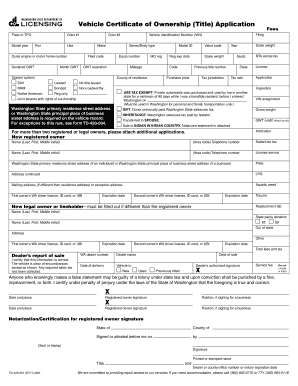
Vehicle Certificate of Ownership Title Application Dol Wa 2013


What is the Vehicle Certificate of Ownership Title Application?
The Vehicle Certificate of Ownership Title Application, commonly referred to as TD 420 001, is a crucial document used in the process of transferring ownership of a vehicle in the United States. This form is essential for individuals who are buying or selling a vehicle, as it serves as proof of ownership and is required for proper registration with the Department of Motor Vehicles (DMV). The application captures vital information about the vehicle, including its make, model, year, and Vehicle Identification Number (VIN), as well as details about the current and new owners.
Key Elements of the Vehicle Certificate of Ownership Title Application
Understanding the key elements of the TD 420 001 form is vital for ensuring accurate completion. The form typically includes:
- Owner Information: Names and addresses of the current and new owners.
- Vehicle Details: Make, model, year, and VIN of the vehicle.
- Odometer Reading: Current mileage on the vehicle.
- Signature Section: Signatures of both the seller and buyer, which validate the transfer of ownership.
Each of these components must be filled out accurately to avoid delays in processing the application.
Steps to Complete the Vehicle Certificate of Ownership Title Application
Completing the TD 420 001 form involves several important steps:
- Gather Information: Collect all necessary information about the vehicle and the parties involved in the transaction.
- Fill Out the Form: Carefully complete each section of the application, ensuring all details are accurate.
- Sign the Form: Both the seller and buyer must sign the document to confirm the transfer of ownership.
- Submit the Form: Submit the completed application to the appropriate DMV office, either online, by mail, or in person.
Following these steps helps ensure that the application is processed smoothly and efficiently.
How to Obtain the Vehicle Certificate of Ownership Title Application
The TD 420 001 form can be obtained through several methods:
- Online: Many state DMV websites offer downloadable versions of the form.
- In-Person: Visit your local DMV office to request a physical copy of the application.
- By Mail: Some DMVs allow you to request forms via mail; check your state’s DMV website for details.
Obtaining the form through these channels ensures you have the correct and most current version for your needs.
Legal Use of the Vehicle Certificate of Ownership Title Application
The TD 420 001 form holds legal significance as it is used to officially document the transfer of vehicle ownership. This legal use is enforced by state laws, which require that the form be completed accurately to ensure the new owner is recognized by the DMV. Failure to properly complete and submit this form can lead to complications, including issues with vehicle registration and potential legal disputes over ownership.
Quick guide on how to complete vehicle certificate of ownership title application dol wa
Prepare Vehicle Certificate Of Ownership Title Application Dol Wa effortlessly on any device
Online document management has gained popularity among organizations and individuals. It offers an excellent eco-friendly alternative to traditional printed and signed papers, as you can easily find the appropriate form and securely store it online. airSlate SignNow provides all the tools necessary to create, modify, and electronically sign your documents swiftly without delays. Manage Vehicle Certificate Of Ownership Title Application Dol Wa on any device with airSlate SignNow's Android or iOS applications and enhance any document-related task today.
How to modify and electronically sign Vehicle Certificate Of Ownership Title Application Dol Wa without hassle
- Find Vehicle Certificate Of Ownership Title Application Dol Wa and select Get Form to begin.
- Utilize the tools we offer to finish your document.
- Emphasize essential parts of your documents or obscure sensitive details with tools that airSlate SignNow specifically provides for that purpose.
- Generate your electronic signature using the Sign tool, which takes seconds and holds the same legal validity as a traditional handwritten signature.
- Review the information and click the Done button to save your changes.
- Select how you wish to distribute your form, via email, SMS, or invite link, or download it to your computer.
Forget about misplaced or lost documents, tedious form searching, or mistakes that necessitate printing new document copies. airSlate SignNow addresses your document management needs in just a few clicks from any device you choose. Edit and electronically sign Vehicle Certificate Of Ownership Title Application Dol Wa and ensure exceptional communication at any stage of your form preparation process with airSlate SignNow.
Create this form in 5 minutes or less
Find and fill out the correct vehicle certificate of ownership title application dol wa
Create this form in 5 minutes!
How to create an eSignature for the vehicle certificate of ownership title application dol wa
How to generate an eSignature for your PDF in the online mode
How to generate an eSignature for your PDF in Chrome
How to generate an electronic signature for putting it on PDFs in Gmail
The way to make an eSignature straight from your smart phone
The best way to create an electronic signature for a PDF on iOS devices
The way to make an eSignature for a PDF document on Android OS
People also ask
-
What is the td 420 001 and how does it relate to airSlate SignNow?
The td 420 001 is a specific document type that can be efficiently managed using airSlate SignNow. This powerful platform allows users to send and eSign documents like the td 420 001 seamlessly, ensuring compliance and security throughout the process. With airSlate SignNow, businesses can streamline their document workflow.
-
What features does airSlate SignNow offer for managing td 420 001 documents?
airSlate SignNow provides various features for managing td 420 001 documents, including easy electronic signing, customizable templates, and automated reminders. Users can track the status of their td 420 001 documents in real-time, enhancing transparency and collaboration. The platform's user-friendly interface makes it straightforward to navigate and utilize these features.
-
Is there a pricing plan for airSlate SignNow that accommodates frequent users of td 420 001?
Yes, airSlate SignNow offers flexible pricing plans that cater to businesses frequently utilizing documents like td 420 001. The plans are designed to fit different budget sizes and usage requirements, ensuring that you only pay for what you need. This cost-effective solution is ideal for teams looking to manage their document workflows efficiently.
-
How can airSlate SignNow help improve the signing process for td 420 001 documents?
With airSlate SignNow, the signing process for td 420 001 documents is signNowly improved through its electronic signing capability. This reduces the time spent on manual signatures and enables quick turnaround on essential documents. Additionally, the platform ensures a secure signing environment, maintaining the integrity of your td 420 001 documents.
-
What are the benefits of using airSlate SignNow for td 420 001 document management?
Using airSlate SignNow for td 420 001 document management provides numerous benefits, including enhanced efficiency and reduced processing times. It facilitates easy collaboration among team members and clients, making it simpler to gather needed signatures. Most importantly, this electronic solution helps in reducing printing and mailing costs associated with traditional document handling.
-
Can airSlate SignNow integrate with other tools for managing td 420 001 documents?
Yes, airSlate SignNow integrates seamlessly with various tools and platforms to enhance the management of td 420 001 documents. Whether you are using CRM systems, cloud storage solutions, or project management tools, airSlate SignNow can connect with them to streamline your workflow. This allows users to manage their documents more efficiently across different platforms.
-
How secure is the signing process for td 420 001 on airSlate SignNow?
The signing process for td 420 001 documents on airSlate SignNow is extremely secure. The platform employs encryption and advanced security protocols to protect sensitive information. Users can also implement authentication processes to ensure that only authorized individuals can sign the td 420 001 documents.
Get more for Vehicle Certificate Of Ownership Title Application Dol Wa
- Electromagnetic spectrum practice form
- Dr 1260 colorado gov form
- Dws change of account ownership form
- Visum mauritius form
- 96 801 budgeting manual for texas cities 96 801 budgeting manual for texas cities form
- Form d2a edexcel awarding organisation for a levels
- Sponsorship request form parkview health
- Rta ride application form
Find out other Vehicle Certificate Of Ownership Title Application Dol Wa
- eSign Massachusetts Legal Promissory Note Template Safe
- eSign West Virginia Life Sciences Agreement Later
- How To eSign Michigan Legal Living Will
- eSign Alabama Non-Profit Business Plan Template Easy
- eSign Mississippi Legal Last Will And Testament Secure
- eSign California Non-Profit Month To Month Lease Myself
- eSign Colorado Non-Profit POA Mobile
- How Can I eSign Missouri Legal RFP
- eSign Missouri Legal Living Will Computer
- eSign Connecticut Non-Profit Job Description Template Now
- eSign Montana Legal Bill Of Lading Free
- How Can I eSign Hawaii Non-Profit Cease And Desist Letter
- Can I eSign Florida Non-Profit Residential Lease Agreement
- eSign Idaho Non-Profit Business Plan Template Free
- eSign Indiana Non-Profit Business Plan Template Fast
- How To eSign Kansas Non-Profit Business Plan Template
- eSign Indiana Non-Profit Cease And Desist Letter Free
- eSign Louisiana Non-Profit Quitclaim Deed Safe
- How Can I eSign Maryland Non-Profit Credit Memo
- eSign Maryland Non-Profit Separation Agreement Computer