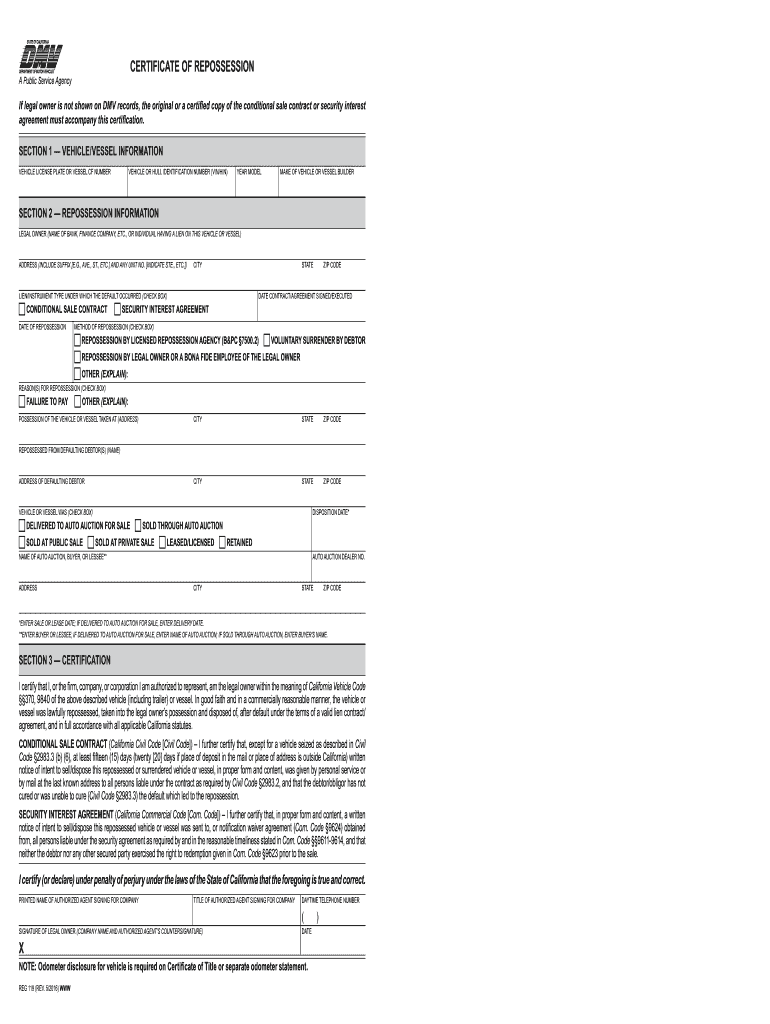
The Reg 119 Form


What is the Reg 119
The Reg 119 form is a California DMV document used for the repossession of vehicles. This form is essential for individuals or businesses involved in the repossession process, providing a legal framework to document the transfer of ownership following a repossession. It serves as a formal notification to the DMV regarding the change in vehicle ownership status, ensuring that all parties involved are aware of the repossession and its implications.
How to use the Reg 119
Using the Reg 119 form involves several key steps. First, ensure that you have all necessary information about the vehicle and the repossession details. Next, accurately fill out the form, providing details such as the vehicle identification number (VIN), the owner's information, and the reason for repossession. Once completed, submit the form to the DMV, either online or by mail, to officially record the repossession. It is important to keep a copy of the submitted form for your records.
Steps to complete the Reg 119
Completing the Reg 119 form requires careful attention to detail. Follow these steps to ensure accuracy:
- Gather necessary information, including the vehicle's VIN and the owner's details.
- Obtain the Reg 119 form from the DMV website or a local DMV office.
- Fill out the form completely, ensuring all information is accurate and legible.
- Review the completed form for any errors or omissions.
- Submit the form to the DMV, either electronically or by mailing it to the appropriate address.
Legal use of the Reg 119
The Reg 119 form is legally binding when completed and submitted according to California state laws. It complies with the necessary regulations governing vehicle repossession and ownership transfer. Proper use of this form helps protect the rights of both the repossessor and the vehicle owner, ensuring that the repossession process is conducted lawfully and transparently.
Required Documents
When filling out the Reg 119 form, certain documents may be required to support the repossession claim. These may include:
- The original loan or lease agreement.
- Proof of default, such as payment history or notices.
- Identification of the repossession agent or company.
Having these documents ready can facilitate the completion and submission of the Reg 119 form.
Form Submission Methods
The Reg 119 form can be submitted to the DMV through various methods. Options include:
- Online submission via the DMV's official website.
- Mailing the completed form to the designated DMV address.
- In-person submission at a local DMV office.
Choosing the right submission method can depend on personal preference and the urgency of the repossession process.
Quick guide on how to complete the reg 119
Complete The Reg 119 effortlessly on any device
Managing documents online has gained traction among businesses and individuals. It serves as an ideal eco-friendly substitute for traditional printed and signed papers, allowing for the accurate form and safe online storage. airSlate SignNow equips you with all the resources necessary to create, modify, and electronically sign your documents swiftly and without delays. Handle The Reg 119 on any device with airSlate SignNow's Android or iOS applications and simplify any document-related process today.
How to edit and electronically sign The Reg 119 with ease
- Find The Reg 119 and click on Get Form to begin.
- Utilize the tools provided to fill out your form.
- Emphasize important sections of your documents or redact sensitive information with the tools specifically offered by airSlate SignNow for those purposes.
- Generate your electronic signature using the Sign tool, which takes mere seconds and holds the same legal validity as a conventional handwritten signature.
- Review all details and click on the Done button to save your changes.
- Choose how you wish to share your form, via email, text message (SMS), or invite link, or download it to your computer.
Eliminate concerns about lost or misplaced documents, tedious form searching, or errors that necessitate printing new document copies. airSlate SignNow takes care of all your document management needs in just a few clicks from any device you prefer. Modify and electronically sign The Reg 119 to ensure seamless communication at any point in the form preparation process with airSlate SignNow.
Create this form in 5 minutes or less
Create this form in 5 minutes!
How to create an eSignature for the the reg 119
The best way to generate an electronic signature for your PDF document in the online mode
The best way to generate an electronic signature for your PDF document in Chrome
The way to make an electronic signature for putting it on PDFs in Gmail
How to make an electronic signature straight from your mobile device
The way to make an electronic signature for a PDF document on iOS devices
How to make an electronic signature for a PDF document on Android devices
People also ask
-
What is the 119 DMV CA document signing process?
The 119 DMV CA document signing process is streamlined with airSlate SignNow, allowing you to send and eSign required documents effortlessly. Our platform ensures that you can manage your documents from anywhere, making it easier to stay compliant with California DMV requirements.
-
How does airSlate SignNow simplify handling 119 DMV CA paperwork?
airSlate SignNow simplifies handling 119 DMV CA paperwork by providing automated workflows and templates. This means you can quickly prepare, send, and manage your documents, reducing the manual effort required and ensuring a smoother experience.
-
What are the pricing options for using the 119 DMV CA signNow services?
The pricing for airSlate SignNow services varies based on the plan you choose, offering flexibility for different business sizes. Plans are designed to accommodate varying needs, making it a cost-effective solution for managing 119 DMV CA documents efficiently.
-
Can airSlate SignNow integrate with existing tools for 119 DMV CA tasks?
Yes, airSlate SignNow can easily integrate with popular business tools to enhance your 119 DMV CA document management process. This seamless integration allows you to streamline your workflows and maximize your productivity without switching between multiple platforms.
-
What features does airSlate SignNow offer for 119 DMV CA document eSigning?
Features offered by airSlate SignNow for 119 DMV CA document eSigning include robust security, real-time tracking, and compliance with legal e-signature standards. These features ensure your documents are handled safely, providing a trusted environment for your signing needs.
-
What benefits do businesses gain from using airSlate SignNow for 119 DMV CA?
Businesses using airSlate SignNow for 119 DMV CA benefit from increased efficiency and reduced administrative overhead. By digitizing the signing process, you can save time and resources while ensuring all documents are completed correctly and filed on time.
-
Is there customer support available for 119 DMV CA document-related queries?
Absolutely! airSlate SignNow offers dedicated customer support to assist with any inquiries related to 119 DMV CA documents. Our team is available to help ensure you have a smooth experience with our eSigning platform.
Get more for The Reg 119
- Habitual traffic offender hearing request form
- Exclusive buyer brokerage agreement keller williams realty form
- Weekly homework sheet 6 form
- Leadership scavenger hunt form
- Radioactive waste safety appraisal form
- Thank you email after an interview 6 samples for all jobs form
- Mechanic work contract template form
- Mechanic contract template form
Find out other The Reg 119
- eSignature Michigan Real Estate LLC Operating Agreement Mobile
- eSignature Georgia Police Last Will And Testament Simple
- How To eSignature Hawaii Police RFP
- Can I eSignature Minnesota Real Estate Warranty Deed
- How Do I eSignature Indiana Police Lease Agreement Form
- eSignature Police PPT Kansas Free
- How Can I eSignature Mississippi Real Estate Rental Lease Agreement
- How Do I eSignature Kentucky Police LLC Operating Agreement
- eSignature Kentucky Police Lease Termination Letter Now
- eSignature Montana Real Estate Quitclaim Deed Mobile
- eSignature Montana Real Estate Quitclaim Deed Fast
- eSignature Montana Real Estate Cease And Desist Letter Easy
- How Do I eSignature Nebraska Real Estate Lease Agreement
- eSignature Nebraska Real Estate Living Will Now
- Can I eSignature Michigan Police Credit Memo
- eSignature Kentucky Sports Lease Agreement Template Easy
- eSignature Minnesota Police Purchase Order Template Free
- eSignature Louisiana Sports Rental Application Free
- Help Me With eSignature Nevada Real Estate Business Associate Agreement
- How To eSignature Montana Police Last Will And Testament