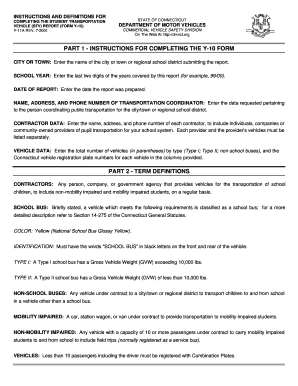
Ct Student Vehicle Form


What is the student transportation STV form?
The student transportation STV form is a document used primarily in educational settings to facilitate the transportation of students. This form collects essential information regarding the student, the transportation method, and the responsible parties involved. It is commonly required by school districts and transportation services to ensure the safety and accountability of student transportation arrangements. The form typically includes sections for student identification, emergency contacts, and specific transportation requests, making it a crucial tool for managing student travel effectively.
How to use the student transportation STV form
To use the student transportation STV form, begin by obtaining the latest version from your school district or educational institution. Fill out the form with accurate information, including the student's name, grade, and any special transportation needs. It is important to provide complete details for emergency contacts and to specify the preferred transportation method, such as a school bus or private vehicle. Once completed, submit the form according to your school’s guidelines, which may include online submission or handing it in at the school office.
Steps to complete the student transportation STV form
Completing the student transportation STV form involves several key steps:
- Obtain the form from your school or district website.
- Fill in the student's personal information, including name, grade, and school.
- Provide details about the transportation method, including pickup and drop-off locations.
- List emergency contacts and any special instructions or needs related to the student.
- Review the completed form for accuracy and clarity.
- Submit the form to the appropriate school authority as directed.
Legal use of the student transportation STV form
The legal use of the student transportation STV form is essential for ensuring compliance with state and federal regulations regarding student safety. Schools are required to maintain accurate records of student transportation arrangements to protect the rights and safety of students. The form serves as a legal document that outlines the responsibilities of parents, guardians, and the school in the transportation process. Proper use of the form can help mitigate liability issues in case of accidents or emergencies.
Key elements of the student transportation STV form
Key elements of the student transportation STV form include:
- Student Information: Name, grade, and school.
- Transportation Details: Preferred method of transportation and any specific requests.
- Emergency Contacts: Names and phone numbers of individuals to contact in case of an emergency.
- Special Needs: Any accommodations required for the student during transportation.
- Signatures: Required signatures from parents or guardians to authorize transportation arrangements.
Who issues the student transportation STV form?
The student transportation STV form is typically issued by school districts or educational institutions. Each district may have its own version of the form, tailored to meet specific transportation policies and regulations. It is important for parents and guardians to use the correct form provided by their child's school to ensure compliance with local requirements. Schools may also provide guidance on how to fill out the form and any deadlines for submission.
Quick guide on how to complete ct student vehicle form
Complete Ct Student Vehicle Form seamlessly on any platform
Digital document management has become increasingly favored by both companies and individuals. It offers an excellent eco-friendly substitute for traditional printed and signed documents, as you can easily locate the right form and securely save it online. airSlate SignNow provides you with all the tools necessary to create, alter, and eSign your documents swiftly without delays. Manage Ct Student Vehicle Form on any device using airSlate SignNow Android or iOS applications and enhance any document-based process today.
How to modify and eSign Ct Student Vehicle Form without any hassle
- Locate Ct Student Vehicle Form and click on Get Form to begin.
- Utilize the tools we provide to complete your form.
- Emphasize important parts of the documents or redact sensitive information using tools that airSlate SignNow offers specifically for that purpose.
- Create your eSignature with the Sign tool, which takes seconds and holds the same legal validity as a conventional wet ink signature.
- Review the details and click on the Done button to save your modifications.
- Choose your preferred method to share your form, whether by email, SMS, invite link, or download it to your computer.
Forget about lost or mislaid documents, tedious form searches, or mistakes that necessitate printing new document copies. airSlate SignNow addresses all your document management needs in just a few clicks from a device of your choice. Modify and eSign Ct Student Vehicle Form and guarantee outstanding communication at any stage of the form preparation process with airSlate SignNow.
Create this form in 5 minutes or less
Create this form in 5 minutes!
How to create an eSignature for the ct student vehicle form
The way to create an electronic signature for your PDF file online
The way to create an electronic signature for your PDF file in Google Chrome
How to make an eSignature for signing PDFs in Gmail
The best way to make an eSignature straight from your mobile device
The best way to create an electronic signature for a PDF file on iOS
The best way to make an eSignature for a PDF document on Android devices
People also ask
-
What is the student transportation stv form?
The student transportation stv form is a document designed for schools and parents to manage and authorize student transportation arrangements. This form ensures that all transportation details are clearly communicated and authorized, promoting safety and accountability.
-
How can airSlate SignNow help with the student transportation stv form?
airSlate SignNow streamlines the process of completing and signing the student transportation stv form electronically. This allows schools and parents to fill out, send, and eSign the form quickly, reducing paperwork and enhancing efficiency while ensuring compliance.
-
Is there a cost associated with using the student transportation stv form on airSlate SignNow?
Yes, there is a cost associated with using airSlate SignNow, but pricing depends on the specific plan you choose. Our plans are designed to be cost-effective, and you can start with a free trial to explore the features related to the student transportation stv form before committing.
-
What features does airSlate SignNow offer for the student transportation stv form?
airSlate SignNow offers a range of features for the student transportation stv form, such as customizable templates, easy document sharing, and secure eSigning capabilities. These features enhance convenience and ensure that the form is processed efficiently.
-
Can I integrate airSlate SignNow with other software for the student transportation stv form?
Absolutely! airSlate SignNow offers integrations with various CRM and productivity applications, making it easy to incorporate the student transportation stv form into your existing workflows. This integration capability enhances communication and data management.
-
What are the benefits of using airSlate SignNow for the student transportation stv form?
Using airSlate SignNow for the student transportation stv form not only simplifies document management but also enhances security and compliance. You can track the signing process in real-time and reduce the likelihood of errors associated with traditional paperwork.
-
How secure is the student transportation stv form when using airSlate SignNow?
The student transportation stv form is highly secure when processed through airSlate SignNow. We utilize encryption and secure servers to protect all data, ensuring that sensitive information is kept safe during the signing process.
Get more for Ct Student Vehicle Form
- Fsep quarterly tender offer form franklin square capital partners
- Sanctum english form
- Wedding guest list create template form
- Richard l bowers memorial scholarship vva blackhawk chapter form
- Best practices in proving specific intent and malice what can civil form
- Modifying the master slide form
- Cedu licensed for non commercial use only resources form
- 3 months probation contract template form
Find out other Ct Student Vehicle Form
- Help Me With eSign North Carolina Life Sciences PDF
- How Can I eSign North Carolina Life Sciences PDF
- How Can I eSign Louisiana Legal Presentation
- How To eSign Louisiana Legal Presentation
- Can I eSign Minnesota Legal Document
- How Do I eSign Hawaii Non-Profit PDF
- How To eSign Hawaii Non-Profit Word
- How Do I eSign Hawaii Non-Profit Presentation
- How Do I eSign Maryland Non-Profit Word
- Help Me With eSign New Jersey Legal PDF
- How To eSign New York Legal Form
- How Can I eSign North Carolina Non-Profit Document
- How To eSign Vermont Non-Profit Presentation
- How Do I eSign Hawaii Orthodontists PDF
- How Can I eSign Colorado Plumbing PDF
- Can I eSign Hawaii Plumbing PDF
- How Do I eSign Hawaii Plumbing Form
- Can I eSign Hawaii Plumbing Form
- How To eSign Hawaii Plumbing Word
- Help Me With eSign Hawaii Plumbing Document