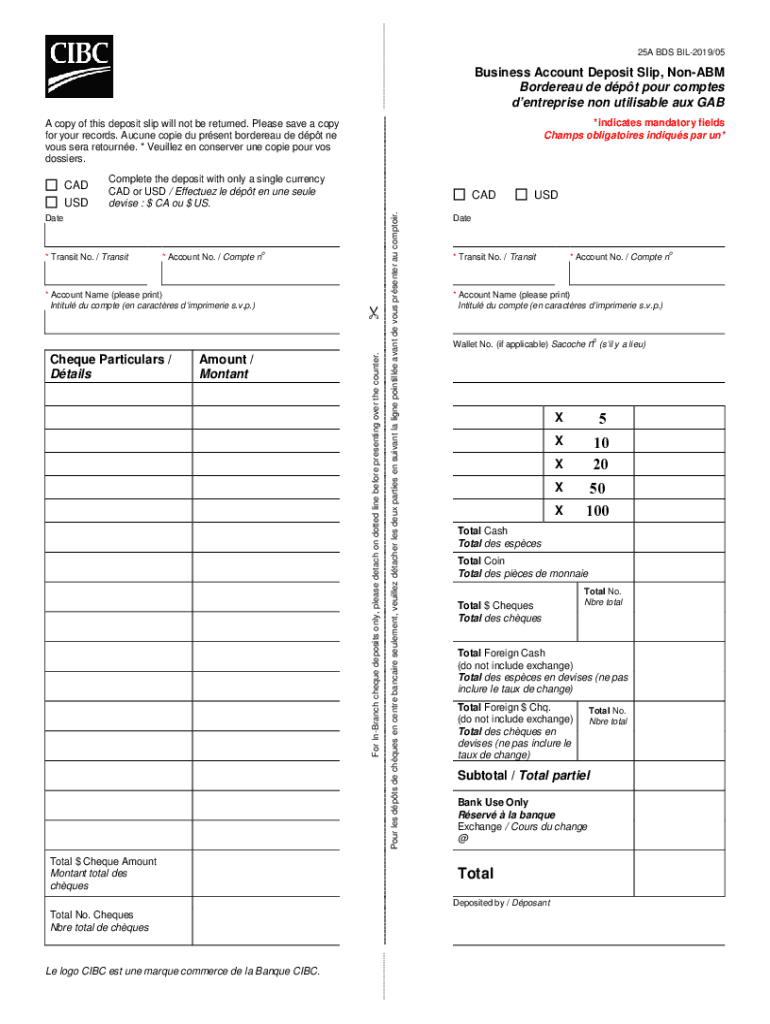
Business Account Deposit Slip, Non ABM Bordereau De Dpt Pour Comptes 2019-2026


What is the CIBC Business Account Deposit Slip?
The CIBC business account deposit slip is a specific form used by businesses to deposit funds into their CIBC bank accounts. This slip provides essential information such as the account number, the amount being deposited, and the type of deposit (cash or check). It is crucial for ensuring that deposits are accurately credited to the correct account. Understanding the purpose and format of this deposit slip is vital for maintaining organized financial records.
How to Use the CIBC Business Account Deposit Slip
Using the CIBC business account deposit slip involves several straightforward steps. First, gather all cash and checks that you wish to deposit. Next, fill out the deposit slip with your business account number, the date, and the total amount of the deposit. Make sure to specify the breakdown between cash and checks. Finally, submit the completed slip along with your deposit at a CIBC branch or through an ATM that accepts deposits.
Steps to Complete the CIBC Business Account Deposit Slip
Completing the CIBC business account deposit slip requires attention to detail. Follow these steps:
- Write the date at the top of the slip.
- Enter your business account number accurately.
- List the amount of cash and checks separately.
- Include any additional information required by your bank.
- Sign the slip if necessary, and keep a copy for your records.
Key Elements of the CIBC Business Account Deposit Slip
Several key elements must be included on the CIBC business account deposit slip to ensure its validity:
- Account Number: Essential for directing the funds to the correct business account.
- Date: Indicates when the deposit is made.
- Deposit Amount: Total of cash and checks being deposited.
- Signature: May be required to authorize the transaction.
Legal Use of the CIBC Business Account Deposit Slip
The CIBC business account deposit slip is legally recognized as a formal document for financial transactions. To ensure its legal standing, it must be filled out correctly and submitted in accordance with bank policies. Compliance with banking regulations is necessary to avoid any disputes regarding the deposit and to maintain accurate financial records.
Digital vs. Paper Version of the CIBC Deposit Slip
With the rise of digital banking, businesses can choose between using a paper deposit slip or a digital version. The digital deposit slip offers convenience, allowing users to fill it out online and submit it electronically. Conversely, the paper version may still be preferred by some businesses for record-keeping purposes. Both versions serve the same fundamental function, but the choice depends on the business's operational preferences.
Quick guide on how to complete business account deposit slip non abm bordereau de dpt pour comptes
Complete Business Account Deposit Slip, Non ABM Bordereau De Dpt Pour Comptes effortlessly on any device
Online document management has become increasingly popular among businesses and individuals. It offers an ideal eco-friendly alternative to traditional printed and signed documents, allowing you to locate the necessary form and securely save it online. airSlate SignNow provides all the tools you need to create, modify, and eSign your documents swiftly without any delays. Manage Business Account Deposit Slip, Non ABM Bordereau De Dpt Pour Comptes on any device with airSlate SignNow's Android or iOS applications and streamline any document-related task today.
The easiest method to modify and eSign Business Account Deposit Slip, Non ABM Bordereau De Dpt Pour Comptes without breaking a sweat
- Access Business Account Deposit Slip, Non ABM Bordereau De Dpt Pour Comptes and click on Get Form to begin.
- Utilize the tools we provide to finish your form.
- Emphasize relevant sections of your documents or conceal sensitive information with tools that airSlate SignNow offers specifically for that purpose.
- Create your eSignature using the Sign feature, which takes seconds and holds the same legal validity as a conventional wet ink signature.
- Review all the details and click on the Done button to save your changes.
- Choose your preferred method to send your form, via email, SMS, or invitation link, or download it to your computer.
Eliminate the worry of lost or misplaced documents, tedious form searches, or errors that require printing new copies. airSlate SignNow fulfills all your document management needs in just a few clicks from any device you choose. Modify and eSign Business Account Deposit Slip, Non ABM Bordereau De Dpt Pour Comptes and guarantee excellent communication at every stage of the form preparation process with airSlate SignNow.
Create this form in 5 minutes or less
Find and fill out the correct business account deposit slip non abm bordereau de dpt pour comptes
Create this form in 5 minutes!
How to create an eSignature for the business account deposit slip non abm bordereau de dpt pour comptes
How to create an electronic signature for a PDF online
How to create an electronic signature for a PDF in Google Chrome
How to create an e-signature for signing PDFs in Gmail
How to create an e-signature right from your smartphone
How to create an e-signature for a PDF on iOS
How to create an e-signature for a PDF on Android
People also ask
-
What is a CIBC deposit slip, and how do I use it with airSlate SignNow?
A CIBC deposit slip is a form used to deposit cash or checks into a CIBC bank account. With airSlate SignNow, you can easily create, edit, and eSign your CIBC deposit slip digitally, streamlining the process and saving time.
-
Can I customize my CIBC deposit slip using airSlate SignNow?
Yes, airSlate SignNow allows you to customize your CIBC deposit slip by adding your logo or specific information. This flexibility makes it easier to meet your branding needs while ensuring compliance with banking requirements.
-
Is there a cost associated with using airSlate SignNow for CIBC deposit slips?
airSlate SignNow offers competitive pricing plans that accommodate businesses of all sizes. You can create and eSign CIBC deposit slips without hidden fees, allowing for cost-effective document management.
-
How can I integrate airSlate SignNow with other applications for my CIBC deposit slip?
airSlate SignNow offers integrations with popular applications like Google Drive and Dropbox. This means you can seamlessly manage your CIBC deposit slips alongside your other business documents, enhancing overall efficiency.
-
What benefits does airSlate SignNow provide for managing CIBC deposit slips?
Using airSlate SignNow for your CIBC deposit slips means faster processing times and enhanced security with encrypted eSignatures. This platform offers a user-friendly experience that simplifies the deposit process for both you and your customers.
-
Is it safe to eSign a CIBC deposit slip using airSlate SignNow?
Absolutely! airSlate SignNow employs advanced security measures, including SSL encryption and secure cloud storage, to ensure that your eSigned CIBC deposit slips are protected from unauthorized access.
-
Can I track the status of my CIBC deposit slip after sending it through airSlate SignNow?
Yes, airSlate SignNow provides tracking capabilities, allowing you to monitor the status of your CIBC deposit slip once it has been sent. You will receive notifications when the document is viewed and signed, keeping you informed throughout the process.
Get more for Business Account Deposit Slip, Non ABM Bordereau De Dpt Pour Comptes
Find out other Business Account Deposit Slip, Non ABM Bordereau De Dpt Pour Comptes
- How Do I Sign Nebraska Charity Form
- Help Me With Sign Nevada Charity PDF
- How To Sign North Carolina Charity PPT
- Help Me With Sign Ohio Charity Document
- How To Sign Alabama Construction PDF
- How To Sign Connecticut Construction Document
- How To Sign Iowa Construction Presentation
- How To Sign Arkansas Doctors Document
- How Do I Sign Florida Doctors Word
- Can I Sign Florida Doctors Word
- How Can I Sign Illinois Doctors PPT
- How To Sign Texas Doctors PDF
- Help Me With Sign Arizona Education PDF
- How To Sign Georgia Education Form
- How To Sign Iowa Education PDF
- Help Me With Sign Michigan Education Document
- How Can I Sign Michigan Education Document
- How Do I Sign South Carolina Education Form
- Can I Sign South Carolina Education Presentation
- How Do I Sign Texas Education Form