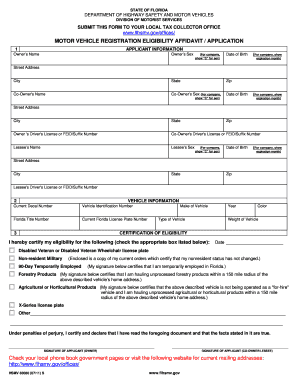
Florida Motor Registration Affidavit Form


What is the Florida Motor Registration Affidavit
The Florida Motor Registration Affidavit is a legal document used to affirm the ownership of a motor vehicle in the state of Florida. This affidavit is particularly important when the vehicle's title is lost or when a new title is being applied for. It serves as a sworn statement to provide necessary details about the vehicle, including its identification number, make, model, and year. This form is essential for ensuring that the registration process is transparent and legally binding.
Steps to Complete the Florida Motor Registration Affidavit
Completing the Florida Motor Registration Affidavit involves several key steps to ensure accuracy and compliance with state regulations. First, gather all necessary information about the vehicle, including the Vehicle Identification Number (VIN) and any previous registration details. Next, fill out the affidavit form, ensuring that all fields are completed accurately. It is crucial to sign the document in the presence of a notary public to validate the affidavit. Finally, submit the completed affidavit along with any required documentation to the appropriate Florida Department of Highway Safety and Motor Vehicles office.
Legal Use of the Florida Motor Registration Affidavit
The Florida Motor Registration Affidavit is legally recognized as a valid document for asserting vehicle ownership. It is essential for various situations, such as when a vehicle is being sold, transferred, or when a new title is being issued due to loss. The affidavit must be executed in accordance with Florida law, which includes proper notarization and submission to the relevant authorities. Failure to comply with these legal requirements may result in delays or complications in the vehicle registration process.
Key Elements of the Florida Motor Registration Affidavit
Several key elements must be included in the Florida Motor Registration Affidavit to ensure its validity. These elements typically include:
- The full name and address of the affiant (the person completing the affidavit).
- The Vehicle Identification Number (VIN) of the vehicle in question.
- A description of the vehicle, including make, model, and year.
- The reason for completing the affidavit, such as loss of title.
- Signature of the affiant and notarization by a qualified notary public.
How to Obtain the Florida Motor Registration Affidavit
The Florida Motor Registration Affidavit can be obtained through the Florida Department of Highway Safety and Motor Vehicles website or at local county tax collector offices. It is often available as a downloadable PDF form that can be printed and filled out. Additionally, some offices may provide physical copies of the form upon request. Ensure that you have the most current version of the affidavit to avoid any issues during the registration process.
Form Submission Methods
Once the Florida Motor Registration Affidavit is completed, it can be submitted through various methods. These include:
- In-person submission at a local county tax collector's office.
- Mailing the affidavit along with any required documentation to the appropriate office.
- Online submission, if available, through the Florida Department of Highway Safety and Motor Vehicles website.
Quick guide on how to complete florida motor registration affidavit
Complete Florida Motor Registration Affidavit effortlessly on any device
Online document management has gained popularity among businesses and individuals. It offers an ideal environmentally friendly alternative to traditional printed and signed documents, making it easy to find the necessary form and securely store it online. airSlate SignNow equips you with all the resources you need to create, modify, and electronically sign your documents quickly without delays. Manage Florida Motor Registration Affidavit on any platform with the airSlate SignNow Android or iOS applications and enhance any document-focused process today.
How to modify and eSign Florida Motor Registration Affidavit with ease
- Find Florida Motor Registration Affidavit and then click Get Form to begin.
- Utilize the tools we offer to complete your form.
- Emphasize key sections of your documents or obscure sensitive information with tools specifically provided by airSlate SignNow for that purpose.
- Generate your eSignature using the Sign tool, which takes mere seconds and carries the same legal weight as a traditional handwritten signature.
- Review all the details and then click on the Done button to save your changes.
- Choose how you would like to send your form, whether by email, text message (SMS), or invitation link, or download it to your computer.
Eliminate concerns about lost or misplaced documents, tedious form searching, or errors that require new document copies. airSlate SignNow meets all your document management needs in just a few clicks from any device you prefer. Adjust and eSign Florida Motor Registration Affidavit and ensure excellent communication at every stage of the form preparation process with airSlate SignNow.
Create this form in 5 minutes or less
Create this form in 5 minutes!
How to create an eSignature for the florida motor registration affidavit
The way to generate an eSignature for a PDF document in the online mode
The way to generate an eSignature for a PDF document in Chrome
How to generate an eSignature for putting it on PDFs in Gmail
The way to generate an eSignature from your mobile device
The way to create an eSignature for a PDF document on iOS devices
The way to generate an eSignature for a PDF file on Android devices
People also ask
-
What is a feid suffix number and how does it relate to airSlate SignNow?
The feid suffix number is an important identifier used within airSlate SignNow to ensure accurate tracking and management of documents. This number helps streamline the signing process, allowing users to easily reference and manage their electronic signatures. Knowing your feid suffix number enhances your experience by simplifying document workflows.
-
How does airSlate SignNow utilize the feid suffix number for document tracking?
airSlate SignNow utilizes the feid suffix number to uniquely identify and track each document sent for eSigning. This ensures that all signatures are accurately logged and that documents are easy to retrieve. By leveraging the feid suffix number, businesses can enhance their document management and workflow efficiency.
-
What are the pricing options available for airSlate SignNow including features related to the feid suffix number?
airSlate SignNow offers several pricing plans that include features designed to optimize the use of the feid suffix number. Each plan provides varying levels of functionality, ensuring that businesses of all sizes can effectively manage their electronic signatures. These tiers allow users to choose a plan that best fits their needs while benefiting from advanced document tracking.
-
What benefits does the feid suffix number provide for users of airSlate SignNow?
The feid suffix number provides numerous benefits for airSlate SignNow users, such as improved document organization and management. It allows users to quickly identify specific documents, thereby enhancing operational efficiency. Additionally, utilizing the feid suffix number helps in maintaining compliance with regulatory requirements.
-
Can airSlate SignNow be integrated with other applications that utilize the feid suffix number?
Yes, airSlate SignNow can be integrated with various applications to streamline workflows that include the feid suffix number. These integrations allow users to automate document handling processes and enhance collaboration across different platforms. Leveraging these integrations can signNowly improve efficiency and reduce errors in document management.
-
Is customer support available for issues related to the feid suffix number in airSlate SignNow?
Absolutely! airSlate SignNow offers robust customer support for any inquiries or issues related to the feid suffix number. Users can access a range of resources, including FAQs and live support, to ensure they fully understand how to utilize this feature. Our support team is committed to providing timely assistance to enhance your experience.
-
How secure is the information linked to the feid suffix number in airSlate SignNow?
airSlate SignNow prioritizes security, ensuring that all information linked to the feid suffix number is protected with advanced encryption. Our platform complies with industry standards and regulations to keep user data safe. Businesses can confidently use airSlate SignNow, knowing that their document workflows are secure and reliable.
Get more for Florida Motor Registration Affidavit
- Form iema flm 001m supplement a 6 iema illinois
- Change of director notification form arizona department of health
- Notice of lease update form
- Parts reconciliation form
- Affordacare form
- Michelle hyman sample nutrition chart form using
- Ecrv worksheet there are additional form
- Administration contract template form
Find out other Florida Motor Registration Affidavit
- Sign Louisiana Car Dealer Resignation Letter Mobile
- Help Me With Sign Kansas Car Dealer POA
- How Do I Sign Massachusetts Car Dealer Warranty Deed
- How To Sign Nebraska Car Dealer Resignation Letter
- How Can I Sign New Jersey Car Dealer Arbitration Agreement
- How Can I Sign Ohio Car Dealer Cease And Desist Letter
- How To Sign Ohio Car Dealer Arbitration Agreement
- How To Sign Oregon Car Dealer Limited Power Of Attorney
- How To Sign Pennsylvania Car Dealer Quitclaim Deed
- How Can I Sign Pennsylvania Car Dealer Quitclaim Deed
- Sign Rhode Island Car Dealer Agreement Safe
- Sign South Dakota Car Dealer Limited Power Of Attorney Now
- Sign Wisconsin Car Dealer Quitclaim Deed Myself
- Sign Wisconsin Car Dealer Quitclaim Deed Free
- Sign Virginia Car Dealer POA Safe
- Sign Wisconsin Car Dealer Quitclaim Deed Fast
- How To Sign Wisconsin Car Dealer Rental Lease Agreement
- How To Sign Wisconsin Car Dealer Quitclaim Deed
- How Do I Sign Wisconsin Car Dealer Quitclaim Deed
- Sign Wyoming Car Dealer Purchase Order Template Mobile