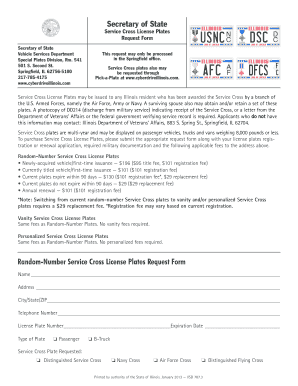
Service Cross License Plates Request Form


What is the Service Cross License Plates Request Form
The Service Cross License Plates Request Form, often referred to as the vsd787 license form latest, is a document used by eligible individuals to apply for special license plates that honor their military service. This form is essential for veterans and active duty members who wish to display their service through personalized vehicle registration. The form captures necessary information about the applicant and their service history, ensuring that only those who qualify can obtain these commemorative plates.
How to use the Service Cross License Plates Request Form
To effectively use the Service Cross License Plates Request Form, applicants should first ensure they meet the eligibility criteria set by their state. Once eligibility is confirmed, the form can be obtained from the appropriate state department or downloaded from their official website. After filling out the form with accurate personal and service details, applicants must submit it according to the specified submission methods, which may include online, mail, or in-person options. It is crucial to follow all instructions carefully to avoid delays in processing.
Steps to complete the Service Cross License Plates Request Form
Completing the Service Cross License Plates Request Form involves several key steps:
- Gather necessary documents, including proof of military service.
- Download or obtain the vsd787 license form latest from the state’s official resources.
- Fill out the form with accurate information, ensuring all required fields are completed.
- Review the form for any errors or omissions before submission.
- Submit the completed form through the designated method, whether online, by mail, or in person.
Legal use of the Service Cross License Plates Request Form
The legal use of the Service Cross License Plates Request Form is governed by state laws that outline eligibility and application procedures. It is important for applicants to understand that submitting false information or failing to meet the criteria can lead to penalties. The form serves as a legal document, and its proper completion and submission ensure compliance with state regulations regarding special license plates for military service members.
Key elements of the Service Cross License Plates Request Form
Key elements of the Service Cross License Plates Request Form include:
- Applicant Information: Name, address, and contact details.
- Service Details: Branch of service, dates of service, and discharge status.
- Plate Preferences: Options for plate design or customization.
- Signature: A declaration of the truthfulness of the information provided.
Eligibility Criteria
Eligibility for the Service Cross License Plates Request Form typically includes criteria such as being a veteran, active duty service member, or a qualifying family member. Each state may have specific requirements regarding the length of service and discharge status. It is essential for applicants to review these criteria carefully to ensure they qualify before submitting the form.
Quick guide on how to complete service cross license plates request form
Effortlessly Prepare Service Cross License Plates Request Form on Any Device
Managing documents online has gained signNow traction among companies and individuals alike. It offers an ideal environmentally friendly substitute for traditional printed and signed paperwork, as you can access the accurate form and securely store it online. airSlate SignNow equips you with all the necessary tools to create, amend, and electronically sign your documents promptly without any delays. Handle Service Cross License Plates Request Form on any platform using airSlate SignNow's Android or iOS applications and enhance any document-driven process today.
How to amend and electronically sign Service Cross License Plates Request Form effortlessly
- Find Service Cross License Plates Request Form and click Get Form to commence.
- Utilize the tools we provide to complete your document.
- Highlight important sections of your files or redact sensitive information with dedicated tools that airSlate SignNow offers specifically for this purpose.
- Generate your signature using the Sign tool, which takes seconds and carries the same legal validity as a conventional wet ink signature.
- Review all the details and click on the Done button to save your modifications.
- Choose your preferred method to send your document via email, SMS, or invitation link, or download it to your computer.
Eliminate the stress of lost or misplaced files, tedious document searches, or mistakes that necessitate printing new copies. airSlate SignNow meets your document management needs in just a few clicks from any device you prefer. Modify and electronically sign Service Cross License Plates Request Form to ensure outstanding communication throughout the document preparation process with airSlate SignNow.
Create this form in 5 minutes or less
Create this form in 5 minutes!
How to create an eSignature for the service cross license plates request form
How to create an electronic signature for your PDF online
How to create an electronic signature for your PDF in Google Chrome
How to generate an electronic signature for signing PDFs in Gmail
How to create an eSignature straight from your smartphone
How to create an electronic signature for a PDF on iOS
How to create an eSignature for a PDF document on Android
People also ask
-
What is the vsd787 license form latest and how do I obtain it?
The vsd787 license form latest is a required document for accessing specific features within airSlate SignNow. To obtain it, you can visit our website and navigate to the licensing section, where you'll find the form available for download. Ensure to review all guidelines to complete the form correctly.
-
What are the key features of the vsd787 license form latest?
The vsd787 license form latest includes essential functionalities such as eSigning, document tracking, and customizable templates. These features enhance workflow efficiency and streamline the signing process. By utilizing the latest version of the form, you gain access to improved security and compliance measures.
-
How does airSlate SignNow's pricing relate to the vsd787 license form latest?
AirSlate SignNow offers various pricing plans that include access to the vsd787 license form latest, tailored to different business needs. Pricing is competitive, providing value for comprehensive electronic signature services. To explore options, visit our pricing page and find the plan that suits your requirements.
-
What are the benefits of using the vsd787 license form latest?
Using the vsd787 license form latest ensures that you are compliant with current regulations while enabling your organization to eSign documents securely. This form enhances productivity by reducing the turnaround time for approvals. Additionally, it integrates seamlessly with existing workflows for greater efficiency.
-
Can the vsd787 license form latest be integrated with other tools?
Yes, the vsd787 license form latest can be integrated with numerous third-party applications, offering enhanced functionality. Integration with productivity tools allows for a smoother workflow and better document management. Check our integration directory to see all the compatible applications.
-
Is customer support available for issues regarding the vsd787 license form latest?
Absolutely! Our customer support team is readily available to assist with any queries related to the vsd787 license form latest. Whether you need help filling out the form or have questions about its features, you can signNow out through our support channels for prompt assistance.
-
How often is the vsd787 license form latest updated?
The vsd787 license form latest is updated regularly to reflect current laws, regulations, and user feedback. AirSlate SignNow is committed to ensuring that all documents are compliant and efficient for users. To stay informed about updates, consider subscribing to our newsletter or checking our website.
Get more for Service Cross License Plates Request Form
- Agreement of sale release and distribution of deposit money form
- Main sail cover form
- Sample certificate for translated documents notary utah gov notary utah form
- Bloodborne pathogens worksheet form
- Hics 205 form
- Rental enquiry form clifton real estate
- His t o r y co r n e r form
- Public records request columbia county florida form
Find out other Service Cross License Plates Request Form
- How Can I eSign Maryland Non-Profit Credit Memo
- eSign Maryland Non-Profit Separation Agreement Computer
- eSign Legal PDF New Jersey Free
- eSign Non-Profit Document Michigan Safe
- eSign New Mexico Legal Living Will Now
- eSign Minnesota Non-Profit Confidentiality Agreement Fast
- How Do I eSign Montana Non-Profit POA
- eSign Legal Form New York Online
- Can I eSign Nevada Non-Profit LLC Operating Agreement
- eSign Legal Presentation New York Online
- eSign Ohio Legal Moving Checklist Simple
- How To eSign Ohio Non-Profit LLC Operating Agreement
- eSign Oklahoma Non-Profit Cease And Desist Letter Mobile
- eSign Arizona Orthodontists Business Plan Template Simple
- eSign Oklahoma Non-Profit Affidavit Of Heirship Computer
- How Do I eSign Pennsylvania Non-Profit Quitclaim Deed
- eSign Rhode Island Non-Profit Permission Slip Online
- eSign South Carolina Non-Profit Business Plan Template Simple
- How Can I eSign South Dakota Non-Profit LLC Operating Agreement
- eSign Oregon Legal Cease And Desist Letter Free