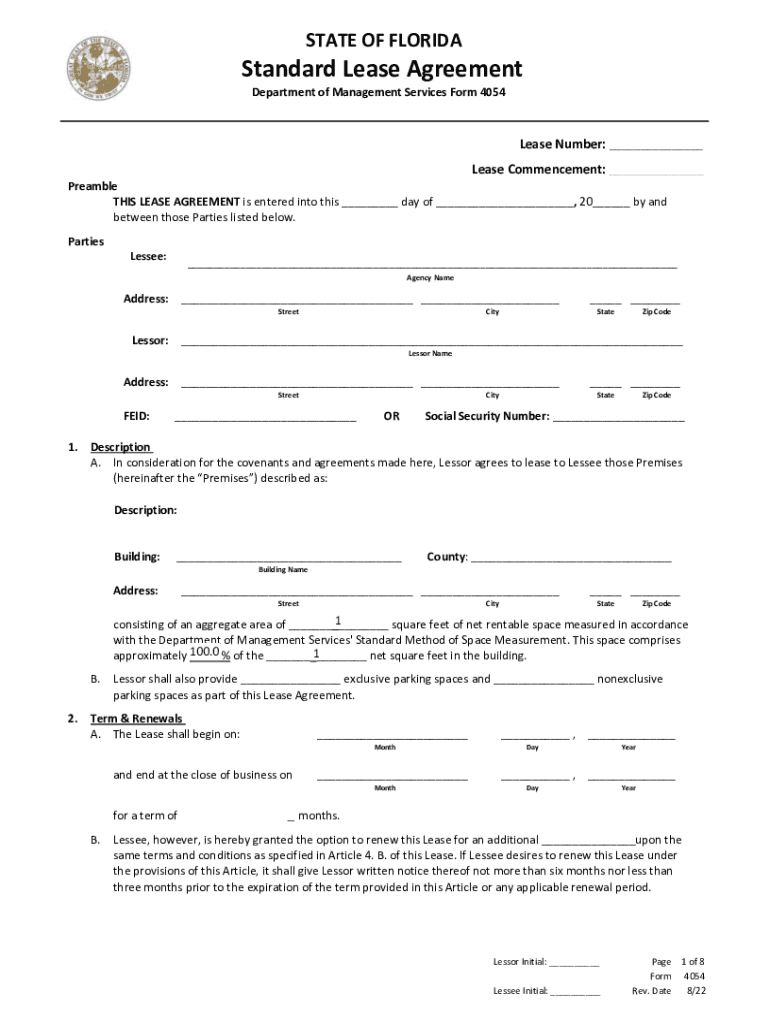
STATE of FLORIDA Standard Lease Agreement Form


What is the STATE OF FLORIDA Standard Lease Agreement
The STATE OF FLORIDA Standard Lease Agreement is a legally binding document that outlines the terms and conditions between a landlord and tenant for renting residential property in Florida. This agreement serves to protect the rights of both parties while ensuring compliance with state laws. It typically includes details such as the rental amount, payment due dates, security deposits, maintenance responsibilities, and lease duration. Understanding the specifics of this document is crucial for both landlords and tenants to avoid disputes and ensure a smooth rental experience.
Key elements of the STATE OF FLORIDA Standard Lease Agreement
The key elements of the STATE OF FLORIDA Standard Lease Agreement include:
- Parties involved: Identification of the landlord and tenant, including contact information.
- Property description: A detailed description of the rental property, including the address and any included amenities.
- Lease term: The duration of the lease, specifying start and end dates.
- Rent details: The amount of rent, payment methods, and due dates.
- Security deposit: The amount required as a security deposit and conditions for its return.
- Maintenance obligations: Responsibilities of both parties regarding property maintenance and repairs.
- Termination conditions: Conditions under which the lease may be terminated by either party.
How to use the STATE OF FLORIDA Standard Lease Agreement
Using the STATE OF FLORIDA Standard Lease Agreement involves several steps to ensure that all necessary information is accurately filled out. First, both parties should read the agreement thoroughly to understand their rights and obligations. Next, the landlord should complete the form with all relevant property and rental details. The tenant should review the completed form, ensuring all terms are acceptable. Once both parties agree, they can sign the document, either in person or electronically, to formalize the agreement. It is advisable to keep copies of the signed agreement for future reference.
Steps to complete the STATE OF FLORIDA Standard Lease Agreement
Completing the STATE OF FLORIDA Standard Lease Agreement involves the following steps:
- Download the lease agreement template from a trusted source.
- Fill in the landlord's and tenant's names and contact information.
- Provide a detailed description of the rental property.
- Specify the lease term, including start and end dates.
- State the monthly rent amount and payment due dates.
- Outline any security deposit requirements.
- Detail maintenance responsibilities and other obligations.
- Review the completed document for accuracy.
- Both parties sign the agreement, ensuring it is dated.
Legal use of the STATE OF FLORIDA Standard Lease Agreement
For the STATE OF FLORIDA Standard Lease Agreement to be legally binding, it must comply with Florida's landlord-tenant laws. This includes ensuring that all necessary terms are included and that both parties have the legal capacity to enter into the agreement. The document should also be signed by both parties, either in person or through a secure electronic signature solution. It is important to keep the agreement in a safe place, as it may be needed for reference in case of disputes or legal proceedings.
State-specific rules for the STATE OF FLORIDA Standard Lease Agreement
Florida has specific rules that govern the use of lease agreements, which must be adhered to for the STATE OF FLORIDA Standard Lease Agreement to be valid. These rules include:
- Compliance with Florida Statutes Chapter 83, which outlines landlord and tenant rights.
- Proper handling of security deposits, including maximum amounts and return timelines.
- Requirements for notice periods for lease termination or eviction.
- Provisions regarding the maintenance of rental properties and tenant rights to a habitable living environment.
Quick guide on how to complete state of florida standard lease agreement
Handle STATE OF FLORIDA Standard Lease Agreement with ease on any device
Digital document management has gained traction among companies and individuals alike. It serves as an excellent environmentally friendly alternative to traditional printed and signed papers, allowing you to obtain the appropriate template and securely keep it online. airSlate SignNow equips you with all the necessary tools to create, alter, and electronically sign your forms swiftly and efficiently. Manage STATE OF FLORIDA Standard Lease Agreement on any device using the airSlate SignNow apps available for Android or iOS, and enhance any document-related process today.
How to alter and electronically sign STATE OF FLORIDA Standard Lease Agreement effortlessly
- Locate STATE OF FLORIDA Standard Lease Agreement and click on Get Form to begin.
- Utilize the features we provide to complete your form.
- Mark important sections of the documents or obscure sensitive details using the tools designed by airSlate SignNow for that purpose.
- Create your signature with the Sign tool, which takes mere seconds and carries the same legal validity as a conventional handwritten signature.
- Review the details and click the Done button to preserve your changes.
- Select your preferred method for submitting your form, whether by email, text message (SMS), invitation link, or download it to your computer.
Eliminate the worry of lost or misfiled documents, laborious form searches, or errors that necessitate printing new copies. airSlate SignNow fulfills your document management needs in just a few clicks from any device you choose. Modify and electronically sign STATE OF FLORIDA Standard Lease Agreement to ensure excellent communication at every phase of your form preparation process with airSlate SignNow.
Create this form in 5 minutes or less
Create this form in 5 minutes!
How to create an eSignature for the state of florida standard lease agreement
How to create an electronic signature for a PDF online
How to create an electronic signature for a PDF in Google Chrome
How to create an e-signature for signing PDFs in Gmail
How to create an e-signature right from your smartphone
How to create an e-signature for a PDF on iOS
How to create an e-signature for a PDF on Android
People also ask
-
What is a STATE OF FLORIDA Standard Lease Agreement?
The STATE OF FLORIDA Standard Lease Agreement is a legally binding document used to outline the terms and conditions between landlords and tenants in Florida. It covers essential aspects such as rental amount, duration, responsibilities, and rights of both parties. This agreement helps ensure that both landlords and tenants understand their obligations.
-
How can airSlate SignNow help me with the STATE OF FLORIDA Standard Lease Agreement?
airSlate SignNow streamlines the process of creating, sending, and eSigning the STATE OF FLORIDA Standard Lease Agreement. With our platform, you can easily customize the agreement to meet your needs and manage all documents electronically. This saves you time and hassle while ensuring legal compliance.
-
What are the costs associated with using airSlate SignNow for lease agreements?
airSlate SignNow offers affordable pricing plans suitable for businesses of all sizes. You can choose from various subscription tiers, each designed to provide access to features that streamline the management of the STATE OF FLORIDA Standard Lease Agreement. Additionally, there are no hidden fees, ensuring transparency in pricing.
-
What features does airSlate SignNow offer for managing the STATE OF FLORIDA Standard Lease Agreement?
With airSlate SignNow, you get a user-friendly interface that allows for easy document creation, sending, and eSigning. Features include automated reminders, customizable templates for the STATE OF FLORIDA Standard Lease Agreement, and secure storage for all signed documents. These features enhance efficiency and ensure that you never miss a deadline.
-
Is the STATE OF FLORIDA Standard Lease Agreement customizable through airSlate SignNow?
Yes, the STATE OF FLORIDA Standard Lease Agreement is fully customizable via airSlate SignNow. You can modify various sections according to your specific needs, ensuring that the agreement fits your situation perfectly. This flexibility allows you to add clauses or conditions relevant to your rental arrangement.
-
Does airSlate SignNow integrate with other applications for lease management?
Absolutely! airSlate SignNow offers integrations with many popular applications, enhancing your document management process. Whether you use CRM tools, project management software, or cloud storage services, you can easily connect them to streamline the handling of the STATE OF FLORIDA Standard Lease Agreement.
-
What are the benefits of electronically signing the STATE OF FLORIDA Standard Lease Agreement?
Electronic signing of the STATE OF FLORIDA Standard Lease Agreement offers numerous benefits, including increased speed, security, and convenience. With airSlate SignNow, you can sign documents from anywhere, anytime, avoiding the need for physical meetings. This method also reduces paperwork, making it an eco-friendly choice.
Get more for STATE OF FLORIDA Standard Lease Agreement
- Fluency and skills practice answer key form
- Chromosome and cell cycle unit review worksheet form
- Dhs forms oklahoma 07lc120e
- Aanvraag schengenvisum vfs global form
- Ags basic english grammar workbook pdf form
- 17a guardianship forms
- Amii form
- Form w 7 rev december application for irs individual taxpayer identification number
Find out other STATE OF FLORIDA Standard Lease Agreement
- Sign Alaska Land lease agreement Computer
- How Do I Sign Texas Land lease agreement
- Sign Vermont Land lease agreement Free
- Sign Texas House rental lease Now
- How Can I Sign Arizona Lease agreement contract
- Help Me With Sign New Hampshire lease agreement
- How To Sign Kentucky Lease agreement form
- Can I Sign Michigan Lease agreement sample
- How Do I Sign Oregon Lease agreement sample
- How Can I Sign Oregon Lease agreement sample
- Can I Sign Oregon Lease agreement sample
- How To Sign West Virginia Lease agreement contract
- How Do I Sign Colorado Lease agreement template
- Sign Iowa Lease agreement template Free
- Sign Missouri Lease agreement template Later
- Sign West Virginia Lease agreement template Computer
- Sign Nevada Lease template Myself
- Sign North Carolina Loan agreement Simple
- Sign Maryland Month to month lease agreement Fast
- Help Me With Sign Colorado Mutual non-disclosure agreement