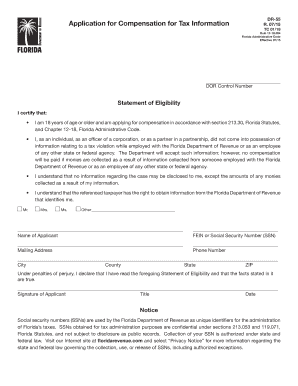
Florida Dr 55 2018


What is the Florida DR-55?
The Florida DR-55 is a tax application form used to request compensation for certain tax information. This form is particularly relevant for individuals and businesses seeking to claim refunds or credits related to specific tax liabilities. Understanding the purpose and requirements of the DR-55 is essential for ensuring compliance with state tax regulations.
How to Obtain the Florida DR-55
To obtain the Florida DR-55 application form, individuals can visit the Florida Department of Revenue's official website. The form is available for download in a printable format. Additionally, taxpayers can request a physical copy through local tax offices or by contacting the Department of Revenue directly. It is advisable to ensure that you have the most current version of the form to avoid any potential issues during submission.
Steps to Complete the Florida DR-55
Completing the Florida DR-55 involves several key steps:
- Gather necessary documentation, including previous tax returns and any relevant financial records.
- Fill out the form accurately, ensuring all required fields are completed.
- Double-check the information for any errors or omissions.
- Sign and date the form to validate your application.
- Submit the completed form through the appropriate channels, whether online, by mail, or in person.
Legal Use of the Florida DR-55
The Florida DR-55 must be used in accordance with state laws governing tax applications. This includes ensuring that all information provided is truthful and accurate. Misrepresentation or failure to comply with legal requirements can lead to penalties or denial of claims. It is important to familiarize yourself with the legal stipulations surrounding the use of this form to avoid potential legal issues.
Required Documents for the Florida DR-55
When submitting the Florida DR-55, certain documents are typically required to support your application. These may include:
- Previous tax returns relevant to the claim.
- Proof of income or financial statements.
- Any correspondence from the Florida Department of Revenue regarding your tax status.
- Identification documents to verify your identity.
Form Submission Methods
The Florida DR-55 can be submitted through various methods, depending on the preferences of the taxpayer. Options include:
- Online submission through the Florida Department of Revenue’s secure portal.
- Mailing the completed form to the designated address provided on the form.
- In-person submission at local tax offices or designated locations.
Quick guide on how to complete florida dr 55
Complete Florida Dr 55 seamlessly on any device
Digital document management has gained traction among companies and individuals. It serves as an excellent eco-friendly substitute for traditional printed and signed documents, allowing you to obtain the necessary form and securely store it online. airSlate SignNow equips you with all the resources required to create, modify, and eSign your documents promptly without interruptions. Manage Florida Dr 55 on any platform with airSlate SignNow Android or iOS applications and streamline any document-related process today.
How to modify and eSign Florida Dr 55 effortlessly
- Obtain Florida Dr 55 and then click Get Form to begin.
- Utilize the tools we offer to fill out your document.
- Emphasize important sections of the documents or cover sensitive information with tools that airSlate SignNow provides explicitly for this purpose.
- Create your eSignature using the Sign tool, which takes mere seconds and has the same legal validity as a conventional wet ink signature.
- Review all the details and then click the Done button to save your changes.
- Decide how you would like to share your form, whether through email, text message (SMS), invitation link, or download it to your computer.
Say goodbye to lost or misplaced documents, frustrating form searches, or errors that necessitate printing new copies. airSlate SignNow fulfills all your document management needs in just a few clicks from your device of choice. Edit and eSign Florida Dr 55 and ensure excellent communication at every stage of your form preparation process with airSlate SignNow.
Create this form in 5 minutes or less
Find and fill out the correct florida dr 55
Create this form in 5 minutes!
How to create an eSignature for the florida dr 55
How to generate an eSignature for your PDF file online
How to generate an eSignature for your PDF file in Google Chrome
How to make an eSignature for signing PDFs in Gmail
How to make an eSignature straight from your mobile device
The best way to create an electronic signature for a PDF file on iOS
How to make an eSignature for a PDF document on Android devices
People also ask
-
What is airSlate SignNow's role in managing Florida application tax information?
airSlate SignNow simplifies the process of managing Florida application tax information by allowing businesses to securely sign and send documents electronically. This streamlined approach saves time and reduces the risk of errors during the application process.
-
How does airSlate SignNow ensure the security of my Florida application tax information?
Security is a top priority at airSlate SignNow. We employ advanced encryption protocols to protect your Florida application tax information, ensuring that all documents are safe during transmission and storage.
-
Is there a cost associated with using airSlate SignNow for Florida application tax information?
Yes, airSlate SignNow offers a cost-effective solution for managing Florida application tax information. Our pricing is competitive, with flexible plans suited to the needs of different businesses, ensuring you only pay for what you need.
-
What features does airSlate SignNow offer for handling Florida application tax information?
airSlate SignNow includes features tailored for handling Florida application tax information, such as document templates, customizable workflows, and instant notifications. These tools help streamline the signing process and enhance document management efficiency.
-
Can I integrate airSlate SignNow with other software for Florida application tax information management?
Absolutely! airSlate SignNow seamlessly integrates with various software solutions to help manage Florida application tax information. This includes popular CRM and project management tools, allowing for a more cohesive workflow.
-
How does using airSlate SignNow benefit businesses dealing with Florida application tax information?
Using airSlate SignNow benefits businesses by speeding up the document signing process for Florida application tax information. This efficiency can lead to improved operational productivity and faster compliance with tax applications.
-
Is there a mobile app for managing Florida application tax information with airSlate SignNow?
Yes, airSlate SignNow offers a mobile app that allows users to manage Florida application tax information on the go. This feature ensures that you can sign and send documents anytime, anywhere, enhancing flexibility for busy professionals.
Get more for Florida Dr 55
- Contract with direct sellersdistributors form
- Application for permit to operate a substitute taxi vehicle transport wa gov form
- Www cimaglobal comdocumentsmember docsfellowship application form chartered institute of
- Statutory declaration resources safety and health queensland form
- Trusted referees report form
- Referral form for individual allied health services under
- Www familylawnb caenglishpdfsappendix of forms form 72j financial statement form 72j
- Answer and counterclaim to complaint for divorce form
Find out other Florida Dr 55
- Sign Rhode Island Construction Business Plan Template Myself
- Sign Vermont Construction Rental Lease Agreement Safe
- Sign Utah Construction Cease And Desist Letter Computer
- Help Me With Sign Utah Construction Cease And Desist Letter
- Sign Wisconsin Construction Purchase Order Template Simple
- Sign Arkansas Doctors LLC Operating Agreement Free
- Sign California Doctors Lease Termination Letter Online
- Sign Iowa Doctors LLC Operating Agreement Online
- Sign Illinois Doctors Affidavit Of Heirship Secure
- Sign Maryland Doctors Quitclaim Deed Later
- How Can I Sign Maryland Doctors Quitclaim Deed
- Can I Sign Missouri Doctors Last Will And Testament
- Sign New Mexico Doctors Living Will Free
- Sign New York Doctors Executive Summary Template Mobile
- Sign New York Doctors Residential Lease Agreement Safe
- Sign New York Doctors Executive Summary Template Fast
- How Can I Sign New York Doctors Residential Lease Agreement
- Sign New York Doctors Purchase Order Template Online
- Can I Sign Oklahoma Doctors LLC Operating Agreement
- Sign South Dakota Doctors LLC Operating Agreement Safe