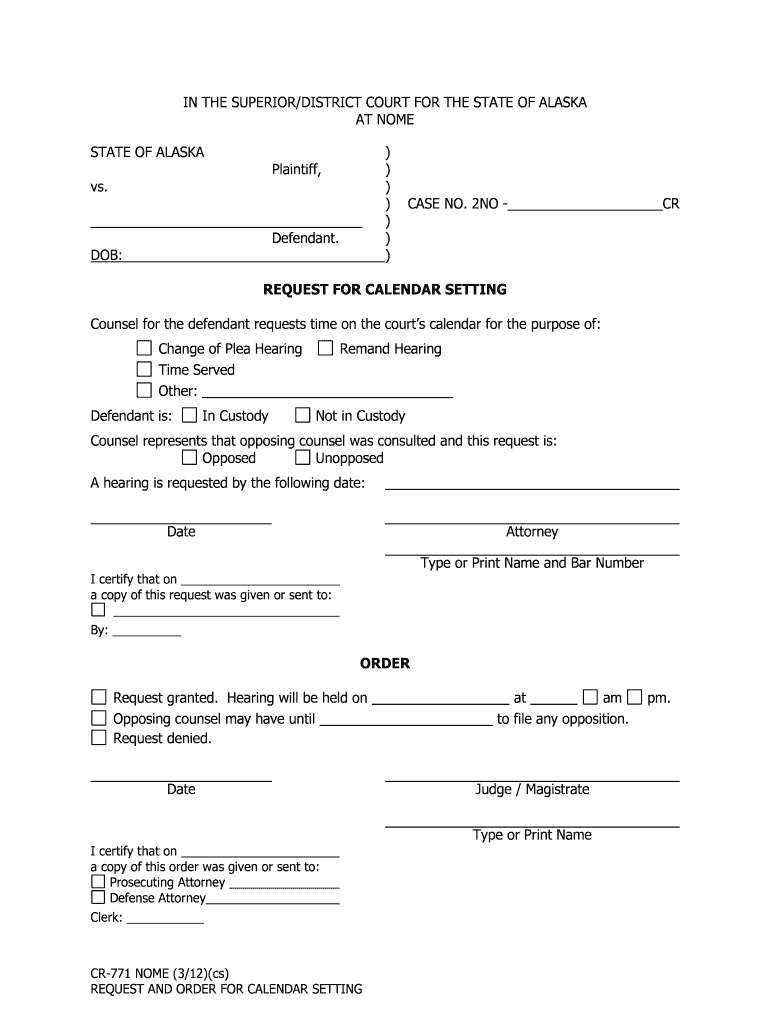
CR 771 NOME Request for Calendar Setting 312 PDF Fill in Criminal Forms


What is the CR 771 NOME Request For Calendar Setting 312 PDF Fill In Criminal Forms
The CR 771 NOME Request for Calendar Setting 312 is a specific form used in the legal system of Alaska. It is designed for individuals involved in criminal cases who need to formally request a calendar setting for their hearings. This form is crucial for ensuring that the court is aware of the scheduling needs of the parties involved. By submitting this request, individuals can facilitate the timely progression of their cases and ensure that all necessary parties are notified of upcoming court dates.
Steps to Complete the CR 771 NOME Request For Calendar Setting 312 PDF Fill In Criminal Forms
Completing the CR 771 NOME Request for Calendar Setting 312 involves several important steps to ensure accuracy and compliance with legal standards:
- Obtain the form: Access the CR 771 NOME form from a reliable source, ensuring it is the most current version.
- Fill in personal information: Enter your name, contact details, and case number at the top of the form.
- Specify the request: Clearly state the reason for your calendar setting request, including any relevant dates or deadlines.
- Review and verify: Double-check all information for accuracy and completeness to avoid delays.
- Sign the form: Ensure you provide your signature, as this is necessary for the form to be considered valid.
- Submit the form: Follow the appropriate submission method, whether online, by mail, or in person, as per court guidelines.
Legal Use of the CR 771 NOME Request For Calendar Setting 312 PDF Fill In Criminal Forms
The CR 771 NOME Request for Calendar Setting 312 is legally binding when filled out correctly and submitted according to court rules. It is essential to comply with the legal requirements surrounding eSignatures and document submissions to ensure that your request is recognized by the court. Utilizing a reliable eSignature platform can enhance the validity of your submission by providing a digital certificate and ensuring compliance with relevant laws such as ESIGN and UETA.
How to Obtain the CR 771 NOME Request For Calendar Setting 312 PDF Fill In Criminal Forms
To obtain the CR 771 NOME Request for Calendar Setting 312, individuals can access it through official court websites or legal resources in Alaska. It is important to ensure that the version obtained is the latest to avoid any issues during submission. Additionally, local legal aid offices may provide assistance in obtaining and filling out the form correctly.
Key Elements of the CR 771 NOME Request For Calendar Setting 312 PDF Fill In Criminal Forms
When completing the CR 771 NOME Request for Calendar Setting 312, there are several key elements to include:
- Personal Information: Full name, address, and contact information.
- Case Details: Case number and relevant court information.
- Request Details: Specific dates or timeframes for the requested calendar setting.
- Signature: A valid signature to authenticate the request.
Examples of Using the CR 771 NOME Request For Calendar Setting 312 PDF Fill In Criminal Forms
Examples of scenarios where the CR 771 NOME Request for Calendar Setting 312 may be used include:
- A defendant seeking to reschedule a hearing due to a scheduling conflict.
- An attorney requesting a calendar setting for a pre-trial conference.
- A victim or witness needing to adjust their availability for court appearances.
Quick guide on how to complete cr 771 nome request for calendar setting 312 pdf fill in criminal forms
Complete CR 771 NOME Request For Calendar Setting 312 PDF Fill In Criminal Forms effortlessly on any device
Digital document management has become favored by businesses and individuals alike. It serves as an ideal eco-friendly alternative to traditional printed and signed documents, allowing you to find the appropriate form and securely store it online. airSlate SignNow provides all the resources necessary to create, modify, and eSign your documents promptly without any holdups. Manage CR 771 NOME Request For Calendar Setting 312 PDF Fill In Criminal Forms on any device using airSlate SignNow's Android or iOS applications and enhance any document-based procedure today.
The easiest way to modify and eSign CR 771 NOME Request For Calendar Setting 312 PDF Fill In Criminal Forms effortlessly
- Locate CR 771 NOME Request For Calendar Setting 312 PDF Fill In Criminal Forms and click Get Form to initiate.
- Utilize the tools available to complete your document.
- Emphasize pertinent sections of the documents or redact sensitive information using tools that airSlate SignNow supplies specifically for this purpose.
- Create your eSignature with the Sign tool, which takes mere seconds and carries the same legal validity as a conventional handwritten signature.
- Review all the details and click on the Done button to save your modifications.
- Select how you wish to share your form, via email, text message (SMS), or invite link, or download it to your computer.
Eliminate worries about lost or misplaced documents, cumbersome form searching, or mistakes that necessitate printing new document copies. airSlate SignNow addresses all your document management needs with just a few clicks from your preferred device. Alter and eSign CR 771 NOME Request For Calendar Setting 312 PDF Fill In Criminal Forms and ensure outstanding communication at any stage of your form preparation process with airSlate SignNow.
Create this form in 5 minutes or less
Create this form in 5 minutes!
How to create an eSignature for the cr 771 nome request for calendar setting 312 pdf fill in criminal forms
How to make an eSignature for a PDF file online
How to make an eSignature for a PDF file in Google Chrome
The way to create an electronic signature for signing PDFs in Gmail
The best way to create an eSignature straight from your mobile device
The best way to make an eSignature for a PDF file on iOS
The best way to create an eSignature for a PDF document on Android devices
People also ask
-
What is the alaska cr 771 nome calendar fillable?
The alaska cr 771 nome calendar fillable is a user-friendly digital document that allows users to easily fill out and save vital calendar information for the Nome area. By using this fillable calendar, you can avoid the hassle of paper forms and streamline your planning process.
-
How can I access the alaska cr 771 nome calendar fillable?
You can access the alaska cr 771 nome calendar fillable through the airSlate SignNow platform. Simply create an account, navigate to the document section, and you will find the calendar ready for you to fill and customize as needed.
-
Is there a cost associated with the alaska cr 771 nome calendar fillable?
The alaska cr 771 nome calendar fillable is included in airSlate SignNow's suite of services, which offers various pricing plans. Depending on your needs, you can choose a plan that fits your budget while gaining access to this fillable calendar and other features.
-
Are there any features that stand out in the alaska cr 771 nome calendar fillable?
Yes, the alaska cr 771 nome calendar fillable boasts several features including seamless editing capabilities, customizable fields, and easy sharing options. These features enhance user experience by enabling quick updates and collaborative planning.
-
How does the alaska cr 771 nome calendar fillable benefit businesses?
Businesses benefit from the alaska cr 771 nome calendar fillable by saving time and reducing errors associated with manual entries. It increases efficiency, allowing teams to focus more on their core tasks instead of administrative duties.
-
Can I integrate the alaska cr 771 nome calendar fillable with other tools?
Absolutely! The alaska cr 771 nome calendar fillable easily integrates with various applications and tools within airSlate SignNow. This connectivity allows for smooth data transfer, enhancing your overall productivity.
-
Is the alaska cr 771 nome calendar fillable mobile-friendly?
Yes, the alaska cr 771 nome calendar fillable is designed to be mobile-friendly, ensuring that you can fill it out on-the-go from any device. This flexibility helps you stay organized and up-to-date with your scheduling needs wherever you are.
Get more for CR 771 NOME Request For Calendar Setting 312 PDF Fill In Criminal Forms
- Mi form petition probate appointment
- Opinion otworth mandatory injunction final docx form
- Sample qdro form michigan electrical employeesamp39 pension fund michiganelectrical
- Permit application village of downers grove form
- The city of evanston illinois division of cityofevanston form
- Sbe 2025 form
- Address change request isd 01pdf fpdf doc docxvirginia form
- Transfer your drivers license from a foreign country mass gov form
Find out other CR 771 NOME Request For Calendar Setting 312 PDF Fill In Criminal Forms
- How To Sign Texas Doctors PDF
- Help Me With Sign Arizona Education PDF
- How To Sign Georgia Education Form
- How To Sign Iowa Education PDF
- Help Me With Sign Michigan Education Document
- How Can I Sign Michigan Education Document
- How Do I Sign South Carolina Education Form
- Can I Sign South Carolina Education Presentation
- How Do I Sign Texas Education Form
- How Do I Sign Utah Education Presentation
- How Can I Sign New York Finance & Tax Accounting Document
- How Can I Sign Ohio Finance & Tax Accounting Word
- Can I Sign Oklahoma Finance & Tax Accounting PPT
- How To Sign Ohio Government Form
- Help Me With Sign Washington Government Presentation
- How To Sign Maine Healthcare / Medical PPT
- How Do I Sign Nebraska Healthcare / Medical Word
- How Do I Sign Washington Healthcare / Medical Word
- How Can I Sign Indiana High Tech PDF
- How To Sign Oregon High Tech Document